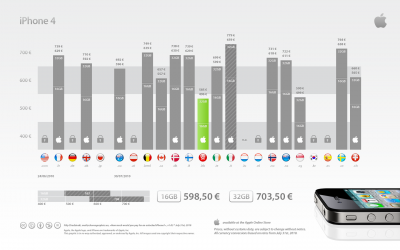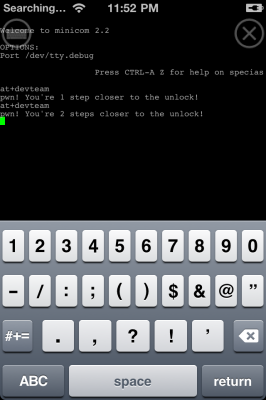News tagged ‘download’
Genius For iPad Had Been Introduced
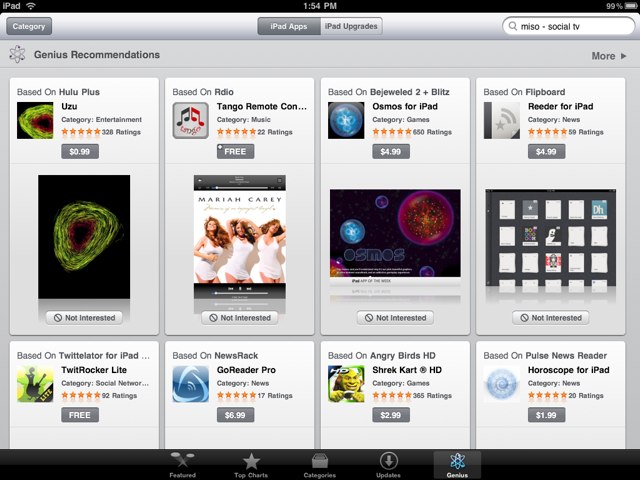
Along with "Try Before You Buy" Apple added Genius section to the iPad App Store. Though there was no official announcement, according to MacRumors the section appeared as far back as last night.
"Genius" option can be found next to "Updates" section at the bottom of the store. If you click on it for the first time you'll need to agree to the terms of service and activate the feature.
Genius is designed to create lists of recommended apps that based on users' previous purchases. That makes it easier for users to uncover, download and buy more relevant applications.
Genius page also includes "iPad Upgrades" section that has iPad versions of apps that have been earlier developed for iPhone.
Howto secure iPhone iOS: PDF exploit fix
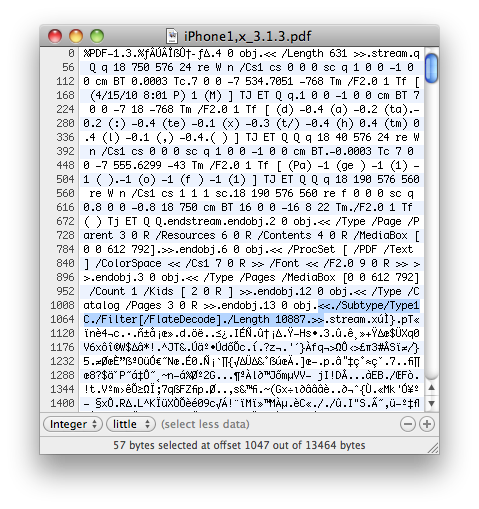
There is a big a security hole in iPhone iOS. The device is insecure in a big and obvious way. You should be extremely careful of what sites you visit.
The FlateDecode vulnerability can be used when a PDF File is embedded within a Web page. Basically Safari tries to parse the PDF. And when it does it executes some code. Hackers can use this exploit to read and write iPhone data, get your contacts, sms, even delete something. So they can get all kinds to access your personal information stored on your iOS device.
Apple will fix it some day. Until then you need to take care of your iPhone security. There is a fix for that. It is available via Cydia for jailbroken devices. So you need to jailbreak in order to secure (funny isn't it?).
Jailbreaking the iPhone 4 at the Apple Store video

Jailbreaking an iPhone 4 is easy. Jailbreaking at an Apple retail store is fun. One of the users did that and captured everything on video. Take a look at the video:
iPhone 4 FaceTime video call over 3G is now possible
FaceTime feature gives users the possibility to make voice calls. Apple restricted this feature to Wi-Fi only. Today it became possible to use it over 3G!

Setup Instructions:
- Jailbreak your iPhone 4 via .
- Download and upgrade to the latest Cydia package.
- Open Cydia, Go to Manage then Sources.
- Click Sources, Edit then add: http://apt.modmyi.com
- Search for "My3G" -- download, and install it. It costs $2.79. My3G makes Apps believe that they are on WiFi instead of 3G.
- Go through the Rock setup process with a username and password. Open My3G and leave all settings on the default.
- FaceTime should now work over 3G! -- Make sure to "Forget" the WiFi network you are on (via iOS settings) if you want to test it.
We haven't seen any difference between the 3G FaceTime call and a WiFi FaceTime call. The quality is very good.
Here's a video demo:
Where to buy unlocked iPhone 4 around the globe
As you might know iPhone 4 is available unlocked in many different countries around the globe. The prices vary a lot.
Filip Chudzinski from Germany put together a comparative chart with iPhone 4 prices. As you can see below it can often be well worth it to order your iPhone 4 in a different country (you’ll need an intermediary), or even just going across the border.
Update: some users report that this chart contains errors, so do not forget to check everything before traveling around the globe.
Update 2: the data is not valid at least in Finland and Sweden.
iPhone 4 launch in Hong Kong video
This morning Apple starts to sell iPhone 4 in many more countries. Here's a video from the Hong Kong launch:
Android Data Theft App Was Downloaded By Million Users

At the Black Hat security conference, which is being held this week, research firm Lookout told about malicious application that was found in Google's Android Market. It was collecting private data (such as phone's SIM card number, text messages, browsing history, voice mail password and subscriber identification) and then sending it to a web site imnet.us, which is owned by an unknown person in Shenzhen, China.
According to VentureBeat report, written by Dean Takahashi, an app was claimed to load custom background wallpapers and was submitted by Jackeey Wallpaper.
Read the rest of this entry »
Walt Mossberg Reviewed iPhone 4
After using two iPhones 4 for six weeks Wall Mossberg finally reviewed the newest Apple’s handset.
So, one phone was obtained by Mossberg personally, while the second was provided by Apple. Walt found that iPhone 4 works better than iPhone 3GS in those areas where there is a "strong AT&T coverage", but when it comes to weak coverage areas iPhone 3GS performs better, because it drops less calls and 'no service' status can be seen rarer. That became a reason for Mossberg to not recommend iPhone 4 with its limited AT&T data plans to people who "live, work or travel" in areas with poor reception signal.
Walt also found that the 'death-grip' issue is not a problem as it causes signal bars to fluctuate only and even to rise in some cases.
iOS 4.1 Beta 2 Released
Apple released beta 2 of upcoming iOS 4.1. Developers can download ше and new SDK .
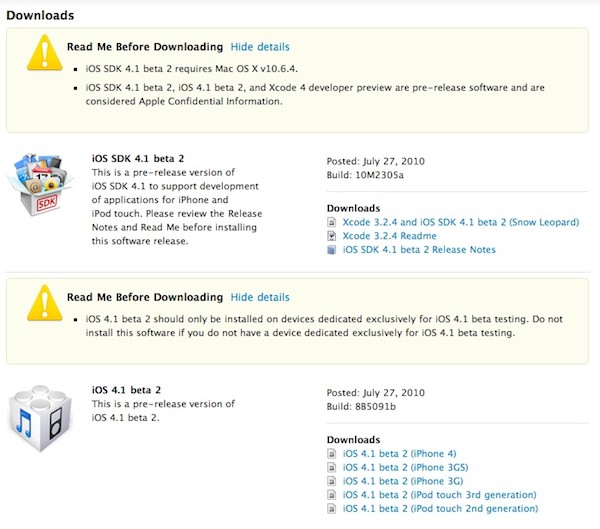
How to jailbreak and unlock iPhone 3G with firmware iOS 4.0.1
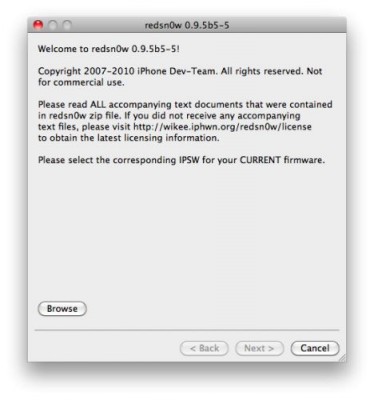
There is no official jailbreak utility for iOS 4.0.1. However you can still jailbreak and unlock iPhone 3G. Just do the following:
- Download the latest RedSn0w 0.9.5-b5 in our utilities page here.
- Download firmware images for iOS 4.0 here.
- Run RedSn0w and point it at the 4.0 IPSW. (Yes – point it at the 4.0 IPSW even though you're at 4.0.1). This will also hacktivate your iPhone3G at 4.0.1 if you haven't already been activated by iTunes.
- Install ultrasn0w in Cydia (add repository http://repo666.ultrasn0w.com) if you need a carrier unlock (and in the USA, remember to turn off 3G mode in Settings→General→Network).
Video review of Firefox Home for iPhone
CNet specialists will show us what is Firefox Home for iPhone:
You can download Firefox Home for iPhone free of charge .
Apple released iTunes 9.2.1
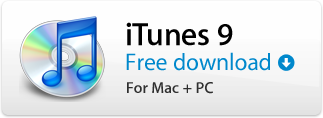
Today Apple released new version of iTunes 9.2.1. Here is a changelog:
- Disables older versions of some incompatible third-party plug-ins
- Addresses minor issues with dragging and dropping items
- Addresses a performance issue when first syncing to some devices with iTunes 9.2
- Addresses an issue upgrading to iOS 4 on an iPhone or iPod touch with encrypted back-ups
- Addresses other issues that improve stability and performance
You can download iTunes 9.2.1 .
New Fring For iPhone Has 3G Video Chat Support
Few days ago Fring released new update for their iPhone app. Now it supports multitasking and, what is more important, 3G video calling via front facing video camera. With new Fring you can make video calls to anyone who has the same app installed on his device (and that must not be necessarily iPhone).
9to5mac already tested this new function and found that the quality of video leaves much to be desired, though over WiFi it's a bit clearer (that is why Apple didn't make 3G support for FaceTime). In some situations video call over 3G didn't have any audio streaming, so the interlocutor could not be heard.
Read the rest of this entry »
Chatroulette Clone Released for iPhone 4
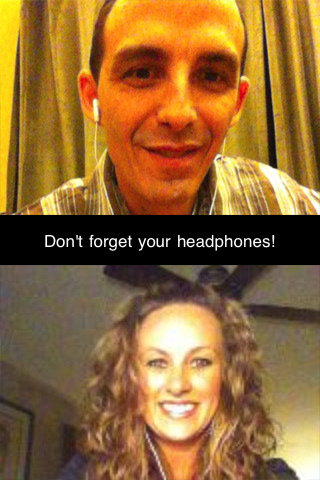
New app has been released in iTunes Store - it's called iChatr and it mimics Chatroulette. As it uses the front facing camera to create random video chat, the app is currently available only for iPhone 4 users.
So if you want to meet new person in your life, just use iChatr. The only problem is that developers for some reasons didn't make support for iPhone's speakers, so you'll need to use headphones.
You can download iChatr for free . But be aware that one way video chat with older iPhone model will not work.
UPDATE: video test after the break.
Read the rest of this entry »
 Leave a comment, read comments [1]
Leave a comment, read comments [1]
iPhone 4 Unlock: first steps done
MuscleNerd and Planetbeing have made some good progress on the iPhone 4 unlock. Here is a twitter message from MuscleNerd:
Next step is to keep the task backgrounded like we did for 3G/3GS http://is.gd/dh7Jh. Backgrounded task is the unlock.
Good progress on iPhone4 unlock with @planetbeing: http://is.gd/dh2WE < -injected cmd! (Akin to http://is.gd/dh2Ze on 3G)
This doesn't mean unlock is ready. These are just first several steps towards it. Take a look at screenshot and video below: