News tagged ‘VNC’
Live from Apple's iPad 2 event
MuscleNerd installed VNC-client on iPhone OS 4.0
Yesterday MuscleNerd uploaded a video of an iPhone 3GS that runs the iPhone OS 4 (beta version). Along with a new OS it also runs Veency, an unauthorized VNC-app for the iPhone (so it can be runned only on jailbroken devices).
That means that new OS can also be jailbroken by the methods that were used for the previous versions. We may only hope Apple won't make any security updates before its official release.
iUSB Tunnel: SSH, VNC and Tethering
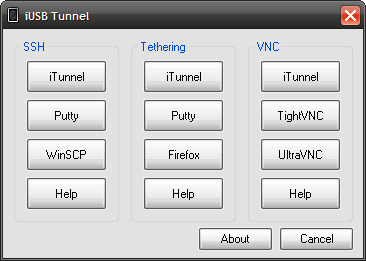
iUSB Tunnel is a simple gui that brings together ssh, tethering and vnc applications in one application. with iUSB Tunnel you can access your iPhone over usb on a Windows machine using ssh, tethering and vnc. Best of all its a lightweight program and portable so you can run it from a usb stick if you want. It comes loaded with WinSCP, Putty, Firefox Portable, iTunnel, TightVNC and UltraVNC so you don’t have to download those programs.
Download:
Bluetooth keyboard and iPhone in use
You probably remember a video that we showed you a while ago: communication of the iPhone and the Apple Wireless keyboard via Bluetooth. That video was described by all as a fake. So the author created another video.
Both the keys and the display are in camera focus at the same time, iPhone is in Airplane Mode (so WLAN is intentionally off here) and it uses a simplified mechanism for key event injection (so there is no “VNC running on localhost” icon any longer).
I believe this video is not a fake, but where is bluetooth icon ...?
Touchpad Elite [AppStore, Free]

Control your computer wirelessly with the multi-touch features of the new MacBook line!
For both Mac and Windows:
- Wireless touchpad
- PowerPoint clicker
- Control your media
- Multi-touch access to Task Switcher
- Automated discovery
Specially for Mac:
- Zoom your Mac screen
- Multi-touch access to Expose
No install required on Mac, although free modified Vine Server will give you access to media keys (Play/Pause, etc.). For Windows, free modified TightVNC server will also give you access to media keys.
The price is dropped for a limited time from $4.99 to $0. AppStore .
Remote Windows on iPhone
Citrix is porting XenApp to the iPhone. XenApp is a remote Windows application that is presently available for Mac, Windows and some mobile platforms. XenApp allows users to remotely log into their corporate networks to access their Windows applications.
The functionality seems similar to existing VNC clients for the iPhone, but Citrix's XenApp apparently transmits window display information rather than the raw graphics (wikipedia ). This is much better than VNC over network connections such as 3G and WiFi.
Veency: remote control your iPhone [Cydia]
This application is developed by Jay Freeman, the creator of the Cydia. Veency is a free app that allows iPhone owners to remotely control their iPhone from PC or Mac desktop via a VNC client.
Here are some of the features:
- Launch applications on your iPhone
- Reply to emails, text messages, and more
- Rearrange icons
- Lock/Unlock your iPhone
- Browse through Photos and Contacts
Of course you cannot do two finger gestures with this app. All other actions can be done with the click of your mouse. The only area in which Veency fails tragically at is when opening any video recording application on the iPhone.
This application is avaliable for jailbreaked iPhones via Cydia installer.
Be sure to restart your iPhone after installing Veency and connect to the server using a Wi-Fi connection. We recommend using UltraVNC or TightVNC to connect your Windows desktop. If you're using a Mac, we recommend Chicken VNC.
Here is a video demonstration:
Remote access software or remote desktop software is software that allows you to access a remote computer.
via readwriteweb

 Leave a comment
Leave a comment