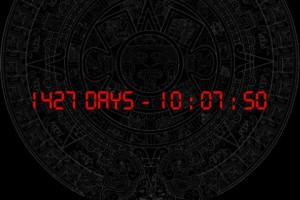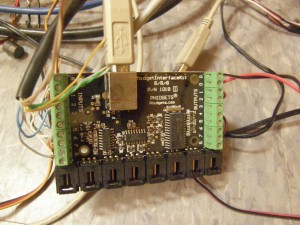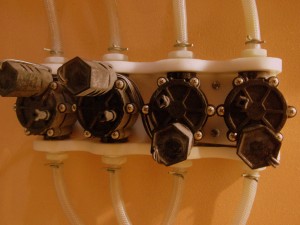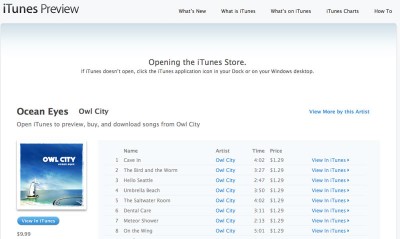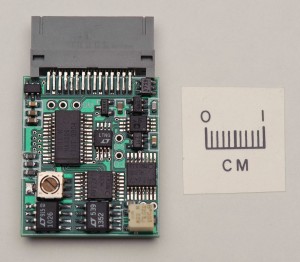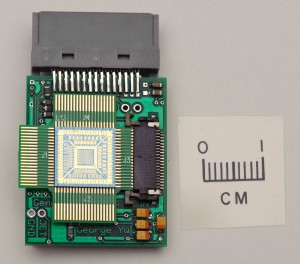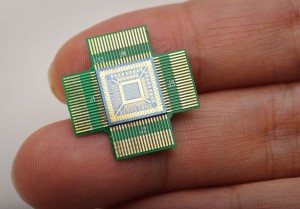Archive for 2009
Apple partially automated the app review process
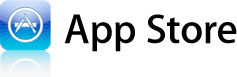
More and more developers complain about the rejection of their applications in the AppStore. There's a good reason behind all this.
It seems that Apple has created a tool that can automatically review applications and APIs that are used. According to the rules of the SDK, the developers can not use private API. If this initial test is passed examiners begin to manually check the app.
So the advice is quite simple - follow the rules of the SDK.
Apple Releases Two New iPhone Ads: 'Song' and 'Gift'
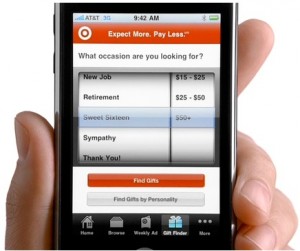
Apple today posted two new iPhone commercials to its ad gallery and also began airing them on prime-time television. Here is a list of applications, that are used in these videos:
Song
- Jamie Oliver's 20 Minute Meals [, $7.99]
- Credit Card Terminal [, $0.99]
- Facebook [, Free]
- The Sims 3 [, $6.99]
- Redfin Real Estate [, Free]
- Shazam [, Free]
Gift
- Target [, Free]
- ColorChange [, $2.99]
- The Snow Report [, Free]
- Monopoly Here & Now: The World Edition [, $4.99]
- HotelPal [, Free]
- Zipcar [, Free]
Watch the videos:
A countdown to "at the end of the world"
There is an app for about everything. iMaya is an iPhone application that shows a countdown clock until time X of 2012.
Here is a quick story about this Maya calendar. Maya civilization had several different calendars, the longest one, The Long Count, identifies a date by counting the number of days from the Mayan creation (August 11, 3114 BC in the proleptic Gregorian calendar or September 6 in the Julian calendar). But instead of using a base-10 (decimal) scheme like Western numbering, the Long Count days were tallied in a modified base-20 scheme. Thus 0.0.0.1.5 is equal to 25, and 0.0.0.2.0 is equal to 40.
The Maya name for a day was k'in. Twenty of these k'ins are known as a winal or uinal. Eighteen winals make one tun. Twenty tuns are known as a k'atun. Twenty k'atuns make a b'ak'tun. Confused? Don't panic. 1 B'ak'tun is about 144,000 days or 394.3 years.
The date December 20, 2012 is simply the last day of the 13th b'ak'tun. And here is the big misinterpretation of the Mesoamerican Long Count calendar. There is a belief, that this date is the basis for a New Age and for a big cataclysm. For the ancient Maya, it was a huge celebration to make it to the end of a whole cycle. But that is not the end of the Long Count because the 14th through 20th b'ak'tuns are still to come. So we need to wait for another 7 b'ak'tuns (> 2700 years), when this Long Count calendar will end.
The app costs $0.99 and is available in AppStore (). It requires firmware 3.1.2 and is localized in various languages.
 Leave a comment, read comments [1]
Leave a comment, read comments [1]
New iPhone lockscreen video concept
User Spippo created a new video concept showing his new idea of the iPhone lockscreen:
Walky: robot controlled by the iPhone [Video]
Here's a cute little Walky robot controlled via iPhone. It is able to walk, run, jump and kick a ball.
This video demonstrates that with a proper implementation of controls we can obtain better results with the touchscreen of the iPhone than with a joystick from a PlayStation.
Car Controlling iPhone App: Fake, But Fun Anyway
This iPhone application is not real, but the video is really well done and it's fun to watch.
via gizmodo
iDoor – iPhone Controlled Hydraulic Door
MIT student Chris Varenhorst developed a hydraulic system connected to some electronic components that allow you to open a door with the ability to control it with the iPhone.
The system is very simple, the mechanical part to open the door is connected to a PC with an Ubuntu Linux system from which it receives the commands. Application iDoor connects to a PC via an internet connection and sends the instructions for opening or closing the door.
Here is a video:
HTC Cydget: The HTC clock now on iPhone
HTC Cydget is a nice theme for the lockscreen that can be set by Cydget, the new application from Saurik.
As you can see from the images, this tweak transforms the classic lockscreen to an HTC clock. The app is avaliable via Cydia.
via ispazio
 Leave a comment, read comments [2]
Leave a comment, read comments [2]
Learning to develop for the iPhone
Couple days ago the developers of MitAPP held a lecture at the University of Bologna on programming for the iPhone and using the SDK. The entire mini-course consists of 3 classes. Here are the first slides about the development environment (XCode and Interface Builder):
Apple Launches Web-Based iTunes Preview
Apple has launched iTunes Preview, a feature that shows what music is available on iTunes from the convenience of your Web browser. iTunes Preview lets anyone browse through the entire iTunes catalog’s worth of music, info, and user reviews for any region.
You can access iTunes Preview in one of two ways, either through on Apple’s Website or through any link generated from the iTunes Store’s Copy Link feature. Unfortunately, it’s still not possible to listen to music outside of iTunes.
For now, this feature only works with music. Hopefully someday it will be be extended to movies, TV shows and the AppStore.
[]
New iPhone Home Screen Soon

Some time ago we have presented a concept of an alternative homescreen for the iPhone created by Geoff Teehan. The designer announced via his blog that this concept will be implemented in collaboration with Saurik, the creator of Cydia.
The new Sringboard will be characterized, following the old concept, browsable by a long list of applications that takes the place of icons, showing notifications, weather and stocks updates in real time. Here is the full screen:
 Leave a comment, read comments [2]
Leave a comment, read comments [2]
New Apple Store Video Preview
Here is a video preview of the new Apple Store opened in New York:
NASA works on a chemical sensor for iPhone

Several NASA scientists are working on a project called Cell-All - compact, low-cost, low-power, high-speed nanosensor-based chemical sensor for cell phones.
The device is about the size of a postage stamp and is designed to be plugged in to an iPhone to collect, process and transmit sensor data. The new device is able to detect and identify low concentrations of airborne ammonia, chlorine gas and methane. The device senses chemicals in the air using a "sample jet" and a multiple-channel silicon-based sensing chip, which consists of 16 nanosensors, and sends detection data to another phone or a computer via telephone communication network or Wi-Fi.
Update: Here are new cool photos:
via
Secure your jailbroken iPhone against worm and hacker attacks
![]()
This is quite simple. If you did a jailbreak on your iPhone you need to change the default password. Why? Because hackers can access your phone, read your mail, sms, download other data. The second reason is because there are already several viruses (worms) that use these default passwords.
Here's a quick step-by-step tutorial.
- If you don't have MobileTerminal application installed: for 4.х and 5.x firmwares we have a good step-by-step tutorial, for 3.x just run Cydia, search for MobileTerminal and install.
- Run MobileTerminal.
- Type passwd and press return.
- Enter the default user password alpine and press return.
- Enter a new password and press return.
- Enter a new password again and press return.
- Congratulations, you changed it for default mobile user. Let's do the same for root user.
- Login as root user: type su root and press return.
- Type alpine for password
- Type passwd and press return.
- Enter a new password and press return.
- Enter a new password again and press return.
- That's it!
The passwords are now changed, and your jailbroken iPhone or iPod Touch is now a bit more secure than it was before and less vulnerable to the worm detected recently.
Update: Step-By-Step Tutorial: How to install MobileTerminal on iPhone with iOS 4.x and 5.x
 Leave a comment, read comments [38]
Leave a comment, read comments [38]
iPhone running Google Android OS [Video]
Have you ever tried to imagine the iPhone with an operating system other than Apple's one? Here is an iPhone clone running Google Android OS (v.1.5).
This device is made in China. It has a 3.5" capacitive touchscreen screen, 130MB of RAM and 256MB of internal memory expandable with a memory card. There is also a 2 MP camera, Bluetooth and Wi-Fi.