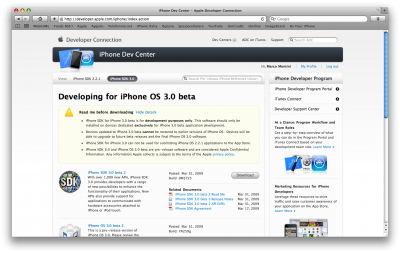Archive for April, 2009
Siberian Strike game from Gameloft
This game is announced. No more information is avaliable yet. So let's watch the video:
iTunes Store vs Amazon
iTunes Store now use variable pricing, Amazon still sell for $0.99...

via engadget
New Apple advertising videos
Apple released 3 new advertising videos. Take a look:
Apps used in this demo: $1.99 Compass Go (), $19.99 iBird Explorer Plus (), How To Videos from Howcast.com ().
Google Voice App for iPhone Preview
Компания Google недавно анонсировала новый сервис. Вскоре появится и одноименное приложение для iPhone. Google Voice позволяет делать звонки через интернет, хранить голосовую почту, текстовые сообщения и получать к ним доступ удаленно.
Apps that can cause Skype to crash

If your Skype app crashes first read this article. Here is a list of applications from Cydia that might cause the Skype app to crash:
- IntelliScreen
- mAdvLock
- mCoolPhone
- MobileHook
- MobileLog/iLog
- Rock Extensions
If you have these apps and problems with Skype, uninstall them and wait for release updates for them.
iPhone OS 3.0: 802.11n and FM radio

Over the weekend, hints of several additional features for the next-generation iPhone were revealed. Among them was the discovery that text strings in the iPhone OS 3.0 software reference a new Broadcom wireless chip, BCM4329, which supports 802.11n wireless connectivity. In digging through the specs for the chip, 9 to 5 Mac has discovered that it also supports both reception and transmission of FM radio signals. The finding, however, doesn't mean that Apple will necessarily enable these features in the new iPhone.
QuickSpring: jump across different springboard pages
QuickSpring is an idea, that allows users to scroll fast across different springboard pages. Watch the video. Maybe some day it will be avaliable in Cydia ![]()
Multi-touch on a big screen
iPhone developer Illusion Labs released a video today showing off what their current iPhone games would look like on a large multi-touch table. The technology behind this table is from TouchTech in cooperation with Crowd.
via macrumors
iTunes 8.1.1
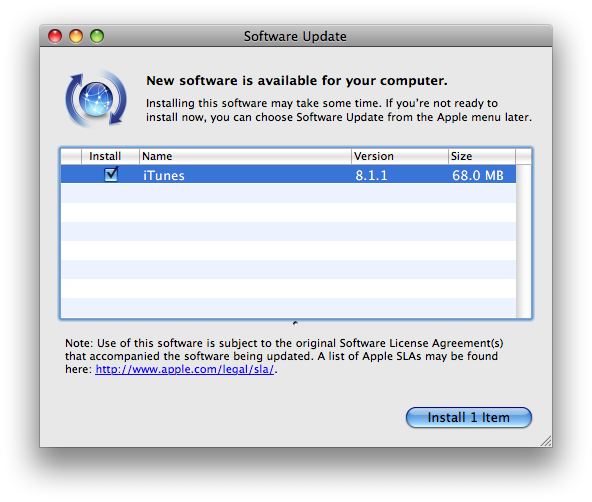
Apple updated iTunes to version 8.1.1. Official changelog is: "iTunes 8.1.1 adds support for renting HD movies and provides a number of bug fixes, including addressing issues with VoiceOver and syncing with iPhone or iPod touch.". Download it .
What's new in iPhone OS 3.0 beta 2?

Here is an unofficial changelog of iPhone 3.0 beta2 firmware:
- Better Spotlight feature
- Better Copy-Cut-Paste
- Greater speed and overall stability
- MMS natively supported (without any hack) for a lot of new countries
- In-App Purchase first APIs released
- Push notifications first APIs released
- New APIs available to developers
- Bugs afflicting Beta 1 fixed
- Safari’s lower bar is no more transparent
- New “Store” entry in Settings App: it links to a blank page
- Contacts now divided in “All contacts”, “All contacts on My iPhone” and “All contacts (Mobile Me)”
- New Safari’s landscape mode when clicking on a image or a link
- Anti-phishing mode in Safari. Activate it in Settings App > Safari, switching Fraud alert ON. The green title bar on 3.0 firmware means a security certified and reliable website. The “htpps” protocol icon instead has been moved on the left of the title.
- SpringBoard has now up to 11 pages and 180 applications.
via ispazio
iPhone Robot video
iPhone 3.0 Beta 2: 11 Home Pages, 180 Apps
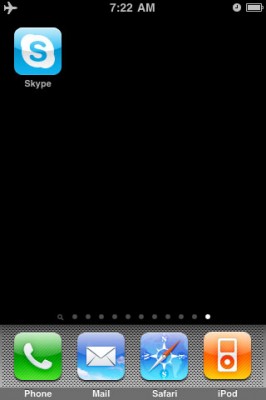
In yesterday’s iPhone 3.0 Beta 2 firmware Apple has enabled 11 Home Screen pages for app storage, up from the previous 9. This raises the total number of apps available on the iPhone at once to 180 (up from 148).
via theiphoneblog
Firmware 3.0 Beta 2 is released
The new firmware 3.0 Beta 2 is released. The code of the new build is "7A259g". No info about new added features is avaliable yet.
 Leave a comment, read comments [1]
Leave a comment, read comments [1]
RX-8 controlled from an iPod Touch [Video]
Quite impressive:
Read more info .
How To create an iTunes App Store account without a credit card
To create an iTunes App Store account without a credit card please follow the steps below.
Note: In order to create an account without a credit card, you must make sure you are in the App Store, not the iTunes Store.
- Pick your country from the pop-up menu at the bottom of the iTunes Store homepage.
- If your country also has an iTunes Store, you'll need to navigate to the App Store by clicking on the "App Store" link from the menu on the left. If not, proceed to step 3.
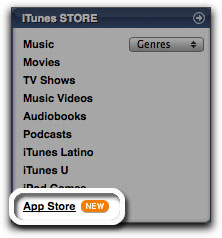
Read the rest of this entry »
 Leave a comment, read comments [15]
Leave a comment, read comments [15]