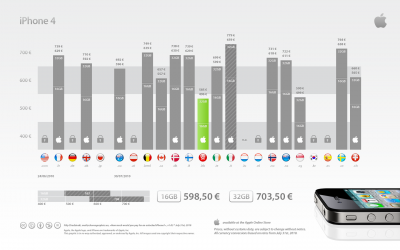Archive for 2010
Apple investigates iOS vulnerabilities

Recently Vupen, which is a French security firm, posted an advisory that contained information about two critical security vulnerabilities in Apple's iOS. After a while hacker comex used these flaws to create a jailbreak, which is now widely known and available on JailbreakMe.com.
But according to Reuters, yesterday Apple decided to react and its spokeswoman Natalie Harrison revealed that the company is currently investigating Vupen's advisory. So it looks like these exploits are going to be fixed soon!
iOS 4.1 beta 3 Has Been Released
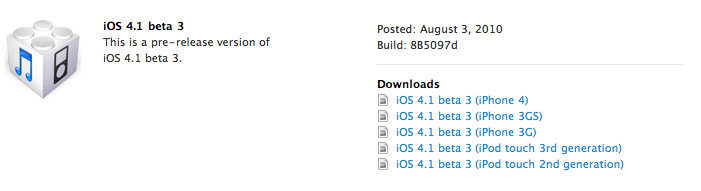
Yesterday Apple released iOS 4.1 beta 3 for developers. Build number is 8B5097d for the firmware and 10M2308 for the SDK. Here is what's new in beta 3:
- A revised API that allows applications to have an access to contact thumbnail pics;
- Media playback enhancements, which include new classes in AV Foundation, related to batched playback, writing/reading and file compression;
- New features of Game Center: now players can track their in-game achievements and game scores on leaderboards and find teams for group play. But it was also found that Game Center is no longer supported for iPod touch 2G and iPhone 3G, though it is unknown whether it is a permanent change or not.
Final release of iOS 4.1 is expected to be shipped in September or October.
iPad made Apple 3rd biggest mobile PC vendor
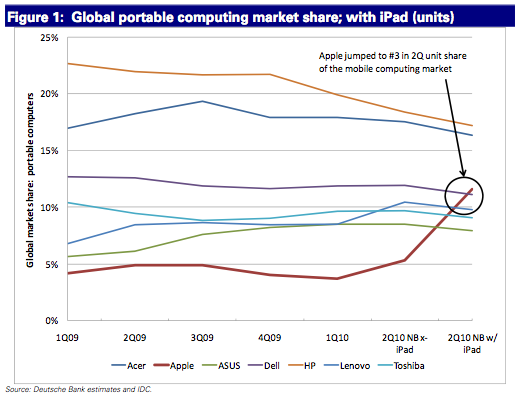
According to a new report, published by Philip Elmer-DeWitt from Fortune, Apple's share on the portable PC market grew from 5 to 12% in the second quarter, making it the third world biggest mobile PC vendor after Dell and HP in volume sales.
Such data was revealed by Chris Whitmore, who is an analyst Deutsche Bank.
"Our retail checks suggest this share shift continues in July, where the iPad is directly cannibalizing demand for other vendors' notebook products. Remarkably, Apple's traditional MacBook business posted accelerated unit growth on a Y/Y basis in 2Q despite the launch of the iPad while every other Top 5 vendor slowed."
FaceTime over 3G consumes 3Mbyte/min
Guys from 9to5mac decided to count how much data FaceTime uses over 3G. They made a 5 minute test call, and concluded that FaceTime takes 3 Mb every minute. Not much at all!
Here are the screenshots before and after the call.
10 funniest accessories for iPhone
Many people create interesting things for iPhone and make money on selling it. But there are also ideas which are totally ridiculous. Today Mashable posted a funny list of unnecessary accessories for iPhone, which is worth attention. Here is it.
- iPhone TV Hat
Jailbreaking the iPhone 4 at the Apple Store video

Jailbreaking an iPhone 4 is easy. Jailbreaking at an Apple retail store is fun. One of the users did that and captured everything on video. Take a look at the video:
iPhone 4 FaceTime video call over 3G is now possible
FaceTime feature gives users the possibility to make voice calls. Apple restricted this feature to Wi-Fi only. Today it became possible to use it over 3G!

Setup Instructions:
- Jailbreak your iPhone 4 via .
- Download and upgrade to the latest Cydia package.
- Open Cydia, Go to Manage then Sources.
- Click Sources, Edit then add: http://apt.modmyi.com
- Search for "My3G" -- download, and install it. It costs $2.79. My3G makes Apps believe that they are on WiFi instead of 3G.
- Go through the Rock setup process with a username and password. Open My3G and leave all settings on the default.
- FaceTime should now work over 3G! -- Make sure to "Forget" the WiFi network you are on (via iOS settings) if you want to test it.
We haven't seen any difference between the 3G FaceTime call and a WiFi FaceTime call. The quality is very good.
Here's a video demo:
Jailbreak can be done on a plane (video)
Here's an interesting video from MuscleNerd, who jailbreaks an iPad using JailBreakMe in a plane (over New Mexico via "Gogo Inflight Internet" wifi). Nice!!
Where to buy unlocked iPhone 4 around the globe
As you might know iPhone 4 is available unlocked in many different countries around the globe. The prices vary a lot.
Filip Chudzinski from Germany put together a comparative chart with iPhone 4 prices. As you can see below it can often be well worth it to order your iPhone 4 in a different country (you’ll need an intermediary), or even just going across the border.
Update: some users report that this chart contains errors, so do not forget to check everything before traveling around the globe.
Update 2: the data is not valid at least in Finland and Sweden.
JailbreakMe issue with FaceTime and MMS is fixed
Many users reported that the first version of JailbreakMe broke the FaceTime and MMS features. The DevTeam fixed the bug.
New JailbreakMe users should simply proceed normally. The new version will not remove FaceTime or MMS from the iPhone.
Users who already installed JailbreakMe can get an easy fix. They should simply run Cydia and upgrade to the latest software.
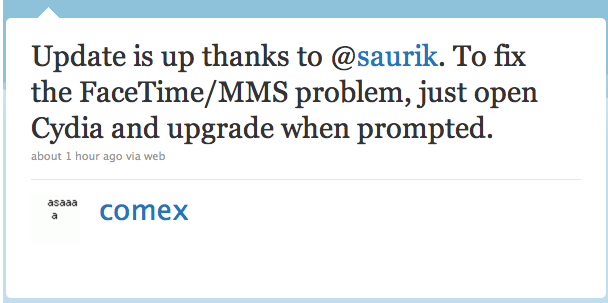
Jailbreaking iPhone 4 with JailBreakMe (video)
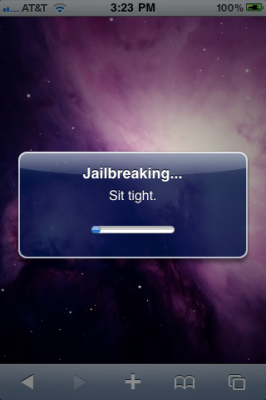
Here is the quick 1 minute video of JailBreakMe working on an iPhone 4:
JailBreakMe on an iPhone 3G video
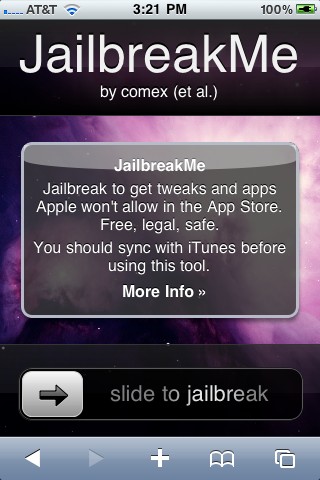
Here is the video of recently released universal safari jailbreak called JailBreakMe working on an iPhone 3G:
 Leave a comment, read comments [2]
Leave a comment, read comments [2]
Videos with competitors' phones were deleted from Apple's site
Along with a special press conference, dedicated to iPhone 4 antenna issue, Apple published a special page about the problem (here = http://www.apple.com/antenna/). You may remember we wrote about a series of videos posted on this page, where the company tried to convince everybody that almost every smartphone has an antenna issue. RIM's BlackBerry Bold 9700, Samsung's Omnia II, HTC's Droid Eris and Nokia's N97 were taken as examples. Now these videos are deleted from the Apple's site, though they are still available at the company's official YouTube channel.
After the press conference Apple's competitors claimed that their phones do not experience signal attenuation as much as the iPhone 4 and were dissatisfied by Apple's way of solving the antenna issue.
New Jailbreak for iOS Devices is Browser-Based
Starting today every owner of iPad, iPhone or iPod can easily jailbreak his device via browser on
The site was created in a week after decision of the Library of Congress (that operates the Copyright Office), which states that jailbreaking isn't illegal, though Apple claims it actually represents a threat to the stability and security of the company's devices. Apple also says that jailbreaking voids the warranty, but such an action can be easily undone by resetting a device to the default factory settings.
Site JailbreakMe.com easily became a trending topic in Twitter after its announcement on RedmondPie.com. The jailbreak itself was created by hacker comex, and the website was done by chpwn and westbaer.
 Leave a comment, read comments [2]
Leave a comment, read comments [2]
Australian Daily Telegraph: There Is No Antenna Issue In iPhone 4

Recently tech journalist Stephen Fenech wrote an interesting iPhone 4 review for Australian Daily Telegraph. Besides saying that iPhone 4 is "a massive jump" in the smartphone industry, Fenech also tried to reproduce the antenna issue. To make sure his results are correct he used his phone on 6 different Australian carriers - Optus, Telstra, Vodafone and 3 other networks in different parts of Sydney. Here is his conclusion:
"I tried the 'death grip' on the bottom left while making test calls in areas I knew to have weaker reception and the times I did manage to reduce the signal bars... my calls were still not affected. The worst thing that happened was a web page I was loading timed out but after refreshing it came up fine. I even managed to watch a YouTube video over 3G while in the 'death grip.'"
Fenech also added that the "death grip" is unnatural and iPhone 4 call quality was significantly improved in comparison to iPhone 3GS.
 Leave a comment, read comments [1]
Leave a comment, read comments [1]