News tagged ‘Видео’
Next-Generation Apple TV

We've gotten some information that Apple plans to rename the Apple TV into "iTV", which was initially named as "iTV" in September 2006, but changed the name to "Apple TV" for its launch in January 2007. Apparently the box won't be capable of handling 1080p video. Instead it will only push out 720p clips. Moreover, video experts note that the difference in resolution is not visible to users at a normal TV viewing distance unless the screen is larger than 55 inches. The device will be getting apps and presumably an App Store entry.
iTV well be running iOS that means that it will get access to iTunes. By converting Apple TV into an iOS device, the company could erect a third new wing of apps in iTunes. This smaller, cheaper device will probably use network streaming rather than Apple TV's hard drive for local storage.
New Massage Chair May Be Controlled By iPhone or iPad
New free app in the App Store called "Ht-Connect" allows you to wirelessly control Human Touch AcuTouch 9500 massage chair and even to customize it to your own needs with an iPhone or iPad. Though the chair itself will be available only this fall and its price will be $5999, the video above shows how cool it looks.
Video comparison: Windows 7 Tablet vs Apple iPad
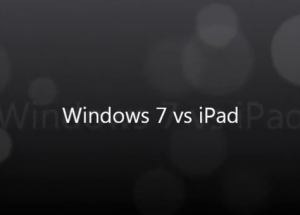
Both Windows 7 Tablet and Apple iPad look great. Here is a video with each of them being tested in email, video, browsing, mapping, etc.
Flash ported to iPhone 4

The Flash port project is called Frash. Recently it became available for iPad, now iPhone users can install it on their devices. Of course you need to jailbreak, since Apple doesn't support Flash in iDevices.
Credits go to hackers for the Frash port and for iPhone 4 compilation.
Here is the video proof from redmondpie:
CNet Video: iPhone 4 bumper test
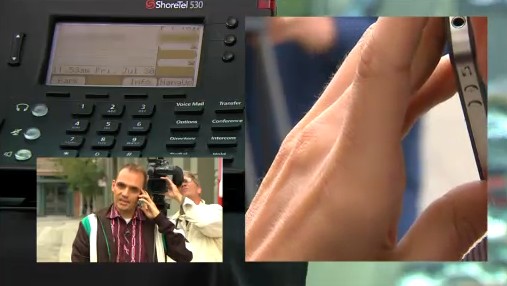
Do Apple's bumper cases fix the iPhone 4 antenna issue? CNet tested it. Watch the video:
CNet Video: HowTo Jailbreak iPhone and turn on FaceTime over 3G

CNet specialists will show how to jailbreak using and how to turn on FaceTime over 3G (out tutorial is available here):
CNet Video: Howto downgrade iPhone 3G from iOS 4
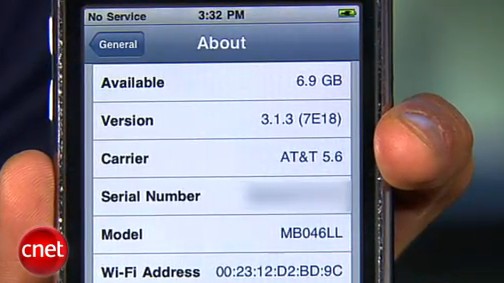
So you upgraded your iPhone 3G to firmware iOS 4 (or 4.0.1) and you want version 3.1.3 back? CNet specialists will show us how to do it:
 Leave a comment, read comments [2]
Leave a comment, read comments [2]
Users continue iPhone 4 and iPad jailbreaking in Apple Stores
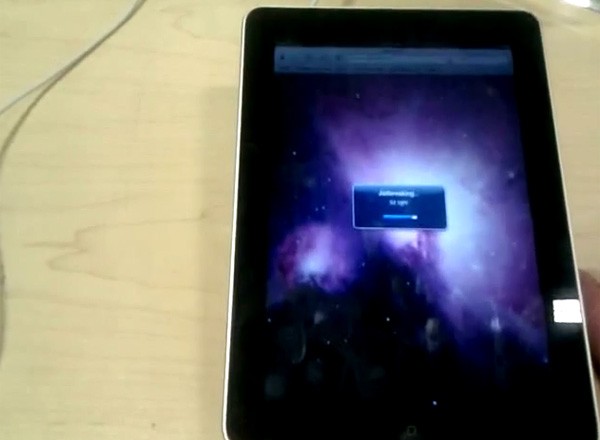
That was funny when people started jailbreaking iPhone's inside Apple Stores. The fun ended because stores started banning jailbreakme.com from their WiFi networks. Well, it looks like it didn't help.
One Apple fan published a video where he jailbreaks iPad by using his Nexus One's mobile hotspot capabilities. Take a look at the video after the break:
What to do if you drop your iPhone in water

If you drop an iPhone in water you should power it off immediately, remove the SIM card and put it in a bag of uncooked rice. Then you can should wait 48 to 76 hours after the water exposure and try it out.
Video after the break:
Apple Store in London is huge (video)
Electric Pig previews London's new huge Apple Store in Covent Garden. It looks like an Apple Mall, rather than just a store:
Jailbreaking the iPhone 4 at the Apple Store video

Jailbreaking an iPhone 4 is easy. Jailbreaking at an Apple retail store is fun. One of the users did that and captured everything on video. Take a look at the video:
iPhone 4 FaceTime video call over 3G is now possible
FaceTime feature gives users the possibility to make voice calls. Apple restricted this feature to Wi-Fi only. Today it became possible to use it over 3G!

Setup Instructions:
- Jailbreak your iPhone 4 via .
- Download and upgrade to the latest Cydia package.
- Open Cydia, Go to Manage then Sources.
- Click Sources, Edit then add: http://apt.modmyi.com
- Search for "My3G" -- download, and install it. It costs $2.79. My3G makes Apps believe that they are on WiFi instead of 3G.
- Go through the Rock setup process with a username and password. Open My3G and leave all settings on the default.
- FaceTime should now work over 3G! -- Make sure to "Forget" the WiFi network you are on (via iOS settings) if you want to test it.
We haven't seen any difference between the 3G FaceTime call and a WiFi FaceTime call. The quality is very good.
Here's a video demo:
Jailbreak can be done on a plane (video)
Here's an interesting video from MuscleNerd, who jailbreaks an iPad using JailBreakMe in a plane (over New Mexico via "Gogo Inflight Internet" wifi). Nice!!
Jailbreaking iPhone 4 with JailBreakMe (video)
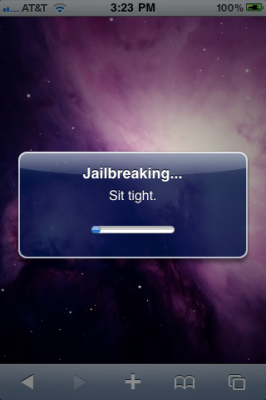
Here is the quick 1 minute video of JailBreakMe working on an iPhone 4:
JailBreakMe on an iPhone 3G video
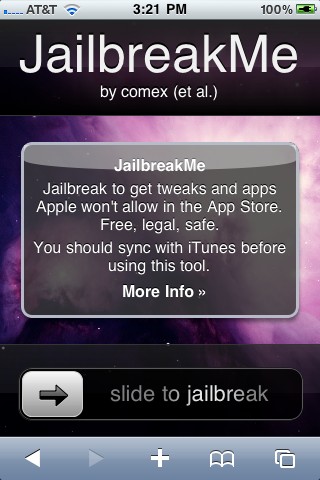
Here is the video of recently released universal safari jailbreak called JailBreakMe working on an iPhone 3G:
 Leave a comment, read comments [2]
Leave a comment, read comments [2]