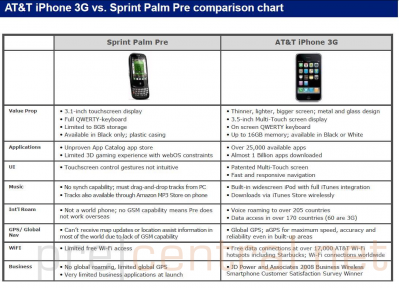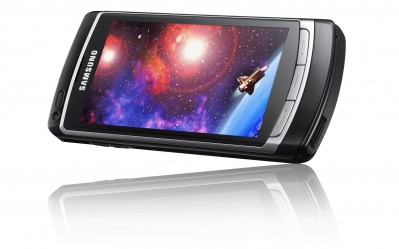News tagged ‘Wi-Fi’
iPhone coming to China Unicom in Q4

China Unicom published a which officially announces that the company has come to an agreement with Apple to sell the iPhone in China:
On 28 August, the Company and Apple reached a three-year agreement for the Company to sell iPhone in China. The initial launch is expected to be in the fourth calendar quarter of 2009. This will provide users with brand new communication and information experience.
The carrier will offer two different iPhones to its 141 million subscribers. Neither Apple nor China Unicom will reveal specs on the phones (WiFi?) or pricing.
via
VoIP app from Vonage
![]()
company is known to it's Voice over Internet Protocol (VoIP) service. Recently Vonage has submitted an iPhone application to Apple. The application's approval has been delayed by minor technical issues with the application.
"They submitted an application for review," said Apple spokesperson Natalie Kerris told Tech Trader Daily. "There are some technical issues [with the code they submitted] that hopefully can be resolved." Kerris did not elaborate on the nature of the issues with Vonage's application.
In an update to the article, Vonage reported that it has fixed the issue and resubmitted the application to Apple for approval.
"We can confirm that one of our prospective applications is for the iPhone. They identified one issue stating that it is 'simple to fix.' The issue is cosmetic and relates to the labeling of an icon. We've made the requested change and resubmitted the application for approval earlier today."
Anyway this app will be restricted to Wi-Fi only for voip phone calls once it appears in the App Store.
via
Apple patents in-call iPhone chat and file transfer
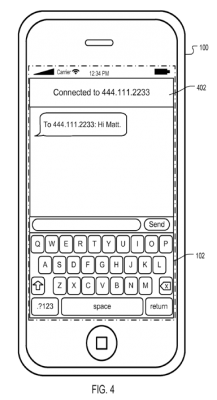
Apple has explored the ability to transfer a file from one cell phone to another during a connected call, according to a new patent filing revealed this week.
the new filing includes descriptions for sending text messages, e-mails, contacts, documents and more to a caller while two phones have established a voice connection.
"While a user of a mobile device is using telephony services, the user may want to send a message or a file to another part. To send this information, the user may have to disconnect the call, and then perform a lookup of the caller's contact information prior to being able to send the message or file. This multi-step process can be tedious for the user."
With this new method, you won't need to disconnect to send a file or some text data. Patent states that data could possibly be sent over a variety of network options, including GSM, GPRS, Edge, Wi-Fi, WiMax and Bluetooth.
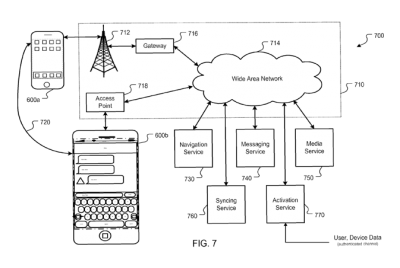
via
113 new features of firmware 3.0

Here is a list of 113 new features in 3.0 firmware. The information is from hackint0sh site forum:
1. Cut/Paste
2. Copy/Paste
3. Shake to undo/redo typing
4. Text selection for easy mass deletion
5. MMS
6. Landscape keyboard in Notes
7. Landscape keyboard in Mail
8. Landscape keyboard in Messages
9. Forward texts or picture messages
10. Delete individual texts or picture messages
AT&T Vs Pre: Internal Document
This is an internal document from the iPhone carrier exposing the Palm phone for what it really is ![]()
For example, the iPhone sports a "Thinner, lighter, bigger screen, metal and glass design" while the Pre is "Available in Black only; plastic casing.". Pre has "Limited free Wi-Fi access" because they don't get to use AT&T Hotpots. And so on ![]()
3-D Vector Ball: A special PingPong 3D [AppStore, Games]

3-D Vector Ball is basically a 3D ping pong. There is a multiplayer mode, where you can play with your friends over wi-fi. Watch the video:
The app is 0.99 in AppStore ().
Light Riders [AppStore, Games]

This is a multiplayer racing game. Light Rides will allow players to challenge up to 4 players over Wi-Fi. As you ride your Light Ride it will leave an Energy Trail behind it that neither you nor your opponents can pass. You will need to out maneuver your opponents while making sure you don't end up in a wall.
Here is an AppStore video:
MWC - Samsung Omnia HD
One more interesting, fantastic device. Indeed it is the first phone in the world to record video in HD 720p (1280 × 720). Here are the photos (click to get high resolution images):
Samsung OMNIA HD (I8910) Product Specification:
|
Network |
HSUPA 5.76Mbps / HSDPA 7.2 Mbps |
|
OS |
Symbian S60 5.0 (Full touch UI) |
|
Display |
3.7" 16M Full Touch QHD AMOLED (360x640) |
|
Camera |
8 Megapixel CMOS + CIF |
|
Auto-Focus / Power LED Flash / Face Detection/Smile Shot / Blink Shot / Panorama Shot |
|
|
Video |
DivX / XviD / H.263 / H.264 / WMV / MPEG4, RV |
|
24fps@HD(1280 x 720p) Video recording |
|
|
DLNA & HD TV out (DLNA dongle needed) |
|
|
Video Editing: Trim video, Audio dubbing, Live dubbing, Add subtitle, Image capture |
|
|
Audio |
FM Radio with RDS |
|
MP3/ AAC / AAC+ / eAAC+ / WMA / RA |
|
|
Dual Stereo Speaker & DNSe 2.0: ) |
|
|
Value-added Features |
GPS / S-GPS / Xtragps with Navigation, Proximacy, Light Sensor, Compass, Accelerometer |
|
Advanced TouchWiz UI with Widget |
|
|
Mobile Widget, Share Pix, Document Viewer, E-Dictionary, Biz Card Recognition, Podcasting, 3D Games, Application Download, Push Email (MS Exchange),Real-time video uploading, Smart Search |
|
|
Connectivity |
Bluetooth v2.0 / USB 2.0 / Wi-Fi |
|
Memory |
8GB / 16GB Flash + External Memory slot : microSDHC™ (up to 32GB) |
|
Size |
123 x 58 x 12.9 |
|
Battery |
1500 mAh |
Users prefer Wi-Fi over 3G

According to the report of Devicescape, Wi-Fi applications developer, smartphone users prefer to use Wi-Fi rather than 3G.
During the servey 81% users would like to connect to Wi-Fi for internet browsing and email sending. About 86% said that Wi-Fi modules in phones are necessary. 82% would like to have special tariffs for 3G/Wi-Fi.
About 84% of people would like to see Wi-Fi spots everywhere. 56% of them are ready to pay for Wi-Fi service.
via 3dnews
More Details about iPhone 2,1

Yesterday we first info about iPhone 2,1. PinchMedia follows up with what few details they have about the usage of the device.
- 1st spotting of the "iPhone 2,1" device occured in early October 2008
- Usage picked up in mid-December 2008
- A few dozen distinct "iPhone 2,1" devices have been detected
- Almost exclusively located in south San Francisco Bay Area
- Both AT&T and Wi-Fi connections
PinchMedia provides iPhone developers with ad serving and analytic tracking software to embed within iPhone applications. This is how the the iPhone 2,1 devices have been detected.
via macrumors
Firmware 2.2 released

Apple released new firmware version 2.2. are the direct links to all firmwares, including 2.2.
What's new in 2.2:

- Enhancements to Maps
- - takes you on a virtual walking tour: Navigate street-level photographs of places you've located in Maps.
- Public transit and walking directions - Get walking directions, find public transit schedules, check fares, and estimate your travel time.
- Display address of dropped pins
- Share location via email - Tap the Share Location button to send an email that includes a Google Maps URL.
TouchTerm [AppStore, Free]

TouchTerm is a complete and fully-featured SSH terminal application, with an intuitive interface includes:
- Translucent UI support allows typing while using the entire screen for displaying terminal output
- Complete server, connection, and password management
- RSA/DSA public key authentication
- VT100 Terminal Emulation: Use top, screen, emacs, vi -- virtually any console application
- Wi-Fi and EDGE/3G support: access and administer your servers from anywhere
- Full special-key support including Ctrl, Esc, Tab, and arrow keys
- Landscape mode support, configurable font size and color
- A polished, iPhone-standard interface
This application is free for a limited time. The price dropped from $2.99 to 0. Here is AppStore .
iTalk [AppStore, Free]

This is another free useful application for iPhone and iPod2 from . It allows users to turn iPhone, iPhone 3G or Pod 2 into a recording device. iTalk's uncomplicated user interface lets you start/stop, choose Good/Better/Best sample rates, and manage the list of your recordings, all with just one finger.
- High-quality handheld recording using your iPhone or 2nd-generation iPod touch
- Easy, convenient user interface and controls
- Drag & drop wireless file transfers to your computer
- User-selectable 11.025 kHz, 22.05 kHz, or 44.10 kHz sample rates
Avaliable for free in AppStore ().
You can sync recordings using application that should be installed on Mac or PC.
Veency: remote control your iPhone [Cydia]
This application is developed by Jay Freeman, the creator of the Cydia. Veency is a free app that allows iPhone owners to remotely control their iPhone from PC or Mac desktop via a VNC client.
Here are some of the features:
- Launch applications on your iPhone
- Reply to emails, text messages, and more
- Rearrange icons
- Lock/Unlock your iPhone
- Browse through Photos and Contacts
Of course you cannot do two finger gestures with this app. All other actions can be done with the click of your mouse. The only area in which Veency fails tragically at is when opening any video recording application on the iPhone.
This application is avaliable for jailbreaked iPhones via Cydia installer.
Be sure to restart your iPhone after installing Veency and connect to the server using a Wi-Fi connection. We recommend using UltraVNC or TightVNC to connect your Windows desktop. If you're using a Mac, we recommend Chicken VNC.
Here is a video demonstration:
Remote access software or remote desktop software is software that allows you to access a remote computer.
via readwriteweb
iDicto - limited time price drop [AppStore, Free]

iDicto (AppSore ) is a the most simple and easy-to-use powerful sound and voice recorder. Now you can enjoy this application free for limited time.
Other features supported by iDicto are:
- Record, replay your ideas, notes, reminders on-the-go
- Adjustable recording quality: Best (44.1kHz), Good (22.05kHz) and Low (8kHz).
- Unlimited record time
- Wi-Fi sync
- Rewind during playback
- Pause and continue during playback or recording
- Rename recordings at any time
- Group and sort your recordings
- Show the date, time, recording length directly in the recordings list
- Volume control
- Auto saving
- While transferring files you can select the time period during which auto-lock will be disabled.
 Leave a comment
Leave a comment