Found In iOS 4.2 For iPad: Control Image Sending Size
With the arrival of iOS 4.2 on the iPad, Apple will give its users more control over the quality of images they share through email. The iPad will get the image quality setting feature. Now a new field will appear in the new message creation screen. This field should indicate the size of your email. If you tap it, you’ll be presented with a selection of sizes for your pictures, namely: “Small,” “Medium,” “Large” or “Actual Size.” The changes will be applied to all images in the same email. Unfortunately, it is impossible to change size of a separate image in the email.
Follow us on :
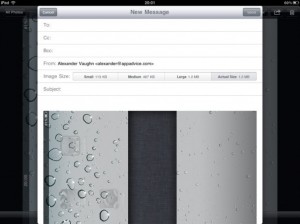
 Leave a comment
Leave a comment