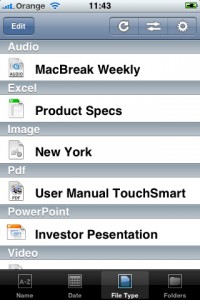News tagged ‘Notes’
iPhone OS 3.0: Spotlight search [screenshots]
Spotlight search is accessible by flicking the iPhone's home screen to the right (as if there was a home screen to the left). In addition to serving as a global search app, it can also act as a quick application launcher.
 Leave a comment, read comments [1]
Leave a comment, read comments [1]
Spotlight: search for iPhone OS 3.0 [Video]
Sportlight allows users to search for special email message, app, contact, notes, music and other data.
 Leave a comment, read comments [1]
Leave a comment, read comments [1]
iPhone's Wallpaper with notes and calendar events [AppStore, Free]

Wallpaper Labeler (AppStore ) and gCalWall Lite (AppStore ) let you add appointments and notes to the home screen. With Wallpaper Labeler, you can enter any text you want to your wallpaper, so you can leave yourself (or whoever finds your phone) notes. The other app, gCalWall, pulls down upcoming appointments from your default Google Calendar and splays them all over your home screen. You have to update it manually, which is kind of a drag, but the dev says that iPhone API won't allow for automatic updating. Both apps are free ![]()
In the past you could only use Intelliscreen paid app on a jailbreaked iPhone.
via gizmodo, lifehacker
FileAid: $6.99 app is free until March 17 [AppStore, Free]

FileAid is free until March 17. The price was $6.99.
FileAid is a file manager and viewer for your iPhone and iPod Touch. Easily copy files on your device for a quick look on the road. Copying files over to your iPhone or iPod Touch takes place wirelessly (by FTP) or via USB using DiskAid (freeware).
Quickly display or play files :
- Images (JPG, PNG, GIF, TIFF and others)
- PDF
- MS Office (Word, Excel and PowerPoint)
- iWork (Pages, Numbers and Keynotes, iWork 09 not supported yet)
- Plain Text and RTF (Rich Text Format)
- Audio (MP3 VBR, AAC, Audible, Apple Lossless, AIFF, WAV, CAF)
- Video (standard iPhone formats : H.264, MPEG-4, 3GPP)
- Web Archives
- HTML files
Here is an AppStore .
Get Emoji Icons for free

First of all these icons can be viewed on any iPhone with 2.2 firmware. But to be able to send these icons users need to perform additional actions. There are 4 ways to turn them on and 2 of them are free:
Solution N1 for $5.99:
In AppStore buy and install . Goto Settings -> Touch Dial -> Enable Smiley icon ON. Launch Touch Dial. Go to Settings -> General -> Keyboard -> International Keyboards -> Japanese and enable "Emoji."
Solution N2 for $0.99:
In AppStore buy and install . Play with the app for a minute to activate, click on a story, etc. Go to Settings -> General -> Keyboard -> International Keyboards -> Japanese and enable "Emoji."
Solution N3 for Free:
your iPhone. Run Cydia and install Emoji application (iSpazio repository). Go to Settings -> General -> Keyboard -> International Keyboards -> Japanese and enable "Emoji."
This application adds boolean ‘true’ key KeyboardEmojiEverywhere edits in /User/Library/Preferences/com.apple.Preferences.plist. You can do it manually if you want.
Solution N3 for Free:
Step 1. Download the vcard.vcf .
Step 2. Import it to your address book program. If you are using Windows, you may want to do it on iPhone directly. Send the vcard.vcf file to yourself. Open in on iPhone’s Email.app, click the vcf file and import all the contacts.
Step 3. Go into “Settings” > “General” > “Keyboard” > “Japanese Keyboard”. Enable the QWERTY keyboard.
Step 4. In notes or any other program you want. Type “emojia”, “emojii” or “emojiu” to select those ![]() icons.
icons.
I like Solution N3. It is free and simple. You do not need to play with contacts and etc. But you need to jailbreak an iPhone.
QuickPwn & PwnageTool for 2.2 firmware

The new tools are out, thanks to DevTeam. Here are couple notes:
If you have a 3G iPhone and want potential soft unlock in the near future do NOT use QuickPwn, and do not use the official ipsw or the iTunes update process without using PwnageTool.
Preserving the baseband will give you the maximum chance for any upcoming software unlock. To upgrade your phone to 2.2 and preserve the state of the baseband you need to create a custom .ipsw with PwnageTool. This custom .ipsw will not contain the baseband update but of course will still allow all the cool new stuff from 2.2.
The ‘late 2008’ MacBook/air/pro line of computers have an issue with DFU mode. While it’s possible to go from Pwned 2.1 -> Pwned 2.2 (using PwnageTool), you can’t yet go from stock to pwned. If in any doubt use a different machine.
Here are download links:
Bittorrent Releases
- PwnageTool 2.2.1 for Mac OSX is SHA1 Sum - 3a91f2bf4f342baaa700ae7d35959d7ade186134
- QuickPwn 2.2 for Mac OSX is SHA1 Sum - 254b8af0e19870a4660b7b11e3b6f6ae1d6bc66f
- QuickPwn 2.2 for Windows is SHA1 Sum - ffdbc561224c61ffc2713cb6a6e696b6d429c4ca
Mac PwnageTool 2.2.1
Mac QuickPwn 2.2
Windows QuickPwn 2.2
iPhone firmware 2.2 beta 2

Apple has seeded iPhone 2.2 Firmware Beta 2 and has fully enabled Google Street View. Beta 1 of iPhone 2.2 had hidden APIs related to the Street View for Google Maps, but was not enabled.
The seed notes also indicated that Line-in audio accessories are now supported in the SDK.

via theiphoneblog and macrumors
Cydia and Installer Sources (firmware 2.x)
![]()
Sources
app.ifonetec.com: http://app.ifonetec.com/cydia/
cake.mapleidea.com: http://cake.mapleidea.com/cydia/
BigBoss & Planet-iPhones: http://apt.bigboss.us.com/repofiles/cydia/
Hack&Dev.org: http://iphone.hackndev.org/apt/
Hackers.nl: http://apt.hackers.nl/
iClarified: http://cydia.iclarified.com/
iPhone-notes.de Repo: http://apt.iphone-storage.de/
ispaziorepo.com: http://ispaziorepo.com/cydia/apt/
ModMyiFone.com: http://apt.modmyifone.com/
iDicto - limited time price drop [AppStore, Free]

iDicto (AppSore ) is a the most simple and easy-to-use powerful sound and voice recorder. Now you can enjoy this application free for limited time.
Other features supported by iDicto are:
- Record, replay your ideas, notes, reminders on-the-go
- Adjustable recording quality: Best (44.1kHz), Good (22.05kHz) and Low (8kHz).
- Unlimited record time
- Wi-Fi sync
- Rewind during playback
- Pause and continue during playback or recording
- Rename recordings at any time
- Group and sort your recordings
- Show the date, time, recording length directly in the recordings list
- Volume control
- Auto saving
- While transferring files you can select the time period during which auto-lock will be disabled.
CopierciN - copy/paste for iPhone

CopierciN is a cool app that implements some copy / paste functionality. It’s in the beta stages but has potential. It lets you import and export between apps like notes, sms, email. Avaliable via Cydia Installer for 2.x firmares.
CopieriN is a basic text editor which, hopefully, bring some kind of copy/paste mechanism to iPhone (to jailbroken ones only, unfortunately). It does not add copy/paste functionality directly to other applications but it provides a mechanism to import text from and export text to SMS, Notes, Mail applications (more to come in the future) and files in the filesystem.
Usage: It basically has two parts: Text Editor and Importer/Exporter. Within the text editor, you can select a piece of text using your finger, cut or copy it, and paste it to a selected location.
WinPwn 2.5.0.2

This is the most famous Windows-based utility to jailbreak and unlock Apple's iPhone and iTouch.
Release notes:
- The new nice interface
- Very very very easy to use
- Support for firmwares 2.0/2.0.1/2.0.2
- Root partition resize support
- Installer support
- Basic / Expert modes
- Wizard style interface
- Automatic updater
- Support for WinXP and Vista 32/64bit.
Notes:
- Why is it beta? It's just the saying.. Use at your own risk
- You MUST do a full uninstall of winpwn before installing the new version
- Make sure you have the latest version of iTunes (7.7 and above)
Bug fixes
- Crash when building ipsw
- Quickpwn crash bug fix
Download WinPwn 2.5.0.2:
iPhone update for 3G issues and etc in September?

Jim Dalrymple at Macworld notes that the iPhone software update from Monday was mostly to handle issues with dropped calls on new iPhone 3G handsets. According to an Associated Press article, the update "improved communication with 3G networks," said Apple spokesperson Jennifer Bowcock.
However, some Macworld commenters are saying the update hasn't helped with dropped calls, even in areas with a strong signal.
What's more, according to an AppleInsider rumor, another update is scheduled for September that addresses an issue where non-default applications will repeatedly crash. A tipster claims to have received a Steveogram saying the issue "is a known iPhone bug that is being fixed in the next software update in September."
via tuaw
iPhone's firmware 2.0.2 is out

Apple just released new firmware for iPhone - version 2.0.2. As usual, all the company mentioned was that the update includes "Bug fixes."
Notes on the release follow:
- No new settings appear to have been included.
- Some users report faster browsing, though this may be due to cleared cache.
- Typing lag may be reduced.
- No consensus on improved 3G connectivity.
- iPod Touch firmware 2.0.2 also released.
But as always, do not update until we get word on a jailbreak.
Links for firmware downloads: , .
Installer 4.0b5 is out

Installer 4.0 beta 5 is avaliable now.
What's new:
- Many visual enhancements and fixes in regards to source and packages display.
- Fixed an issue with failing installs with dependencies under some circumstances.
- Fixed a bug causing package information to be displayed incorrectly (size 0 bytes) on the first access, or when the custom information HTML page (such as packages from Big Boss' repository) was not displayed.
- When updating a package, and one of its dependencies also has an update available, the dependency will be updated as well.
- The package icons will only be downloaded when on the Wi-Fi to help you save on bandwidth.
- The repositories are being refreshed upon Installer.app launch so you always stay on the bleeding edge with the updates. This is exeperimental behavior and we're not yet sure it will make it to the final release.
- Fixed a script command Confirm that was returning invalid button index for the "OK" button.
- Lots and lots of both cosmetic and internal application core fixes that improve the overall performance, presentation and stability of the application.
Community Sources package is updated. It now includes a repository for modmyifone.com (lot's of stuff there) and iphone-notes.de (BSD Subsystem and OpenSSH), as well as numerous carrier bundles and other useful stuff.
via RipDev
Apple's market capitalization is $159.37 billion

Digital Daily notes that Apple's market capitalization at $159.37 billion is now worth more than Google's which is at $157.56 billion. Apple's market cap first exceeded $100 billion in May of 2007. Apple was included into the S&P 100 index at that time. For interest, MacDailyNews compiled a list of the market values of other notable companies:
- Microsoft (MSFT) - $255,648,204,000
- IBM (IBM) - $169,964,678,000
- Apple (AAPL) - $157,012,662,240
- Google (GOOG) - $156,392,862,560
- Cisco (CSCO) - $142,125,692,160
- Intel (INTC) - $135,658,860,000
- Hewlett-Packard (HPQ) - $111,866,423,760
- Nokia (NOK) - $97,746,699,520
- Research In Motion (RIMM) - $71,143,935,000
- Disney (DIS) - $59,257,501,500
- Dell (DELL) - $50,483,256,060
via macrumors