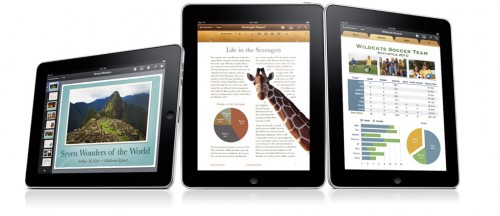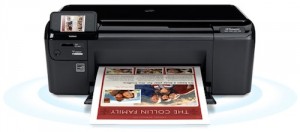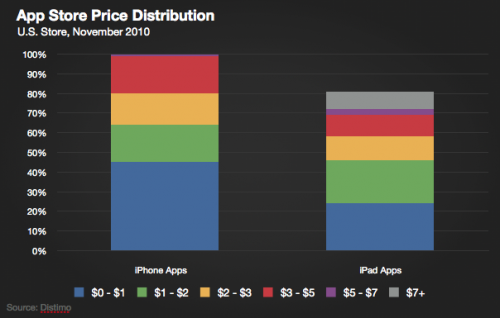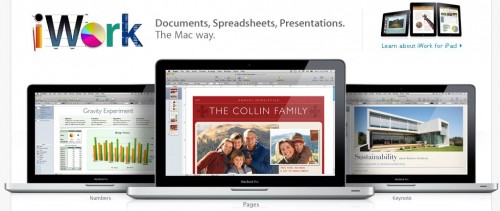News tagged ‘приложения’
Branson's Project magazine appears on iPad
Richard Branson, who is a British millionaire, has finally launched his iPad-only magazine called Project.
The magazine application with the same name recently appeared in the App Store and may already offer its debut issue. The latter was released this Tuesday and has actor Jeff Bridges on its cover to promote his new movie titled Tron:Legacy.
Read the rest of this entry »
New version of Cydia 1.0.3366-1 is ready

The new version 1.0.3366-1 of Cydia is ready.
Commenting on the release Saurik said:
some of my long term performance plans are 'hitting pay dirt', and Cydia is much faster than it was before; that said, it isn't done yet: there's one more thing that I think is going to make a huge difference that isn't even in there yet but should be for the final release.
This version of Cydia is included in the latest release of RedSn0w, and can also be downloaded as deb file from . But if you're on an iPhone 4 or other already jailbroken device, you can still install it. There are 4 different ways to do that:
 Leave a comment, read comments [5]
Leave a comment, read comments [5]
Step-by-step Tutorial: How to Jailbreak and Unlock Your iPhone 3GS Using PwnageTool 4.1.3 (Mac OS) [iOS 4.1]

UPDATE: Please think first, before you do something.
UPDATE 2: If you have 05.13 baseband or lower - do not update! Use PwnageTool.
UPDATE 3: If you have 4.1 and 3gs with new bootrom, do not update to 4.2.1, create custom 4.1 firmware using pwnagetool.
UPDATE 4: WARNING: updating to iPad baseband for iPhone unlock may disable your GPS
UPDATE: Please, consider reading our Jailbreak & Unlock FAQ, especially if you have questions or troubles.
These are instructions on how to jailbreak and unlock your iPhone 3GS on iOS 4.1 using PwnageTool 4.1.3 for Mac OS X. This tutorial will explain how to upgrade your baseband if needed for an unlock.
For iPhone 3G use this tutorial.
There is no unthethered jailbreak for new iPhone 3GS bootroms and iOS 4.2.1 yet, so you should stay at iOS 4.1.
Important: iPhone3GS users with old bootroms who want to go to 4.2.1 and unlock should not use this PwnageTool! Update to stock 4.2.1 first, then use new redsn0w to update your baseband.
Step One
Make a folder called "Pwnage" on the desktop. Download a couple of things:
 Leave a comment, read comments [15]
Leave a comment, read comments [15]
Step-by-step Tutorial: How to Jailbreak and Unlock Your iPhone 3G Using PwnageTool 4.1.3 (Mac OS) [iOS 4.2.1]

UPDATE: Обязательно (!) думайте перед тем, как что-нибудь сделать. Читайте внимательно и еще раз думайте. Не понятно - читайте снова. Спрашивайте до, а не после.
UPDATE 2: Если у вас 05.13 baseband и ниже - она ломается старыми способами, не надо обновляться до 05.14, 05.15 и 06.15. Хочется перейти на 4.1/4.2 - тогда делайте кастом прошивку с помощью pwnagetool.
UPDATE 3: Обновив версию baseband до iPad для анлока iPhone можно потерять GPS
UPDATE: Please, consider reading our Jailbreak & Unlock FAQ, especially if you have questions or troubles.
Данное пошаговое руководство позволит вам сделать джейлбрейк и анлок iPhone 3G на iOS 4.2.1 с помощью PwnageTool 4.1.3 под Mac OS X. Здесь также будут даны инструкции по обновлению baseband, если это необходимо для анлока (отвязки от оператора сотовой связи).
Для iPhone 3GS используйте руководство для iPhone 3GS.
Для пользователей Windows есть соответствующее пошаговое руководство.
Шаг 1
Создайте папку "Pwnage" на десктопе. Скачайте в нее все необходимое:
 Leave a comment, read comments [31]
Leave a comment, read comments [31]
Apple Updates Pages, Keynote and Numbers for iPad 4.2
In addition to release of new iOS 4.2 Apple updated their software bundle iWork for iPad, which includes Pages, Keynote and Numbers. So, what is new in this version of iWork? The most significant changes include:
For all programs:
- Wireless printing with AirPrint using iOS 4.2;
- Support for iOS 4.2 multitasking;
- Localized in Portuguese, Danish, Finnish, Korean, Norwegian, Polish, Swedish, and Traditional Chinese;
- Improved usability and reliability;
- Improved PDF export using iOS 4.2;
Pages
All you need to know about new iOS 4.2

Finally, Apple released their rumored iOS 4.2. Here is a list of the new features and improvements added in this firmware:
- AirPlay for steaming audio and video content to the Apple’s set-top box Apple TV with access to Netflix streaming.
- Find My iPhone service became free for the current generation iPad, iPhone, or iPod touch.
- AirPrint: the feature allows to print over-the-air directly to certain HP printers. Perhaps, the company is interested in looking into third-party solutions.
Angry Birds maker apologized for the game's poor performance on Android devices

This week CNET reported that the developer of Angry Birds Rovio Mobile had apologized for poor performance of its game on some Android devices. The company told that it was too hard to deliver optimal performance for such a great variety of different devices, which can be explained by Android's platform fragmentation.
Read the rest of this entry »
Apple Releases iOS 4.2.1 Golden Master to Developers
While we were all waiting for Apple to finally release iOS 4.2 to the general public, the company seeded a new golden master of iOS 4.2, known as iOS 4.2.1, to developers. Apple has instructed developers not to resubmit their applications under the new build, suggesting that this new version only fixes some minute bugs and no new features have been added.
Dropbox updated to support iOS 4.2
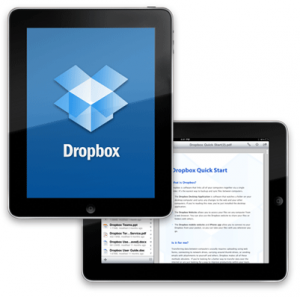
Dropbox is a service that lets users to store files on a server and immediately share your pictures, documents and other files across different computers and mobile devices. 2Gb of server storage is free. The iPhone/iPad version is free and allows users to view photos, videos, documents, and presentations from DropBox online storage, upload existing files and export Dropbox files to other iPhone and iPad apps.
Dropbox has recently updated to version 1.3.1 with iOS 4.2 support. Here is a changelog:
- Photos:
-- Persistent photo caching
-- PNGs and GIFs no longer JPEG compressed when viewed on device
-- Higher quality thumbnails on retinas devices
Improved scroll bar behavior & appearance in document viewer
- OS 4.2 compatibility
- Bugfixes:
-- Media player performance fixes, time remaining calculations
-- Better handling of partially downloaded favorite files
-- Properly handle the less common Office file type extensions (e.g., .PPSX, .XLSM)
-- Re-enable selection of photos for upload across entire Photo Library
-- Stability improvements
-- Other miscellaneous fixes
You can register and download the application for your desktop computer here (Windows, Mac and Linux). Here is a link to a free iPhone/iPad application in AppStore.
Cydia is iOS 4.2 ready for iPhone and iPad
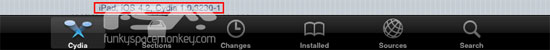
Hacker chpwn recently has announced that Cydia is now ready for iOS 4.2 release.
esmandau: @chpwn how's Cydia for iOS 4.2 Going....! #Thanks "For Just Reading Me"
chpwn: @esmandau In ready position.
Take a look at new Cydia screenshots for iPhone and iPad. You'll notice some improvements especially in the iPad version. The iPhone version didn’t get many UI changes, mainly the way some views transition when installing packages.
 Leave a comment, read comments [1]
Leave a comment, read comments [1]
Apple Releases Mac OS X 10.6.5
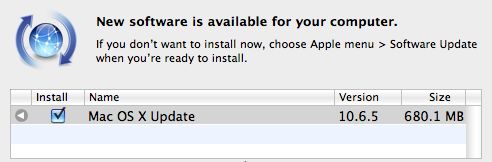
As we promised, yesterday Apple released Mac OS X 10.6.5 update for Snow Leopard, which now available via Software Update. The public release is the same Build 10H574 that was seeded to developers on Monday. The 10.6.5 Update is recommended for all users running Mac OS X Snow Leopard. The full list of general fixes and improvements in Mac OS X 10.6.5, according to Apple, includes:
iPad Apps Are More Expensive
Obviously, the iPad apps are more expensive than those for the iPhone/iPod touch. But you probably don’t know that their prices increased in the past six months. The average price for the iPad app increased from $4.34 in April 2010 to $4.97 in October 2010 (+14.5%). Prices for the iPhone apps increased only from $3.94 to $4.03 (+2.3%). Moreover, now developers prefer to create applications compatible only with the iPad. Although iPhone apps cost less than their iPad counterparts, the iPad only accounts for 13% of the total 300,000 apps available in the App Store, and just 7 percent of all apps are universal.
iWork '11 to Launch Alongside Mac App Store in Early 2011?
People close to Apple claims that iWork '11 productivity suite is finished and ready for launch but will be released alongside the Mac App Store in early 2011. Initially iWork '11 was planed to be launched alongside iLife '11 last month and its release was held back at the last moment for unknown reasons. Now Apple is planning to launch the new productivity suite alongside the forthcoming Mac App Store. The application will include Pages, Numbers and Keynote bundles, which may be available for purchase exclusively through the Mac App Store for $19.99 each, below Apple's current $79 price for the complete retail box suite.
The Mac App Store should debut on January 18th, 2011. Last week the company began accepting submissions from developers who would like to include their applications in the Mac App Store. Developers will take a 70 percent cut of sales, while Apple will retain 30 percent.
Apple's example Mac app prices land around $15-20
In the screenshot above, you can see a Macbook Air with a picture of the new Mac App store, which divines some potential prices for Apple's official apps. This is directly from Apple’s website. So, what are the prices? Turns out they're pretty close to current software prices. The iLife apps are priced out at $14.99, while the iWork apps are priced at $19.99, and when you add them all up, they cost about the same as the bundles you can buy in the Apple retail store. There's also a few other titles at various prices. There's a dice game called Roll 'Em which is priced for free, an app called Color Studio at $29.99, and another game called Fast Lane priced at just $4.99. If this is a real picture of what some of the Mac apps might cost then it will be interesting to see what we get when the store officially opens.
Check Out The Best Apps Ever In Apple’s New Official “App Store Hall Of Fame”

If you ever wondered what Apple thought were the very best apps of the last two years, there’s now a list for that. Apple has launched a new section of the iTunes App Store, a Hall of Fame, containing everything iPhone, iPod touch, and iPad from Angry Birds to Zen Bound 2. There are around 50 apps honored so far and includes news, travel, sports, entertainment, productivity, and of course, lots of great games. The list includes both free and paid apps. Apple did a great job selecting these. Of course, they were probably helped by the massive app sales data they have. Most, if not all of the apps, are fairly “obvious” choices that you probably already own.
What app is now on the top of the list? No wondering, it is Angry Birds.