News tagged ‘screen’
iPhone OS 3.0: landscape mode [screenshots]
Among the apps gaining true landscape mode with a landscape keyboard are Mail, Stocks, Notes, and Messages:
iPhone OS 3.0: Spotlight search [screenshots]
Spotlight search is accessible by flicking the iPhone's home screen to the right (as if there was a home screen to the left). In addition to serving as a global search app, it can also act as a quick application launcher.
 Leave a comment, read comments [1]
Leave a comment, read comments [1]
iPhone OS 3.0: Voice Memo interface [screenshots]
Apple's new Voice Memo application lets you record voice memos for yourself, which can then be trimmed and sent to friends, family, or coworkers via email of MMS.
iPhone OS 3.0: messages [screenshots]
One cool feature of Apple's new MMS "Messages" app is the ability to send messages in the background, which lets you type out your second message while you're waiting for the first to send. It's quite helpful when sending very large media messages:
via appleinsider
iPhone OS 3.0: copy/paste [screenshots]
Copy and paste in iPhone OS 3.0 works across all applications. Let's take a look at some screenshots to see how it really looks like.
 Leave a comment, read comments [1]
Leave a comment, read comments [1]
iPhone OS 3.0 peer-to-peer [Video]
Spotlight: search for iPhone OS 3.0 [Video]
Sportlight allows users to search for special email message, app, contact, notes, music and other data.
 Leave a comment, read comments [1]
Leave a comment, read comments [1]
Text and Images Copy/Paste in iPhone OS 3.0 [Video]
Scott Forstall, Apple's senior vice president, demonstrates text and images copy/paste functionality in future iPhone OS 3.0.
 Leave a comment, read comments [1]
Leave a comment, read comments [1]
Developing iPhone Applications using Java [Video]
Here is a video from googletalks, where Arno Puder speaks about using Java for developing iPhone apps.
iPhone OS 3.0 rumors by Kevin Rose
Kevin Rose, the founder of Digg, shared his thoiughts about upcoming iPhone OS 3.0. The breakdown of unconfirmed rumors:
- cut and paste in 3.0
- no video recording
- no MMS
- no multitasking
- all Palm Pre functionaliity will be added (contradics with previous statement)
The cut and paste functionality will be:
- Users magnify or double tap a word to bring up cut and paste
- Pinch "boundaries" to select word(s); Rose called them "copy boundaries"
- Then you get option to cut, paste or copy
Watch the video:
Blackberry vs Apple video: part 2, Apple wins
Do you remember this video: Blackberry vs Apple. Here is an answer to that, where Apple smash blackberry:
Video Preview: A Separate World
Grab Sudoku [AppStore, Games]

Grab Sudoku is a beautiful application in AppStore () for a price of $0.99. With this app you can play and solve sudoku. It allows users to take photos of sudoku grids from newspapers and can automatically convert them to electronic format, offering the opportunity to play on our iPhone.
The characteristics of this application does not end there. You can also hit a "solve" button and get the answer. You can also take pictures of different sudoku, save them and play whenever you want.


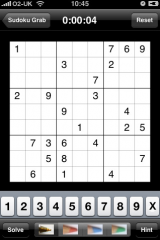
The video below gives a quick demonstration:
3-D Vector Ball: A special PingPong 3D [AppStore, Games]

3-D Vector Ball is basically a 3D ping pong. There is a multiplayer mode, where you can play with your friends over wi-fi. Watch the video:
The app is 0.99 in AppStore ().
Play drums on the iPhone for free [AppStore, Free]

There are many iPhone applications, that alow you to play drums (f.e. real drums). However you should take a look at Kanon Drums, application from japanese developers. This app is fantastic. It works really good, you can play along with some famous riffs.

The app is free. Here is an AppStore . Watch the video: