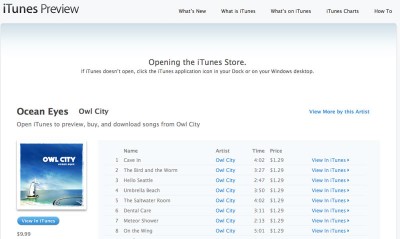News tagged ‘Web browser’
Speaking About Reasons of Apple's Actions

After the news about Apple's lawsuit many of us have been wondering why Apple did this. Obviously, the thing is not about money as the company already has $40 billion of cash and investments. Digital Daily's editor John Paczkowski thinks the reason is a desire to extend iPhone's growing lead on the market.
"Apple is suing to make an example out of HTC and lengthen the engineering time-to-market for Android handset builders."
While other Android smartphone manufacturers will spend their time solving a problem with developing of noninfringing technologies to avoid lawsuits, Apple will continue to iterate the iPhone.
Ok, this is clear, but why Apple accused HTC now?
Apple Launches Web-Based iTunes Preview
Apple has launched iTunes Preview, a feature that shows what music is available on iTunes from the convenience of your Web browser. iTunes Preview lets anyone browse through the entire iTunes catalog’s worth of music, info, and user reviews for any region.
You can access iTunes Preview in one of two ways, either through on Apple’s Website or through any link generated from the iTunes Store’s Copy Link feature. Unfortunately, it’s still not possible to listen to music outside of iTunes.
For now, this feature only works with music. Hopefully someday it will be be extended to movies, TV shows and the AppStore.
[]
Facebook 3.0 CNet Review [Video]

New features in 3.0:
- Landscape mode
- See your upcoming Events and RSVP
- See your friends' birthdays
- See Pages and post updates and photos to Pages you administer
- Write Notes and read your friends' Notes
- Upload videos from an iPhone 3GS
- Upload photos to any album
- Complete photo management (create albums, delete albums, delete photos, delete photo tags)
- Change your Profile Picture
- Zoom into photos
- Like posts and photos
- See the same News Feed as the Facebook website
- Visit links in a built-in web browser
- See all of your friends' friends and Pages
- See mutual friends
- Easily search for people and Pages
- Make friend requests
- Become a fan of Pages
- Quickly call or text your friends
- Create shortcuts to your favorite friends and Pages
- Friends sorted by first or last name according to your settings
- Chat friends sorted alphabeticaly
So there are many new features. Here is a good video review from CNet:
Yesterday Facebook upodated to version 3.0.1 (minor bugfixes). It is avaliable for free in AppStore ().
Nokia N900: The Revenge of Nokia's iPhone? [Video]
Recentrly we've talked about Nokia and their willingness to enter into direct competition with the iPhone releasing new devices based on Linux. Now on the official Nokia website we can already pre-order the new mini tablet N900.
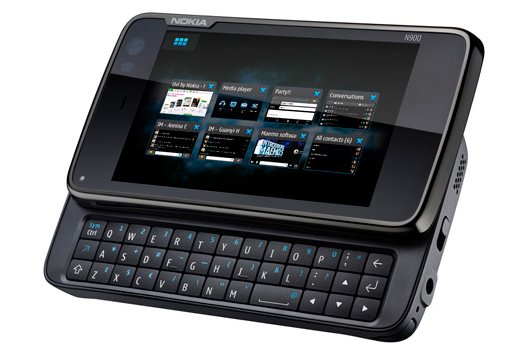
The operating system is the Maemo 5, that is based on Linux. It has an ARM Cortex A8 processor with 256MB of RAM for applications and other 768MB in virtual memory, so total is 1GB. So the multi-tasking is guaranteed. The graphics uses Open GL | ES 2.0, which is quite good.
The new operating system is much more flexible compared to Symbian. The Web browser is developed by Mozilla and is capable of playing Flash 9.4 movies and animations.
It looks like an iPhone but lacks the Home. It also has a sliding QWERTY keyboard. The screen resolution is 800 × 480 pixels (16:9). There are two cameras. The main has 5 MP with Carl Zeiss optics, Tessar lens and two LEDs for flash. The onboard memory is 32GB but can be expanded with microSD to additional 48GB.
The target price (tax excluded) is 500 euro. Nokia N900 will be available starting from October.
Here's a video that shows the Maemo interface in action:
JavaScript Benchmarks results: iPhone 3GS vs iPhone 3G vs T-Mobile G1 vs Palm Pre
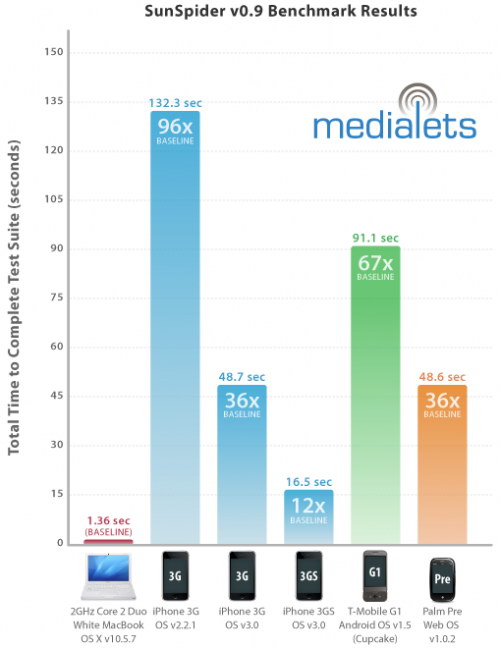
Medialets today released the results of JavaScript benchmark tests performed using the SunSpider test suite on the iPhone 3G and 3GS, the T-Mobile G1 running Android, and the Palm Pre running webOS. The use of the SunSpider suite for benchmarking studies enables cross-platform comparisons among the devices, as they all utilize WebKit-based Web browsers. In the Medialets study, the iPhone 3GS outperformed the Palm Pre by a factor of three and the T-Mobile G1 by over a factor of five.
Notably, Medialets also tested the iPhone 3G running both iPhone OS 2.2.1 and OS 3.0, revealing that iPhone OS 3.0 provides a nearly three-fold improvement in performance over OS 2.2.1 running on the same hardware. The shift to the iPhone 3GS increases performance a further three-fold.
via macrumors
Cooliris for iPhone [AppStore, Free]

Cooliris, the popular browser extension that revolutionizes the way you view media. Now it is available as an application for iPhone and iPod Touch. Cooliris makes finding news and search results a breeze by displaying them as an endlessly streaming 3D Wall, complementing the touch screen perfectly.
This application is free, avaliable via AppStore ().
Features
- 3D Wall makes finding and viewing content easy, and fun
- Discover provides you with news on-the-go: stay on top of the latest current events
- Get the full story: Read more inline without having to jump to the web browser
How to use:
- 1-Finger Swipe - Scroll the wall a screen length
- Pinch / Expand Wall - Zoom in/out
- Single Tap - Select Media or go full screen
- Tilt Wall - Scroll the wall by tilting the device left or right
- Press Title Bar Menu Button - Select the item to go one deeper
- Press Cooliris Logo - Go home
- Finger Swipe Submenu - Slide the sub-menu items to see more
- Click the Envelope - Share media via the default Mail Client
- Click the Metadata - Opens the containing page web page
- Click the 'i' Info icon - Shows/Hides the metadata panel

Watch the video:
Safari benchmark - 2.0 is faster than 1.1.4
There is not much defference between Safari 1.1.4 and 2.0. But Under the hood, MobileSafari 2.0's performance is hugely improved over 1.1.4. Everything related to web surfing feels faster, web pages consistently load faster on 2.0, both via Wi-Fi and EDGE. This has nothing to do with the new iPhone 3G hardware — this is about dramatic performance improvements on original iPhones upgraded to the 2.0 OS.
Using MobileSafari simply feels faster, especially with web applications. Feel is by nature subjective, but JavaScript benchmarks back this up.
In August last year, to compare the iPhone's processing power and JavaScript interpreter against Safari 3 running on a Mac with a 1.83 GHz Core Duo. At that time, the current version of the iPhone OS was 1.0.1. Here are the results of those same benchmarks on original iPhones running the 1.1.4 and new 2.0 OS versions, with Hockenberry’s 1.0.1 results included for comparison:
| Test | 1.0.1 | 1.1.4 | 2.0 | Vs. 1.0.1 / 1.1.4 |
|---|---|---|---|---|
| 100,000 iterations | 3.209 | 1.096 | 0.145 | 22× / 8× |
| 10,000 divisions | 0.413 | 0.181 | 0.029 | 14× / 6× |
| 10,000 sin(x) calls | 0.709 | 0.373 | 0.140 | 5× / 3× |
| 10,000 string allocations | 0.777 | 0.434 | 0.133 | 6× / 3× |
| 10,000 function calls | 0.904 | 0.595 | 0.115 | 8× / 5× |
The last column shows how many times faster the 2.0 version of MobileSafari was versus 1.0.1 and 1.1.4. The same results, charted (smaller bars are faster) can be viewed above.
The results are obvious. WebKit JavaScript performance has improved steadily and significantly in just one year, with a huge jump between 1.1.4 and the new 2.0.0. In side-by-side page loading tests between two original iPhones running 1.1.4 and 2.0.0, the new version consistently finished at least a few seconds faster.
For all the hubbub regarding the new App Store, most “iPhone software” runs in the web browser. But improvements in WebKit performance often help native iPhone app performance, too — a slew of my favorite native iPhone apps have built-in WebKit browsers (e.g., NetNewsWire, Twitterrific, Instapaper, and Cocktails). When WebKit performance improves, any app that uses WebKit improves, and WebKit improved a lot between iPhone 1.1.4 and 2.0.0.
via daringfireball.net
iPhone Configuration Utility

iPhone Configuration Utility lets you create configuration profiles for your devices. There are two versions of iPhone Configuration Utility—one is a Mac OS X application and the otheris a web-based version for Mac OS X or Windows. Application-based looks a bit different, has more functionality, but web-based could be used on windows platform.
After installation of Web utility open a web browser and go to: http://localhost:3000. Log in with the user name admin and the password admin. You're all set. Create profiles and distribute them by email or web.
There are several tabs here:
 Leave a comment
Leave a comment