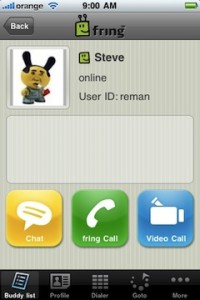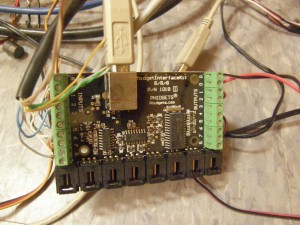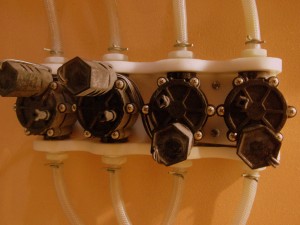News tagged ‘download’
Speech recognition software for iPhone
Dragon Naturally Speaking is a popular speech recognition software application for PC/Mac. Soon it will be released for the iPhone and iPod Touch.
The program for the iPhone will capture a clip of about 20-30 seconds and turn into text everything that was said. Then you can send your dictation via email or SMS.
Here is a video demonstration:
Fring for iPhone Gets Updated With Video Calls
Fring has added video calling support to the iPhone and iPod touch via Skype. This is a huge step further. iPhone became a videophone!
It works on Fring to Fring, and Skype to Fring. Unfortunately, it's not bi-directional. You would be able to see whoever is calling you from a desktop, but you won't be able to transmit your image. The reason is because the iPhone doesn't have a front camera, so you can't do face to face. The application will support two-way video calling if the iPhone and iPod touch gain front-facing cameras in the future. The company already supports two-way video calling on several Nokia phones with such cameras.
A promotional video highlighting the new video functionality has also been released:
Read the rest of this entry »
Sn0wBreeze (PwnageTool for Windows) Teaser #3
iH8Sn0w has posted another teaser trailer for Sn0wBreeze, a windows utility to build custom iPhone ipsw files.
Another Teaser... I have no idea why Teaser 2 was removed. Anyway. Like always, its not done yet! GUI is subject to change. Like the window sizes

Take a look below...
iPhone Explorer: one more iPhone browser app

iPhone Explorer is a handy application for Mac and Windows. It allows users to use a USB connection and access all the system files. Users can create, delete and rename files and folders on iPhone or iPod Touch, or use the device as a flash drive. If you have a jailbroken device can gain access to the root directory. The functionality is somehow similar to iFunBox and iPhone Folder applications.
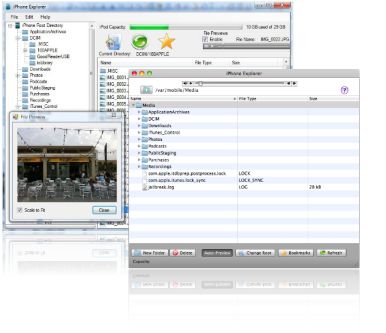
The application is completely free and you can download it from .
 Leave a comment, read comments [1]
Leave a comment, read comments [1]
iPhone Folder: an application to browse iPhone in Windows Explorer

iPhone Folders is a Windows Explorer extension that allows you to browse contents of your iPhone or iPod Touch like a regular removable drive. After installation you'll find it in My Computer folder.
Using this extension you can browse your phone filesystem, copy files to and from it, open files directly from iPhone, create shortcuts to folders on iPhone. In thumbnail mode program will display previews of png and jpg files on phone, application icons for installed applications (.app folders).
Compatible with x86 editions of Windows XP, Vista, 7 and x64 editions of Windows XP and Vista. Requires iTunes 8 or 9 for normal operation. Supports jailbroken and non-jailbroken phones (in the later case filesystem access is limited to Media folder).
You can download iPhone Folders version 1.0.31 .
iLingual Speaks Three Languages With Your Mouth
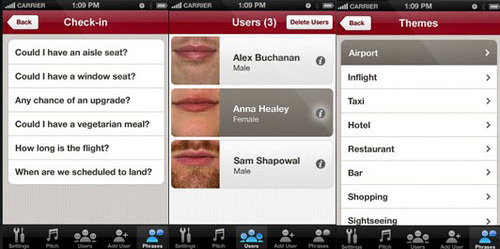
iLingual, an app that use your or anybody else's lips and uses them to speak.
Here's how it works: you snap a picture of a mouth, yours, your friend's or just a photo from a magazine. iLingual analyzes and converts it for animation. Then, you choose a phrase from the app's library, hold your iPhone over your mouth and there, you sort speak French, German or a little bit of Arabic.
iLingual is a sponsored app, so it's completely free. Here's an .
Watch the demonstration video:
Apple Releases Two New iPhone Ads: 'Song' and 'Gift'
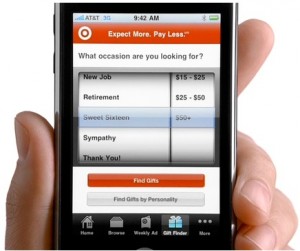
Apple today posted two new iPhone commercials to its ad gallery and also began airing them on prime-time television. Here is a list of applications, that are used in these videos:
Song
- Jamie Oliver's 20 Minute Meals [, $7.99]
- Credit Card Terminal [, $0.99]
- Facebook [, Free]
- The Sims 3 [, $6.99]
- Redfin Real Estate [, Free]
- Shazam [, Free]
Gift
- Target [, Free]
- ColorChange [, $2.99]
- The Snow Report [, Free]
- Monopoly Here & Now: The World Edition [, $4.99]
- HotelPal [, Free]
- Zipcar [, Free]
Watch the videos:
New iPhone lockscreen video concept
User Spippo created a new video concept showing his new idea of the iPhone lockscreen:
Walky: robot controlled by the iPhone [Video]
Here's a cute little Walky robot controlled via iPhone. It is able to walk, run, jump and kick a ball.
This video demonstrates that with a proper implementation of controls we can obtain better results with the touchscreen of the iPhone than with a joystick from a PlayStation.
Car Controlling iPhone App: Fake, But Fun Anyway
This iPhone application is not real, but the video is really well done and it's fun to watch.
via gizmodo
iDoor – iPhone Controlled Hydraulic Door
MIT student Chris Varenhorst developed a hydraulic system connected to some electronic components that allow you to open a door with the ability to control it with the iPhone.
The system is very simple, the mechanical part to open the door is connected to a PC with an Ubuntu Linux system from which it receives the commands. Application iDoor connects to a PC via an internet connection and sends the instructions for opening or closing the door.
Here is a video:
Learning to develop for the iPhone
Couple days ago the developers of MitAPP held a lecture at the University of Bologna on programming for the iPhone and using the SDK. The entire mini-course consists of 3 classes. Here are the first slides about the development environment (XCode and Interface Builder):
New Apple Store Video Preview
Here is a video preview of the new Apple Store opened in New York:
Secure your jailbroken iPhone against worm and hacker attacks
![]()
This is quite simple. If you did a jailbreak on your iPhone you need to change the default password. Why? Because hackers can access your phone, read your mail, sms, download other data. The second reason is because there are already several viruses (worms) that use these default passwords.
Here's a quick step-by-step tutorial.
- If you don't have MobileTerminal application installed: for 4.х and 5.x firmwares we have a good step-by-step tutorial, for 3.x just run Cydia, search for MobileTerminal and install.
- Run MobileTerminal.
- Type passwd and press return.
- Enter the default user password alpine and press return.
- Enter a new password and press return.
- Enter a new password again and press return.
- Congratulations, you changed it for default mobile user. Let's do the same for root user.
- Login as root user: type su root and press return.
- Type alpine for password
- Type passwd and press return.
- Enter a new password and press return.
- Enter a new password again and press return.
- That's it!
The passwords are now changed, and your jailbroken iPhone or iPod Touch is now a bit more secure than it was before and less vulnerable to the worm detected recently.
Update: Step-By-Step Tutorial: How to install MobileTerminal on iPhone with iOS 4.x and 5.x
 Leave a comment, read comments [38]
Leave a comment, read comments [38]
iPhone running Google Android OS [Video]
Have you ever tried to imagine the iPhone with an operating system other than Apple's one? Here is an iPhone clone running Google Android OS (v.1.5).
This device is made in China. It has a 3.5" capacitive touchscreen screen, 130MB of RAM and 256MB of internal memory expandable with a memory card. There is also a 2 MP camera, Bluetooth and Wi-Fi.