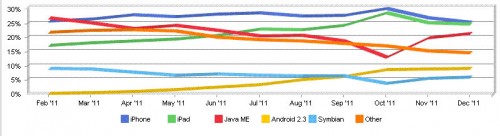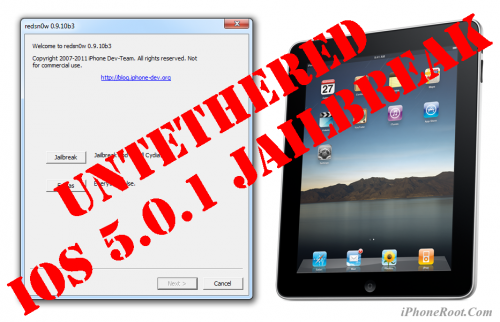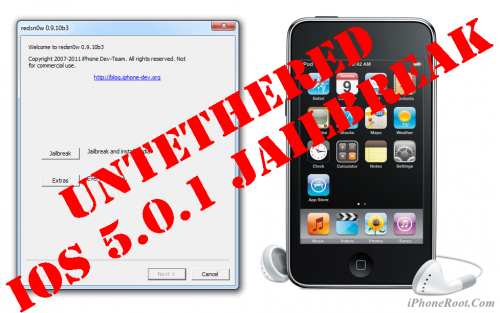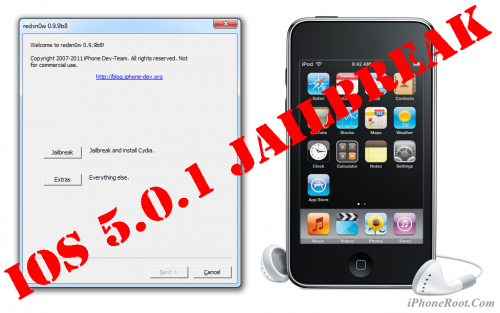News tagged ‘Windows Vista’
Google Will No Longer Support Chrome on OS X Snow Leopard, Lion, Mountain Lion and Windows XP, Vista
Google has recently announced that it will stop supporting older platforms, such as OS X 10.6 Snow Leopard, OS X 10.7 Lion and OS X 10.8 Mountain Lion as well as Windows XP and Windows Vista in the near future. To be more precise, the company revealed that the support will end in April 2016.
Apple's OS X passes Windows Vista in worldwide usage
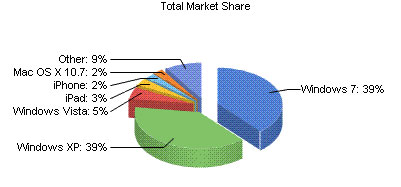
The latest monthly data of desktop operating shares from Net Applications shows that total Web usage of Apple's OS X operating system has exceeded Microsoft's Windows Vista. Microsoft's Windows Vista fell in August to 6.15 percent of tracked Web usage. Meanwhile, Apple's latest operating system, OS X 10.8 Mountain Lion, grew to 1.34 percent.
Step-by-step Tutorial: How to create custom firmware for iPhone 4 using RedSn0w 0.9.10 (Windows) [iOS 5.0.1]
UPDATE: Apple released iOS 5.1 that is only tethered jailbreakable with redsn0w. Apple has stopped signing iOS 5.0.1, so you can NOT restore to 5.0.1 any more (both original and custom), unless you have saved your SHSH keys for 5.0.1. If you are on 5.0.1 you can jailbreak with redsn0w.
This is step-by-step instructions on how to create custom firmware, update to iOS 5.0.1 and perform untethered jailbreak of your iPhone 4 using RedSn0w 0.9.10 for Windows. It will also preserve baseband version if you need carrier unlock.
Untethered jailbreak means that each time you restart your device you will NOT need to connect it to a computer and run utilities.
 Leave a comment, read comments [184]
Leave a comment, read comments [184]
Step-by-step Tutorial: How to create custom firmware for iPhone 3GS using RedSn0w 0.9.10 (Windows) [iOS 5.0.1]
UPDATE: Apple released iOS 5.1 that is only tethered jailbreakable with redsn0w. Apple has stopped signing iOS 5.0.1, so you can NOT restore to 5.0.1 any more (both original and custom), unless you have saved your SHSH keys for 5.0.1. If you are on 5.0.1 you can jailbreak with redsn0w.
This is step-by-step instructions on how to create custom firmware, update to iOS 5.0.1 and perform untethered jailbreak of your iPhone 3GS using RedSn0w 0.9.10 for Windows. It will also preserve baseband version if you need carrier unlock. If you have updated the baseband to version 06.15, you can use this tutorial to update to iOS 5.0.1.
Untethered jailbreak means that each time you restart your device you will NOT need to connect it to a computer and run utilities.
 Leave a comment, read comments [111]
Leave a comment, read comments [111]
Step-by-step Tutorial: How to Untether Jailbreak and Unlock iPhone 3GS Using RedSn0w 0.9.10 (Windows) [iOS 5.0.1]
UPDATE: Apple released iOS 5.1 that is only tethered jailbreakable with redsn0w. Apple has stopped signing iOS 5.0.1, so you can NOT restore to 5.0.1 any more (both original and custom), unless you have saved your SHSH keys for 5.0.1. If you are on 5.0.1 you can jailbreak with redsn0w.
This is step-by-step instructions on how to perform untethered jailbreak of your iPhone 3GS on iOS 5.0.1 firmware using RedSn0w 0.9.10 for Windows.
Untethered jailbreak means that each time you restart your device you will NOT need to connect it to a computer and run utilities.
Important: If you need unlock and have 05.13 baseband or lower - do not update to Apple firmware, use RedSn0w or Sn0wBreeze to create custom firmware!
If you need unlock Redsn0w will provide you with choice of updating your baseband to 06.15. If you have new iPhone 3GS that was made after 35 week of 2011 upgrading modem will not help to unlock.
 Leave a comment, read comments [470]
Leave a comment, read comments [470]
Apple's iOS finishes 2011 with 52% share of mobile Web browsing
The latest figures from Net Applications show that Apple closed out 2011 with a commanding 52.1 percent share of mobile devices tracked browsing the Web. In second place was Java ME with 21.3 percent, while Google's Android came in third with just 16.2 percent.
Apple's share slid from 54 percent in November of 2011, and is down from its high of 61.5 percent in October. But it's also up from the 46.6 percent share iOS was tracked at in February of 2011. Coming in fourth in the data was Nokia's Symbian platform, with 5.8 percent, while Research in Motion's BlackBerry holds 3.5 percent. Interestingly, while sales of new BlackBerry devices have been weak, December of 2011 proved to be the best month of the year for RIM.
If dividing Apple’s devices shares in mobile web-browsing, the iPhone took 25.2 percent and leads all mobile devices. The iPad, though, was the second most popular device, with a 24.5 percent representation.
In the PC market Apple’s Macs platform finished with 6.4 percent in December of 2011 comparing with the 92.2 percent share Microsoft held with Windows. Windows XP, despite being 10 years old, is still leading the market with 46.5 percent. Windows 7 is in second with 37 percent, while Windows Vista holds 8.44 percent. As for Apple's Mac OS X, Mac OS X 10.6 Snow Leopard platform remains its most popular at 3 percent, Mac OS X 10.7 Lion, released in July, closed out 2011 with a 2 percent share in December.
Step-by-step Tutorial: How to Untether Jailbreak iPad 1 Using RedSn0w 0.9.10 (Windows) [iOS 5.0.1]
UPDATE: Apple released iOS 5.1 that is only tethered jailbreakable with redsn0w. Apple has stopped signing iOS 5.0.1, so you can NOT restore to 5.0.1 any more (both original and custom), unless you have saved your SHSH keys for 5.0.1. If you are on 5.0.1 you can jailbreak with redsn0w.
This is step-by-step instructions on how to perform untethered jailbreak of your iPad on iOS 5.0.1 firmware using RedSn0w 0.9.10 for Windows.
Untethered jailbreak means that each time you restart your device you will NOT need to connect it to a computer and run utilities.
 Leave a comment, read comments [71]
Leave a comment, read comments [71]
Step-by-step Tutorial: How to Untether Jailbreak iPod Touch 3G Using RedSn0w 0.9.10 (Windows) [iOS 5.0.1]
UPDATE: Apple released iOS 5.1 that is only tethered jailbreakable with redsn0w. Apple has stopped signing iOS 5.0.1, so you can NOT restore to 5.0.1 any more (both original and custom), unless you have saved your SHSH keys for 5.0.1. If you are on 5.0.1 you can jailbreak with redsn0w.
This is step-by-step instructions on how to perform untethered jailbreak of your iPod Touch 3G on iOS 5.0.1 firmware using RedSn0w 0.9.10 for Windows.
Untethered jailbreak means that each time you restart your device you will NOT need to connect it to a computer and run utilities.
 Leave a comment, read comments [11]
Leave a comment, read comments [11]
Step-by-step Tutorial: How to Untether Jailbreak iPod Touch 4G Using RedSn0w 0.9.10 (Windows) [iOS 5.0.1]
UPDATE: Apple released iOS 5.1 that is only tethered jailbreakable with redsn0w. Apple has stopped signing iOS 5.0.1, so you can NOT restore to 5.0.1 any more (both original and custom), unless you have saved your SHSH keys for 5.0.1. If you are on 5.0.1 you can jailbreak with redsn0w.
This is step-by-step instructions on how to perform untethered jailbreak of your iPod Touch 4G on iOS 5.0.1 firmware using RedSn0w 0.9.10 for Windows.
Untethered jailbreak means that each time you restart your device you will NOT need to connect it to a computer and run utilities.
 Leave a comment, read comments [506]
Leave a comment, read comments [506]
Step-by-step Tutorial: How to Untether Jailbreak iPhone 4 Using RedSn0w 0.9.10 (Windows) [iOS 5.0.1]
UPDATE: Apple released iOS 5.1 that is only tethered jailbreakable with redsn0w. Apple has stopped signing iOS 5.0.1, so you can NOT restore to 5.0.1 any more (both original and custom), unless you have saved your SHSH keys for 5.0.1. If you are on 5.0.1 you can jailbreak with redsn0w.
This is step-by-step instructions on how to perform untethered jailbreak of your iPhone 4 on iOS 5.0.1 firmware using RedSn0w 0.9.10 for Windows.
Untethered jailbreak means that each time you restart your device you will NOT need to connect it to a computer and run utilities.
 Leave a comment, read comments [819]
Leave a comment, read comments [819]
Step-by-step Tutorial: How to Tether Jailbreak iPod Touch 4G Using RedSn0w 0.9.9b8 (Windows) [iOS 5.0.1]
This is step-by-step instructions on how to perform tethered jailbreak of your iPod Touch 4G on iOS 5.0.1 firmware using RedSn0w 0.9.9b8 for Windows.
Tethered jailbreak means that each time you restart your device you will need to connect it to a computer and run redsn0w.
 Leave a comment, read comments [255]
Leave a comment, read comments [255]
Step-by-step Tutorial: How to Tether Jailbreak iPod Touch 3G Using RedSn0w 0.9.9b8 (Windows) [iOS 5.0.1]
This is step-by-step instructions on how to perform tethered jailbreak of your iPod Touch 3G on iOS 5.0.1 firmware using RedSn0w 0.9.9b8 for Windows.
Tethered jailbreak means that each time you restart your device you will need to connect it to a computer and run redsn0w.
 Leave a comment, read comments [15]
Leave a comment, read comments [15]
Step-by-step Tutorial: How to Tether Jailbreak iPad Using RedSn0w 0.9.9b8 (Windows) [iOS 5.0.1]
This is step-by-step instructions on how to perform tethered jailbreak of your iPad on iOS 5.0.1 firmware using RedSn0w 0.9.9b8 for Windows.
Tethered jailbreak means that each time you restart your device you will need to connect it to a computer and run redsn0w.
 Leave a comment, read comments [31]
Leave a comment, read comments [31]
Step-by-step Tutorial: How to (Un)Tether Jailbreak and Unlock iPhone 3GS Using RedSn0w 0.9.9b8 (Windows) [iOS 5.0.1]
This is step-by-step instructions on how to perform jailbreak and unlock of your iPhone 3GS on iOS 5.0.1 firmware using RedSn0w 0.9.9b8 for Windows.
If you need unlock Redsn0w will provide you with choice of updating your baseband to 06.15. If you have new iPhone 3GS that was made after 35 week of 2011 upgrading modem will not help to unlock.
Important: official ultrasn0w unlock is not yet ready for iOS 5.0.1. You will need to wait for ultrasn0w update. For now only jailbreak! There is a workaround described here.
Important: If you need unlock and have 05.13 baseband or lower - do not update to Apple firmware, use RedSn0w or Sn0wBreeze to create custom firmware!
Tethered jailbreak means that each time you restart your device you will need to connect it to a computer and run redsn0w.
 Leave a comment, read comments [88]
Leave a comment, read comments [88]
Step-by-step Tutorial: How to Tether Jailbreak iPhone 4 Using RedSn0w 0.9.9b8 (Windows) [iOS 5.0.1]
This is step-by-step instructions on how to perform tethered jailbreak of your iPhone 4 on iOS 5.0.1 firmware using RedSn0w 0.9.9b8 for Windows.
Tethered jailbreak means that each time you restart your device you will need to connect it to a computer and run redsn0w.
 Leave a comment, read comments [139]
Leave a comment, read comments [139]