Step-by-step Tutorial: How to Tether Jailbreak iPod Touch 3G Using RedSn0w 0.9.9b8 (Windows) [iOS 5.0.1]
This is step-by-step instructions on how to perform tethered jailbreak of your iPod Touch 3G on iOS 5.0.1 firmware using RedSn0w 0.9.9b8 for Windows.
Tethered jailbreak means that each time you restart your device you will need to connect it to a computer and run redsn0w.
Important: Please, consider reading our Jailbreak & Unlock FAQ, if you have other device or firmware and especially if you have questions or troubles.
Important information.
Please think first, before you do something.
If you have iOS 5 we recommend not to update to 5.0.1, because this will minimize your chances to get untethered jailbreak in the future. Just use our tutorial for iOS 5.
If you have iOS 4.3.3 firmware - you can do an untethered jailbreak using one of our tutorials.
Step One
Create a folder on your desktop (or any other folder on your computer) called Pwnage
Download and save to the Pwnage folder:
- RedSn0w 0.9.9b8 or higher from here.
- iPod Touch 3G iOS 5 firmware: (yes iOS 5.0 firmware, not iOS 5.0.1)
It is better to download firmware with Firefox, because some browsers (f.e., Safari) extract ipsw.
Extract the redsn0w executable from the RedSn0w zip file into the same folder.
Step Two
Connect your iPod Touch 3G to the computer and launch iTunes.

Select your iPod Touch 3G from the list of devices on the left. Create a backup by right-clicking on iPod Touch 3G name in Devices (iTunes left pane) and choosing Back Up.
If you are already on iOS 5.0.1 you can now skip to step three.
Download iPod Touch 3G firmware iOS 5.0.1 to Pwnage folder. It is better to use Firefox, because some browsers (f.e., Safari) extract ipsw:
- iPod Touch 3G iOS 5.0.1:
Open iTunes. Now hold down Option (Mac) or Shift (Windows) key and click the Restore button.
Navigate to the Pwnage folder on your desktop and select the iOS 5.0.1 firmware ipsw. Click the Open button to continue.
iTunes will ask if you want to setup your iPod Touch 3G as a new device or restore from the backup. Choose Restore from Backup if you want to preserve your contacts and other information.
Step Three
Once iTunes has finished updating your iPod Touch 3G to the desired firmware open the Pwnage folder on your desktop and launch the redsn0w application from the redsn0w folder we extracted earlier.
On Windows Vista or Windows 7 right click the executable and set it to run as administrator in Windows Vista/XP compatibility mode.

Step Four
Once RedSn0w opens click the Extras button
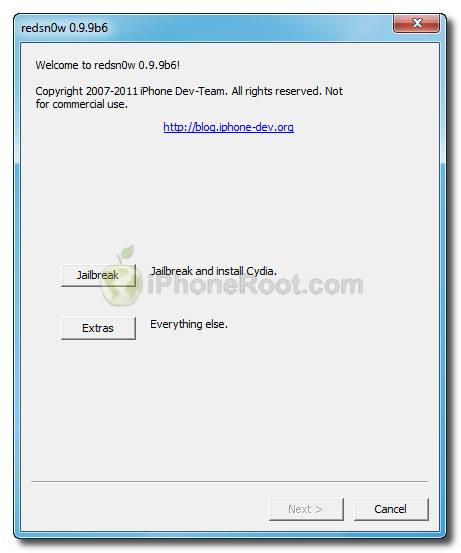
Now click Select IPSW button.
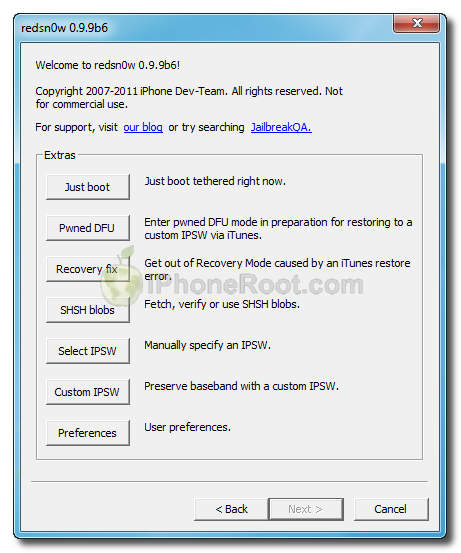
Navigate to the Pwnage folder on your desktop and select the iOS 5 firmware ipsw. Click the Open button to continue.
Windows with a message that selected firmware is identified will appear. If you see an error - either ipsw was corrupted and you need to download it again, or you have chosen 5.0.1 instead of 5.0.
Click OK.
Step Five
Now click Back, to get to the main menu.
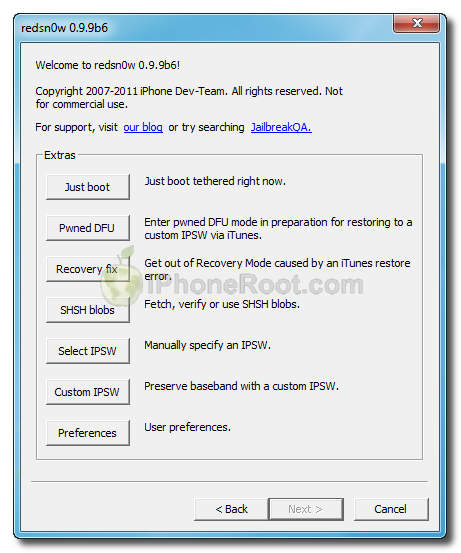
Step Six
In the main menu click the Jailbreak button.
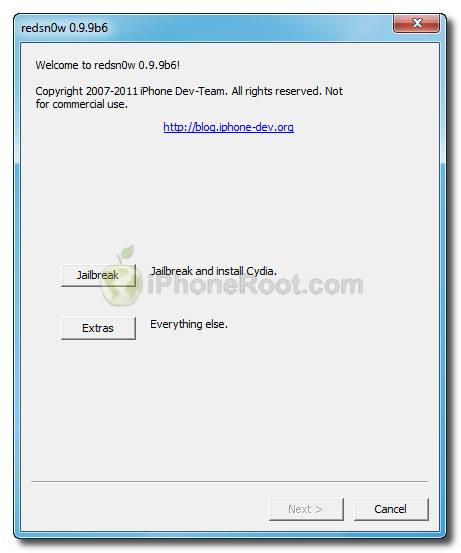
RedSn0w will now prepare the jailbreak data.
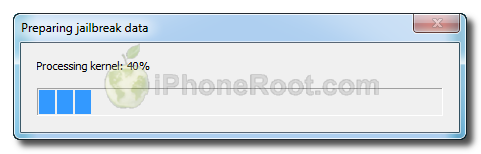
Step Seven
From this window you can select the jailbreak options you would like.
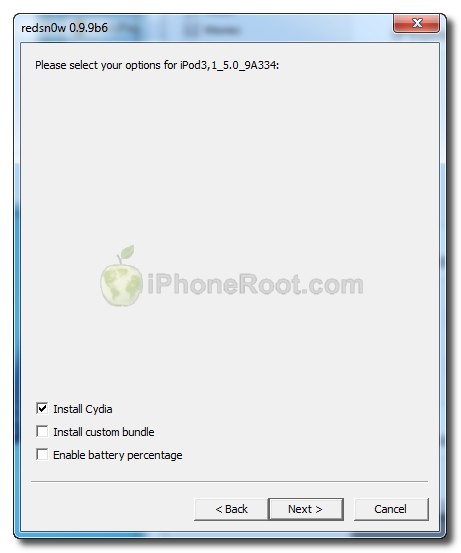
Make sure Cydia is selected.
Click the Next button to continue
Step Eight
Please plug your iPod Touch 3G into the computer and make sure its OFF then click the Next button
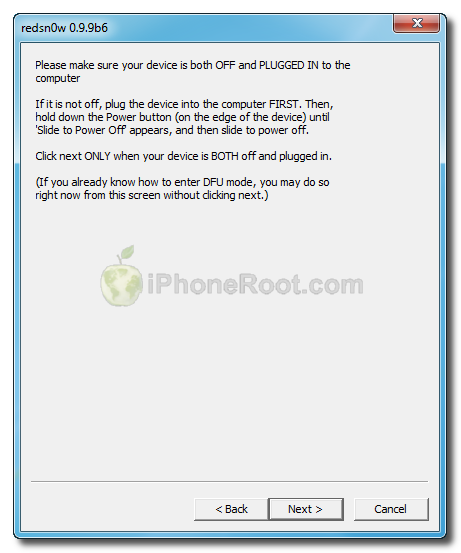
Step Nine
RedSn0w will now guide you through the steps to get into DFU mode.
1. Hold down Power button for 3 seconds.
2. Without releasing Power button, hold down both the Home button and the Power button for 10 seconds.
3. Release the Power button and continue holding the Home button until RedSn0w detects the device (~15 seconds).
If you have problems try again.
Step Ten
RedSn0w will then begin uploading the new RAM Disk and Kernel.
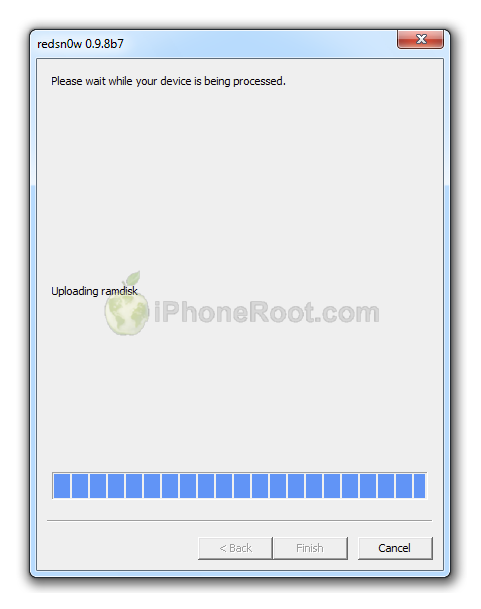
Step Eleven
Once this is complete you will be notified that RedSn0w is done.
You will see the window with message that your jailbreak is tethered. Click OK.
Redsn0w is done!
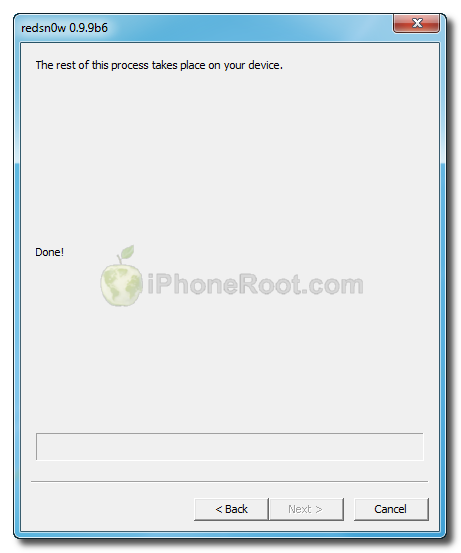
When your iPod Touch 3G finishes rebooting (5 minutes or so) it will be jailbroken with Cydia installed on the SpringBoard.
Step Twelve: BOOT TETHERED
Once RedSn0w has finished you will need to boot tethered your iPod Touch 3G. You will need to do it everytime you restart.
Rerun RedSn0w and this time select Extras button.
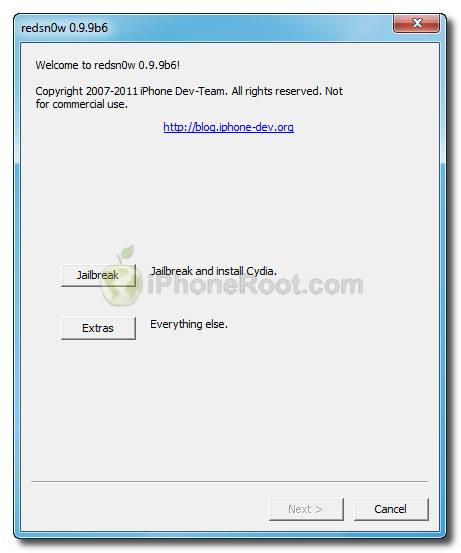
Click Just boot button (the first one).
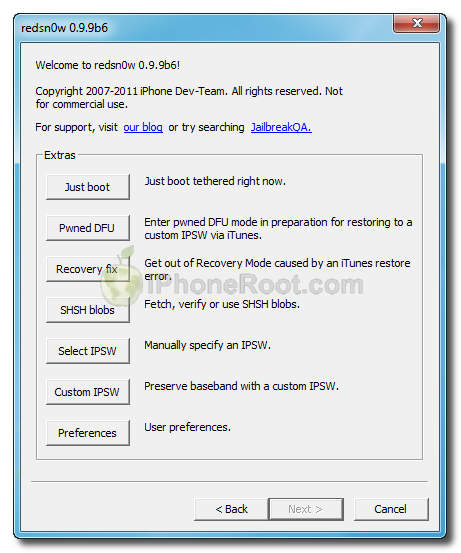
You will have to put your iPod Touch 3G into DFU mode (just like on step 5-6):
Please plug your iPod Touch 3G into the computer and make sure its OFF then click the Next button
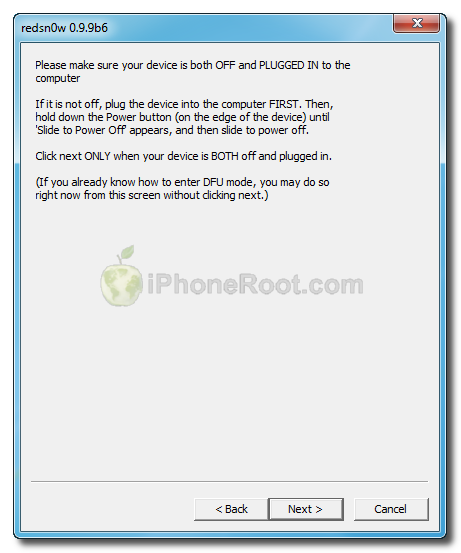
1. Hold down Power button for 3 seconds.
2. Without releasing Power button, hold down both the Home button and the Power button for 10 seconds.
3. Release the Power button and continue holding the Home button until RedSn0w detects the device (~15 seconds).
If you have problems try again. If you experience problems and see error messages - do Step 4 before Booting Tethered.
Now your iPod Touch 3G is jailbroken and working.
Step Thirteen
Run Cydia. Let it do all the necessary updates.
To have access to the root file system of your iPod Touch 3G (via file managers like iFunBox or iPhone Explorer) install application called afc2add in Cydia.
Step Fourteen
Do not forget to change your default password if you've installed openssh.
Step Fifteen
You can convert tethered jailbreak to a semi-tethered jailbreak using our tutorial from here.
Follow us on :
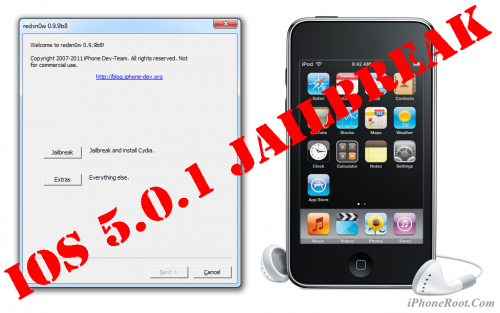
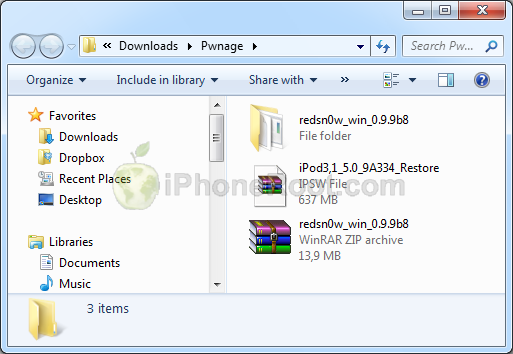
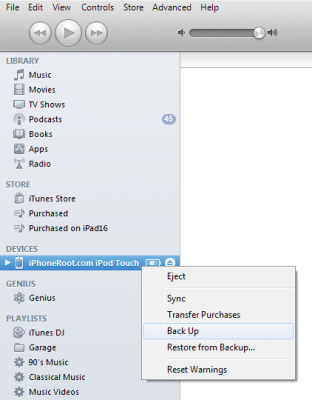
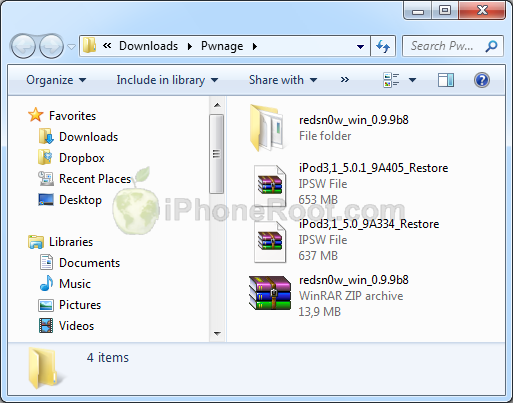
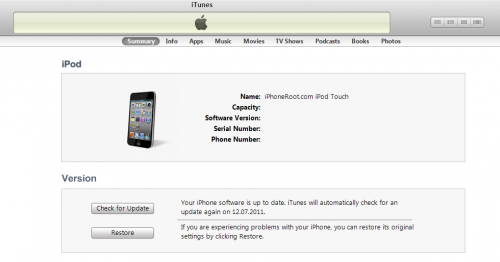
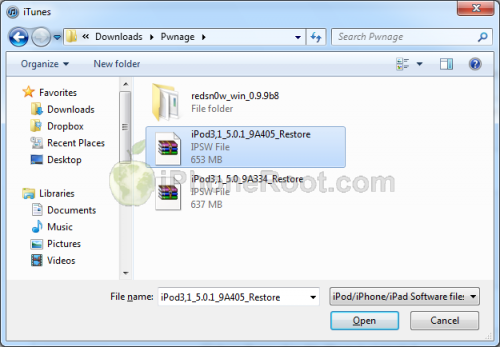
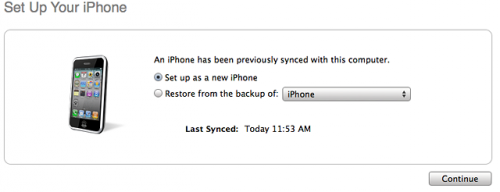
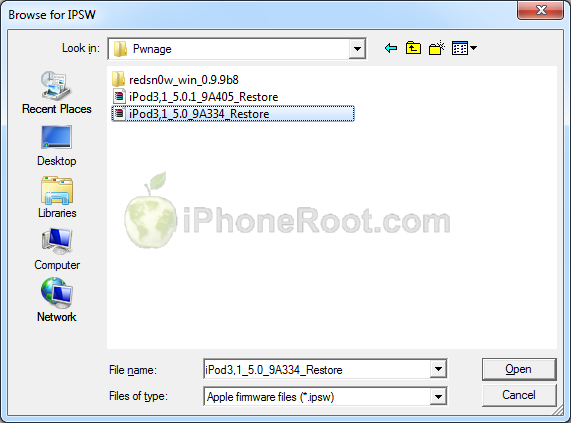
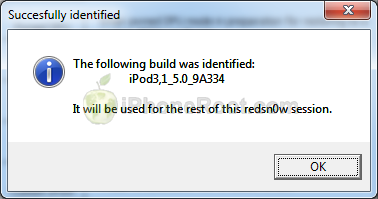



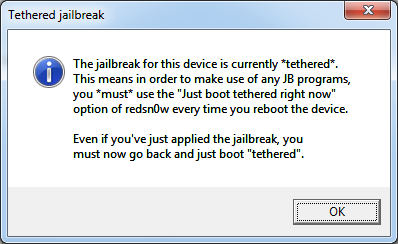
 Leave a comment, read comments [15]
Leave a comment, read comments [15]
Всё сделал как написано, но почему то не запускается cydia...вылетат.
Подскажите пожалуйста, почему такое происходит?
[Reply]
admin Reply:
November 20th, 2011 at 2:53 pm
сделайте шаг boot tethered.
[Reply]
Виталий Reply:
November 27th, 2011 at 10:19 pm
boot tethered. Не помогает Cydia все равно вылетает((
Что делать? Ipod touch 3G
[Reply]
admin Reply:
November 27th, 2011 at 11:29 pm
boot tethered не может не помочь. значит запустили без него.
[Reply]
Frederi
20 Nov 11 at 12:53 am
скажите плз у меня привязанный джейл на таче 3г 5.0.
1. если я его перезагружу придется делать восстановление и заново весь джейл или просто шаг boot tethered.?
2. как мне правильно перезагружать айпод?
сначало верхнюю кнопку там вырубить а потом на центральную ждать чтобы врубился или сразу 2 кнопки держать и он сам рестарт сделает?
жду ответа на 2 вопроса. спс
[Reply]
admin Reply:
November 27th, 2011 at 12:36 am
1. просто just boot
2. по инструкции - выключить верхней кнопкой и потом just boot (Home+Power и тд...)
[Reply]
VillyDaBro-.- Reply:
November 27th, 2011 at 12:20 pm
я так делал вырубал а потом когда врубаю, яблоко нарисовано полное а где должно быть откусано трещина идет такая. приходилось каждый раз восстанавливать
[Reply]
admin Reply:
November 27th, 2011 at 12:57 pm
не знаю че там полное или откушанное.. вы просто в dfu не входите.
[Reply]
VillyDaBro-.- Reply:
November 27th, 2011 at 1:14 pm
ты пробовал перезагружать при привязном джейле?
[Reply]
admin Reply:
November 27th, 2011 at 2:24 pm
конечно
[Reply]
admin Reply:
November 27th, 2011 at 2:27 pm
если удалось сделать джейл, значит как-то удалось в dfu войти. значит в dfu аппарат входит, значит и boot tethered получится.
не знаю почему, но у многих пользователей айподов действительно возникают проблемы с dfu, но потом многие пишут, что получилось.
у меня проблем не было, но я уже давно с закрытыми глазами уже вхожу в нужный режим.
[Reply]
VillyDaBro-.- Reply:
November 27th, 2011 at 3:24 pm
а перезагружать айпод с привязным джейлом нужно только при подключении к компу и с редсноу?
[Reply]
admin Reply:
November 27th, 2011 at 3:37 pm
да
[Reply]
VillyDaBro-.- Reply:
November 27th, 2011 at 3:46 pm
короче сначало думал, что сделал все неправильно.
начал беспокоиться, что придется на 5.0.1 восстанавливать, потому что мой тач 3г даже на 5.0 глючит.
админ спасибо огромное!
[Reply]
VillyDaBro-.-
26 Nov 11 at 4:34 pm
Объясните пожалуйста в подробностях 13 шаг(((((
skype zeq141
[Reply]
Nubo
3 Jan 12 at 2:24 pm