Roku App for iOS Got the Update
Roku is a streaming player that allows you to watch photos and videos taken using your iPhone, listen to music etc. on your TV. All you need is a Roku multimedia console, an iOS device and a Roku app installed on your smartphone or tablet. This application is available on the App Store and it has been updated recently with the ability to stream your favorite videos to the large TV screen.
Here’s the list of all Roku app features:
- Browse and add several hundred Roku channels in the Roku Channel Store
- Enjoy your iPhone’s videos, photos and music on your Roku player (Supported on Roku 3, Roku 2, new Roku HD and Roku LT players and Roku Streaming Stick)
- Quick launch and rate your Roku channels
- Control your Roku player with a touch or gesture remote control. Includes instant replay, back and options buttons
- Enter text with the keyboard
- Name and switch between multiple Roku players
As to the improvements brought by the update to a version 2.3, there’re only two of them:
- Play on Roku video –- Enjoy your iPhone’s videos on your Roku player. (Supported on Roku 3, Roku 2, new Roku HD and Roku LT players and Roku Streaming Stick)
- Minor bug fixes.
As it is pointed out on the App Store, this application requires a Roku player as well as a Roku account. It is compatible with iPhone 3GS, iPhone 4, iPhone 4S, iPhone 5, iPod touch (3rd generation), iPod touch (4th generation), iPod touch (5th generation) and iPad. It also requires iOS 4.3 or later.
If you’re using the Roku streaming player, then go and get the Roku app. It is available for free at the link.
Follow us on :
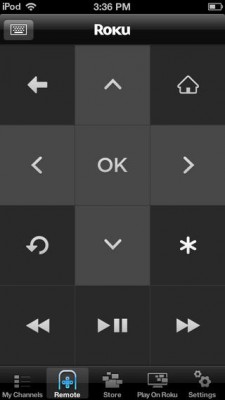
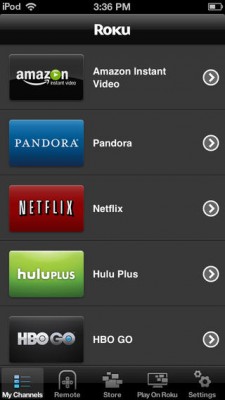
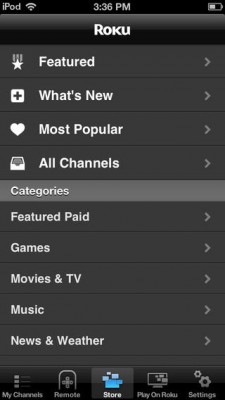
 Leave a comment
Leave a comment