New version of MobileMe Calendar Is Now Available to Anyone
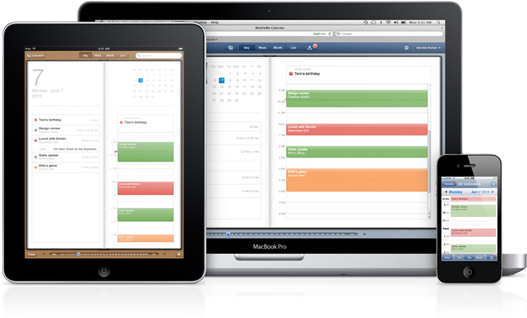
Yesterday calendar web-application for MobileMe exited its beta stage and became available to all members. To start using the new version members should sign in to , then click the "Upgrade now" button and follow the instructions. Those users who had tested the beta version of the product will receive the update automatically.
According to Apple, the new MobileMe Calendar is even more integrated with the calendar app in iOS devices. It is also regularly synced with a Mac or PC so the data will always be up-to-date. Any changes made by user are also automatically pushed to the mobile device.
In the new version calendars may be shared amongst other members. For example, a "Family" calendar may be created for a whole family so that every its member could be informed about weekend activities and joint plans. Shared calendars may be editable or read-only.
Another new function is ability to send event invitations to people, even if they do not have MobileMe account. User just must add their e-mail addresses to the event, and then the guests will receive invitations and respond by clicking an appropriate link in it, which will automatically update the information on the event.
All of these features are integrated into the new web interface at me.com, which was also significantly improved. According to Apple, it works best with IE8, Safari 5 and Firefox 3.6. Best compatibility is also achieved with iOS 4.1 on iPhones and iPods touch or with iOS 3.2 or 4.2 (will be released in November) on iPad. Mac users should have Mac OS X 10.6.4 preinstalled and PC users are required to have MovileMe Control Panel 1.6.4 and Microsoft Outlook (either 2007 or 2010).
Follow us on :
 Leave a comment
Leave a comment