HowTo enable "E albums" in Apple Music
Apple Music service works great, however there are numerous disabled albums with E label. Let's find out what's going on and how to enable these albums.
For example new Muse album Drones is anavailable. Metallica great albums Garage Inc, Load, Reload are closed as well. My first guess was that Apple did not negotiate with album owners. The right answer is that some albums (many rock ones) have Explicit raiting, so they are disabled by default. You can change that easily. Here's how:

1. Go to Settings - General - Restrictions - Enable Restrictions. If this is your first time there create a password, or enter previously entered password.
2. Choose Allowed Content and then Music & Podcasts. Enable Explicit content switch.
3. You're done, now all albums are available. You might need to close Music app and run it again. Have fun listening.
Follow us on :
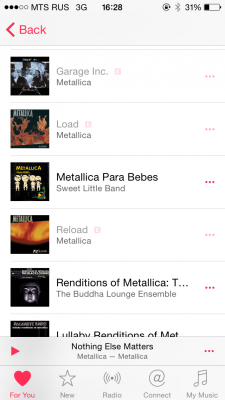
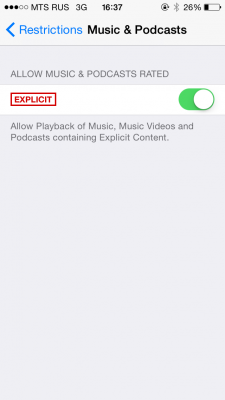
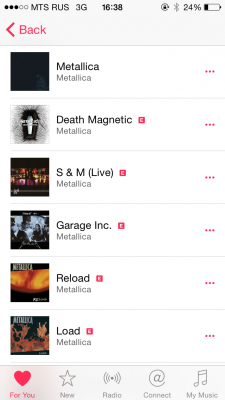
 Leave a comment
Leave a comment