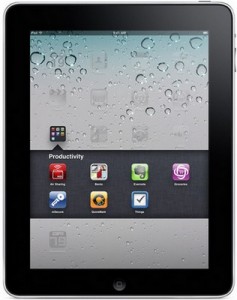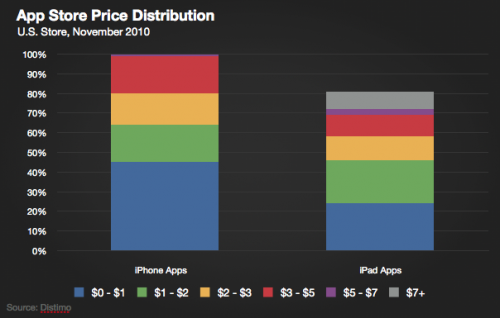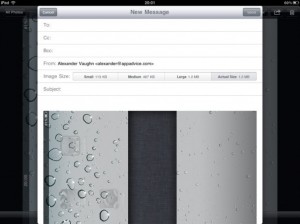News tagged ‘iPad’
Apple issues developers second iOS 4.2 gold master for iPad
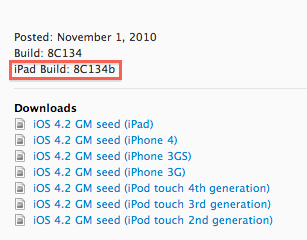
Instead of the iOS 4.2 public release, Apple on Friday seeded a second gold master of iOS 4.2 build for the iPad, labeled 8C134b. Apple didn’t report what changes have been made in the new version, but it’s possible that they should deal with the WiFi issue that some users experienced with the pre-release build and that apparently delayed the launch of iOS 4.2.
Typically a gold master issued to developers is identical to the version that becomes the final release.
Apple Releases iTunes 10.1 with support for AirPlay and iOS 4.2
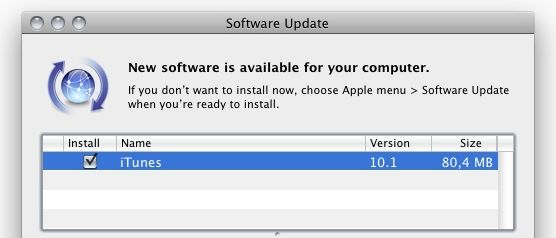
On Friday Apple released the latest version of iTunes 10.1 both for Mac and Windows. The software is required to update your iPad, iPhone, and iPod touch to iOS 4.2. The update makes no mention of AirPrint, Apple's wireless printing standard for iOS devices.
iOS 4.2 reportedly delayed, iPad WiFi issues to blame
Apple may reportedly delay the release of iOS 4.2 until November 16th. The delay is probably coursed by a serious Wi-Fi issue. Many users of the Golden Master version of 4.2 reported that a WiFi connection could be established by their devices but after establishing connection they were unable to do anything on the Internet. “This will delay the release for at least a week while it is tested, but may not get public release until the following week as it appears Apple will be testing it vigorously. iOS 4.2 should, however, come out before Thanksgiving (November 25)", - the MacStories’ source claimed.
Australian doctors get the iPad habit as Apple world grows
As we know, Australian state Victoria Premier John Brumby always shows enthusiasm for the Apple’s iPad. He ordered 500 devices for Victorian hospitals and bought over 500 for Victorian schools. Now Australian state Victoria plans to provide iPads to all the doctors working in Australia’s public health system.
Skyfire coming to iPad

Skyfire announced that their web browser, which features access to Flash video content, will soon be available for the iPad.“We are working on an iPad version of Skyfire. If your primary device is the iPad, please consider waiting”, - said the company.
Mac OS X 10.6.5 and iTunes 10.1 to Launch on Wednesday? iOS 4.2 on Friday?
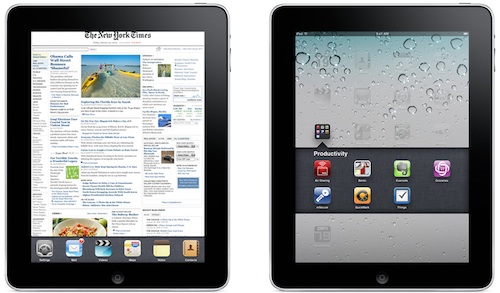
MacStories’s source close with AT&T claims that new iOS 4.2 will be released on Friday at 10 a.m. Mac OS X 10.6.5 completed and waiting for launch. iTunes 10.1 was ready 3 weeks ago - likely after the release of beta 2 to developers. Both updates should be released on Wednesday. iOS 4.2 will require iTunes 10.1 to be installed and will bring AirPrint and AirPlay to the iPhone, iPod touch and iPad. But Mac users need Mac OS X 10.6.5 to share a printer with an iOS device, while Windows users will access a printer through iTunes 10.1.
 Leave a comment, read comments [2]
Leave a comment, read comments [2]
iPad launched in Russia today with very limited stock

Yesterday, 9th November, the iPad was officially launched in Russia. Six models of the device are now available in three retail chains: M.Video, Bely Veter and re:Store. The iPad will be on sale only in five cities: Moscow, Saint Petersburg, Volgograd, Rostov-on-Don, and Kazan. There are only 3,000 to 4,000 iPads available in the country on launch. But by the end of the year Apple plans to ship forty to fifty thousand units to Russia. Prices range from 19,990 rubles (US$650) for the 16GB WiFi model to 32,990 rubles (US$1,075) for the 64GB WiFi+3G model. However, it seems that those Russians, who wanted to get the iPad in Russia, had already bought the one abroad or in the grey market, where price for the device reached 100,000 rubles, or US$3,256.
Step-By-Step Tutorial: How to install MobileTerminal on iPhone with iOS 4.x and iOS 5.x
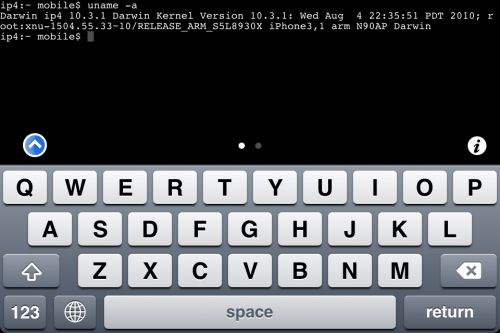
MobileTerminal is a terminal emulator application for the iPad and iPhone. The version of MobileTerminal that is available in Cydia doesn't work with iPhone iOS 4.x and iOS 5.x. However there are beta versions that do work, but aren't on Cydia because they are still in beta stages. This tutorial will show you step-by-step how to install MobileTerminal on iPhone with iOS 4.x and iOS 5.x (tutorial for iPad is here). If you have old version of MobileTerminal installed - uninstall it in Cydia (Search - MobileTerminal - Remove).
First of all you need to jailbreak your iPhone. After you successfully jailbreaked iPhone:
- Run Cydia by tapping on Cydia icon
- The Cydia will start:
![]()
 Leave a comment, read comments [1]
Leave a comment, read comments [1]
iPad Apps Are More Expensive
Obviously, the iPad apps are more expensive than those for the iPhone/iPod touch. But you probably don’t know that their prices increased in the past six months. The average price for the iPad app increased from $4.34 in April 2010 to $4.97 in October 2010 (+14.5%). Prices for the iPhone apps increased only from $3.94 to $4.03 (+2.3%). Moreover, now developers prefer to create applications compatible only with the iPad. Although iPhone apps cost less than their iPad counterparts, the iPad only accounts for 13% of the total 300,000 apps available in the App Store, and just 7 percent of all apps are universal.
Toshiba makes MacBook Air SSDs available for mass market

Today Toshiba started selling Blade X-gale Solid state drives for mass market, the same that are used in the new MacBook Airs. That was confirmed by MacRumors, which compared Toshiba's part numbers with the numbers of the components found in the latest Apple's notebooks.
Here are the short specs of the SSDs:
Read the rest of this entry »
Apple was also interested in the Kinect technology

Last week Cult of Mac reported that Microsoft wasn't the first company that was really interested in the Kinect technology.
The history actually begins with Israeli military engineers, who developed Kinect camera and infrared sensor. According to the report, after inventing the technology they hired PrimeSense CEO Inon Beracha so he could "shop it around Silicon Valley and find partners to commercialize it".
Read the rest of this entry »
Found In iOS 4.2 For iPad: Control Image Sending Size
With the arrival of iOS 4.2 on the iPad, Apple will give its users more control over the quality of images they share through email. The iPad will get the image quality setting feature. Now a new field will appear in the new message creation screen. This field should indicate the size of your email. If you tap it, you’ll be presented with a selection of sizes for your pictures, namely: “Small,” “Medium,” “Large” or “Actual Size.” The changes will be applied to all images in the same email. Unfortunately, it is impossible to change size of a separate image in the email.
iOS 4.2 coming November 9th or 12th?
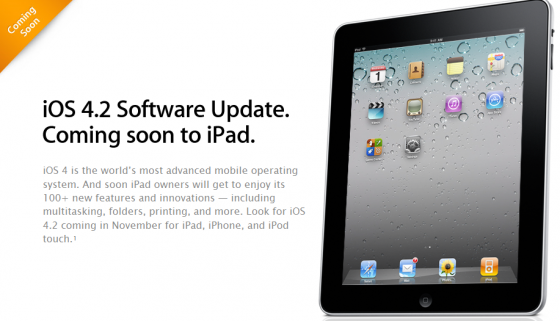
Some new rumors about a possible release of final version of iOS 4.2 have appeared today. Apple recently provided developers with the golden master seed of iOS 4.2 and this means that the public release is imminent. According to Inside-Handy.de the launch may be this Tuesday, November 9. Apparently the German website made contact with some Deutsche Telekom representatives who informed them of the November 9th release date.
iPad 2 ads shot in New York last month?

9to5Mac reports that an ad for the upcoming iPad 2 may have already been filmed by David Sims, a British photographer, in New York last month. The iPads used in the shoot were all current generation models which will be swapped out with the new ones in post production. A participant at the shooting, said that there were no new products on scene, and that everyone had to sign non-disclosure agreements. At this point, the only thing may be confirmed is that the new iPad 2’s will probably be the same size as the current generation iPads.
Step-By-Step Tutorial: How to install MobileTerminal on Apple iPad
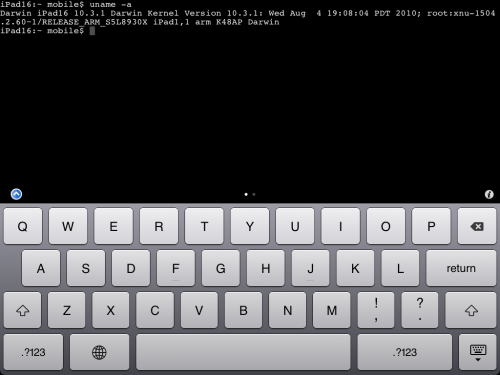
MobileTerminal is a terminal emulator application for the iPad and iPhone. The version of MobileTerminal that is available in Cydia doesn't work with iPad iOS 3.2.2, iOS 4.x and iOS 5.x. However there are beta versions that do work, but aren't on Cydia because they are still in beta stages. This tutorial will show you step-by-step how to install MobileTerminal on iPad (tutorial for iPhone is here). If you have old version of MobileTerminal installed - uninstall it in Cydia (Search - MobileTerminal - Remove).
First of all you need to jailbreak your iPad. After you successfully jailbreaked iPad:
- Run Cydia by tapping on Cydia icon
- The Cydia will start:
![]()