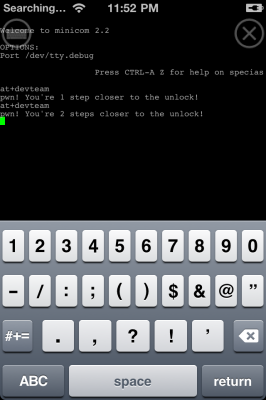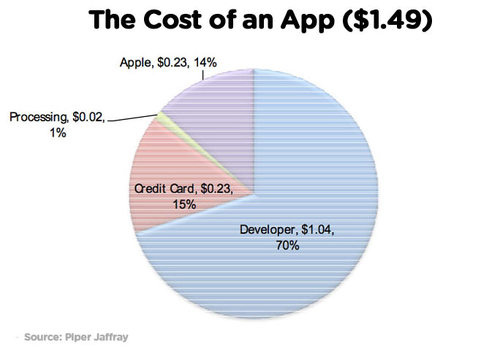News tagged ‘скачать’
Video review of Firefox Home for iPhone
CNet specialists will show us what is Firefox Home for iPhone:
You can download Firefox Home for iPhone free of charge .
Apple released iTunes 9.2.1
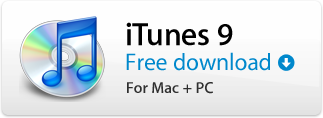
Today Apple released new version of iTunes 9.2.1. Here is a changelog:
- Disables older versions of some incompatible third-party plug-ins
- Addresses minor issues with dragging and dropping items
- Addresses a performance issue when first syncing to some devices with iTunes 9.2
- Addresses an issue upgrading to iOS 4 on an iPhone or iPod touch with encrypted back-ups
- Addresses other issues that improve stability and performance
You can download iTunes 9.2.1 .
New Fring For iPhone Has 3G Video Chat Support
Few days ago Fring released new update for their iPhone app. Now it supports multitasking and, what is more important, 3G video calling via front facing video camera. With new Fring you can make video calls to anyone who has the same app installed on his device (and that must not be necessarily iPhone).
9to5mac already tested this new function and found that the quality of video leaves much to be desired, though over WiFi it's a bit clearer (that is why Apple didn't make 3G support for FaceTime). In some situations video call over 3G didn't have any audio streaming, so the interlocutor could not be heard.
Read the rest of this entry »
Chatroulette Clone Released for iPhone 4
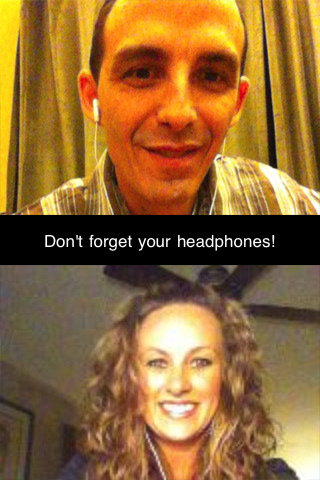
New app has been released in iTunes Store - it's called iChatr and it mimics Chatroulette. As it uses the front facing camera to create random video chat, the app is currently available only for iPhone 4 users.
So if you want to meet new person in your life, just use iChatr. The only problem is that developers for some reasons didn't make support for iPhone's speakers, so you'll need to use headphones.
You can download iChatr for free . But be aware that one way video chat with older iPhone model will not work.
UPDATE: video test after the break.
Read the rest of this entry »
 Leave a comment, read comments [1]
Leave a comment, read comments [1]
iPhone 4 Unlock: first steps done
MuscleNerd and Planetbeing have made some good progress on the iPhone 4 unlock. Here is a twitter message from MuscleNerd:
Next step is to keep the task backgrounded like we did for 3G/3GS http://is.gd/dh7Jh. Backgrounded task is the unlock.
Good progress on iPhone4 unlock with @planetbeing: http://is.gd/dh2WE < -injected cmd! (Akin to http://is.gd/dh2Ze on 3G)
This doesn't mean unlock is ready. These are just first several steps towards it. Take a look at screenshot and video below:
Unofficial iOS 4 for iPhone 2G is ready
iPhone 2G and iPod touch 1G do not officially support iOS 4. However there is a project called WhiteD00r that aims to bring iOS 4 functionality to iPhone 2G users with a custom firmware bundle.
This bundle is created by Matteo Morando and is based on firmware 3.1.3. It is built with PwnageTool. It incorporates several utilities to adds iOS 4 features such as multitasking, wallpaper, tethering, sms count, and more.
There are 3 different versions - Lite and Full for iPhone 2G and one for iPod touch 1G. Here is the complete feature list:

Take a look at video demo:
 Leave a comment, read comments [2]
Leave a comment, read comments [2]
Futurama about the eyePhone
Take a look at this small video where Futurama makes fun of the zombie-like iPhone queues in the latest episode entitled "Attack of the Killer App":
Facebook for iPod touch/iPhone now compatible with iOS 4

The Facebook application for the iPod touch/iPhone is now compatible with the iOS 4. Other new features are icons in high resolution, fast switching and also Korean/Russian localizations. There were also several minor bugs fixed.
Facebook is available for download from the App Store.
Over-the-Air HD Uploads In the Future

One of the main features of the iPhone 4 is the ability to record HD-video in 720 p. However, users have discovered that in order to get the video off the iPhone you have to connect the device to the computer and download the file. There are simpler solutions of course, such as sharing the video via e-mail or MMS directly from your iPhone or uploading them to YouTube or MobileMe, but in the process of compressing the files lose greatly in their quality, making the HD-option rather useless.
RedSn0w 0.9.5b5-5: iOS 4 jailbreak updated
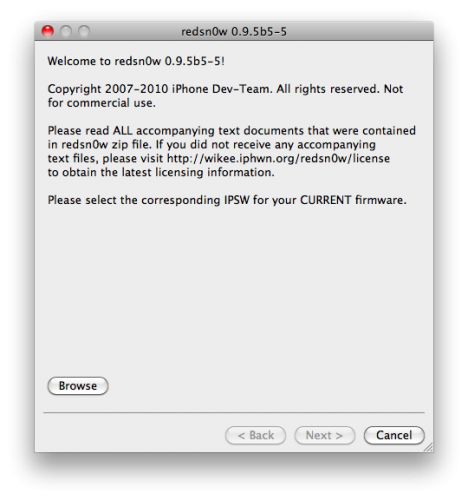
DevTeam updated iOS 4 jailbreak utility redsn0w to version 0.9.5b5-5. That should fix any APN or MMS issues that users were seeing. It’s safe to re-run it on an already jailbroken iPhone without restoring. Just deselect "Install Cydia" if you do that.
Supported devices are still only iPhone3G and iPod Touch 2G (not MC)
You can download the latest version here.
New Google Docs Viewer for iPhone and iPad
A new version of the Google Docs Viewer has been launched by the company for the iPad, Android and iPhone to let you view PDF, doc, docx and ppt file uploaded to your documents list without needing to download the file itself.
With our mobile viewer you can switch quickly between pages and pan/zoom within a page. On your iPhone and iPad, you can pinch to zoom in or out. You can try it out by going to on your Android-powered device, iPad or iPhone and select any document in these formats that you've previously uploaded.
iPad and iPhone Application from Barack Obama
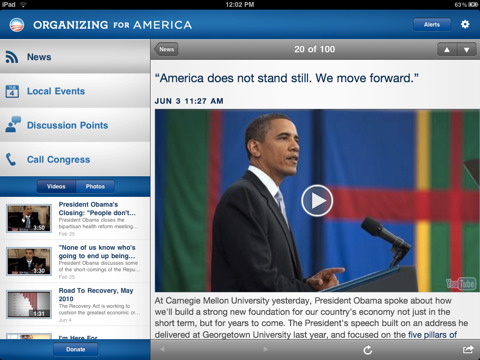
A new application for the iPad, iPod and iPhone from US President himself has just been released: Organizing for America.
This is an ambitious plan to connect to the voters in this year’s election season and to reach out to those who were inspired by the elections in 2008. With the application you can always stay involved and up to date with the main political events no matter where you are. You can even find some local events and get in touch with OFA supporters in your area. With Organizing for America, you’ll have immediate access to the latest news, photos and video.
Organizing for America features:
Twitter for iPhone now supports iOS 4
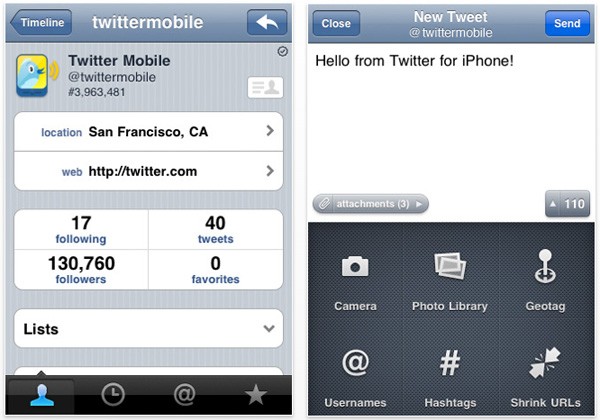
Keeping up with the times, the official Twitter application now supports iOS 4 in its latest build. The program can now run in the background, and you’ll be able to send twits while working with other applications. Nor will you have to start the application all over every time you want to check on the latest events.
The app is free and can be downloaded .
A New User Guide for iPhone 4 and iOS 4
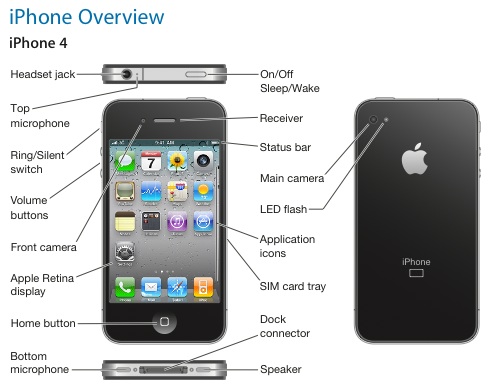
For those who are impatiently waiting for their pre-ordered iPhone 4 to arrive or are going to get one soon, Apple has released the user guide for iOS 4 and iPhone 4 (available in PDF). The guide is 243 pages long and can also be found in a accessible via mobile version of Safari. It consists of 28 chapters and reveals some information on certain features of iOS 4 related to iPhone 3GS and iPhone 4.
The guide covers a great number of topics about iPhone 4, such as its physical features, setup and various software installed by default. There’s a special section on the App Store, iTunes Store and the free iBooks application. In the user guide you’ll also find more information on the iPhone’s Nike + iPod capabilities.
 Leave a comment, read comments [1]
Leave a comment, read comments [1]
81% of All Application Downloads Are Free
According to a recent Piper Jaffray's research, out of 4 billion applications downloaded onto iPads, iPods and iPhones, 81% are free and the cost of the other 19% is averagely $1.49.
These numbers mean that Apple’s profit from apps since the opening of the App Store is $428 million, about 29 cents per application, while the company spent approximately $81 million to distribute the apps themselves.
It sounds like a huge sum of money at first, until you understand that it makes up just 1% of Apple’s total gross profit of $33.7 billion over the same period.