Creating an auto-reply message
When someone calls you and there is no possibility to answer, auto-reply is exactly what you need. There is no need to type a message, just send one of the saved default ones.
You can prepare three different auto-replies, so that you can simply answer wherever you are, at a concert, dancing in a club or having a business meeting.
Now enjoy the tutorial for creating these auto-reply messages.
First, go to Settings > Phone > Reply with Message.
Second, tap on one of the messages you want to change.
Third, type your own messages and tap the Phone button on the left to save them.
Quite simple, isn’t it?
Follow us on :
 Let’s have a look at the screen when someone calls you. Take the phone icon and drag it up. There you will see a menu. The reply-with message option is there. Tap it and choose the message to send. It you do not like any of the the pre-installed ones, just change them.
Let’s have a look at the screen when someone calls you. Take the phone icon and drag it up. There you will see a menu. The reply-with message option is there. Tap it and choose the message to send. It you do not like any of the the pre-installed ones, just change them.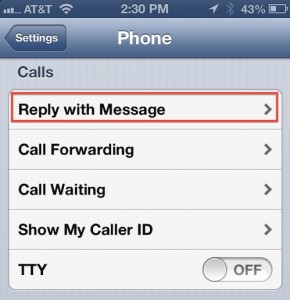
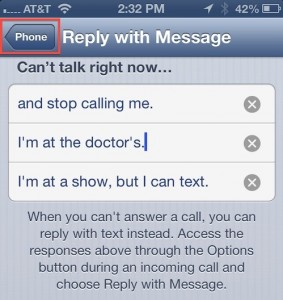
 Leave a comment
Leave a comment