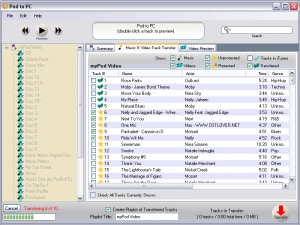News tagged ‘review’
Metal Gear Solid Touch Preview [AppStore, Games]
Here are some new screenshots and a nice video trailer of Metal Gear Solid Touch.
Here is the video:
Hysteria Project Preview [AppStore, Games]
Here are 3 video trailers of the upcoming game Hysteria Project. The game play is very good, the task is simple enough, to survive!
Contact us
| Contact details | |
|---|---|
| - Advertising - Banners and links - Commercial offers - Quizzes and competitions - Internet advertising |
adv@iphoneroot.com |
| - Request for product testing and review - Request App review - Cooperation and partnership - Using materials from iPhoneRoot.com - Business proposal |
admin@iphoneroot.com |
| - Invitations to conferences, exhibitions and other events | events@iphoneroot.com |
| - Press releases - Your news - Product announcements - Contact our editors with tips |
news@iphoneroot.com |
| - Typos and errors - Site tips and suggestions |
webmaster@iphoneroot.com |
| iPhoneRoot team | ||
|---|---|---|
| Victor (admin) | Editor-in-chief | Writer | victor@iphoneroot.com |
| Maxim (SimplyMax) | Writer | max@iphoneroot.com |
| Svetlana (SvetlanaUI) | Writer | svetlana@iphoneroot.com |
| Irina (Bbagira) | Writer | bagira@iphoneroot.com |
| Evgeny | Editor | evgeny@iphoneroot.com |
| Alexander | Associate Editor | alex@iphoneroot.com |
| Simon | Contributing Writer | simon@iphoneroot.com |
| Nick | Site developer | webmaster@iphoneroot.com |
3D Realm: Prey coming to the iPhone

3D Realms has announced that their 2006 first-person shooter, , is coming to the iPhone. The preview looks impressive. The texture work is fantastic, the gravity-defying puzzles that helped the original game stand out as an above-average shooter are back as well.
More screenshots:
TapSB [Cydia]

Here's a preview of a new application TapSB. It will be avaliable in Cydia soon. This is a new Mod, which allows user to move from page to page of Springboard using a system of zoom in and out. Just double tap on a "blank" Springboard. You'll see up to 6 screens at once and will be able to choose with a click which of these need to zoom. Very practical.
via spazio
Pod To PC: copy media from iPod/iPhone to PC

is a free software program to transfer data from any kind of iPod or iPhone to a computer. It supports all generations of the iPhone, iPod Touch, iPod Video, iPod Nano, iPod and iPod Shuffle making it an universal tool to transfer data from those mobile devices to a PC.
The software will run on any PC with Windows 2000, Windows XP or Windows Vista installed. The only other requirement is an installation of Apple’s iTunes software. Pod To PC can copy music, videos and playlists from a supported device to the computer. Music and videos can be previewed and filtered on the iPod or iPhone prior to transferring them.
via ghacks
 Leave a comment, read comments [3]
Leave a comment, read comments [3]
iFunBox - iPhone file browser

iFunBox is an iPhone file browser for MS Windows. It is quite useful. I use iPhoneBrowser tool, and this one I like very much. It is free, download .
| iPhone File Manager > Navigation, Upload and Download > Quick Preview, Drag&Drop > Delete, Rename and Move > Asian / Long Filename Support |
iPhone Portable Disk > Realtime Progress Indicator > High Speed Data Transmission > Scheduled Data Transferring > Recursive Copy Subfolders |
Managing iPod Music & Movie > iTunes© Managed Media Files > Upload Songs and Movie > Sort and Selection > Copy to PC with Friendly Title |
Upload Wallpaper in Batch > Wallpapers in iPhone > Batch Uploading and Conversion > Change Image Resolution > High Quality Image Resizing |
 Leave a comment, read comments [2]
Leave a comment, read comments [2]
Text Guru - advanced text editor with copy/paste


This is a very useful advanced multi-function text editor. It is avaliable via AppStore (), the price now is just $0.99 (was $4.99). Among the features are:
- cut/copy/paste support
- find and replace
- pastie.org support (to upload your text to a public site for others or to retrieve later on a pc)
- file sharing
- web previews for HTML
- 22 fonts avaliable for displaying documents
- hex and ASCII modes
- landscape mode support
- MS Office documents viewing support (Word, Excel, and PowerPoint)
- autosave
- character, word and paragraph counts.
Official application's blog: http://brancipater.com/blog
HSBC will use iPhones?
![]()
that banking "giant" HSBC is considering ditching the BlackBerry and switching over to the iPhone for its staff. HSBC has about 300,000 staff worldwide and this transition could result in 200,000 iPhone orders.
"We are actually reviewing iPhones from a HSBC Group perspective ... and when I say that, I mean globally," HSBC's Australia and New Zealand chief information officer Brenton Hush told ZDNet.com.au yesterday.
iRinger - create your own ringtone (free)
iRinger creates free ringtones for your iPhone from virtually any music or video file you own. Even YouTube videos! iRinger exports ringtones to iTunes, so there is no need to "jailbreak" your iPhone. You will be creating ringtones in seconds. It's that simple. Here is a video tutorial:
Feature:
- FREE
- Three Steps: Import, Preview then Export. Done.
- Convert virtually any audio format into an iPhone ringtone
- Extracts audio out of video
- Choose which section of the audio you want to hear
- Adjust ringtone length, volume, fade in, fade out and loop gap
- Export to iPhone ringtone format and import right into iTunes
- Export to iPhone using SCP/SFTP and skip using iTunes
- Use audio effects: Delay, Flanger, Boost, Reverse, etc.
- Runs on all versions of Microsoft Windows including Windows Vista
- Requires iPhone firmware 1.1.2 or newer, iTunes software 7.5 or newer
- Works with the new iPhone 3G!
Download here: . Developer's site:
Here is an advanced video tutorial, it shows how to use some advanced features:
PwnageTool 2.0 preview video
DevTeam recently published a video of working PwnageTool 2.0 - for unlocking, activating and jailbreaking IPhne fimware, that will work with the new firmware 2.0.
"Many many hours have gone into this and now it should be as easy enough for your grandmother to use. We’ve added lots of new features, including 2.0 support, spotlight file indexing of .ipsws, canned websearches, installer custom configuration, custom root partitions and various other things that you’ll see on the release. Release date is soon although not this weekend. So check out the video, hopefully it will hold you off until we release."
PwnageTool works with 2.0 upgraded 1st gen (!) iPhones if they are activated or not.
 Leave a comment, read comments [1]
Leave a comment, read comments [1]