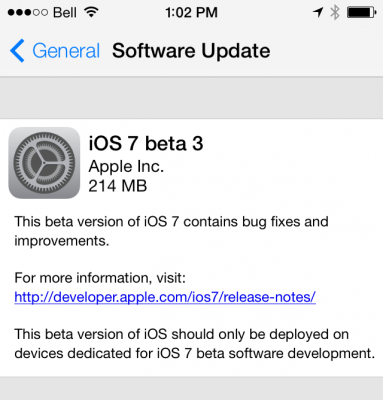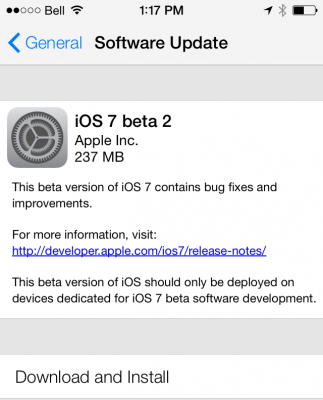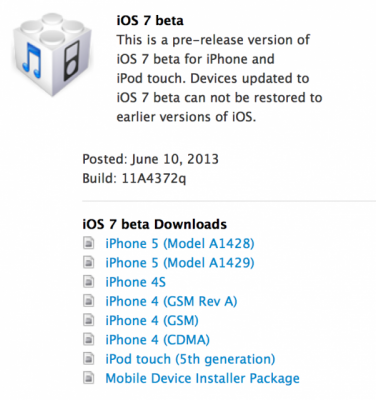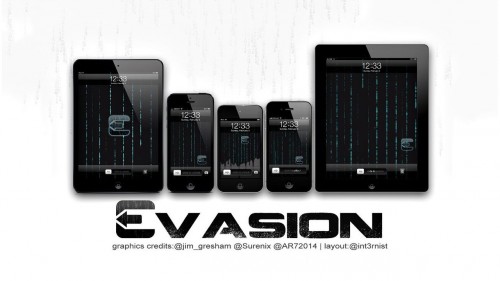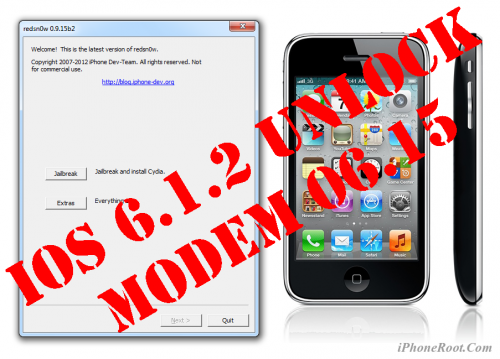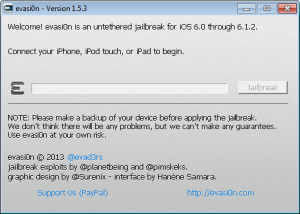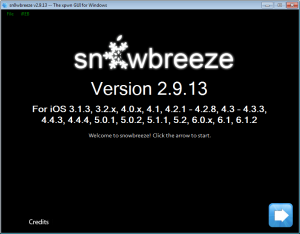News tagged ‘Tutorial’
Creating an auto-reply message
When someone calls you and there is no possibility to answer, auto-reply is exactly what you need. There is no need to type a message, just send one of the saved default ones.
You can prepare three different auto-replies, so that you can simply answer wherever you are, at a concert, dancing in a club or having a business meeting.
Now enjoy the tutorial for creating these auto-reply messages.
Download iOS Beta 3 [Links]
Developers can download the beta from . Everybody else can download using the links below.
You can update to iOS 7 without a registered iPhone UDID. Tutorial is here.
Download links for iOS 7 Beta 3:
- iPhone
- iPhone 4 GSM 16/32 GB: or
- iPhone 4 GSM 8 GB: or
- iPhone 4 CDMA or
- iPhone 4S: or
- iPhone 5 A1428: or
- iPhone 5 A1429: or
Apple Releases iOS 7 Beta 3 to Developers
Apple has just released iOS 7 beta 3 firmware for developers. it is not known yet what's changed, however it probably includes bug fixes and performances enhancements (what's new is available here).
iOS 7 beta 3 is available for all devices: iPhone 5, iPhone 4S, iPhone 4, iPod touch 5G, iPad Mini, iPad 2, iPad 3 and iPad 4. Developers can update via Software Update or download in the developer center.
Update: The update is safe for non-developers without a UDID using the 'update' trick. Tutorial is here.
Download links iOS 7 beta 2
Apple released new firmware iOS 7 Beta 2 for developers.
It is available for the following devices: iPhone 5, iPhone 4S, iPhone 4, iPod touch 5G, iPad Mini, iPad 2, iPad 3, iPad 4.
Developers can download the beta from . Everybody else can download using the links below.
 Leave a comment, read comments [6]
Leave a comment, read comments [6]
How to use iTunes Radio outside of the US
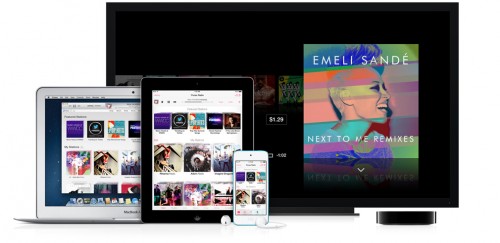
As you might know Apple launched iTunes Radio only for the US. This service will be available in other countries, but some time later.
However there is a way to enable it outside the US now. All you need is to create US iTunes account and iTunes Radio will show up in iTunes upon re-launch. We’re not sure if this easy ‘hack’ will make it to Gold Master but Radio might be in your country by then anyway.
Here are step-by-step tutorials:
- How To create an iTunes App Store account without a credit card
- How to сreate an App Store account without a credit card on your iPhone, iPod Touch or iPad
Download iOS 7 Beta for iPhone
Apple has posted the first beta of iOS 7 for developers to download.
The build number is 11A4372q and firmware is available for the iPhone 5 (Model A1428), iPhone 5 (Model A1429), iPhone 4S, iPhone 4 (GSM Rev A), iPhone 4 (GSM), iPhone 4 (CDMA), iPod touch (5th generation).
Developers can download the beta from . Everybody else can download using the following links:
 Leave a comment, read comments [13]
Leave a comment, read comments [13]
Real Racing 3 updated with new cars and events
Electronic Arts published a major update to the awesome free-to-play game Real Racing 3. The update brings over a hundred new events and Chevy vehicles. Another feature many users have been waiting for is the improved game saving capability: in Real Racing 3 version 1.1, your progress is now saved and synced across all your devices via the cloud.
You can download Real Racing 3 version 1.1 for free in AppStore (link).
Official info and video trailer:
Cydia Сounts 18 Million Jailbroken Devices in Six Weeks
Saurik reports that about 18 million devices were counted by Cydia in the last six weeks, between untethered jailbreak release and iOS 6.1.3 which blocks this jailbreak. According to Forbes:
In the six weeks since evasi0n was released, however, close to 18 million devices have already been jailbroken, according to data from Jay Freeman, the administrator of the Cydia app store for jailbroken devices. He says he’s counted 18.2 million unique devices running iOS 6 visiting Cydia, including 13.8 million iPhones, 3.4 million iPads, and 1.1 million iPod Touches. Those numbers vastly exceed previous jailbreaks such as Jailbreakme 3, a popular hacking tool for iOS released in the summer of 2011 that was used on around 2 million devices, according to a count at the time by creator Nicholas Allegra.
Step-by-step Tutorial: How to Update iPhone 3GS Modem Version to 06.15 Using RedSn0w 0.9.15 (Windows) [iOS 6.1.2]
This is step-by-step instructions on how to update your iPhone 3GS modem to version 06.15 on iOS 6.0 - iOS 6.1.2. We will use RedSn0w 0.9.15 for Windows.
 Leave a comment, read comments [24]
Leave a comment, read comments [24]
Evad3rs released Evasi0n 1.5.3 jailbreak: bugfixes and localization
The Evad3rs have released Evasi0n 1.5.3 - an updated version of utility for iOS 6.0 - iOS 6.1.2 untethered jailbreak. New version brings localization for French, German, and Chinese and fixes some bugs in Windows version.
You can download Evasi0n 1.5.3 here.
If you haven't jailbroken yet, you can find the our step-by-step tutorials here:
Official changelog:
Sn0wBreeze 2.9.13 released: custom firmware and jailbreak for iOS 6.1.2
iH8Sn0w released Sn0wBreeze 2.9.13 that still supports untethered jailbreak of iOS 6.1.2. Version 2.9.13 fixes several issues and bugs found in earlier sn0wbreeze releases.
Sn0wbreeze 2.9.13 supports iPhone 3GS, iPhone 4 and iPod Touch 4G. It does not work with A5/A6 devices, like iPad 2, iPad 3, iPhone 4S, iPhone 5, etc.
Sn0wbreeze can be used to create a custom firmware with jailbreak and preserve iPhone modem (baseband) version for unlock. It can also be used to upgrade iPhone 3GS modem version to 06.15.
You can find the release notes below. You can download the latest version of Sn0wBreeze from .
Our step-by-step tutorials:
Evad3rs released Evasi0n 1.5.1 jailbreak

The Evad3rs have released Evasi0n 1.5.1 - an updated version of the jailbreak utility that have some improvements to iOS 6.0 - iOS 6.1.2 untethered jailbreak.
What's New in Version 1.5.1:
- Updated included Cydia package list.
You can download Evasi0n 1.5.1 here.
If you haven't jailbroken yet, you can find the our step-by-step tutorials here: