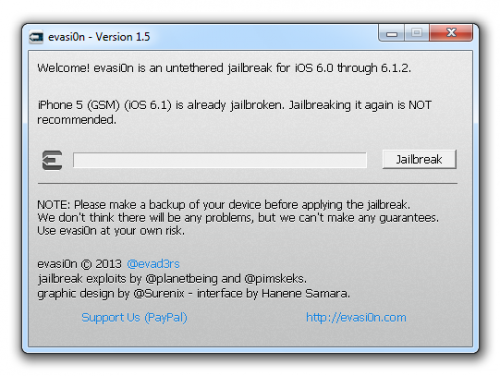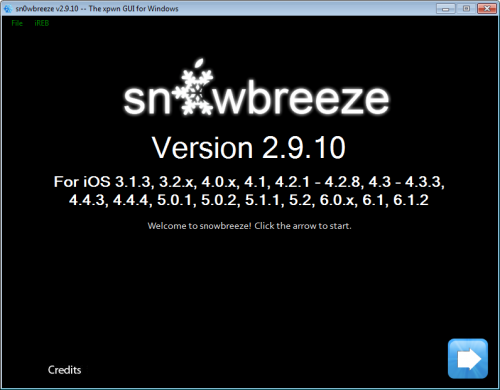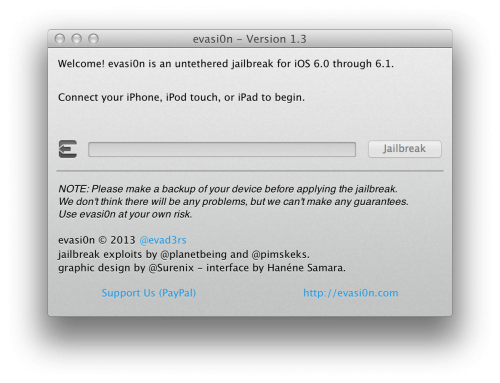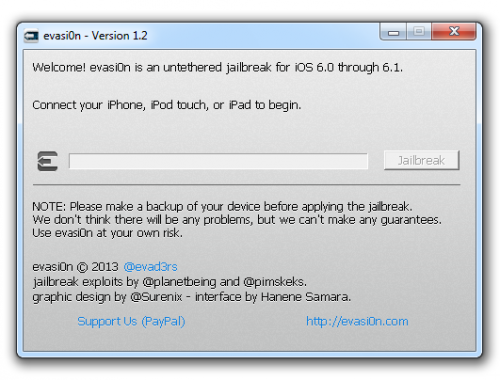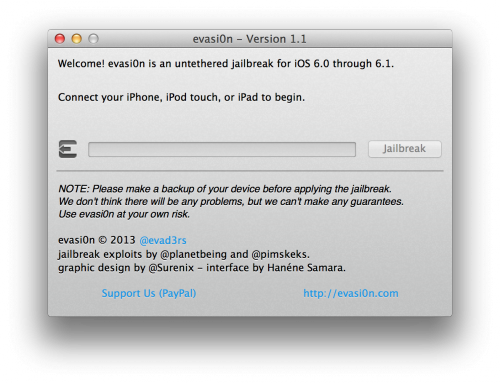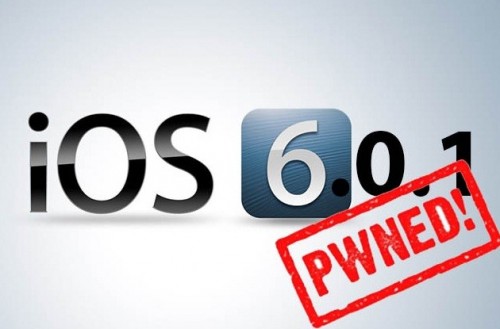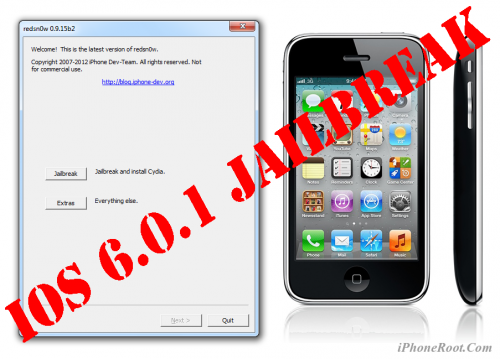News tagged ‘Tutorial’
Evad3rs released Evasi0n 1.5 jailbreak
The Evad3rs have released Evasi0n 1.5 - an updated version of the jailbreak utility that have some improvements to iOS 6.0 - iOS 6.1.2 untethered jailbreak.
What's New in Version 1.5:
- Improved boot-up time.
- Updated included Cydia package list.
You can download Evasi0n 1.5 here.
If you haven't jailbroken yet, you can find the our step-by-step tutorials here:
 Leave a comment, read comments [2]
Leave a comment, read comments [2]
Sn0wBreeze 2.9.10 released: custom firmware and jailbreak for iOS 6.1.2
iH8Sn0w released Sn0wBreeze 2.9.10 that brings support for untethered jailbreak of iOS 6.1.2. New version supports iPhone 3GS, iPhone 4 and iPod Touch 4G. It does not work with A5/A6 devices, like iPad 2, iPad 3, iPhone 4S, iPhone 5, etc.
Sn0wbreeze can be used to create a custom firmware with jailbreak and preserve iPhone modem (baseband) version for unlock. It can also be used to upgrade iPhone 3GS modem version to 06.15.
You can find the release notes below. You can download the latest version of Sn0wBreeze from .
Our step-by-step tutorials:
Evasi0n 1.4 released with support of iOS 6.1.2 untethered jailbreak

The Evad3rs have released Evasi0n 1.4, an update to the jailbreak utility that brings support for the new iOS 6.1.2 firmware. All devices are supported.
Version 1.4
● Added support for iOS 6.1.2, all devices.
You can download Evasi0n 1.4 here.
If you haven't jailbroken yet, you can find the our step-by-step tutorials here:
Evasi0n 1.3 Released With Support for Jailbreaking iOS 6.1.1
The Evad3rs have released Evasi0n 1.3, an update to the jailbreak utility that brings support for the new iOS 6.1.1 iPhone 4S firmware. Additionally, the team notes that OS X 10.5 should be fully supported now and the linux glibc requirement has been lowered to 2.3.
Version 1.3
● Support for 6.1.1 on the iPhone 4S.
You can download Evasi0n 1.3 here.
If you haven't jailbroken yet, you can find the our step-by-step tutorials here:
 Leave a comment, read comments [2]
Leave a comment, read comments [2]
Update to iOS 6.1 untethered jailbreak utility released - Evasi0n 1.2
The Evad3rs Team have released an update to the Evasi0n jailbreak utility. Evasi0n 1.2 fixes timezone issue in evasi0n binary if client fails to correct it and disables OTA updates, which are not good for jailbroken devices.
If you're already jailbroken - there is no need to rejailbreak, just run Cydia and install updates there. There is nothing in evasi0n 1.2 that is not already in Cydia.
You can download Evasi0n 1.2 here.
If you haven't jailbroken yet, you can find the our step-by-step tutorials here:
 Leave a comment, read comments [5]
Leave a comment, read comments [5]
Evasi0n 1.1 released: new version of iOS 6.1 untethered jailbreak
The Evad3rs Team have released an update to the Evasi0n jailbreak utility. Evasi0n 1.1 has fixes for a few bugs: one that caused the Weather app to crash, and another that caused longer reboot times.
If you're already jailbroken - there is no need to rejailbreak, just run Cydia and install updates there. There is nothing in evasi0n 1.1 that is not already in Cydia.
You can download Evasi0n 1.1 here.
If you haven't jailbroken yet, you can find the our step-by-step tutorials here:
 Leave a comment, read comments [6]
Leave a comment, read comments [6]
Step-by-step Tutorial: How to Untether Jailbreak iPhone, iPad and iPod Touch Using Evasi0n (Mac OS X) [iOS 6.0-6.1.2]
UPDATE: Apple released iOS 6.1.3, so you can NOT restore to earlier firmware (both original and custom), unless you have saved your SHSH keys. If you are on iOS 6.0-6.1.2 you can use evasi0n to jailbreak.
This is step-by-step instructions on how to perform untethered jailbreak of iOS 6.0-6.1.2 firmwares using Evasi0n for Mac OS X.
This tutorial works for all devices with iOS 6.1:
- iPhone 3GS
- iPhone 4
- iPhone 4S
- iPhone 5
- iPod Touch 4G
- iPod Touch 5G
- iPad 2
- iPad 3
- iPad 4
- iPad Mini
This tutorial is for Mac OS X users. Windows tutorial is available here.
 Leave a comment, read comments [11]
Leave a comment, read comments [11]
Step-by-step Tutorial: How to Untether Jailbreak iPhone, iPad and iPod Touch Using Evasi0n (Windows) [iOS 6.0-6.1.2]
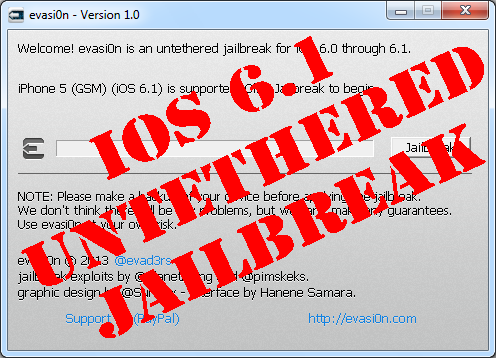
UPDATE: Apple released iOS 6.1.3, so you can NOT restore to earlier firmware (both original and custom), unless you have saved your SHSH keys. If you are on iOS 6.0-6.1.2 you can use evasi0n to jailbreak.
This is step-by-step instructions on how to perform untethered jailbreak of iOS 6.0-6.1.2 firmwares using Evasi0n for Windows.
This tutorial works for:
- iPhone 3GS
- iPhone 4
- iPhone 4S
- iPhone 5
- iPod Touch 4G
- iPod Touch 5G
- iPad 2
- iPad 3
- iPad 4
- iPad Mini
This tutorial is for Windows users. Mac OS X tutorial is available here.
 Leave a comment, read comments [467]
Leave a comment, read comments [467]
Official untethered jailbreak for iOS 6.1 is released!

Jailbreak is ready. Here are the official download links:
Windows:
 Leave a comment, read comments [57]
Leave a comment, read comments [57]
Step-by-step Tutorial: How to perform correct restore for iOS 6.1 jailbreak
This step-by-step tutorial will guide you through the process of full restore, that is highly recommended for iOS 6.1 jailbreak. You can use this tutorial for any iPhone, iPod Touch and iPad.
Important: do not update to iOS 6.1 if you need carrier unlock.
Step 1
Make a folder called "Firmware". Download iOS 6.1 for your Apple device: here.
We have downloaded iOS 6.1 for our iPhone 4:
 Leave a comment, read comments [38]
Leave a comment, read comments [38]
Tutorials for iOS 6.0.1 jailbreak
UPDATE: untethered jailbreak is available for all devices with iOS 6.0 - iOS 6.1.2. Tutorials are here:
Here are our step-by-step tutorials that will guide you through all the process of tether jailbreaking iOS 6.0.1 with redsn0w and sn0wbreeze:
 iPhone 4
iPhone 4
Tethered jailbreak iOS 6.0.1
 Leave a comment, read comments [39]
Leave a comment, read comments [39]
Step-by-step Tutorial: How to Tether Jailbreak iPod Touch 4G Using Sn0wBreeze 2.9.7 (Windows) [iOS 6.0.1]
Using this tutorial you will be able to create a custom firmware, tether jailbreak iOS 6.0.1 running on iPod Touch 4G. This tutorial uses Sn0wBreeze 2.9.7 for Windows.
Tethered jailbreak means that each time you restart your device you will need to connect it to a computer and run iBooty.
 Leave a comment, read comments [13]
Leave a comment, read comments [13]
Step-by-step Tutorial: How to Tether Jailbreak and Unlock iPhone 4 Using Sn0wBreeze 2.9.7 (Windows) [iOS 6.0.1]
Using this tutorial you will be able to create a custom firmware, tether jailbreak and unlock iOS 6.0.1 running on iPhone 4. This tutorial uses Sn0wBreeze 2.9.7 for Windows.
Tethered jailbreak means that each time you restart your device you will need to connect it to a computer and run iBooty.
Sn0wBreeze 2.9.7 allows users to preserve modem version for unlock.
 Leave a comment, read comments [47]
Leave a comment, read comments [47]
Step-by-step Tutorial: How to (Un)Tether Jailbreak and Unlock iPhone 3GS Using Sn0wBreeze 2.9.7 (Windows) [iOS 6.0.1]
Using this tutorial you will be able to create a custom firmware, tether jailbreak and unlock iOS 6.0.1 running on iPhone 3GS. This tutorial uses Sn0wBreeze 2.9.7 for Windows.
If you have iPhone 3GS with an old bootrom version 359.3, the jailbreak is untethered. If your device has bootrom version 359.3.2 and higher, jailbreak will be tethered. You can detect your bootrom version using this tutorial.
Tethered jailbreak means that each time you restart your device you will need to connect it to a computer and run iBooty.
Sn0wBreeze 2.9.7 allows users to preserve modem version for unlock.
Sn0wBreeze 2.9.7 does not allow users to update modem version to 06.15. If you need 06.15 - just use redsn0w.
 Leave a comment, read comments [56]
Leave a comment, read comments [56]
Step-by-step Tutorial: How to Jailbreak and Unlock iPhone 3GS Using RedSn0w 0.9.15 (Windows) [iOS 6.0.1]
This is step-by-step instructions on how to perform jailbreak and unlock of your iPhone 3GS on iOS 6.0.1 firmware using RedSn0w 0.9.15 for Windows.
If you have iPhone 3GS with an old bootrom version 359.3, the jailbreak is untethered. If your device has bootrom version 359.3.2 and higher, jailbreak will be tethered. You can detect your bootrom version using this tutorial.
Tethered jailbreak means that each time you restart your device you will need to connect it to a computer and run redsn0w.
 Leave a comment, read comments [164]
Leave a comment, read comments [164]