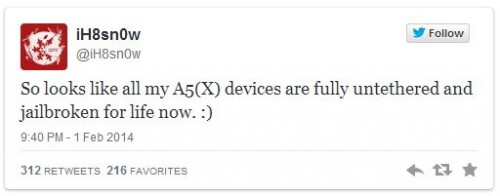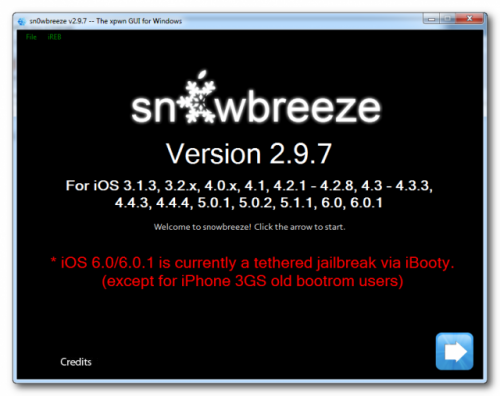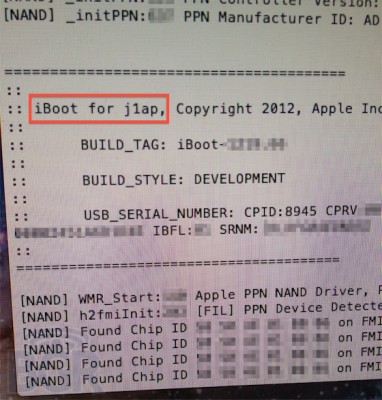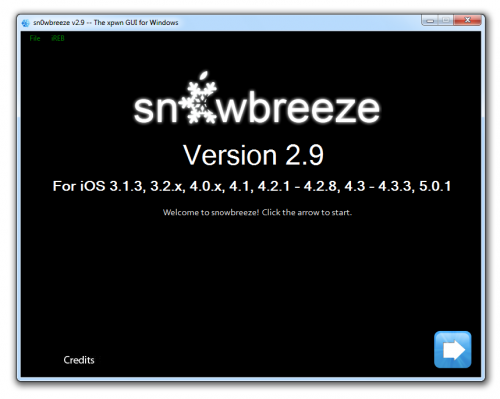News tagged ‘iBoot’
Apple Confirmed the Leak of iBoot Source Code
Recently the source code for the iBoot bootloader has leaked on GitHub. Hackers may use such kind of information to find the vulnerabilities in iOS.
 Leave a comment, read comments [2]
Leave a comment, read comments [2]
iOS 10 Has Been Successfully Jailbroken
A well-known hacker nicknamed iH8sn0w has successfully jailbroken iOS 10 beta that was released to developers last Monday. This means that Apple hasn’t patched all exploits that could be used to hack the devices running the latest version of company’s mobile operating system. Below you can take a look at the video showing a jailbroken iPhone 5 running iOS 10.
It is Possible to Make Any A5(X) Device Jailbreakable for Life
Looks like it is possible to make any A5(X) device jailbreakable once and forever. Well, at least this is what iH8sn0w tweeted yesterday. What this all means is that your iPhone 4S, iPad 2, iPad 3, iPad mini, Apple TV 3G, and iPod touch 5G can be jailbroken literally for life.
Step-by-step Tutorial: How to UnTether Jailbreak and Unlock iPhone 3GS Using Sn0wBreeze 2.9.11 (Windows) [iOS 6.1.2]
UPDATE: Apple released iOS 6.1.3, so you can NOT restore to earlier firmware (both original and custom), unless you have saved your SHSH keys. If you are on iOS 6.0-6.1.2 you can use evasi0n to jailbreak.
Using this tutorial you will be able to create a custom firmware, untether jailbreak and unlock iOS 6.1.2 running on iPhone 3GS. This tutorial uses Sn0wBreeze 2.9.11 for Windows.
Sn0wBreeze 2.9.11 allows users to preserve modem version for unlock.
Sn0wBreeze 2.9.11 does not allow users to update modem version to 06.15. If you need 06.15 - just use redsn0w (tutorial is here).
 Leave a comment, read comments [292]
Leave a comment, read comments [292]
Step-by-step Tutorial: How to Tether Jailbreak iPod Touch 4G Using Sn0wBreeze 2.9.7 (Windows) [iOS 6.0.1]
Using this tutorial you will be able to create a custom firmware, tether jailbreak iOS 6.0.1 running on iPod Touch 4G. This tutorial uses Sn0wBreeze 2.9.7 for Windows.
Tethered jailbreak means that each time you restart your device you will need to connect it to a computer and run iBooty.
 Leave a comment, read comments [13]
Leave a comment, read comments [13]
Step-by-step Tutorial: How to Tether Jailbreak and Unlock iPhone 4 Using Sn0wBreeze 2.9.7 (Windows) [iOS 6.0.1]
Using this tutorial you will be able to create a custom firmware, tether jailbreak and unlock iOS 6.0.1 running on iPhone 4. This tutorial uses Sn0wBreeze 2.9.7 for Windows.
Tethered jailbreak means that each time you restart your device you will need to connect it to a computer and run iBooty.
Sn0wBreeze 2.9.7 allows users to preserve modem version for unlock.
 Leave a comment, read comments [47]
Leave a comment, read comments [47]
Step-by-step Tutorial: How to (Un)Tether Jailbreak and Unlock iPhone 3GS Using Sn0wBreeze 2.9.7 (Windows) [iOS 6.0.1]
Using this tutorial you will be able to create a custom firmware, tether jailbreak and unlock iOS 6.0.1 running on iPhone 3GS. This tutorial uses Sn0wBreeze 2.9.7 for Windows.
If you have iPhone 3GS with an old bootrom version 359.3, the jailbreak is untethered. If your device has bootrom version 359.3.2 and higher, jailbreak will be tethered. You can detect your bootrom version using this tutorial.
Tethered jailbreak means that each time you restart your device you will need to connect it to a computer and run iBooty.
Sn0wBreeze 2.9.7 allows users to preserve modem version for unlock.
Sn0wBreeze 2.9.7 does not allow users to update modem version to 06.15. If you need 06.15 - just use redsn0w.
 Leave a comment, read comments [56]
Leave a comment, read comments [56]
Sn0wBreeze 2.9.7 released: iOS 6.0.1 support added
iH8Sn0w released Sn0wBreeze 2.9.7 that brings support for tethered jailbreak of iOS 6.0.1. New version supports iPhone 3GS, iPhone 4 and iPod Touch 4G. It does not work with A5/A6 devices, like iPad 2, iPad 3, iPhone 4S, iPhone 5, etc.
Sn0wbreeze can be used to create a custom firmware with jailbreak and preserve iPhone modem (baseband) version for unlock.
You can find the release notes below. You can download the latest version of Sn0wBreeze from .
 Leave a comment, read comments [23]
Leave a comment, read comments [23]
Step-by-step Tutorial: How to Tether Jailbreak iPod Touch 3G Using Sn0wBreeze 2.9.3 (Windows) [iOS 5.1]
UPDATE: Apple released iOS 5.1.1 and has stopped signing iOS 5.1, so you can NOT restore to 5.1 any more (both original and custom), unless you have saved your SHSH keys for 5.0.1. If you are on 5.1 you can jailbreak with redsn0w. iOS is also tethered jailbreakable with redsn0w.
Using this tutorial you will be able to create a custom firmware, tether jailbreak and unlock iOS 5.1 running on iPod Touch 3G. This tutorial uses Sn0wBreeze 2.9.3 for Windows.
Tethered jailbreak means that each time you restart your device you will need to connect it to a computer and run iBooty.
Step-by-step Tutorial: How to Tether Jailbreak iPod Touch 4G Using Sn0wBreeze 2.9.3 (Windows) [iOS 5.1]
UPDATE: Apple released iOS 5.1.1 and has stopped signing iOS 5.1, so you can NOT restore to 5.1 any more (both original and custom), unless you have saved your SHSH keys for 5.0.1. If you are on 5.1 you can jailbreak with redsn0w. iOS is also tethered jailbreakable with redsn0w.
Using this tutorial you will be able to create a custom firmware, tether jailbreak and unlock iOS 5.1 running on iPod Touch 4G. This tutorial uses Sn0wBreeze 2.9.3 for Windows.
Tethered jailbreak means that each time you restart your device you will need to connect it to a computer and run iBooty.
 Leave a comment, read comments [6]
Leave a comment, read comments [6]
Step-by-step Tutorial: How to Tether Jailbreak iPad 1 Using Sn0wBreeze 2.9.3 (Windows) [iOS 5.1]
UPDATE: Apple released iOS 5.1.1 and has stopped signing iOS 5.1, so you can NOT restore to 5.1 any more (both original and custom), unless you have saved your SHSH keys for 5.0.1. If you are on 5.1 you can jailbreak with redsn0w. iOS is also tethered jailbreakable with redsn0w.
Using this tutorial you will be able to create a custom firmware, tether jailbreak and unlock iOS 5.1 running on iPad 1. This tutorial uses Sn0wBreeze 2.9.3 for Windows.
Tethered jailbreak means that each time you restart your device you will need to connect it to a computer and run iBooty.
 Leave a comment, read comments [7]
Leave a comment, read comments [7]
Step-by-step Tutorial: How to (Un)Tether Jailbreak and Unlock iPhone 3GS Using Sn0wBreeze 2.9.3 (Windows) [iOS 5.1]
UPDATE: Apple released iOS 5.1.1 and has stopped signing iOS 5.1, so you can NOT restore to 5.1 any more (both original and custom), unless you have saved your SHSH keys for 5.0.1. If you are on 5.1 you can jailbreak with redsn0w. iOS is also tethered jailbreakable with redsn0w.
Using this tutorial you will be able to create a custom firmware, tether jailbreak and unlock iOS 5.1 running on iPhone 3GS. This tutorial uses Sn0wBreeze 2.9.3 for Windows.
If you have iPhone 3GS with an old bootrom version 359.3, the jailbreak is untethered. If your device has bootrom version 359.3.2 and higher, jailbreak will be tethered. You can detect your bootrom version using this tutorial.
Tethered jailbreak means that each time you restart your device you will need to connect it to a computer and run iBooty.
Sn0wBreeze will also preserve baseband version if you need carrier unlock. It can also update your modem version to 06.15 if you need unlock and stuck with 05.14 or higher baseband. If you have new iPhone 3GS that was made after 28 week of 2011 upgrading modem will not help to unlock.
 Leave a comment, read comments [84]
Leave a comment, read comments [84]
Step-by-step Tutorial: How to Tether Jailbreak and Unlock iPhone 4 Using Sn0wBreeze 2.9.3 (Windows) [iOS 5.1]
UPDATE: Apple released iOS 5.1.1 and has stopped signing iOS 5.1, so you can NOT restore to 5.1 any more (both original and custom), unless you have saved your SHSH keys for 5.0.1. If you are on 5.1 you can jailbreak with redsn0w. iOS is also tethered jailbreakable with redsn0w.
Using this tutorial you will be able to create a custom firmware, tether jailbreak and unlock iOS 5.1 running on iPhone 4. This tutorial uses Sn0wBreeze 2.9.3 for Windows.
Tethered jailbreak means that each time you restart your device you will need to connect it to a computer and run iBooty.
Sn0wBreeze will also preserve baseband version if you need carrier unlock.
 Leave a comment, read comments [29]
Leave a comment, read comments [29]
Photos of Debug Software Show Alleged Details of iPad 3 with Quad-Core A6 and LTE
BGR reports that it has managed to obtain from its source photos of what are claimed to be screenshots from Apple's iBoot development and debugging software for the bootrom showing details on an iPad 3. The photos showing references to the known "J1" and "iPad3,1" code names indicate that the next-generation tablet will indeed be using a new application processor carrying an S5L8945X identifier, presumably as part of a new A6 system-on-a-chip.
For starters, the model numbers are J1 and J2 (iPad3,1 and iPad3,2), and while DigiTimes reported this a few weeks ago, these two models are not different devices, just a single iPad available in two versions — one with Wi-Fi only and one with Wi-Fi and embedded GSM/CDMA/LTE for all carriers. Also included in the photos is, for the first time, confirmation of which processor Apple will be using in the iPad 3: an A6 processor with model number S5L8945X. For reference, the Apple A4 model was S5L8930X and the A5 is S5L8940X.
Sn0wBreeze 2.9 released: brings iOS 5.0.1 untether
iH8sn0w has released new version of popular jailbreak utility Sn0wBreeze 2.9. Sn0wbreeze is used to create a custom firmware with jailbreak and preserve iPhone modem (baseband) version for unlock. New version 2.9 adds support for untethered iOS 5.0.1 jailbreak as well as support for all firmwares supported by previous versions of sn0wbreeze.
For now Sn0wBreeze 2.9 supports untethered jailbreak for iOS 3.1.3, 3.2.x, 4.0.x, 4.1, 4.2.1 - 4.2.8, 4.3 - 4.3.3 and 5.0.1. Supported devices are: iPhone 2G, iPhone 3G, iPhone 3GS, iPhone 4, iPad 1, iPod Touch 2G, iPod Touch 3G, iPod Touch 4G.
 Leave a comment, read comments [14]
Leave a comment, read comments [14]