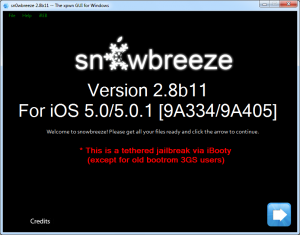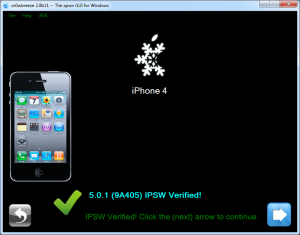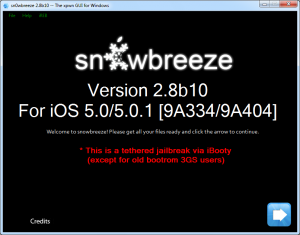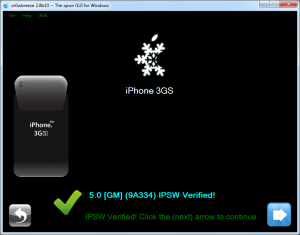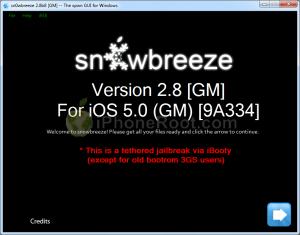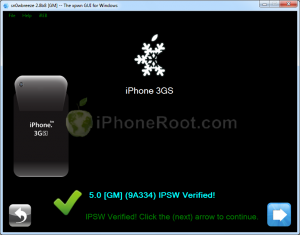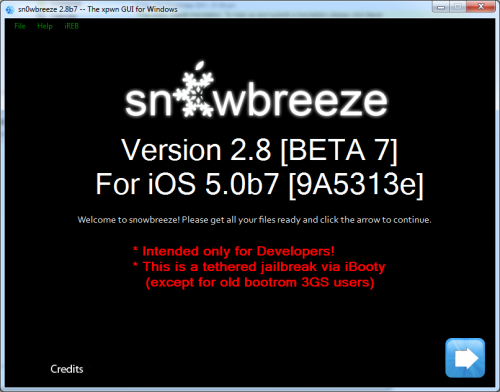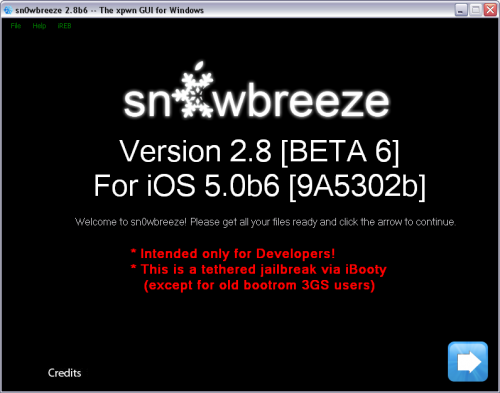News tagged ‘активация’
Step-by-step Tutorial: How to Tether Jailbreak and Unlock iPhone 4 Using Sn0wBreeze 2.8b11 (Windows) [iOS 5.0.1]
Using this tutorial you will be able to create a custom firmware, tether jailbreak and unlock iOS 5.0.1 running on iPhone 4. This tutorial uses Sn0wBreeze 2.8b11 for Windows.
Sn0wBreeze will also preserve baseband version if you need carrier unlock.
 Leave a comment, read comments [160]
Leave a comment, read comments [160]
Step-by-step Tutorial: How to (Un)Tether Jailbreak and Unlock iPhone 3GS Using Sn0wBreeze 2.8b11 (Windows) [iOS 5.0.1]
Using this tutorial you will be able to create a custom firmware, jailbreak and unlock iOS 5.0.1 running on iPhone 3GS. This tutorial uses Sn0wBreeze 2.8b11 for Windows.
If you have iPhone 3GS with an old bootrom version 359.3, the jailbreak is untethered. If your device has bootrom version 359.3.2 and higher, jailbreak will be tethered. You can detect your bootrom version using this tutorial.
Sn0wBreeze will also preserve baseband version if you need carrier unlock. It can also update your modem version to 06.15 if you need unlock and stuck with 05.14 or higher baseband. If you have new iPhone 3GS that was made after 35 week of 2011 upgrading modem will not help to unlock.
 Leave a comment, read comments [342]
Leave a comment, read comments [342]
Step-by-step Tutorial: How to (Un)Tether Jailbreak and Unlock iPhone 3GS Using Sn0wBreeze 2.8b10 (Windows) [iOS 5]
UPDATE: With the release of iOS 5.0.1, you might get troubles restoring to iOS 5.0. Don't worry, new sn0wbreeze is already available. Our tutorial for iOS 5.0.1 is available here.
Using this tutorial you will be able to create a custom firmware, jailbreak and unlock iOS 5 running on iPhone 3GS. This tutorial uses Sn0wBreeze 2.8b10 for Windows.
If you have iPhone 3GS with an old bootrom version 359.3, the jailbreak is untethered. If your device has bootrom version 359.3.2 and higher, jailbreak will be tethered. You can detect your bootrom version using this tutorial.
Sn0wBreeze will also preserve baseband version if you need carrier unlock. It can also update your modem version to 06.15 if you need unlock and stuck with 05.14 or higher baseband.
 Leave a comment, read comments [65]
Leave a comment, read comments [65]
Step-by-step Tutorial: How to (Un)Tether Jailbreak and Unlock iPhone 3GS Using Sn0wBreeze 2.8b8 (Windows) [iOS 5]
UPDATE: use our Sn0wBreeze 2.8b10 tutorial here.
Using this tutorial you will be able to create a custom firmware, jailbreak and unlock iOS 5 running on iPhone 3GS. This tutorial uses Sn0wBreeze 2.8b8 for Windows.
If you have iPhone 3GS with an old bootrom version 359.3, the jailbreak is untethered. If your device has bootrom version 359.3.2 and higher, jailbreak will be tethered.
Sn0wBreeze will also preserve baseband version if you need carrier unlock.
 Leave a comment, read comments [42]
Leave a comment, read comments [42]
Step-by-step Tutorial: How to Tether Jailbreak and Unlock iPhone 4 Using Sn0wBreeze 2.8b8 (Windows) [iOS 5]
UPDATE: With the release of iOS 5.0.1, you might get troubles restoring to iOS 5.0. Don't worry, new sn0wbreeze is already available. Our tutorial for iOS 5.0.1 is available here.
Using this tutorial you will be able to create a custom firmware, tether jailbreak and unlock iOS 5 running on iPhone 4. This tutorial uses Sn0wBreeze 2.8b8 for Windows.
Sn0wBreeze will also preserve baseband version if you need carrier unlock.
 Leave a comment, read comments [80]
Leave a comment, read comments [80]
Cydia Tweak Brings WebOS-like Task Switching To iOS
iOS task switcher that is activated when you double-click the home button is obviously not the best solution for task switching on handsets.More user-friendly solution is implemented in webOS devices. It is based on metaphor of card switching and allows you to easily manage running tasks on the screen.
iH8Sn0w released Sn0wBreeze 2.8b7 to jailbreak, hactivate and bypass UDID check for iOS 5 Beta 7
iH8Sn0w released Sn0wBreeze 2.8b7, which adds jailbreak support for the latest iOS 5 beta 7 firmware.
Sn0wBreeze creates custom firmware and allows users to preserve baseband for unlock (ultrasn0w doesn't work with iOS 5 yet). This new version also adds hacktivation and removes UDID developer check. This means that you can try iOS 5 without developer account from Apple.
You can download Sn0wBreeze 2.8b7 for Windows here.
 Leave a comment, read comments [2]
Leave a comment, read comments [2]
iH8Sn0w released Sn0wBreeze 2.8b6 to jailbreak and hactivate iOS 5 Beta 6
iH8Sn0w released Sn0wBreeze 2.8b6, which adds support for the latest iOS 5 beta 6 firmware.
Sn0wBreeze is a quite useful jailbreak utility. It creates custom firmware and allows users to preserve baseband for unlock. This new version also adds hacktivation and removes UDID developer check. This means that you can try iOS 5 without developer account from Apple.
You can download Sn0wBreeze 2.8b6 for Windows here.
 Leave a comment, read comments [14]
Leave a comment, read comments [14]
iOS 5 Summary
Apple yesterday, at WWDC, announced iOS 5 for the iPhone, iPod touch, and iPad. The new major changes include a completely revamped notifications system, over-the-air software updates and activation for new devices, and iTunes library syncing over Wi-Fi.
- The new Notification Center will aggregate all notifications that will appear at the top of the screen and will be less obtrusive overall.
- iOS 5 will be "PC free" , so a new device and iOS updates can be activated over the air.
- Tunes library can be also synchronized wirelessly via Wi-Fi.
- AirPlay Mirroring will also be possible to wirelessly mirror an iPad's display to a television connected to an AppleTV.
- Twitter will be integrated into iOS and Contacts can be updated automatically.
 Leave a comment, read comments [4]
Leave a comment, read comments [4]
Step-by-step Tutorial: How to Untether Jailbreak and Unlock iPhone 4 Using Sn0wBreeze 2.7.3 (Windows) [iOS 4.3.3]

Using this tutorial you will be able to untether jailbreak iOS 4.3.3 running on iPhone 4. This tutorial uses Sn0wBreeze 2.7.3 for Windows.
Sn0wBreeze will also preserve baseband version if you need carrier unlock.
 Leave a comment, read comments [139]
Leave a comment, read comments [139]
Step-by-step Tutorial: How to Untether Jailbreak and Unlock iPhone 3GS Using Sn0wBreeze 2.7.3 (Windows) [iOS 4.3.3]

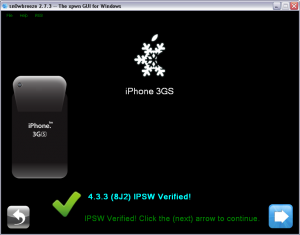
Using this tutorial you will be able to untether jailbreak iOS 4.3.3 running on iPhone 3GS. This tutorial uses Sn0wBreeze 2.7.3 for Windows.
Sn0wBreeze will also preserve baseband version if you need carrier unlock. If you have updated the baseband to version 06.15, you can use this tutorial to update to iOS 4.3.3. If you have iPhone 3GS and need to update baseband to 06.15, you can do it too (may disable your GPS).
 Leave a comment, read comments [65]
Leave a comment, read comments [65]
Activate FaceTime on Unlocked iPhone 4 with MiTime

The recently released application MiTime for the iPhone 4 fixes and activates FaceTime on unlocked iPhone 4s that run on T-Mobile USA or other unofficial unsupported carriers. According to the MiTime’s description, it should work with almost any carrier in the world. You should be able to receive international SMS messages to activate FaceTime via MiTime.
The application MiTime sends two international SMS messages for activation, so it can not be free. Thus, until there is no other way to activate FaceTime on unlocked iPhone 4s, this is the only way with an affordable price.
More information and tutorial is .
7-Inch iPad to Launch By Christmas?

Chinese-language newspaper Economic Daily News reported Tuesday that Apple plans to launch a second-generation iPad with a 7-inch screen by Christmas of this year.. The report claimed that the original, 9.7-inch iPad is too big and heavy for many consumers, and the new model will cut weight down from 700 grams to 500 grams.
The newspaper suggested that the new iPad will have a Cortex-A9 processor and 7-inch LCD screen with resolution of 1,024-by-768 pixels.
On Monday, it was alleged that indications of a next-generation iPad are currently found within the source code of iOS 4. The relevant code allows devices carrying the designations of iPhone3,2, iPhone3,3, and iProd2,1 to “auto-activate”, a process said to allow carriers to test the devices without requiring manual activation through iTunes.
New iPhone and iPad Models Set to Begin Field Testing?
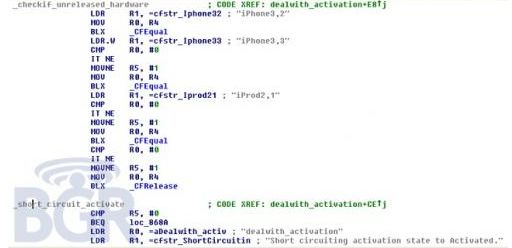
A source has revealed code in iOS 4 showing that new iPhone and iPad models may be set to begin field testing. The relevant code allows devices carrying the designations of iPhone3,2, iPhone3,3, and iProd2,1 to "auto-activate", a process said to allow carriers to test the devices without requiring manual activation through iTunes.
Software evidence of Apple's future devices tends to appear rather early in the development process, as evidenced by iPhone3,1 appearing in iPhone OS configuration files in March 2009. That device turned out to be the iPhone 4, released 15 months later. Evidence of field testing of the iPhone 4 appeared by late November 2009, more than six months before its public launch. The fact that the new iPhone models carry the iPhone3,2 and iPhone3,3 designations rather than "iPhone4,1" suggests that the hardware is a relatively minor revision to the existing iPhone 4, although it is unclear why there are two new iPhone models in testing.
HowTo activate iPhone without original SIM card

UPDATE: Now you should use RedSn0w, PwnageTool or Sn0wBreeze to activate.
Having problems activating your iPhone? Don't have original SIM-card? Cannot get passed emergency unlock screen? We have a solution:
If you have iPhone 3G, just use redsn0w to jailbreak and hactivate. If you have iPhone 3GS or iPhone 4 follow these instructions:
If you are already Jailbroken:
So you have an iPhone with iOS 4.0, but don't have the original SIM and stuck on the Emergency Call Screen:
- Download ifunbox software ()
- Run ifunbox software and sync with phone
- Go to /private/var/root/Library/, delete original lockdown folder and put this folder after you extract it from the zip file
- Restart phone
If you are not jailbroken:
 Leave a comment, read comments [12]
Leave a comment, read comments [12]