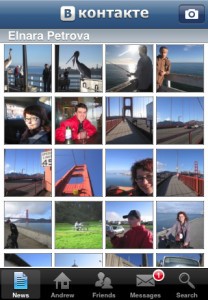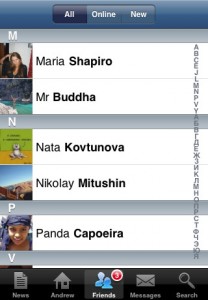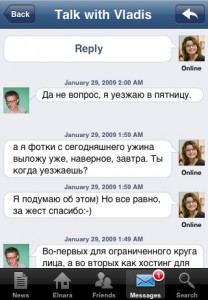News tagged ‘update’
Enable Emoji for free via AppStore App

Emoji, emoticons and pictorial characters popular in the Japanese instant messaging culture, were introduced to Japanese customers as part of the iPhone 2.2 Firmware update, but have required workarounds to be enabled for non-Japanese users. There are many solutins to turn Emiji Icons (Get Emoji Icons for free), but the easy one required jailbreaking. Recently Apple approved an application that simplifies this process. App is called EmotiFun and it is free (AppStore ).
Everything is simple: get app, run it, exit and go to Settings -> General -> Keyboard -> International Keyboards -> Japanese and enable.

Vkontakte for iPhone [AppStore, Free]

Famous russian social network VKontakte created an iPhone application.
The VKontakte application allows you to stay сonnected and easily share information with your friends. You can use iPhone to send and receive messages, check your friends' updates, and upload mobile photos to VKontakte from anywhere at anytime. You can also find your classmates from school, college or university and copy their profile information to your contacts.
Free via AppStore ().
Java4iPhone.com has moved to iPhoneRoot.com

Our site is more about iPhone, than just Java for iPhone. So Java4iPhone.com has moved to . All posts, comments, links are saved. You can still access all info via java4iphone.com. However, please, update your links and feeds. Sorry for the inconvenience.
Thank you.
yellowsn0w updated to 0.98

DevTeam updated to version 0.9.8. It will not work with regular 2.2.1 firmware. If you want 2.2.1, you need modified (!!!) firmware 2.2.1, in which old baseband from firmware 2.2 is preserved.
Version 0.9.8 adds strability and fixes some bugs. So If everything works fine, I reccomend just leave it like it is. For example, I use 0.9.6 and feel happy with 2.2 firmware.
Related posts:
ReflectiveDock [Cydia]
ReflectiveDock is updated to version 1.4 ReflectiveDock is an extention to , that makes dock look reflective:
Avaliable via (ModMyi repository) for jailbreaked iPhones.
QuickPwn for Windows is updated to 2.2.5-2

DevTeam quickly updated QuickPwn for Windows to version 2.2.5-2. Download it in section.
Firmware 2.2.1 is officially hacked

Yes, DevTeam released new version of their software. First of all, please, do NOT use unofficial software from unknows sites (f.e. quickpwm.com). We recommend to download from torrent or official mirors.
We regulary publish latets and links. Use them or the same ones from DevTeam .
So:
- iPhone 2G and iPod Touch: update to 2.2.1 with iTunes and run to .
- iPod Touch 2G: sorry, you need to wait a bit more
- iPhone 3G + NO UNLOCK: If you do not need unlock, you are using your iPhone with one carrier or you hae factory unlcoked iPhone, just restore or upgrade to 2.2.1 using iTunes and use to and add Cydia and Installer.
- iPhone 3G + UNLOCK: you need to preserve current baseband software. Preserving the baseband will ensure that you can still use “” the iPhone 3G . To upgrade your phone to 2.2.1 and preserve the state of the baseband you need to create a custom .ipsw with . This custom .ipsw will not contain the baseband update but of course will still allow all the cool new stuff from 2.2.1. is only available for Mac OS X.
DevTeam updated to version 0.9.7 to work with modified (!!!) firmware 2.2.1, in which you preserve old baseband from firmware 2.2.
iPhone 2.2.1 SDK

Apple has release an update to their SDK (software developer kit). This was done hours after apple releases their update to their iPhone iTouch firmware. To download the sdk you just need to log in to the .
DevTeam says do not update to 2.2.1
Here is an anouncement from DevTeam. They suggest to not update to the new yet. You can loose the ability to jailbreak and unlock. Just wait for them to check everything and release new .
New firmware 2.2.1

Apple has just pushed out Firmware 2.2.1 for iPhone and iPhone 3G, iPod touch, iPod touch 2G. You can download them . Firmware 2.2.1 cannot be jailbroken at this time, so unofficial application users should wait for new version of QuickPwn from DevTeam. Unlock (yellowsn0w) also doesn't work for 2.2.1.
This update contains bug fixes and improvements:
- Version 2.2.1 (Build 5H11)
- Modem Firmware 02.30.03
- Improved general stability of Safari
- Fixed issue where some images saved from Mail do not display correctly in the Camera Roll
- Fixed issue that caused some Apple Lossless (ALAC) to skip during playback
- Unofficially Apple fixed SMS bug: users suddenly experience inability to send SMS text messages on the iPhone 3G, receiving the message "error sending" upon attempting to send.
Public Radio Tuner [AppStore, Free]

The Public Radio Tuner (appstore ) features hundreds of public radio streams available for free. This tuner has access to more than 200 streams from stations around the country. With this 1.1 update, this version starts up faster, works better over the slower EDGE network, and you can now search for your favorite station by call letters, frequency, city, region or format.


Google Mobile App updated [AppStore]

is updated to version 0.3.144. Guess what developers put is what's new section?:
"Bug fixes. Enhanced version number.".
Nice. Here is an AppStore .
QuickPwn & PwnageTool for 2.2 firmware

The new tools are out, thanks to DevTeam. Here are couple notes:
If you have a 3G iPhone and want potential soft unlock in the near future do NOT use QuickPwn, and do not use the official ipsw or the iTunes update process without using PwnageTool.
Preserving the baseband will give you the maximum chance for any upcoming software unlock. To upgrade your phone to 2.2 and preserve the state of the baseband you need to create a custom .ipsw with PwnageTool. This custom .ipsw will not contain the baseband update but of course will still allow all the cool new stuff from 2.2.
The ‘late 2008’ MacBook/air/pro line of computers have an issue with DFU mode. While it’s possible to go from Pwned 2.1 -> Pwned 2.2 (using PwnageTool), you can’t yet go from stock to pwned. If in any doubt use a different machine.
Here are download links:
Bittorrent Releases
- PwnageTool 2.2.1 for Mac OSX is SHA1 Sum - 3a91f2bf4f342baaa700ae7d35959d7ade186134
- QuickPwn 2.2 for Mac OSX is SHA1 Sum - 254b8af0e19870a4660b7b11e3b6f6ae1d6bc66f
- QuickPwn 2.2 for Windows is SHA1 Sum - ffdbc561224c61ffc2713cb6a6e696b6d429c4ca
Mac PwnageTool 2.2.1
Mac QuickPwn 2.2
Windows QuickPwn 2.2
DevTeam about firmware 2.2

DevTeam says that 2.2 update SHOULD NOT be applied using iTunes if you want the chance of a soft-unlock in the near future. Use new version of PwnageTool (not avaliable yet, but will be soon).
Some fact:
- The 2.2 firmware for 3G contains a baseband update for the 3G iPhone
- The 2.2 firmware for 2G (1st gen iPhones) doesn’t contain a baseband update and the baseband is still at 04.05.04
- Pwnage technique (and therefore the Jailbreak) isn’t affected, but and do not support this release as yet, so DO NOT install 2.2 using iTunes as you will lose your
Google Mobile App - now with voice control [AppStore, Free]

Google Mobile App (AppStore ) is updated with voice control support.
Features include:
- Voice search - Speak your queries instead of typing them.
- Search with My Location - Search for nearby businesses and more without specifying where you are.
- Saving suggestions for web site shortcuts, like Wikipedia articles, search history, word completions.
- Fast access to Google services like Mail, Earth, Photos, Talk, Reader and more.
Voice Search is supported only on iPhone, and works best for North American English accents. Other languages coming soon.
 Leave a comment, read comments [1]
Leave a comment, read comments [1]