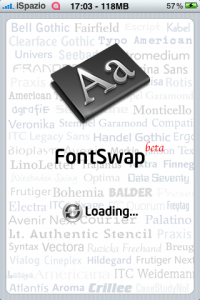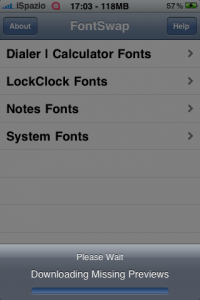News tagged ‘update’
Firmware 3.0.1 jailbreak

Good news is that you can still use redsn0w 0.8 to jailbreak firmware 3.0.1. Here's the step-by-step plan:
- Download both firmware 3.0 and firmware 3.0.1 (link).
- Download redsn0w 0.8 (link).
- Update or restore to official 3.0.1 in iTunes.
- Run redsn0w.
- When redsn0w asks you to identify the IPSW used, point it at the 3.0 IPSW instead of the 3.0.1 one.
- Follow the instructions.
- After the jailbreak, reinstall ultrasn0w 0.9 if you need the unlock.
Apple Keynote Event Scheduled for Early September

reports on claims from music industry sources that Apple is planning a keynote event for the week of September 7th. Rumors say that some expected topics are Snow Leopard , iTunes 9 and new iPod Touch with camera and microphone.
Apple has traditionally held media-focused keynote event each September to introduce new iTunes features and iPod updates:
- 2008: "Let's Rock" - iTunes 8 and new iPod touch, nano, and shuffle models.
- 2007: "The Beat Goes On" - original iPod touch, updates to the iPod line, iTunes 7.4 update, iPhone price drops.
- 2006: "It's Showtime" - iTunes 7 and iPod updates, Apple TV.
- 2005: "Here We Go Again" - Motorola ROKR mobile phone with iTunes support, the release of iTunes 5, introduction of the original iPod nano to replace the iPod mini.
via and
Apple released firmware 3.0.1
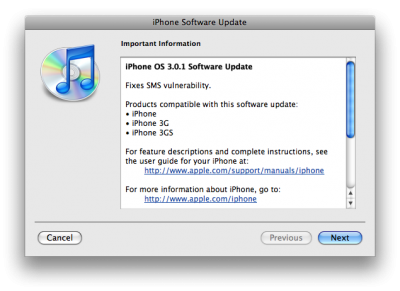
It looks like the changelog is quite simple. This iPhone OS update addresses the SMS vulnerability issue. Go ahead and update.
Cydia Store - how to purchase apps
The CydiaStore is open for business. Below you can find purchase process so you can see how it works.
Cydia store packages are going to be in blue writing. when you click on one, your install button says “purchase” instead of “install”.
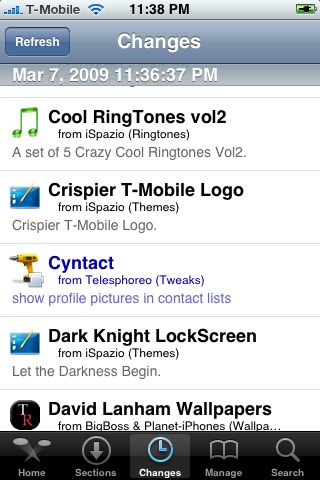
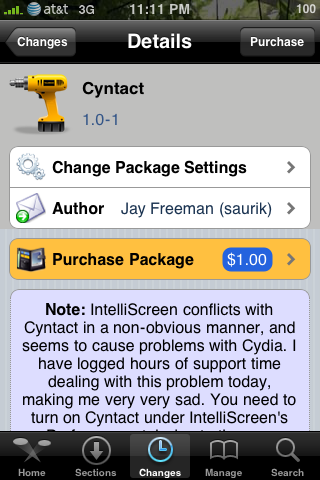
The Cydia store uses two layers of authentication: 1) Authentication 2) Payment. Currently, amazon is used for payments and you can use either facebook or google for authentication. If you have an existing amazon account, facebook account, or google account, this is easy.
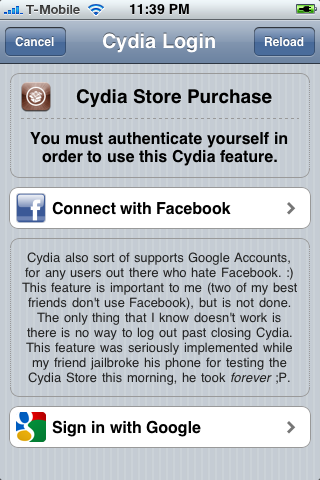
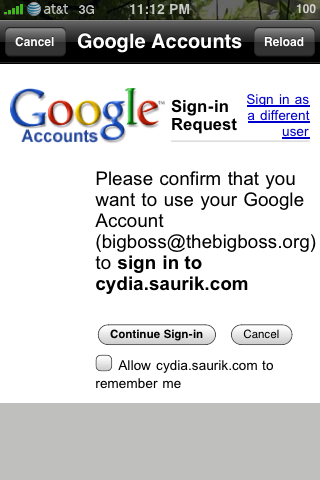
You can choose to have this automatically remembered so you don’t have to go through these steps again if you want. Also you now need to link the device you’re using to your account:
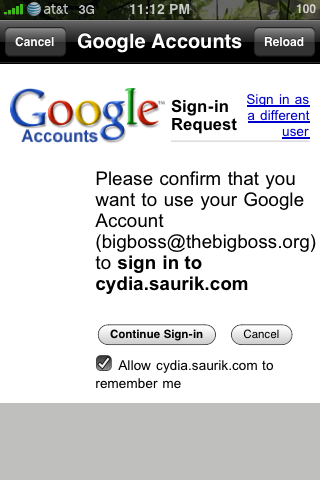
After this is done, you now need to setup payment. There are steps to take on teh very first time, but if you allow it to be kept, it will be remembered for the second purchase. Note you can also set pay limit for one-click installs without having to reenter a password in the future:
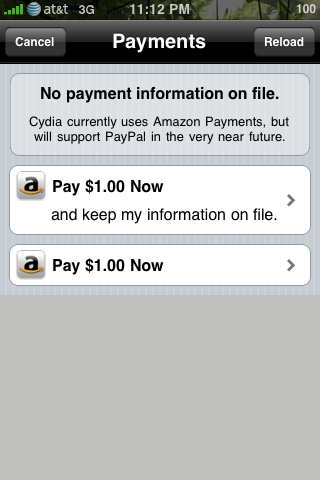
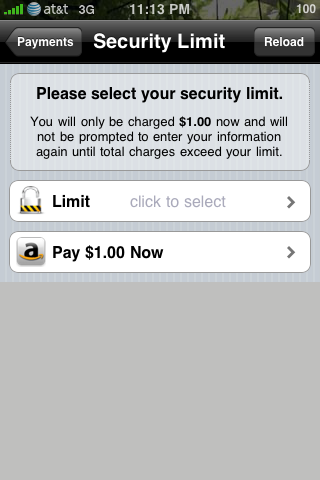
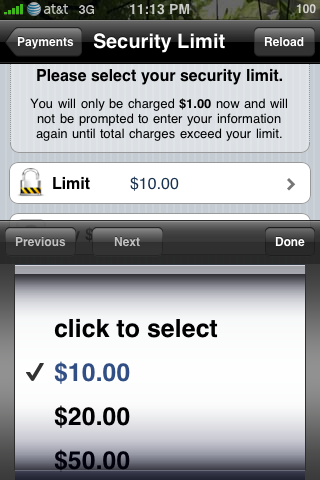
After, sign in with your Amazon password and finish checkout:

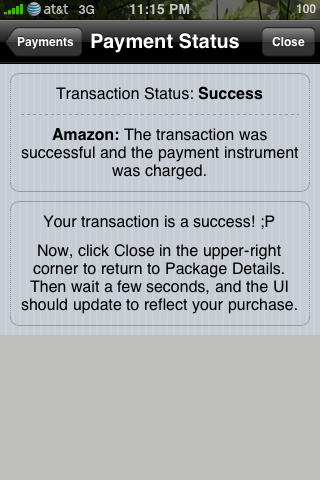
After this, you hit the “close” button and wait. It took about 20 seconds for me. Now the package shows that it’s purchased and ready for download:
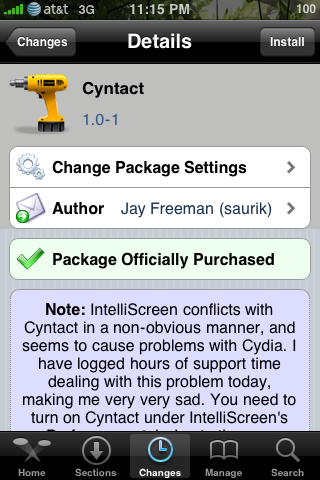
After this, updates and such are treated normally. If you selected the correct options, it will be very easy to purchase the next item.
UPDATE: you can use paypal now ![]()
via thebigboss
Firmware 3.1 beta 3: what's new?
Here are couple more facts about new firmware 3.1 beta 3:
- Looks like the limit is 15MB for sending photo and video via emails.
- Usage now shows separate “Cellular Network Data” and “Tethering Data”. This is on a standard 3.1 beta 3 install, no hacks.
- iPhone no longer vibrates when going into the edit home screen icon mode.
- Button 123 is now _123:

- Fixed problems with databases in different applications: Messages, Mail, Address Book etc.
- In terms of API there are changes in UIKit (UIImagePickerController, UIVideoEditorController) and Audio Toolbox (AudioConverter, AudioSerives, ExternalAudioFile).
- It still updates the Baseband (modem) to version 05:11:04.
- Added the translation of labels "original size" and "Save as a new clip" when editing video.
- Translated the string "ask to join network" in WiFi.
- Enhance in sending and receiving SMS and MMS: In the previous beta it often returned an error when under conditions of a weak signal. Now everything seems to work in the best possible way.
Trojan virus in iTunes?
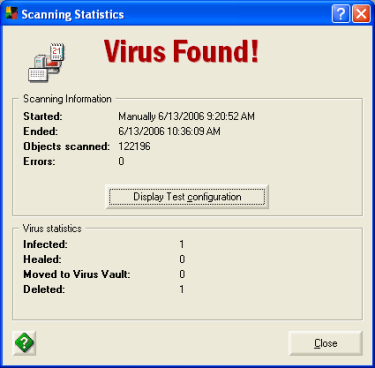
If you have updated AVG to the latest version, your antivirus may indicate the presence of a Trojan virus inside the iTunes directory. Files iTunes.dll and iTunesRegistry.dll are mistaken as Trojan horse Small.BOG.
This problem was found by many people, Apple support forum is full of similar reports. If you use Windows and have encountered the same problem, just wait for a patch to antivirus software and delete the iTunes directory from scanning with AVG.
Apple Released firmware 3.1 Beta 3 [Video]
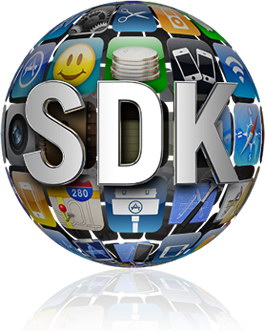
Apple releases new iPod Touch / iPhone firmware - 3.1 beta 3, just couple weeks after firmware 3.1 beta 2. As usual it is only for and avaliable via . iPhone 3.1 Beta 2 expires tomorrow, July 28 at 12am (device local time). The OS weighs is around 307MB.
You can now copy/paste videos into email like pictures. Previously you could only use the share option which would compress the video to a lower resolution. New functionality was tested with a 33 second video clip (14.7MB), sent via gmail. The recieved file was 640×480 / 30fps. Sending the same file via the share function resulted in a size of 3.21MB and 480×320 / 30fps. Here is a video demo:
UPDATE: Firmware 3.1 Beta 3: What's new?
via ,
 Leave a comment, read comments [1]
Leave a comment, read comments [1]
ultrasn0w 0.91-1 [Cydia]
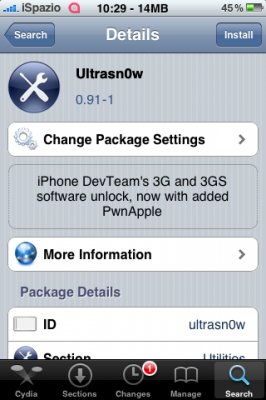
The Dev-Team, after a little advice last night, has released an updated for ultrasn0w, the tool that provides unlock for the iPhone 3G and 3GS.
Through a message on Twitter we found out that this new version fixes a slight bug that appeared when we turn off Airplane mode. So if you have problems - go ahead and update. The update is also recommended for everybody else.
Avaliable in Cydia, repository http://repo666.ultrasn0w.com.
via ispazio
ultrasn0w 0.9: ideas from GeoHot, implementation from DevTeam
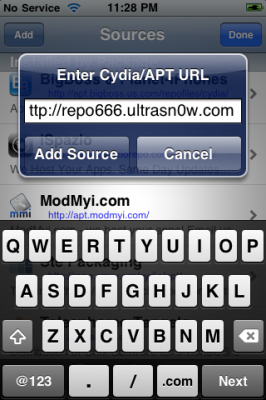
DevTeam updated ultrasn0w. They removed the daemon and used ideas of GeoHot's purplesn0w, but implemented these ideas in a better safer way. New ultrasn0w 0.9 uses 152 bytes of baseband RAM, which is 6900 timesless than purplesn0w. They also use mobile substrate to patch CommCenter, instead of patching the file itself.
Here is a list of features from DevTeam.
- Works on both 3G and 3GS.
- Works on hacktivated devices.
- Works regardless of how you jailbroke your device.
- Doesn’t patch any mach-o binary whatsoever. (Doesn’t require a separate patch as each new firmware comes out).
- Doesn’t install any additional daemon
- Has no race conditions, no popups about “Missing SIM”, no network issues
- Is almost 7000 times smaller than its nearest competition

- Is available now via Cydia. Source repo is (that last “0” in ultrasn0w is a zero!)
Anyway this new solution is a very good one. It uses good ideas in a good way. We recommend to use ultrasnow.
iTunes updated to version 8.2.1 - Palm Pre sync disabled
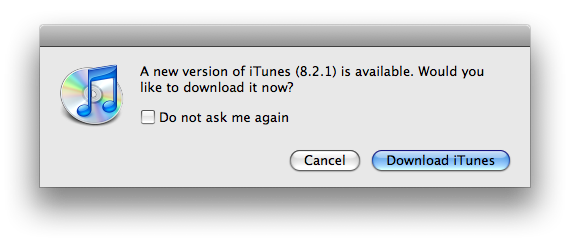
Apple has released a minor update to iTunes, version 8.2.1 available via pop up when you open iTunes, or when you launch Apple Software Update:
iTunes 8.2.1 provides a number of important bug fixes and addresses an issue with verification of Apple devices.
What it does, is it breaks Palm Pre sync. Maybe there are some other fixes. If you use jailbreak, we do NOT recommend you this upgrade. Other users can download it .
FontSwap [Cydia]
FontSwap is the program that can change the style of the text in the entire system. Want to change the font in a lock screen - no problem.
It has recently been updated to version 1.5. New version fixes some bugs and adds some small new features. First you will have the opportunity to fully restore the original system fonts through a convenient button "Restore Default Fonts." Also the alignment bug is resolved.
You can find FontSwap in Cydia (repository BigBoss).
You can read antispyware removal guide at Removal-Guides.comRemoval-Guides.com.
iPhone OS 3.1 beta 2 released: what's new?
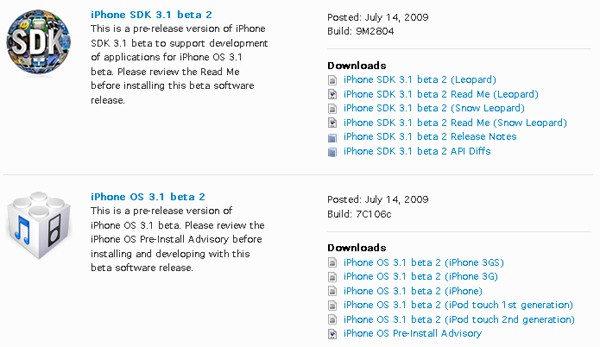
Apple released new SDK and new firmware and 3.1 beta 2. Unless you have a developer account with Apple, don't plugging your iPhone into iTunes, you're not going to have access to it. However here is an unofficial changelist:
- Minor release focused more to fix the bugs.
- New APIs for video and images. It appears that there will be many applications in AppStore, suitable to apply effects on a video or create animated slideshow.
- Xcode bug-fixes.
- More items have been localized, such as "In Play", "Request access WiFi".
- Developers will be able to use WiFi for debuging, etc.
- Baseband is now version 05:10:01. This means that all those who use unlock - do not update yet.
- The iPhone is heated much less.
- Old method to turn tethering on does not work anymore.
UPDATE: Here are direct links to download firmware 3.1 b2:
 Leave a comment, read comments [1]
Leave a comment, read comments [1]
purplesn0w: iPhone 3GS unloсk solution from GeoHot

Geohot, the creator of purplera1n, has just released his own iPhone 3GS software unlock and named it purplesn0w. Who is purplesn0w for? If you own a jailbroken iPhone 3GS running firmware 3.0 and you want to unlock it to use it with another carrier (T-Mobile only in the USA), then purplesn0w is for you. Are you experiencing wifi/battery/other unlocking problems after using ultrasn0w? Then I highly recommend you try purplesn0w. Geohot says that it’s the best unlock out there.
purplesn0w doesn't run any deamon (resident app) on the iPhone, it just patches three files: CommCenter, lockdownd, and wildcard. You need an activated device in order to use purplesn0w, this is a minus.
Here is how to install purplesn0w:
- Make sure you have an activated iPhone 3GS. If you have T-Mobile make sure you disable 3G in the settings.
- Open Cydia, and add http://apt.geohot.com to your sources
- Install the com.geohot.purplesn0w package
- Watch for the success output in Cydia
- Reboot your iPhone 3GS
Once you have followed the steps above, your iPhone 3GS should be unlocked.
Update: Geohot has also posted technical details of purplesn0w along with the source code of purplesn0w. He plans to release an updated version of purplesn0w with hactivation support.
via quickpwn
Quantum Collapse: RTS for iPhone [AppStore, Games, Video]
Quantum Collapse is one of the best games RTS (Real Time Strategy) games for iPhone and iPod Touch. The game was released less than a month ago and has already been updated to version 1.1. Regular price is $3.99, but it is on sal enow for $0.99 (AppStore ). There is also a free lite version (AppStore ).
Features:
- 13 Campaign missions providing more than 8 hours of gameplay
- 11 Skirmish missions with 3 different AI Types.
- Amazing Particle Effects and Explosions
- 2 Completely different factions with unique designs and powers
- Voxel generated terrain (no repetitive tilemaps)
- Map Zoom.
- Each unit has a unique powerup. Some super units have up to 6 of them.
- Spell system enables you to take a huge part in the battle.
In next version developers will implement multiplayer with voice-chat. Note for iPhone 3GS users: the game has graphical glitches on the iPhone 3GS. Developers found the solution and the fix is on it's way.
Here is a demo video:
Aera: flight simulator for iPhone [Video]

Ichromo announced Aera, a new game for iPhone and iPod Touch, which will appear soon in App Store. This is a 2.5D flight simulator. Here are some characteristics of Aera:
- Various types of mission and the Free Flight;
- Multiplayer games;
- Advanced physics simulation;
- There are many places and different aircrafts to fly;
- Carefully made in 3D;
- Game is controlled by accelerometer;
- WiFi multiplayer (the Peer to Peer Bluetooth will be integrated with an update);
Here is a video demonstration: