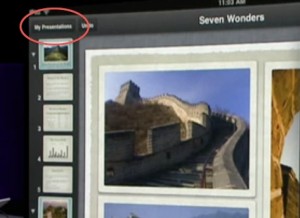Archive for February 10th, 2010
New Apple job posting confirms rumors about iPad camera

A new job offer on the official Apple website gives one more evidence that in future the iPad and iPod Touch will have a camera and will be able to record video. In particular, Apple is looking for an engineer for the team "Media Systems" who will test the possibility to take pictures, playback and record audio and video:
The Media Systems team is looking for a software quality engineer with a strong technical background to test still, video and audio capture and playback frameworks. Build on your QA experience and knowledge of digital camera technology (still and video) to develop and maintain testing frameworks for both capture and playback pipelines. You will work together with the development team to ensure quality. Your focus will mainly be on performance testing and developing performance measurement test tools. You will be responsible for the development and maintenance of methodical testing strategies and accompanying test documentation. Day to day activities will include developing and conducting functional/system/regression testing.ad-hoc testing; creating and tracking high quality bug reports; and reporting on project progress.
WordPress v2.2 for iPhone Adds Ability to Manage Comments
WordPress for iPhone has been updated to v2.2. The major addition is the ability to reply, edit, and highlight comments.
Manage your WordPress blog from your iPhone or iPod touch. With WordPress for iPhone, you can moderate comments and create or edit posts and pages. All you need is a WordPress.com blog or a self-hosted blog running WordPress 2.7 or higher.
What's New In Version 2.2:
- Reply to comments
- Edit comments
- Highlighting for new items in the comment list
You can download WordPress from the AppStore for free ().
Opera Mini for iPhone will be shown next week at MWC 2010

Opera Software company just announced that it plans to show Opera Mini browser for iPhone during the Mobile World Congress 2010 (MWC).
"We are thrilled to offer journalists and partners an exclusive preview of Opera Mini for iPhone during the year’s biggest mobile event,” said Jon von Tetzchner, Co-founder, Opera Software. “This is a unique opportunity to introduce the fast, feature-rich Opera Mini experience for the iPhone, and to showcase our latest beta releases of Opera Mobile and Opera Mini on other platforms and devices. Opera’s mission is to bring the Web to the world, and by making Opera Mini available on yet another platform, we are one step closer."
But remember that Apple would never allow alternative browsers that are not based on WebKit. So what's the point of all this? A Cydia Store release? The real intent might be to draw attention to Opera's Mobile and Mini browsers running on other platforms where the software is actually released like Symbian, Windows Mobile, and Android.
More than 7 million users have tried to download Flash Player in December

Flash for iPhone has a long history. Back in March 2008 Adobe CEO announced that they start working on a Flash player for the iPhone. Last year Apple and Adobe again announced that they were working together. The problem is that we haven't seen any result of this work. This year we had iPad Flash-less introduction and very aggressive words from Steve Jobs calling Adobe lazy.
Adobe is keeping track of its download stats using a script installed on their official website. Statistics show that as many as 7 million iPhone and iPod Touch users have tried to download the Flash Player. That number is up from 3 million download attempts from iPhones and iPod Touches in June. These numbers are shocking. They clearly show that iPhone and iPod Touch users want Flash, despite Apple's decision not to support it. However don't be surprised if Apple decides to ignore Adobe once again.
John Sullivan about DRM restrictions on iPad
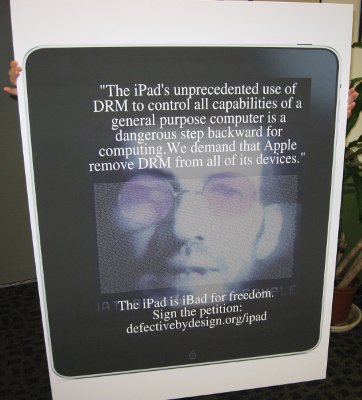
It is known, that iPad has a restrictive DRM shackles, which makes Apple the only available supplier of software for this device. So if you buy an iPad, you will have to download software only from the Apple’s AppStore. Yes, there is a big possibility of jailbreaking the gadget within the first 48 hours after its shipping since it’s based on the already jailbroken OS iPhone, but still this is not the best way of downloading applications for most of the people.
There are people, who disagree with a DRM-based strategy of software distribution. Some of them created an Anti-DRM group named Defective by Design. They told us they created an online petition that has been signed for 8,800 times since its inception 4 days ago. DbD has already sent off their first 5,000 signatures in the form of a giant postcard, which is in the photo above.
DbD’s operations manager John Sullivan says their main target is to get Apple to remove DRM and DRM enforcement from all its media and software. This is especially valuable for the iPad designed to be widely used by non-technical people who might not be aware of DRM.
- What Apple is doing with software is quite different. This is a scary step … as Apple move towards this model in the future,
said Sullivan.
Microsoft’s My Documents Folder Now Is On iPad
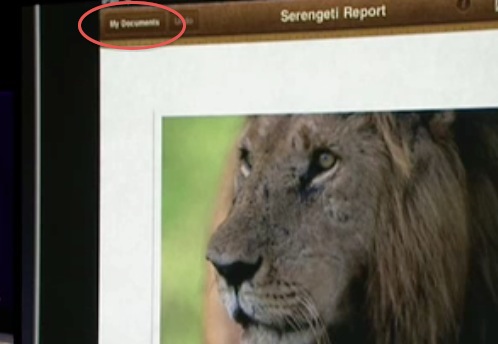
Giles Turnbull from the CultOfMac noticed one interesting thing in the video of Apple’s official iPad announcement event.
At 1:04 of the video (the picture above) Phil Schiller demonstrates the new iWork for iPad. On the picture we can see a Keynote and visible in the left corner of the screen button called “My Presentations”. When he moves on to Pages, “My Documents” can be seen clearly. And it really reminds of Windows 95!
Still it is not clear, is this just a Pages feature or maybe a system-wide folder that can be used by other apps. And eventually, “My Documents” may only be a working title with a possibility to be renamed when iWork for iPad will actually be released.
[]
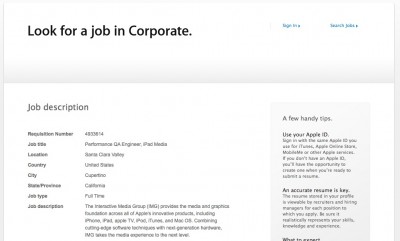
 Leave a comment
Leave a comment