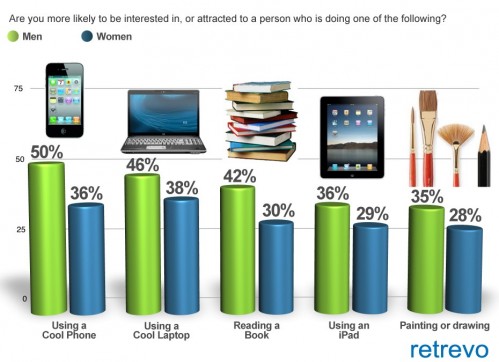Archive for February 12th, 2011
iPad 2 might have Samsung Super PLS display

Rumors say that display of future iPad 2 will be updated to Super PLS. It does not mean it will have a better resolution. iPad 2 will utilize the same 1024 x 768 display as the current iPad, Super PLS is just a different technology and it is better.
Current iPad, as well as the iPhone 4, use a technology called IPS. It provides outstanding viewing angles. However Samsung’s PLS technology is even better. The viewing angles provided by PLS are improved. In addition to that Super PLS display is generally 10% brighter than the IPS technology. And the best part is that they cost around 15% less to manufacture than IPS displays.
iPad 2 is expected to launch sometime this quarter.
MacBook Air 'Sandy Bridge' Update in June

Recent rumors claim that Apple plans to update its MacBook Air line with Intel's new Sandy Bridge processors. The company is going to replace the Core 2 Duo chip, found in the current generation of MacBook Air, which is two generations behind Intel's processor. So it will be a significant upgrade for Apple's MacBook Air. The refreshed is expected in June, sometime during the WWDC 2011. Remind you that last fall the MacBook Air was already updated. It received a new, thinner design, and flash memory drive.
iPads don't make you as attractive to the opposite sex as you think
If you want to look cool to the opposite sex becasue of your gadgets, you should first buy an iPhone, than a cool MacBook, than a regular book. And only after that you can consider buying an iPad. This is becasue according to the Retrevo Gadgetology study using an iPad is lower on the list of things men and women find attractive than even reading a book.
We’re not sure why this is so, perhaps there is an element of resentment toward iPad owners among those unfortunate to be iPad-deprived. 50% of men under 35 say they find people with cool phones more interesting, 46% say they are more interested in people with cool laptops. Women under 35 on the other hand, are less impressed by people’s gadgets. Only 36% saying they find cool cell phones impressive while 38% of the same group of women like people with cool laptops more.
Apple plans to sell iPhone Nano for $200 without contract
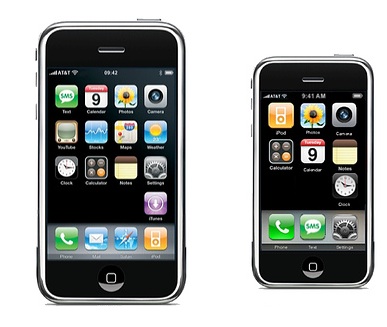
New iPhone Nano rumors! Bloomberg that Apple is working on a smaller, cheaper version of the iPhone. The prototype is about one-third smaller than the iPhone 4. Rumors say it will be sold without any contract for just $200.
This sounds more like a fairy tale. Currently iPhone 4 costs approximately $600 without a contract.
Step-by-step tutorial: untethered jailbreak iOS 4.2.1 on iPhone, iPod or iPad using Greenpois0n for Windows

These are step-by-step instructions on how to jailbreak iOS 4.2.1 on iPhone 3GS, iPhone 4, iPad, iPod Touch 2G, iPod Touch 3G, iPod Touch 4G using Greenpois0n for Windows. Tutorial for Mac OS X users is available here. All the steps are the same for all devices, we will cover iPhone.
Greenpois0n has been updated to support the iOS 4.1 and iOS 4.2.1 firmware. Use Limera1n if you want to jailbreak iOS 4.0, iOS 4.0.1, iOS 4.0.2.
Remember: Greenpois0n recommends a clean restore before continuing.
Unlockers: do not update to iOS 4.1 or iOS 4.2.1 if you need the unlock. Ultrasn0w does not support that baseband yet. The only exception is the iPhone 4. Experienced users can also try update to iOS 4.2.1 without upgrading your baseband by using TinyUmbrella. Start TSS Server->Start iTunes->Plug in your iPhone->Restore 4.2.1->Error 1013->Put phone into DFU Mode->Launch Greenpois0n.
We are not authors of this app. We do not promise that everything will go well, use this tutorial at your own risk.
UPDATE: Please, consider reading our Jailbreak & Unlock FAQ, especially if you have questions or troubles.
Step One
Open your web browser and download the latest Windows version of GreenPois0n from here.
 Leave a comment, read comments [396]
Leave a comment, read comments [396]