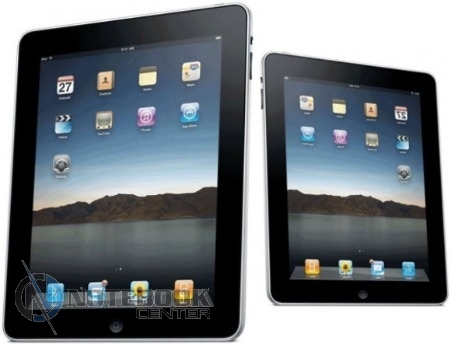Archive for July, 2012
RedSn0w 0.9.14b2 improves 06.15 downgrade for iPhone 3GS/3G
The iPhone Dev-Team released RedSn0w 0.9.14b2 with improved algorithm for baseband downgrade from the iPad's 06.15 baseband to 05.13 on the iPhone 3GS and iPhone 3G. The 06.15 baseband was used by many users to unlock their device. Now it is possible to to get back true GPS and an ultrasn0w unlock.
You can download RedSn0w 0.9.14b2 here.
Here is additional info from DevTeam:
 Leave a comment, read comments [39]
Leave a comment, read comments [39]
Bloomberg: Apple Will Introduce iPad Mini In October
Following the publication of our latest report about potential for smaller iPad mini, Bloomberg now weigh in with its own claiming that Apple is going introduce the new iPad mini in October with availability by the end of this year.
Apple Is Going To Release ‘iPad Mini’ With 7.85-inch IGZO Display Later This Year
Rumors about a new Apple’s tablet called iPad mini have been spreading for some time now, with many reports indicating that Apple plans to launch the new 7.85-inch iPad mini later this year.
Now Chinese site MyDrivers.com () that Apple will indeed launch the new 7.85-inch iPad this year. According to report’s anonymous sources from the supply chain, the iPad mini will carry almost the same thickness as the second generation iPad, with Apple using Sharp’s IGZO technology in order to create a brighter and thinner display.
Apple Threatened With Suspension Of Italian Sales Over Warranty Concerns
Back in December of 2011 we reported that Italian antitrust regulator forced Apple to pay a $1,2 million fine for misleading practices related to warranty terms disclosure. The regulator claimed that Apple mislead customers by selling standard one-year AppleCare warranty without properly informing consumers of a two-year warranty that is required by European Union law. Reuters, now Apple is facing additional fines and temporary closure of its commercial operations in Italy, if the company does not change its warranty policies:
Google And Samsung Plan To Join Their Efforts In Legal Battle Against Apple
It’s no secret that Apple aggressively attacks any company involved with mobile OS Android, including filing lots of patent suits against such companies as Samsung and HTC. One of the biggest victories for Apple came last week as the company won preliminary injunctions against Galaxy Nexus and Galaxy Tab 10.1.
Step-by-step Tutorial: How to сreate an App Store account without a credit card on your iPhone, iPod Touch or iPad
This step-by-step tutorial will guide you through the process of creating Apple ID without using your credit card right on your iPhone, iPod Touch or iPad. This Apple ID is necessary to get free applications from AppStore.
- Open the App Store on your device.
- Find a free application on the App Store.
- Important: Before proceeding to the next step, you must download and install the free application by tapping Free followed by tapping Install.
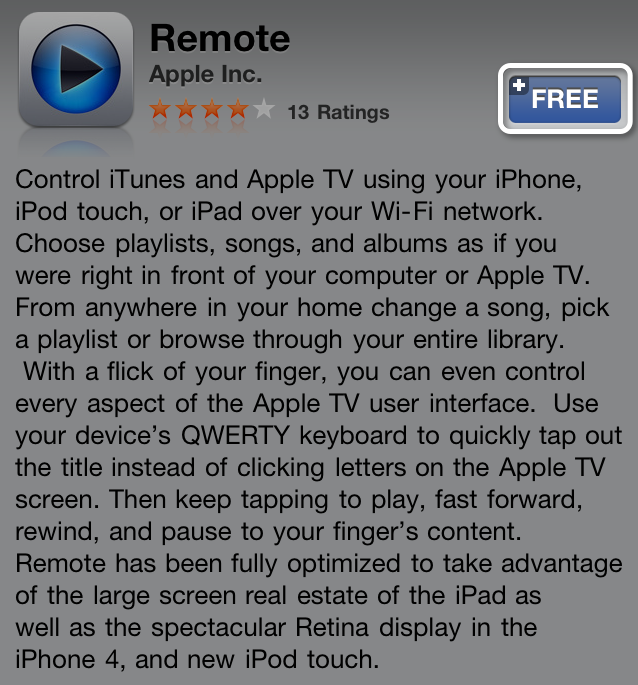
Read the rest of this entry »
 Leave a comment, read comments [1]
Leave a comment, read comments [1]