Here’s What to Do If Your iPhone or iPad Gets Stuck on 'Slide to Upgrade' Screen
After upgrade to iOS 9 last week, many users began to complain about an issue causing iPhones and iPads to freeze on ‘Slide to Upgrade’ screen. As it turns out, Apple is aware of the issue and is currently working on a fix. The company has recently released a special support document with steps for those people who got their phones or tablets bricked after attempting to upgrade to the latest version of iOS. You can find these steps either below, or on Apple’s website.
Here are the instructions:
- Connect your device to the computer you’ve previously synced your device with and then open iTunes.
- Choose your device and if it’s not displayed, force it to restart (press and hold the Sleep/Wake and Home buttons for at least 10 seconds, until you see the Apple logo).
- If you have a backup of the device you’ve created before upgrading to iOS 9, try restoring from this backup. If you don’t have a backup, make it and then restore your device.
If the aforementioned steps don’t work, Apple recommends to set up your device as new by restoring it to factory settings. You will find more information at link.
Follow us on :
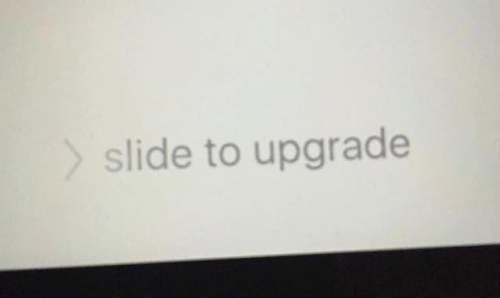
 Leave a comment
Leave a comment