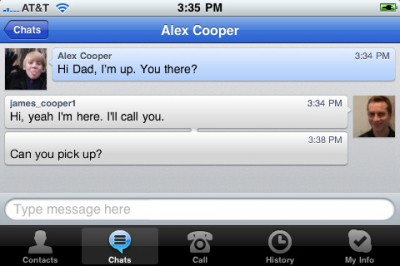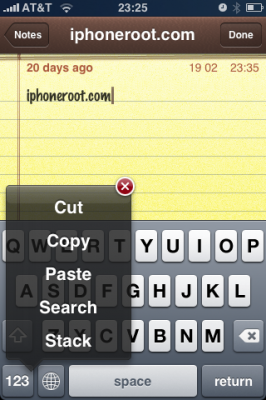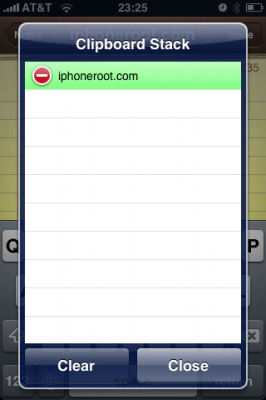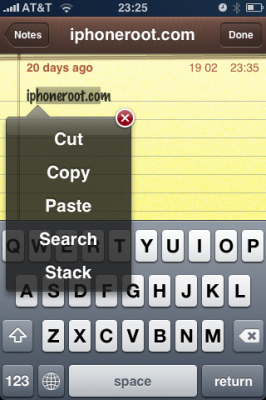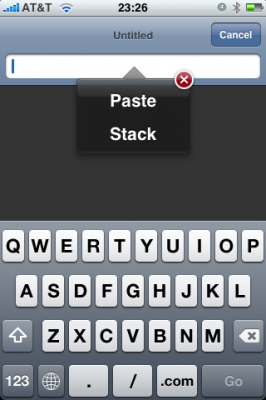News tagged ‘смс’
Activate FaceTime on Unlocked iPhone 4 with MiTime

The recently released application MiTime for the iPhone 4 fixes and activates FaceTime on unlocked iPhone 4s that run on T-Mobile USA or other unofficial unsupported carriers. According to the MiTime’s description, it should work with almost any carrier in the world. You should be able to receive international SMS messages to activate FaceTime via MiTime.
The application MiTime sends two international SMS messages for activation, so it can not be free. Thus, until there is no other way to activate FaceTime on unlocked iPhone 4s, this is the only way with an affordable price.
More information and tutorial is .
Future iPhones, iPads could recognize individual users
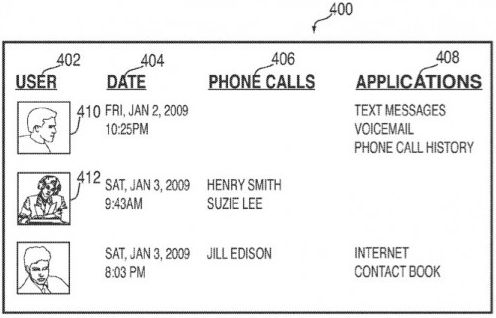
The U.S. Patent and Trademark Office revealed a patent application from Apple entitled "Systems and Methods for Identifying Unauthorized Users of an Electronic Device." The invention describes methods to identify users through a picture, the sound of their voice, or even their heartbeat.
"The photograph, recording, or heartbeat can be compared to a photograph, recording or heartbeat of authorized users of the electronic device to determine whether they match," the application reads. "If they do not match, the current user can be detected as an unauthorized user."
If an unauthorized user were to attempt to access an iPhone or another device, the owner of the handset could be notified via a phone call, text message or e-mail. It could send the owner - or the police - a picture of the unauthorized user, or other information specific to the potential thief.
The handset could recognize an unauthorized user if they do certain uncharacteristic activities with the phone, such as hacking, jailbreaking, unlocking, or removing a SIM card.
Howto secure iPhone iOS: PDF exploit fix
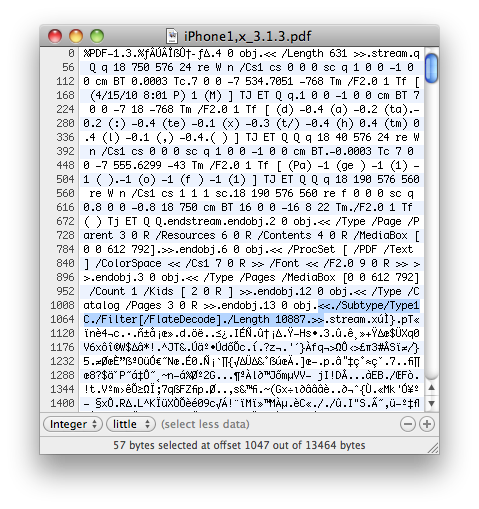
There is a big a security hole in iPhone iOS. The device is insecure in a big and obvious way. You should be extremely careful of what sites you visit.
The FlateDecode vulnerability can be used when a PDF File is embedded within a Web page. Basically Safari tries to parse the PDF. And when it does it executes some code. Hackers can use this exploit to read and write iPhone data, get your contacts, sms, even delete something. So they can get all kinds to access your personal information stored on your iOS device.
Apple will fix it some day. Until then you need to take care of your iPhone security. There is a fix for that. It is available via Cydia for jailbroken devices. So you need to jailbreak in order to secure (funny isn't it?).
Unofficial iOS 4 for iPhone 2G is ready
iPhone 2G and iPod touch 1G do not officially support iOS 4. However there is a project called WhiteD00r that aims to bring iOS 4 functionality to iPhone 2G users with a custom firmware bundle.
This bundle is created by Matteo Morando and is based on firmware 3.1.3. It is built with PwnageTool. It incorporates several utilities to adds iOS 4 features such as multitasking, wallpaper, tethering, sms count, and more.
There are 3 different versions - Lite and Full for iPhone 2G and one for iPod touch 1G. Here is the complete feature list:

Take a look at video demo:
 Leave a comment, read comments [2]
Leave a comment, read comments [2]
iOS4 Secrets Video (part one)
CNet specialists will show us how to turn off cell phone's data, enhance sms experience and couple photo tricks. Let's watch:
Do not forget to take a look at part two.
Skype for iPhone updated to version 1.3
Skype for the iPhone has been updated to add landscape mode, performance improvements, and a call quality indicator
With Skype on your iPhone or iPod touch you can call and instant message anyone else on Skype for free. You can also call landlines and mobiles and send SMS anywhere in the world, at great rates.
What's new in version 1.3:
- Landscape mode for IM
- Hints and Tips
- General performance improvements
- Call quality indicator
- Fixed call drop issue when returning to a held Skype call
You can download Skype from the App Store for free ().
Google Nexus One will launch January 5th and will cost $530
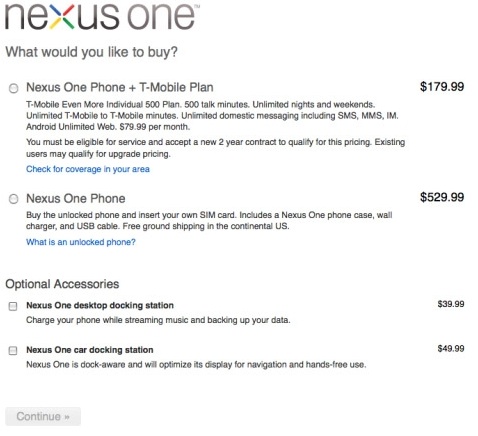
Google has announced an Android-related press conference for January 5th, and all indications point to a launch of the Nexus One at the event.
Rumors say that the Nexus One will be offered at an unsubsidized price of $529.99, or at $179.99 with a two-year agreement on T-Mobile. There will be only one rate plan avaliable for the Nexus One - unlimited talk, text and web for $79.99 per month.
Type n Walk App Lets You See Where You're Going While Texting
Texting while walking is dangerous, but we all do it regulary. The new iPhone app called "Type n Walk" solves this problem by using the camera to make the phone transparent. Type n Walk displays a transparent viewport of what's directly in front of you. This combined with your peripheral vision is just enough to help you avoid obstacles.
Despite the name, Type n Walk is useful while you're sitting or standing too. Use it anytime you would like to keep an eye on your surroundings while you type.
Avaliable for $0.99 via AppStore ().
Speech recognition software for iPhone
Dragon Naturally Speaking is a popular speech recognition software application for PC/Mac. Soon it will be released for the iPhone and iPod Touch.
The program for the iPhone will capture a clip of about 20-30 seconds and turn into text everything that was said. Then you can send your dictation via email or SMS.
Here is a video demonstration:
TV Show "Lie to Me" Lies to Us About Swipe-able iPhone SMS Notifications
The TV show (season 2, episode 3 to be exact) decided to lie — they showed an iPhone where one of the characters could swipe between SMS notifications.
To the trained eye, of course, it was merely screenshots of standard model text dialogs over the Notes app, with swiping no doubt courtesy of the Photo App, and sound effects added in post. (The whole screen, not just the alert dialog, changed on swipe). Why did they do it?
Secure your jailbroken iPhone against worm and hacker attacks
![]()
This is quite simple. If you did a jailbreak on your iPhone you need to change the default password. Why? Because hackers can access your phone, read your mail, sms, download other data. The second reason is because there are already several viruses (worms) that use these default passwords.
Here's a quick step-by-step tutorial.
- If you don't have MobileTerminal application installed: for 4.х and 5.x firmwares we have a good step-by-step tutorial, for 3.x just run Cydia, search for MobileTerminal and install.
- Run MobileTerminal.
- Type passwd and press return.
- Enter the default user password alpine and press return.
- Enter a new password and press return.
- Enter a new password again and press return.
- Congratulations, you changed it for default mobile user. Let's do the same for root user.
- Login as root user: type su root and press return.
- Type alpine for password
- Type passwd and press return.
- Enter a new password and press return.
- Enter a new password again and press return.
- That's it!
The passwords are now changed, and your jailbroken iPhone or iPod Touch is now a bit more secure than it was before and less vulnerable to the worm detected recently.
Update: Step-By-Step Tutorial: How to install MobileTerminal on iPhone with iOS 4.x and 5.x
 Leave a comment, read comments [38]
Leave a comment, read comments [38]
iPhoneDelivery: SMS delivery notification [Cydia]
A new package called iPhoneDelivery is avaliable in Cydia. It is a little hack to enable delivery notification for SMS. In other words, we can now see a new popup screen when the recipient receives the message.
To install the package just run Cydia, add repository http://iphonedelivery.advinux.com/cydia and install package called iPhoneDelivery.
Next, go to Settings> Messages and turn on the last two switches that will enable the Services that show a new screen with the delivery status (last screenshot).
via
What's new in iPhone firmware 3.0 beta 3?
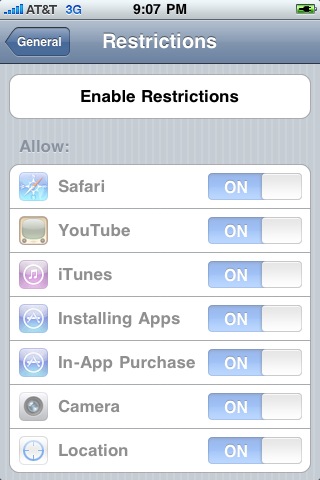
Here is a changelog of new iPhone firmware 3.0 beta 3:
- The “Store” entry in Settings App still links to a blank page.
- The keyboard background becomes black in every phone number box. It may be a bug.
- The Skype app gives an error on its first launch.
-
Greater overall speed.
- Sometimes the SMS sending freezes. It could be caused by the keyboard bug.
- Better integration for Push Notifications APIs.
- Better Audio APIs (probably for A2DP).
- Error correction works better.
- iTunes synchronization now requires less time.
- Youtube app now works on every device.
- The MMS and Tethering old bundle does not work anymore.
- Spotlight saves last seach data.
- Users can assign home screen.
- Parental control.
- Users can disable In-App Purchase.
- Ability to hide the text of a message just received.
Clippy updated to version 0.96-1 [Cydia]
Clippy is an iPhone addition from Cydia for copy/paste functionality. It was updated to version 0.96-1. Many issues are resolved and a lot of bugs fixed. Among these are: the ability to copy text from Safari, the ability to copy text from messages or biteSMS and Fix for the Mail application, many different crashes, etc.
Instructions:
- Press-and-hold on list items to invoke Clippy on static text
- Press-and-hold on the keyboard's "123" button to invoke Clippy on editable text
- Tap-pause-and-drag to highlight portions of editable text (except in web pages)
Install from Cydia on a jailbreaked iPhone or iPod Touch.
Here are several photos that show how Clippy works:
New firmware 2.2.1

Apple has just pushed out Firmware 2.2.1 for iPhone and iPhone 3G, iPod touch, iPod touch 2G. You can download them . Firmware 2.2.1 cannot be jailbroken at this time, so unofficial application users should wait for new version of QuickPwn from DevTeam. Unlock (yellowsn0w) also doesn't work for 2.2.1.
This update contains bug fixes and improvements:
- Version 2.2.1 (Build 5H11)
- Modem Firmware 02.30.03
- Improved general stability of Safari
- Fixed issue where some images saved from Mail do not display correctly in the Camera Roll
- Fixed issue that caused some Apple Lossless (ALAC) to skip during playback
- Unofficially Apple fixed SMS bug: users suddenly experience inability to send SMS text messages on the iPhone 3G, receiving the message "error sending" upon attempting to send.