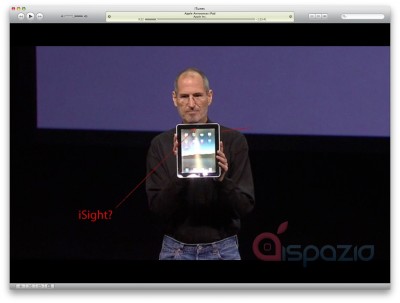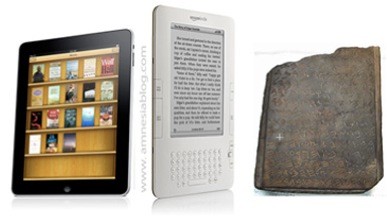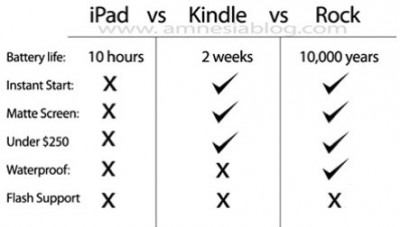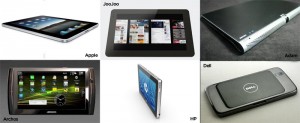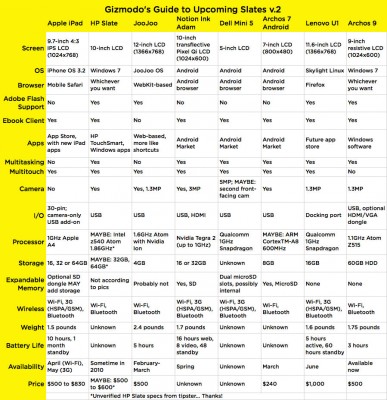News tagged ‘iPad’
iPad has a slot for video camera!
Repairing company Mission Repair uncovered evidence of a forward-facing camera existence in the iPad after receiving a shipment of iPad replacement details yesterday.
The company confirmed that the camera from the Macbook does fit into place on the frame, with the LED, ambient light sensor and lens. As it also was reported before, the iPhone OS 3.2 SDK provided evidence that the shipping iPad could support a camera, and the native Contacts application on the iPad has an option of taking photos in addition to choosing an existing one.
A few days before iPad presentation the Wall Street Journal published an article about possibility of equipping iPad with a camera that could recognize the face of its user. At that moment it was unclear whether it is true or not, but now it seems to be more plausible than before.
Joojoo pre-orders went up after iPad announcement
After the iPad announcement the pre-orders for the Joojoo went up, said Fusion Garage CEO Chandra Rathakrishnan in an interview with SGEntrepreneurs. Though he did not reveal any actual numbers, Chandra did drop some interesting details. He hinted that his company will soon announce a partnership with a "major mobile phone player", which has a “significant” market share in Southeast Asia. This “player” will also probably take care of the Joojoo manufacturing cost. And yet there is no information about the shipment date for the Joojoo, which still stands 8-10 weeks.
The Joojoo is a Linux-based tablet PC designed for Web surfing by the TechCrunch resource. Some photos from the official site are listed below.
iPad and the front camera: a new confirmation?
The question about the iPad's front camera is really a mystery. Several days ago some developer found an evidence in iPad's firmware 3.2. Today ispazio found a new confirmation - an image from the Apple's Keynote on January 27, when Steve takes the iPad and shows it to the public. At some point the screen reflects the light and you can clearly see that there is something that looks like the camera, but could be just the light sensor.
Collection of funny pictures and video about iPad
Here is a small collection of funny pictures and video about Apple iPad:
How to turn the iPhone into the iPad
The specialists from RedmondPie made a video showing how to turn the interface of the iPhone into that of an iPad. They used simple packages that are already available via Cydia (for jailbroken iPhone).
Everything is very simple, just follow these steps:
- Install Winterboard from Cydia.
- Install the Winterboard theme "Simple iPad Theme" from Cydia.
- Install MakeItMine from Cydia. This utility is needed to change the Carrier name to "iPad".
- Download the application Shrink to reduce the size of the icons.
- Install NYTimes, Classics and Kindle applications from AppStore.
The result is shown on the photo above!
Here is a full instructional video:
Read the rest of this entry »
iPad style iPhone 4G concept
Taking into consideration the lines of recent Apple products, including the iPad, the boys of iPhon.fr have created a concept of what could be the iPhone 4G.

It is made from aluminum, with a central black plastic, which is necessary to receive and transmit the signal. What do you think? Do you like it?
Comparison Table: iPad vs Other Tablets
A few days ago Apple introduced the iPad, but obviously it is not the only device of its kind on the market. Gizmodo created a comparison table, where they are analyze different features of 8 devices:
- Apple iPad
- HP Slate
- Fusion Garage JooJoo
- Notion Ink Adam
- Dell Mini 5
- Archos 7 Android
- Lenovo IdeaPad U1
- Archos 9
Here is the table:
As you can see, these wonderful devices have different strengths and weaknesses, all users have to do is to choose which ones are more important, visit the store and... buy an iPad ![]()
iPad at the Grammy Awards [Video]
Can you believe it? Stephen Colbert pulled out an iPad at the Grammy Awards to find his list of nominees for the Song of the Year:
"I'm sorry where's the list. Oh, I know! It's on my iPad. Jay-z, did you not get one of these in your gift bag? Am I cooler than you? Hunnie, Hunnie, does this make me look cool?"
Congratulations to Apple, that was cool! Take a look at the video:
Apple Opens Official YouTube Channel, Posts iPad Video and Keynote
Apple has finally opened an . Now all users can easily watch and embed official Apple videos.
There are total 5 videos avaliable right now - the iPad video and the entire Keynote split into 4 videos. All the videos are avaliable in high quality (HD 720p):
Introducing the iPad:
iPad screen's aspect ratio consideration
A month ago John Gruber, author of the , posted on twitter: “Shouldn't the iPhone shoot 16:9 video? Who wants 4:3 video nowadays?”

Many people admit that they expect all screens to be closer to 16:9 aspect ratio. However from the first look it is obvious that iPad does not have 16:9 screen. We can see from the picture above the iPad screen is apparently equivalent in its aspect ratio to 2 iPhone screens, stacked in landscape mode, which is 4:3. It is primarily meant to be used in portrait mode, and it looks like a video playback is a secondary function. Indeed a 16:9 video looks a bit skinny on the iPad.
So will 4:3 video get back to business or it is just another feature of more comfortable e-book reading?
TellTale releases games for Mac

Telltale Games is a famous company that brought us new forms of retro games such as Sam & Max and Secret of Monkey Island. The rumors about Mac versions of their games are confirmed – they will release the whole catalog for OS X next month, just before the Macworld Expo. We may even see iPhone and iPad versions since most of the games use the same platform. This was expected as there are many Mac fans both in the customer base and in the team.
Telltale’s games are already available on other platforms (PC and consoles), but the company is known for putting fans first, so we can even expect some extra goodies to come.
Steve Jobs about Google and Adobe
On the next day after the iPad presentation Steve Jobs gave a conference at Town Hall. Among others the Google and Adobe subjects were discussed.
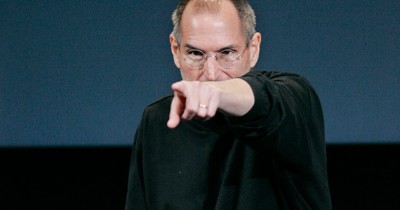
According to a person, who was not authorized to speak with the press by Apple, but was present on this event, Jobs didn’t mince his words in his speech. This is what he exactly said about Google:
- We did not enter the search business. They entered the phone business. Make no mistake they want to kill the iPhone. We won’t let them.
After this one of the journalists tried to discuss another subject, but Jobs continued his thought that caused audience to roar:
- I want to go back to that other question first and say one more thing. This don’t be evil mantra: “It’s bullshit.”
A few minutes later Apple’s CEO also commented the situation with Adobe:
- They are lazy. They have all this potential to do interesting things but they just refuse to do it. They don’t do anything with the approaches that Apple is taking, like Carbon. Apple does not support Flash because it is so buggy. Whenever a Mac crashes more often than not - it’s because of Flash.
Also Jobs added:
- No one will be using Flash. The world is moving to HTML5.
iPad CPU can migrate to the iPhone
As it was announced on Wednesday presentation, the iPad has a 1 GHz A4 chip that was developed by Apple. And now there is one thing that interests a lot of people: when this chip will make it to the iPhone?

The iPhone 3GS has an 833 MHz Samsung chip, which is underlocked to 600 MHz to increase battery life. This is better than the iPhone 3G’s 620 MHz CPU (also underlocked to 412 MHz). But there is still plenty of room for improvement, and analysts expect the latter will come either from the A4 chip or its lower-powered variant, specially designed for the smaller battery and screen, to the iPhone.
People who have already handled iPad say the device is pretty much faster than any iPod Touch or iPhone released so far. So it seems pretty likely the A4 chip will trickle down to Apple’s smaller mobile devices.
4 more things to transfer from iPad to iPhone
As the new A4 CPU is rumored to be the next CPU for the 4th generation of iPhones, proposes four more features to transfer from iPad to iPhone:
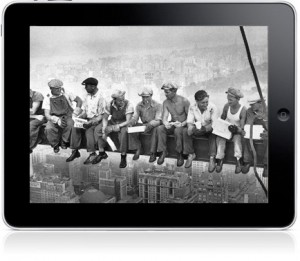
1. Bluetooth Keyboard Support.
Apple iPad is claimed to support Bluetooth 2.1 + EDR that lets you connect Apple Wireless Keyboard, wireless headphones or other devices. This feature isn't supported yet in iPhones.
2. Desktop file syncing for third party applications
Now iPad allows you to drag-and-drop files from computer to the storage folders of third party applications. At one moment you're editing your document on a Mac, and at the second you're viewing it on your iPad.
3. Apps identify themselves as supporting their specific file types.
On the iPhone even if you have installed a specific application, you will need to find a way to get that file into the application's storage space. On the iPad you can open a file from the desktop or even from an email.
4. PDF Creation Support
There was always a problem of saving files that other people need to see in the friendly format. New iPad has built-in PDF creation functionality for iWork, which is very convenient.
With this improvements iPad can obviously be considered as a sign of innovations to come for the iPhone.
Steve Jobs: iPad to offer 9.99$ e-books, Word support and 140 hours of music
After the iPad presentation on Wednesday Walt Mossberg, The Wall Street Journal journalist, had a conversation with Steve Jobs who revealed interesting information about the new product.
Books for the iPad were rumored to cost between $13 and $15, and Mossberg asked, why customers will purchase books on this price if Amazon charges only $9.99. Jobs answered: “The prices will be the same”.
Later Mossberg inquired Steve whether he can use Pages application to write his review and then send it to his editors in the Microsoft Word format, as his colleagues doesn't know anything about Pages. Jobs told that the mobile version of Pages allows saving files as Word documents.
The journalist also asked about battery life on the device, and Jobs answered that iPad offers 140 hours of music playback with the screen off or 10 hours of reading. It seems not so much in the comparison with e-books, but Jobs revealed that 10 hours is enough, as nobody reads for 10 hours, and plugging the device or docking it in the end is "not a big deal".

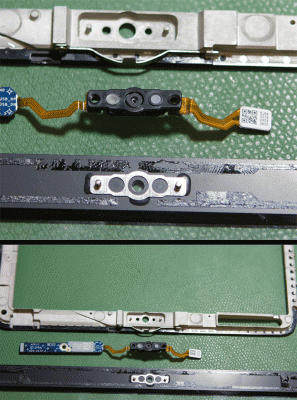
 Leave a comment
Leave a comment