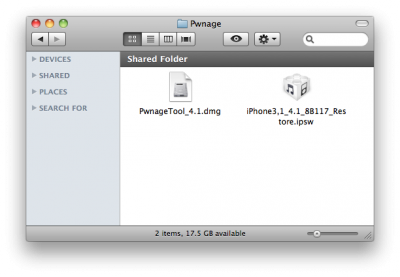News tagged ‘Official’
Check Out The Best Apps Ever In Apple’s New Official “App Store Hall Of Fame”

If you ever wondered what Apple thought were the very best apps of the last two years, there’s now a list for that. Apple has launched a new section of the iTunes App Store, a Hall of Fame, containing everything iPhone, iPod touch, and iPad from Angry Birds to Zen Bound 2. There are around 50 apps honored so far and includes news, travel, sports, entertainment, productivity, and of course, lots of great games. The list includes both free and paid apps. Apple did a great job selecting these. Of course, they were probably helped by the massive app sales data they have. Most, if not all of the apps, are fairly “obvious” choices that you probably already own.
What app is now on the top of the list? No wondering, it is Angry Birds.
iOS 4.2 GM has updated multitasking bar and MobileMe login

As we reported earlier today, yesterday Apple released the Golden Master version of iOS 4.2 to developers, thus making the official update closer to the public release, which will happen in November, according to Steve Jobs.
MacRumors has already studied this release and found next peculiarities in the newest version of iOS 4.2:
Read the rest of this entry »
TSA allowed to leave 11-inch MacBook Air in bag at airports

Nicholas Kimball, who is a spokesperson at Transportation Security Administration, told this week CNN that recently presented 11-inch MacBook Airs are small enough that they don't need to be removed from your bag if you're going through an X-ray machine at airport security. MacBook Pro though is still big enough and needs to be researched for the internal components.
It is unknown yet whether 13-inch MacBook Air will also get such a decision, so currently it needs to be taken out at airport security. But it may also be allowed not to be removed as 13-inch model doesn't have an optical and traditional hard drive ещщ.
Read the rest of this entry »
11.6-inch MacBook Air is checkpoint-safe

The Transportation Security Administration (TSA) has announced that the owners of new 11-inch MacBook Air are allowed not to remove their notebook from bag at security checkpoints in U.S. airports.
iOS 4.2 for iPad already Jailbroken
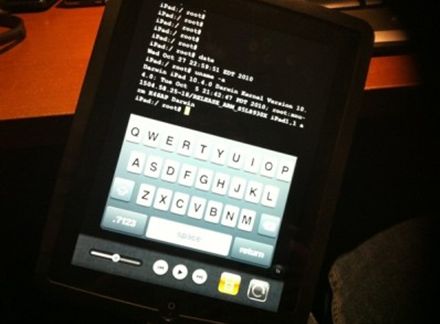
It seams that hackers have had their hands on the iOS 4.2 beta 3 for iPad. But, as we know, there is no official jailbreak for it. Recently the well-known iOS hacker posted aт interesting picture in Tweeter. The shot depicts an iPad running MobileTerminal, a jailbreak application, which gives users full access to the terminal command line interface. But it looks strange, because it means that the hackers missed the beta 4, which should be released this past Tuesday, according to the Apple’s schedule. This could signal that Apple may skip beta 4 altogether and go straight to a GM build sometime next week.
Apple responds on missing Flash in new MacBook Airs

We know that the newly released MacBook Airs are shipping without a preinstalled version of Flash. It seems that Apple put more and more distance between itself and Adobe. But the company ensures us that this change was done to keep their user always up to date. Apple even issued an official comment:
Step-by-step Tutorial: how to jailbreak and unlock your iPhone using PwnageTool 4.1.2 (Mac)
These are instructions on how to jailbreak your iPhone using PwnageTool 4.1.2 for Mac OS X. If you need unlock and you have not updated to iOS 4 you will be able to preserve baseband and unlock iPhone using ultrasn0w.
This guide will work for iPhone 4, iPhone 3GS, iPhone 3G, iPod Touch 3G, iPod Touch 4G, iPad and AppleTV. Just use the right firmware and select the right device (step four).
UPDATE: Please, consider reading our Jailbreak & Unlock FAQ, especially if you have questions or troubles.
Step One
Make a folder called "Pwnage" on the desktop. Now you need to download there PwnageTool 4.1.2 from here and iOS 4.1 firmware from here.
When downloading the IPSW file, it is best to download it with Firefox since Safari often auto extracts it!
Step Two
Double click to mount PwnageTool then drag the PwnageTool icon into the Pwnage folder.
 Leave a comment, read comments [33]
Leave a comment, read comments [33]
New version of Skype coming to Mac

Earlier this week new version of Skype 5.0 with Facebook integration was unveiled for Windows. But the official Skype for Mac blog claims that the next version of Skype for Mac with group video calling is "coming soon" too. The blog don’t mention Facebook integration, but it notes that the next version of Skype for Mac will be totally overhauled, have new appearance and functionality.
Movie Trailer About Geohot
A new interesting video, posted by a user named brokentwice2007, is called "The Official Geohot Movie Trailer" and was created to celebrate the success Geohot has achieved in unlocking and jailbreaking the Apple's iPhone. It also looks like some kind of a parody for "The Social Network" movie, so check this out:
iPad Will Probably Be Available In WalMart Next Week
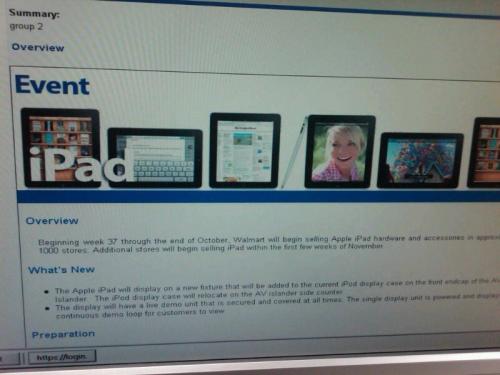
Yesterday MacRumors received the photos of an email, that was presumably sent to Walmart managers and where it is said that every company’s store will initially receive five units of all existing iPad models and ten units of Apple's official iPad accessories. They will appear in 1,000 stores in the end of the October, other stores will be selling them in the beginning of November. Along with bringing the devices and accessories to the shelves the displays in the stores will be translating videos about iPad's features.
Walmart plans to start selling the iPads in 2010 were revealed in May. Previously the company overhauled its electronic departments in retail stores to include the Apple section in addition.
Also, Walmart will be the latest company that will start selling the iPad in this year. Target has been selling the devices since Oct. 3 and Best Buy stores stared offering the iPad since it was launched in April.
Jailbreak iOS 4.1 with RedSn0w 0.9.6 b1 is now available for Windows
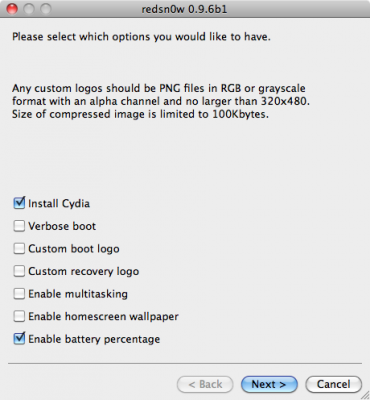
RedSn0w 0.9.6 b1 for Mac OS X was released a while ago. Today DevTeam created a version for Windows users. RedSn0w 0.9.6 b1 can jailbreak iOS 4.1 and iOS 4.1 running on iPhone 3G or iPod touch 2G.
You can download it here.
Redsn0w is easy to use:
- Download firmware here.
- Launch redsn0w 0.9.6 b1
- Select your stock 4.1 or 4.0 ipsw (you’ve already used this to update your device to 4.1 or 4.0)
- Select “Install Cydia” and any of the other options shown above, then click “Next”. Use DFU mode to install the jailbreak.
This is still beta, so there might be some problems:
Any Windows users seeing “Waiting for reboot” for too long (more than 20 seconds or so), please try “shaking” the JB process by unplugging then replugging your USB cable (while letting redsn0w continue to run). Also, try using a USB port “closer” to your computer (as opposed to on your monitor or behind another hub).
As usual DevTeam reminds us:
IF YOU USE THE ULTRASN0W UNLOCK, PLEASE WAIT FOR PWNAGETOOL TO SUPPORT 4.1. DO NOT USE REDSN0W
That’s because to use redsn0w at 4.1, you need to already have updated to official 4.1 from Apple. If you do that, you lose the ultrasn0w unlock (possibly forever).
 Leave a comment, read comments [3]
Leave a comment, read comments [3]
Actor Tony Curtis Loved His iPhone So Much That He Was Buried With It
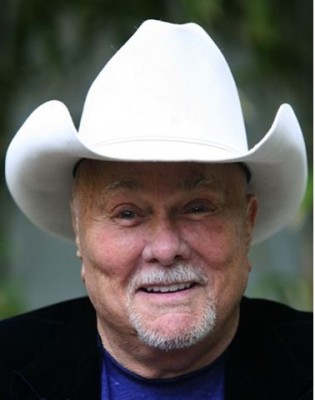
Recently famous actor Tony Curtis ended his days. And one of the most interesting things catching attention was in the list of treasured items buried with the late actor: An iPhone.
Jailbreak iOS 4.1 with RedSn0w 0.9.6 b1
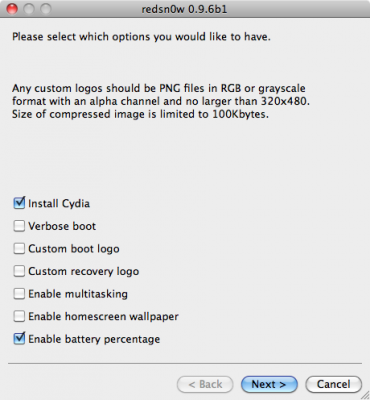
DevTeam recently released new version of redsn0w to jailbreak iOS 4.1. New RedSn0w 0.9.6 b1 supports iOS 4.0 and iOS 4.1 running on iPhone 3G or iPod touch 2G.
There is only Mac OS X x86 version, that you can download here.
Redsn0w is easy to use:
- Download firmware here.
- Launch redsn0w 0.9.6 b1
- Select your stock 4.1 or 4.0 ipsw (you’ve already used this to update your device to 4.1 or 4.0)
- Select “Install Cydia” and any of the other options shown above, then click “Next”. Use DFU mode to install the jailbreak.
As usual DevTeam reminds us:
IF YOU USE THE ULTRASN0W UNLOCK, PLEASE WAIT FOR PWNAGETOOL TO SUPPORT 4.1. DO NOT USE REDSN0W
That’s because to use redsn0w at 4.1, you need to already have updated to official 4.1 from Apple. If you do that, you lose the ultrasn0w unlock (possibly forever).
Photos of iOS 4.2 on the iPad

Below you will find the official pictures of iOS 4.2 on the iPad from Apple:
Apple released iOS 4.2 Beta 1 for iPad, iPhone and iPod Touch
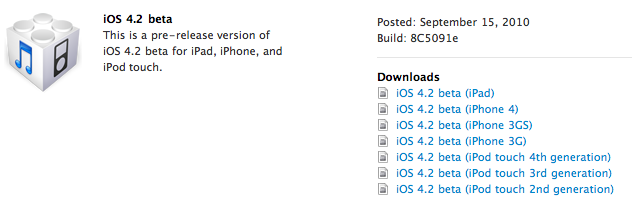
Apple has just released the official iOS 4.2 beta 1 builds for iPad, iPhone and iPod Touch. This is beta and is for developers only. The final version is planned for this November.
Here is a quick summary of some of the changes:
- Wireless printing, so we can print docs from our iOS device.
- AirPlay, which takes AirTunes to another level with streaming video and pictures, and should let us beam content from iPhone or iPod touch to the new Apple TV.
- Find text on web page, finally. In Safari, easily search for and highlight specific words and phrases.
- And finally iOS 4 features for the iPad (multitasking, folders, etc).
Here is a quick comment from Apple about iOS 4.2 for iPad:
iOS 4 is the world’s most advanced mobile operating system. And soon iPad owners will get to enjoy its 100+ new features and innovations — including multitasking, folders, printing, and more. Look for iOS 4.2 coming in November for iPad, iPhone, and iPod touch