How to Jailbreak Your Device Running iOS 8.4 Using Taig for Mac
As you already know, the Taig tool for untethered jailbreak of iOS 8.4 is now available for OS X. If you have a compatible iPhone, iPad or iPod touch, you can download Taig 1.1.0 and hack your device using this tool right now.
If you are interested in the instructions on how to jailbreak your device, you will find them below. Make sure you follow each step carefully and feel free to ask any questions related to the process of jailbreak.
- and mount the latest version of Taig.
- Move the utility to the Applications folder.
- On your iOS device, open the Settings app, select Touch ID & Passcode and disable the passcode lock.
- Open Settings one again and move to iCloud. Locate Find My iPhone menu and turn this security feature off.
- Using a USB cable, connect your device to the Mac and backup all the data via iTunes.
- Open the Taig tool from the Applications folder.
- Your gadget should be detected by Taig utility. Uncheck the 3K Assistant checkbox and hit the Start button.
- The process of jailbreak will start. You should wait for a while.
- Once your device is jailbroken, it will reboot and you will see a smiley face on your Mac. Apart from that, there will be a Cydia app installed.
That’s it, now your iPhone, iPad or iPod touch is jailbroken.
[Images: ]
Follow us on :
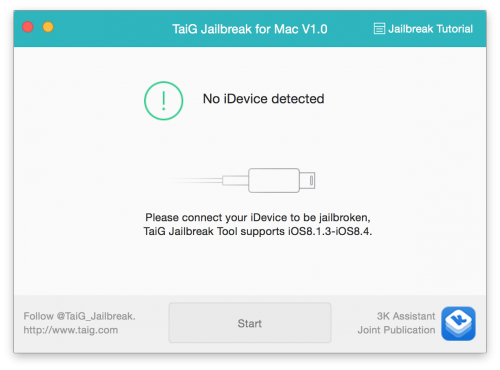



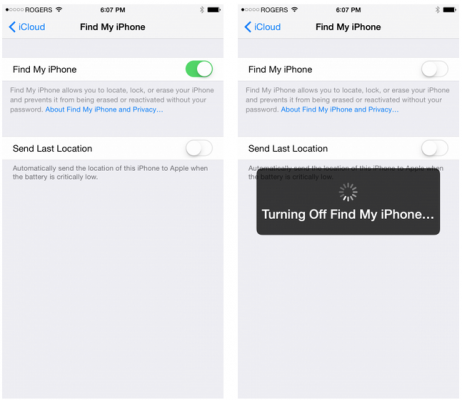
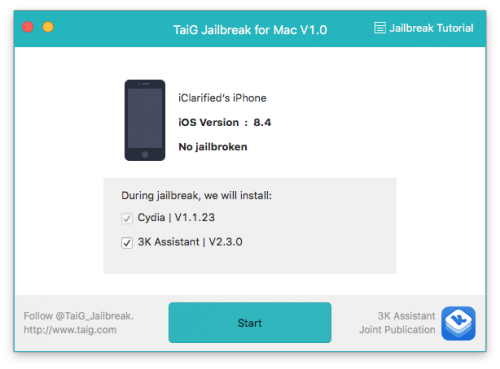
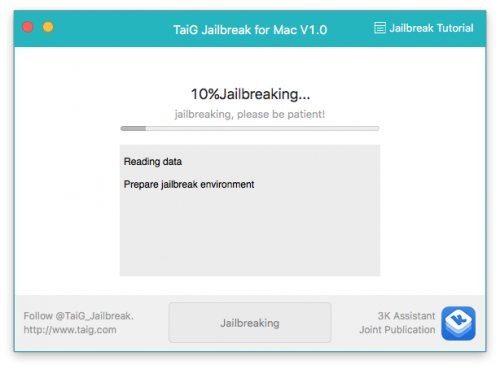
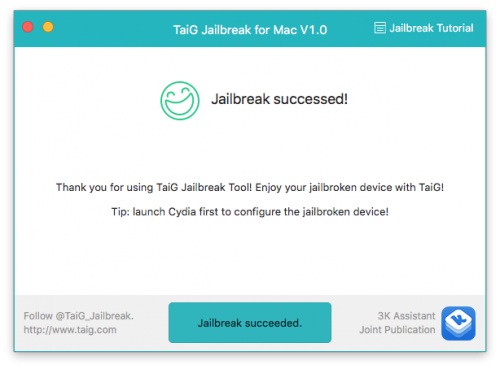
 Leave a comment
Leave a comment