iOS and OS X Users Report About Problems with Safari
A wide number of users on Apple Support Communities forum are reporting about the issues with Safari address bar and the browser in general. The problem affects both iOS and OS X users and seems to be restricted to devices running iOS 9.2.1 and OS X El Capitan 10.11.3 released a couple of days ago. Apple hasn’t yet commented on the issue or released a fix for the problem, but there’s one workaround that helps most users.
If you’ve faced the problem on your iPhone or iPad running iOS 9.2.1, open the Settings app, navigate to Safari - Safari Suggestions and turn them off using the appropriate toggle. After that, your web browser should work flawlessly.
For those who experience problems using Safari on OS X El Capitan 10.11.3, there’s a similar fix. Open Safari preferences and go to the Search menu. Once you’re there, uncheck the box “Include Safari Suggestions”. Close Safari and open it once again.
I believe Apple is already aware of the issue and is working on a fix. Hopefully, it will be released soon.
Have you experienced any problems with Safari today? Leave your comments below this post.
Follow us on :
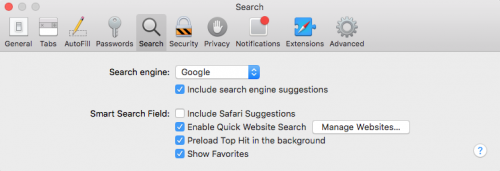
 Leave a comment
Leave a comment