Opera Mini for iOS gets support for uploading files

The Opera Mini Web Browser for iOS has been updated with support for uploading files, more than 9 speed dials, and more.
Do you experience slow Internet browsing? Get the fastest, most cost-efficient web-browsing experience for your iOS device today.
Keep Opera Mini handy on your iOS device, especially for those unavoidable times you are on a slow crowded network, away from Wi-Fi or when data roaming. Opera's powerful servers compress data by up to 90% before downloading, so page loads are lightning fast.
Opera Mini’s great features include:
► Speed: Up to 6 times faster browsing, especially when on slower or crowded networks
► Data Savings: Compress up to 90% of data traffic
► Speed Dial: Get to your favorite Web sites with a single tap
► Visual Tabs: See all your open Web pages and quickly switch between them
► Opera Link: Synchronize your bookmarks and Speed Dial with a Desktop PC or other mobile phoneWhat's New in Version 7
Added support for more than 9 Speed Dials
Added support for platform dictionary
Added support for uploading files
Added zoom setting
Improved traffic compression on iPhone 4 and iPhone 4S
Fixed session restore not keeping tabs when relaunching
Updated to dark keyboard to match Opera UI
Various bug fixes
You can download Opera Mini Web browser for iPhone, iPad and iPod Touch in AppStore (free).
Follow us on :
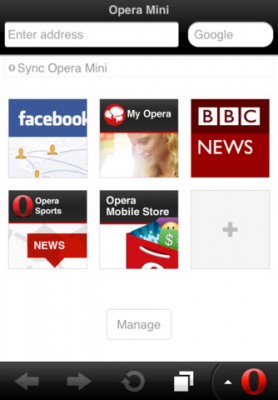

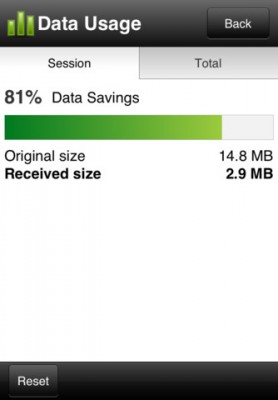

 Leave a comment
Leave a comment