Outlook Web App for iOS Released
Microsoft released its Outlook Web App a couple of days ago. However, you need to have the latest update of Office 365 for business to use this application. Well, I must say this is a kind of ‘Microsoft-style’ release - the one with lots of conditions and requirements for the user.
Anyway, here’s the official OWA feature list from the App Store:
Get work done faster with email
- Organize your email quickly with Conversation View, Mark as Junk, Flag, and Categories
- Quickly search or browse email in all folders including Outlook Favorites
Manage your schedule with ease
- Schedule meetings using attendee free/busy and room finder
- View shared calendars including delegate support
- Use your voice to look up a contact or bring up your schedule
Keep business data secure
- Remote wipe erases only your corporate data in OWA for iPhone and leaves your personal data on the device alone
- Separate passcode for OWA for iPhone provides an additional layer of security
Outlook Web App is compatible with iPhone 4S, iPhone 5, iPad (3rd generation), iPad Wi-Fi + 4G, iPad (4th generation), iPad Wi-Fi + Cellular (4th generation), iPad mini and iPad mini Wi-Fi + Cellular. The app also requires iOS 6.0 or later.
If you wish, you may download the application from the App Store.
Follow us on :

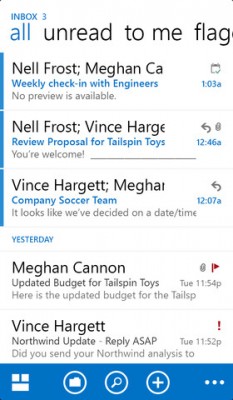
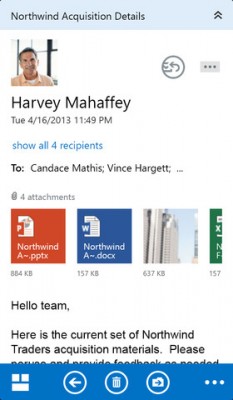
 Leave a comment
Leave a comment