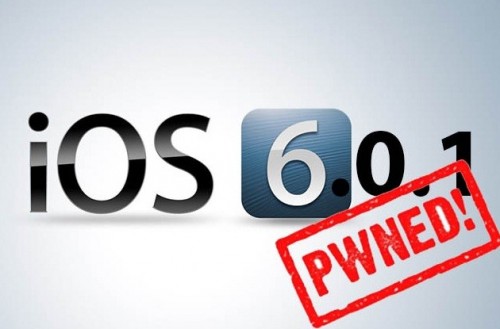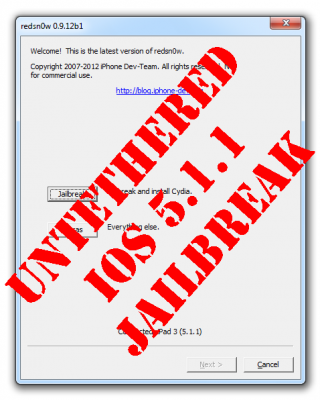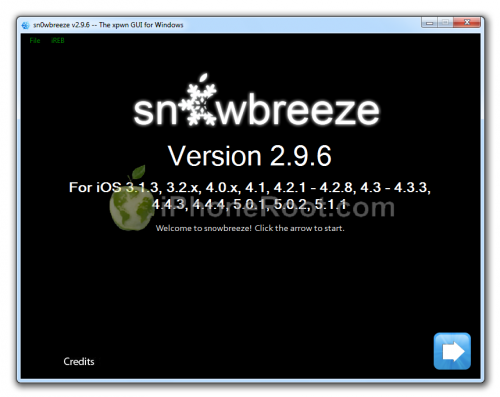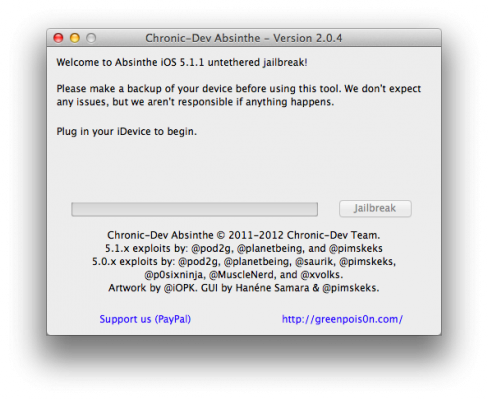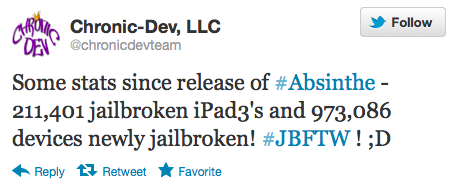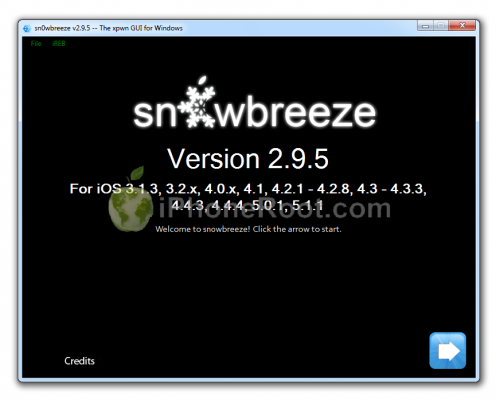News tagged ‘Пошаговые инструкции’
Evad3rs Release Untethered Jailbreak for iOS 7
Good news for all those who have an iPhone, iPad or iPod touch running iOS 7 - all of a sudden, evad3rs released an untethered jailbreak for the seventh version of Apple’s mobile operating system. Evasion 7 jailbreak utility was released December 22nd. A kind of a Christmas present from hackers, huh?
 Leave a comment, read comments [11]
Leave a comment, read comments [11]
Tutorials for iOS 6.0 - 6.1.2 untethered jailbreak
Untethered jailbreak is available for all devices with iOS 6.0 - iOS 6.1.2. This includes:
- iPhone 3GS, iPhone 4, iPhone 4S, iPhone 5;
- iPod Touch 4G, iPod Touch 5G;
- iPad 2, iPad 3, iPad 4, iPad Mini;
If you don't need cellular unlock use Evasi0n utility, tutorials are available here:
If you need custom firmware to preserve baseband modem version for iPhone unlock use SnowBreeze. Tutorials are here:
Tutorials for iOS 6.0.1 jailbreak
UPDATE: untethered jailbreak is available for all devices with iOS 6.0 - iOS 6.1.2. Tutorials are here:
Here are our step-by-step tutorials that will guide you through all the process of tether jailbreaking iOS 6.0.1 with redsn0w and sn0wbreeze:
 iPhone 4
iPhone 4
Tethered jailbreak iOS 6.0.1
 Leave a comment, read comments [39]
Leave a comment, read comments [39]
Tutorials for iOS 6 jailbreak
UPDATE: tutorials for iOS 6.0.1 jailbreak are available here.
Here are our step-by-step tutorials that will guide you through all the process of tether jailbreaking iOS 6 with redsn0w:
 iPhone 4
iPhone 4
Tethered jailbreak iOS 6
 Leave a comment, read comments [88]
Leave a comment, read comments [88]
Step-by-step Tutorial: How to сreate an App Store account without a credit card on your iPhone, iPod Touch or iPad
This step-by-step tutorial will guide you through the process of creating Apple ID without using your credit card right on your iPhone, iPod Touch or iPad. This Apple ID is necessary to get free applications from AppStore.
- Open the App Store on your device.
- Find a free application on the App Store.
- Important: Before proceeding to the next step, you must download and install the free application by tapping Free followed by tapping Install.
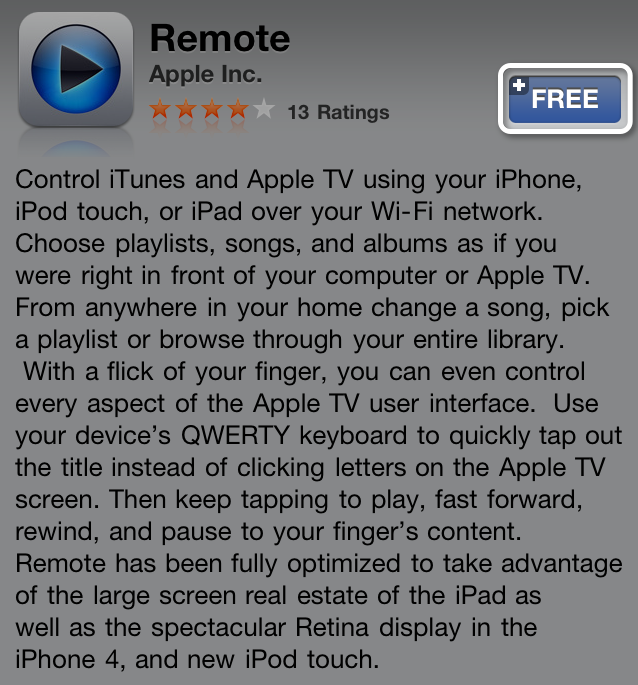
Read the rest of this entry »
 Leave a comment, read comments [1]
Leave a comment, read comments [1]
Tutorials for iOS 5.1.1 untethered jailbreak
Here are our step-by-step tutorials that will guide you through all the process of untether jailbreaking iOS 5.1.1 with absinthe, redsn0w and sn0wbreeze:
![]() iPhone 4S
iPhone 4S
UnTethered jailbreak iOS 5.1.1
 iPhone 4
iPhone 4
UnTethered jailbreak iOS 5.1.1
 Leave a comment, read comments [13]
Leave a comment, read comments [13]
RedSn0w 0.9.12b2: minor update and bugfixes
The iPhone Dev-Team has released RedSn0w 0.9.12b2. New version has some bugfixes and additional question about jailbreak mode for A4 devices.
 Leave a comment, read comments [1]
Leave a comment, read comments [1]
Step-by-step Tutorial: How to Untether Jailbreak iPhone, iPad and iPod Touch Using RedSn0w 0.9.12 (Windows) [iOS 5.1.1]
This is step-by-step instructions on how to perform untethered jailbreak of iOS 5.1.1 firmware using Absinthe 2.0 for Windows.
This tutorial works for:
- New iPad 3 (WiFi / CDMA / GSM)
- iPad 2 (WiFi / CDMA / GSM)
- iPad 1
- iPhone 4S
- iPhone 4 (GSM), iPhone 4 (CDMA)
- iPhone 3GS
- iPod Touch 4G
- iPod Touch 3G
 Leave a comment, read comments [388]
Leave a comment, read comments [388]
Sn0wBreeze 2.9.6 released: added Apple TV 2G iOS 5.0.2 9B830 support
iH8Sn0w released Sn0wBreeze 2.9.6. What's new:
- Added 5.0.2/9B830 Apple TV 2 untether payload. (Thanks @planetbeing & @nitoTV)
- Apple TV 2 users can now resize their root partition.
Sn0wbreeze can be used to create a custom firmware with jailbreak and preserve iPhone modem (baseband) version for unlock.
Sn0wbreeze 2.9.6 supports iPhone 3GS, iPhone 4, iPad 1, iPod Touch 3G, iPod Touch 4G and Apple TV 2G. It does not work with A5 devices, like iPad 2, iPad 3 and iPhone 4S.
You can download Sn0wBreeze 2.9.6 from here.
Our step-by-step tutorials for Sn0wBreeze 2.9.6 are available here:
 Leave a comment, read comments [2]
Leave a comment, read comments [2]
Step-by-step Tutorial: How to Untether Jailbreak Apple TV 2G Using Seas0nPass (Windows / Mac OS) [iOS 5.1.1]

Using this tutorial you will be able to untether jailbreak iOS 5.1.1 (5.0 9B206f and 5.0.2 9B830) running on Apple TV 2G. This tutorial uses Seas0nPass for Mac OS X or Windows.
UPDATE: Please, consider reading our Jailbreak & Unlock FAQ, especially if you have questions or troubles.
Step one
- Make sure you're running the latest version of iTunes.
- Download Seas0nPass: |
- A micro USB cable will be required to connect Apple TV 2G to computer.
- Disconnect all iPods, iPhones, and iPads from the computer before running Seas0nPass.
RedSn0w 0.9.12b1 and PwnageTool 5.1.1 released: support iOS 5.1.1 untethered jailbreak
The iPhone Dev-Team has released updates to RedSn0w and PwnageTool that bring support for the iOS 5.1.1 untethered jailbreak.
RedSn0w 0.9.12b1 supports untethered iOS 5.1.1 jailbreak for all devices:
- iPhone 3GS
- iPhone 4
- iPhone 4S
- iPad 1
- iPad 2
- new iPad 3
- iPod Touch 3G
- iPod Touch 4G
PwnageTool 5.1.1 allows to create custom firmware and preserve modem version for unlock with ultrasn0w or Gevey. PwnageTool 5.1.1 supports all A4 devices:
- iPhone 3GS
- iPhone 4
- iPad 1
- iPod Touch 3G
- iPod Touch 4G
- Apple TV 2G
You can download RedSn0w 0.9.12b1 here and PwnageTool 5.1.1 here.
iOS 5.1.1 untethered jailbreak tutorial using Redsn0w is available here.
Official DevTeam comments:
 Leave a comment, read comments [9]
Leave a comment, read comments [9]
Absinthe 2.0.4 released: added iPad 2,4 support
Chronic Dev Team released new version of untethered iOS 5.1.1 jailbreak utility - Absinthe 2.0.4. New version supports the new iPad 2,4.
You can download Absinthe 2.0.4 here.
Step-by-step tutorials are available here.
Nearly 1,000,000 Apple devices already jailbroken using Absinthe 2.0
The Chronic Dev-Team has announced that nearly 1,000,000 iDevices have already been jailbroken with Absinthe 2.0.
Some stats since release of #Absinthe - 211,401 jailbroken iPad3's and 973,086 devices newly jailbroken! #JBFTW ! ;D
Our step-by-step tutorials for Absinthe 2.0 are available here.
 Leave a comment, read comments [3]
Leave a comment, read comments [3]
Step-by-step Tutorial: How to Untether Jailbreak and Unlock iPhone 4 Using Sn0wBreeze 2.9.5 (Windows) [iOS 5.1.1]
Using this tutorial you will be able to create a custom firmware, untether jailbreak and unlock iOS 5.1.1 running on iPhone 4. This tutorial uses Sn0wBreeze 2.9.5 for Windows.
Sn0wBreeze will also preserve baseband version if you need carrier unlock.
 Leave a comment, read comments [129]
Leave a comment, read comments [129]
Sn0wBreeze 2.9.5 released: added iPhone 4 (GSM) 9B208 support and GPS fixed for iPhone 3GS
iH8Sn0w released Sn0wBreeze 2.9.5. What's new:
- Added 5.1.1/9B208 untether payload for the iPhone 4 GSM.
- Added iPhone 3GS (iPad Baseband users) location services fix.
Just like version 2.9.4 the new 2.9.5 version supports untethered jailbreak of A4 devices on iOS 5.1.1. Sn0wbreeze can be used to create a custom firmware with jailbreak and preserve iPhone modem (baseband) version for unlock.
Sn0wbreeze 2.9.5 supports iPhone 3GS, iPhone 4, iPad 1, iPod Touch 3G, iPod Touch 4G and Apple TV 2G. It does not work with A5 devices, like iPad 2, iPad 3 and iPhone 4S.
You can download Sn0wBreeze 2.9.5 from here.
Our step-by-step tutorials for Sn0wBreeze 2.9.5 are available here:
 Leave a comment, read comments [22]
Leave a comment, read comments [22]