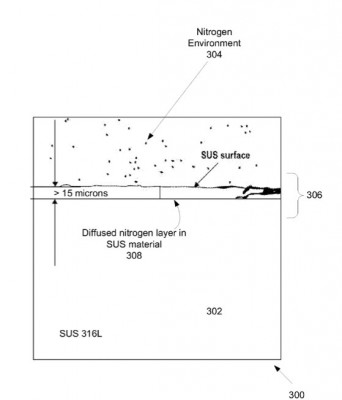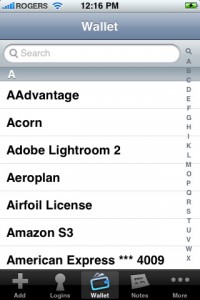News tagged ‘AES’
Live from Apple's iPad 2 event
What New Features Adobe's Creative Suite 6 May Offer

Last week AppleInsider got a new series of documents that contain discussions on some new features of the next-generation Adobe's Creative Suite.
Typically Adobe releases its software package every 12 to 18 months. Creative Suite 5, which is a latest release, shipped April, 2010 and included support for Photoshop, After Effects and Premiere Photo. Here is what we can expect from the next-gen products according to the unveiled documents:
Read the rest of this entry »
Another Apple's patent application reveals new methods of protecting electronic devices
New Apple's application with a title "Nitriding Stainless Steel for Consumer Electronic Products" was published this week by the U.S. Patent and Trademark Office. The document describes a cost-effective system, which can place a nitride layer on the surface of stainless steel exterior.
Read the rest of this entry »
iFhone 3GS: The best Chinese iPhone clone available for $123

All iPhones are manufactured in China. Probably that's why users can find so many iPhone clones. Here is the latest arrival: iFhone 3GS - one of the best iPhone clones ever.
The device is identical, however there is no Apple logo. Take a look at these interesting features:
- 3.5-inch touchscreen
- accelerometer
- WAP, GPRS, Bluetooth, WiFi
- 230MB of memory expandable to 15GB with a memory card
- VGA camera
- Java for games and apps
- Audio and Video support (MP3/3GP/MP4/JPG/TXT)
- Built-in FM Radio Tuner
- Voice recording
Even the interface of the springboard and the various applications is very similar to the original iPhone.
The box is identical, complete with Apple logo. Included: stylus, headphones, USB cable and an extra battery to attach to the dock. All this costs $123 without shipping charges.
More photos:
 Leave a comment, read comments [1]
Leave a comment, read comments [1]
1Password Pro for iPhone Is Free Until Dec 1st
Agile Web Solutions is offering 1Password Pro free until December 1st for iPhone and iPod touch users.
1Password will securely store your important information and can automatically log you into websites with a single tap. There's no need to remember the username, password, or even the website address.
1Password Pro is normally $7.99 and can be installed from the AppStore ().
Feature List:
- (pro) Special easy switching mode allows you to quickly copy-and-paste usernames and passwords to Mobile Safari.
- (pro) Support for copying multiple field values (for example, both username and password) from 1Password to Mobile Safari.
- (pro) Folders for better organization (in this version a desktop application required - sold separately)
- (pro) Features coming soon: Favorites, MobileMe/WebDAV syncing, and more.
- Securely store your website names and passwords so you never forget them again
- Save important information like credit cards and membership numbers
- Jot down other notes too sensitive for stickies or bar napkins
- Synchronize it all with 1Password for Mac via Wi-Fi (sold separately, available at http://1password.com)
- Automatically log into Web sites on iPhone and iPod touch to avoid remembering and typing usernames and passwords
- Hardware-accelerated AES encryption and Auto-Lock keep your data protected even if your iPhone is lost or stolen
- All cryptographic operations are performed using standard iPhone libraries to ensure there are no security gaps or backdoors
- Two-layer defense with Unlock Code and Master Password to combine security and convenience
- Data Backup & Restore option available on Mac, Windows and Linux.
iPhone's security issue

It's amazing, how curious some people are. iPhone hacker and data-forensics expert Jonathan Zdziarski explained that iPhone snaps a screenshot of your most recent action -- regardless of whether it's sending a text message, e-mailing or browsing a web page -- in order to cache it. This is purely for aesthetic purposes: When an iPhone user taps the Home button, the window of the application you have open shrinks and disappears. In order to create that shrinking effect, the iPhone snaps a screenshot, Zdziarski said.
The phone presumably deletes the image after you close the application. But anyone who understands data is aware that in most cases, deletion does not permanently remove files from a storage device. Zdziarski demonstrated that if you know what you're doing (and you've got over an hour), you can recover the file system and see many, many of these grabs.
"This flaw can only be exploited by somebody with physical access to a device, but your phone could get into the hands of someone with more malicious intent," he said. "Obviously, you don't want to trust any of your data to a passcode."
Gadget Lab is also reporting that Zdziarski said forensics experts have actually used this method to solve serious crimes.
via gizmodo and gadget lab