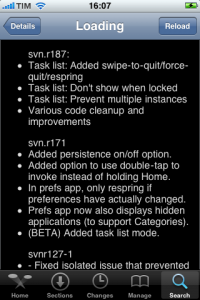News tagged ‘Backgrounder’
iCan video: an answer to iDon't and iDon't Care
We have seen a video from Verizon named iDon't and an ansfer from iPhone fans - the video named iDon't Care. Here's a new one, called iCan. It describes what a jailbreaked iPhone can do:
Here is the list of apps for that:
- Can be customized: using Winterboard
- I can run applications simultaneously: thanks to Backgrounder and Kirikae
- I can always use the tethering: thanks to the tweaks available in Cydia
- I call with Skype on 3G network: using VoiceOver3G or 3GUnrestrictor
- Support an open development: with applications to be released via Cydia
Nice, isn't it?
List of Cydia Apps compatible and incompatible with firmware 3.1

Some users have already performed jailbeak for firmware 3.1 and faced problems with several Cydia applications. Some work with no problems, others send the iPhone to Safe Mode. Here is a list of compatible and non-compatible apps.
Applications NOT compatible with Firmware 3.1:
- Winterboard
- Backgrounder
- Mobile Finder
- ActivateMMS2G
- Cycorder
- PasteBoardStacker
Applications partially compatible with Firmware 3.1:
- Cydia (apparently does not show the badge icon when there are updates available)
- SBSettings (everything works except the button "Restart")
- BossPrefs (everything works except the button "Respring")
Applications fully compartible with Firmware 3.1
 Leave a comment, read comments [4]
Leave a comment, read comments [4]
iPhone 3GS Stress Test: multitasking [Video]
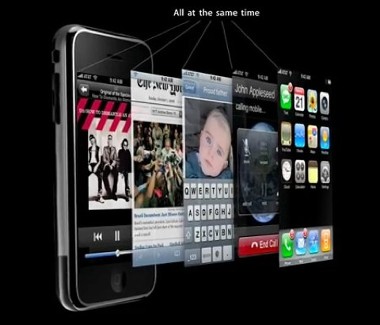
In order to understand the true power of the new iPhone 3GS let's do some tests on the new Apple device using the Backgrounder. You have about 150MB of RAM free, so you can open several applications and games at the same time and get good results. Here's the list:
Applications
- Weathereye
- Random Facts
- Chalky
- Google Apps
- Phone
Games
- Assassin's Creed
- Metal Gear Solid Touch
- Real Racing
Games listed above are among those that require a lot of resources. However, the device continued to function without major delays. Here is a video demonstration:
Here is another related video:
Read the rest of this entry »
Cydia apps on firmware 3.0: working and non-working apps list
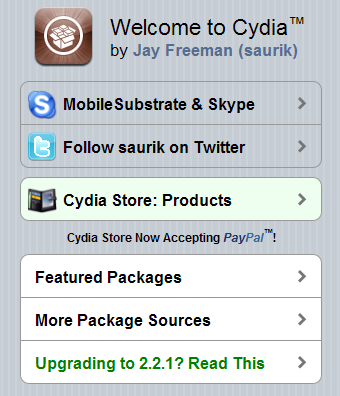
It is always good to know what is working and what is not. This list will be changed quite soon, becasue developers are trying their best to make apps work. But for now here it is:
SEMI-Functional Applications:
- Winterboard: This only works in some cases. The themes and can not be fully supported yet.
- iBluetooth
- MCleaner
- Categories (works well but the applications are no longer found by Spootlight)
- Status Notifier
- ibirthday
Applications not working:
- cydelete
- Backgrounder
- Cyntact
- iMobileCinema
- VideoRecorder for 3G
- Veency
- MobileFinder
Backgrounder updated to version svn.187 [Cydia]
Backgrounder is an app that allows a user to run apps in a background. Since the last update the application makes available a process manager to monitor and manage the open applications.
In the new version svn.187 introduced the following changes:
- Added the possibility to close / to force the closure / make a respring through a swipe on the applications;
- It is no longer possible to initiate the process by the operator lockscreen;
- Multiple instances of the processes are prevented
- General improvement of the Code.
Categories updated to 2.21 [Cydia]
![]()
updated to 2.21. The only change is that the app is now optional so that those of you that didn’t like having this app could uninstall it without uninstalling categories as well. Of course, if you uninstall it, the backgrounding option inside categories will be ignored.
Related:
Categories 2.20 - rapid folder opening
![]()
updated to 2.20. Here is a changelog:
Launcher: Folders instant loading! Integrated with backgrounder for folders. There is now an option in the settings to "keep resident". When set, the folder only loads once per respring. After that, it stays running in the background (uses no CPU but uses some RAM) to provide instant loading (no load times). Note that this does use more memory so use it sparingly. I suggest that it is ok for 1 - 4 folders but I would not background 20 folders. If you do and have problems, just go back to settings and disable this option on some of the folders you don't use as often.
Sounds like we should use + . In this case folders will open very very quickly.
Avaliable in .

Backgrounder
iPhone-Backgrounder (available for jailbroken iPhones via ) brings another much-desired functionality that Apple's not allowing for legit apps—the ability to run in the background.
This is very usefull for iPhone applications like (Fring), , , and many others.
To enable backgrounding for the currently-running instance of an application, press and hold the menu/home button until a message pops-up stating "Backgrounding Enabled". Note that only the current instance will be affected; if the application is terminated and relaunched, the new instance will not have backgrounding enabled.
To properly terminate an application instance that has backgrounding enabled, press and hold the menu/home button until a message pops-up stating "Backgrounding Disabled".


Issues:
- Application immediately quits when holding menu/home button:
One possible cause is having the Intelliscreen application installed with the "App Launch Boost" option enabled. This option can be disabled in Intelliscreen settings on the "Performance" page.
- Application "XXX" runs fine in the background for a while, then suddenly quits:
This is most likely due to the device being low on available application memory (RAM, not disk space). This can be caused by either having too many applications running at the same time, or by using applications that require a lot of resources. Unfortunately there is no fix for this issue, other than to avoid having too many backgrounded applications.