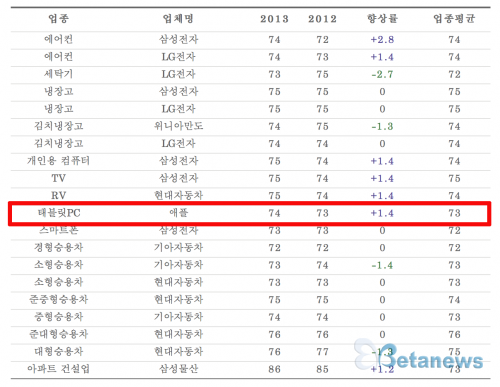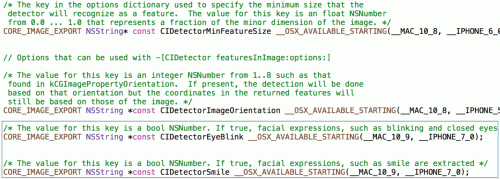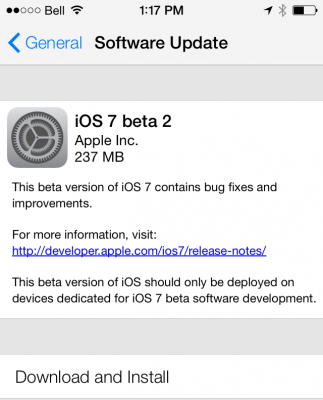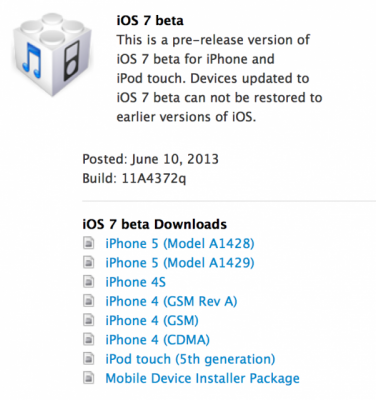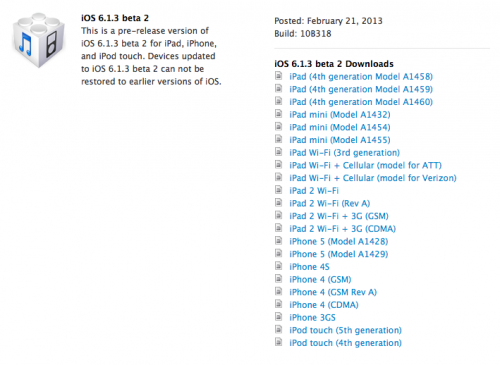News tagged ‘beta’
South Korean Customers Prefer iPad to Samsung Tablets
iPad was reportedly ranked as the best device on South Korean market. According to South Korea's National Customer Satisfaction Index, Apple tablets are more preferred among the customers than the Samsung and LG ones.
The detailed rankings were published by Kim Tae Woo (BetaNews) soon after the official release, made by South Korean Ministry of Knowledge Economy, which runs the whole research program.
iOS 7 detects blinking and smiling in photos
In iOS 7 beta 2, Apple has added new photo detecters that can detect certain facial expressions like blinking and smiling. In iOS 5 and iOS 6 the APIs provided basic facial recognition, and soon after Apple implemented face detection in the stock Camera app.
So in the future, when Apple implements new functionality in Camera app, users might get notification if the taken photo has some blinking.
iOS 7 Beta 2 on the iPad [Screenshots]
iClarified published a massive screenshot gallery of iOS 7 beta 2 running on the iPad.
Apple released iOS 7 Beta 2 couple days ago which brought support for the iPad mini, iPad 2, iPad 3, and iPad 4.
Take a look:
Lock Screen
New Siri Voices in iOS 7 vs iOS 6 [Video]
9to5mac posted a video demonstrating new Siri voices in iOS 7 beta 2.
Side by Side comparison of Siri on iOS 7 and iOS 6! Featuring the male and female voices of Apple's digital assistant, Siri!
Download links iOS 7 beta 2
Apple released new firmware iOS 7 Beta 2 for developers.
It is available for the following devices: iPhone 5, iPhone 4S, iPhone 4, iPod touch 5G, iPad Mini, iPad 2, iPad 3, iPad 4.
Developers can download the beta from . Everybody else can download using the links below.
 Leave a comment, read comments [6]
Leave a comment, read comments [6]
Voice Memos App Will Return to iOS 7 [Image]
According to Apple's release notes for the iOS 7 beta, the absence of the Voice Memos app is a known issue indicating that the app will return in future betas.
Voice Memos
Known Issues
● The VoiceMemos app is not available in this seed.
An image from a WWDC developer session shows an iOS 7 Springboard with the Voice Memos app present:
Leaked Video of iOS 7 Running on an iPad
Rozetked has posted video which appears to show iOS 7 running on the iPad.
Apple has not yet released an iPad beta of its new operating system to developers, so it's unclear how the software was obtained.
Hacker Pod2g Says He is 'About to Switch to an Android Device'

Pod2g, the hacker who has been an integral part of the last few jailbreaks, has announced that he is 'about to switch to an Android device' after spending some time testing iOS 7.
After a few days of iOS 7 beta 1 testing, I must admit that I am about to switch to an Android device.
IMHO, this version of iOS is the worst move Apple did in a long time.
iOS 7 design is awful, it's slow, battery life time is the worst ever, it's full of UI bugs and crashes. OK it's beta 1, but still…
I am pretty disappointed by the features I've seen in iOS 7. No revolution here. No big news. Just kid painting.
 Leave a comment, read comments [1]
Leave a comment, read comments [1]
Speed Test iOS 6 vs. iOS 7 Beta [Video]
You can watch the testing on the video below. Keep in mind that iOS 7 is first a beta which isn’t yet fully optimized. The results are still pretty close which for all of the improvements seems to be a pretty sweet deal.
Here’s what iOS 7 looks like on iPad and iPad Mini [Official]
Apple actually posted a photo of iOS 7 on iPads. You can find it on the bottom of the .
Apple is a bit behind in releasing iOS 7 for iPad. Initial iOS 7 betas are available only for iPhones and iPod touches.
You Can Update to iOS 7 Without a Registered iPhone UDID
It's currently possible update to iOS 7 beta without having your iPhone's UDID registered in an Apple developer account.
We have tested and confirmed it working on the iPhone 4S, a brand new iPhone 5 and an additional iPhone 5.
To perform the update you must get a hold of the iOS 7 ipsw, press and hold the Option key (Shift for Windows) and click Update in iTunes. Select the iOS 7 ipsw from the popup window to install.
It's unclear why this is working. Only iPhone devices registered by developers are supposed to be able to install beta firmware. Perhaps Apple took down this check since its servers are being flooded at the moment.
 Leave a comment, read comments [47]
Leave a comment, read comments [47]
Download iOS 7 Beta for iPhone
Apple has posted the first beta of iOS 7 for developers to download.
The build number is 11A4372q and firmware is available for the iPhone 5 (Model A1428), iPhone 5 (Model A1429), iPhone 4S, iPhone 4 (GSM Rev A), iPhone 4 (GSM), iPhone 4 (CDMA), iPod touch (5th generation).
Developers can download the beta from . Everybody else can download using the following links:
 Leave a comment, read comments [13]
Leave a comment, read comments [13]
Recent rumors on iOS 7 look [Photos]
Newly leaked information about iOS 7 reveals that in addition to a flat design, Apple is also going to be updating the text and graphics in the operating system with a 'skinny' look.
9to5Mac's Seth Weintraub says he's seen an early beta of the operating system but can't post the images because they're watermarked.
Highlights:
● iTunes is Purple-ish with white (iSync-like arrows instead of a music note).
● Camera is Gray gradient and icon is same shape as you see on the lock screen.
● Facetime is like it used to be without the gray. and flat.
● Compass icon is darker and flatter.
● Safari icon is like the Mac circle icon without the silver frame.
● Photos icon is a color wheel.
● Game Center is similar to the photos icon – totally different than before.
● Maps gets walking directions.
● Grouped tableviews now extend to the edges of the screen.
● Rounded rectangles are more squared off.
● Updated share menu with sideways scrolling rows featuring one row with Airdrop devices, one row with social networks, and another with copy/paste/etc.
More icons:
Major League Baseball Is Expanding Support For Passbook App
According to a from GigaOM, Major League Baseball is expanding support for mobile ticketing via Apple’s Passbook app, announcing that this season mobile tickets will be accepted at 13 stadiums, up from four last season.
Apple Releases iOS 6.1.3 Beta 2 to Developers
Apple has released iOS 6.1.3 beta 2 to developers which includes a fix for the recently discovered lock screen bug.
iOS 6.1.3 Beta 2 includes a security fix for a Lock screen bug and the following improvements to Maps for Japan:
● Improved pronunciation of roads during turn-by-turn navigation
● Optimized directions to more strongly prefer highways over narrower roads
● Now indicates upcoming toll roads during turn-by-turn navigation
● Added labels for junctions, interchanges, on-ramps, off-ramps, and intersections
● Added indicators for transit station buildings, subway lines, and traffic lights
● Updated freeway color to green
● Updated icons for some location categories including fire stations, hospitals, and post offices
● Added 3D buildings including Tokyo Station, Japan Imperial Palace, and Tokyo Tower
You can get the new build (10B318) from the iOS Dev Center.
 Leave a comment, read comments [1]
Leave a comment, read comments [1]