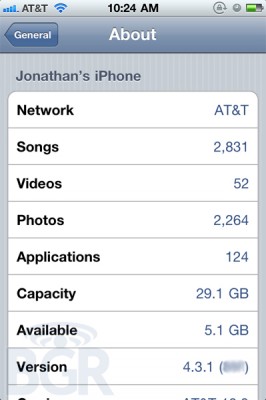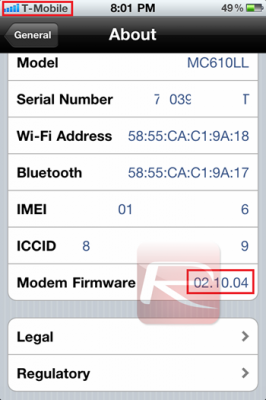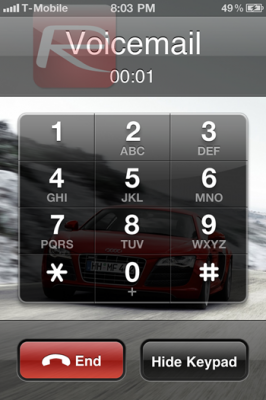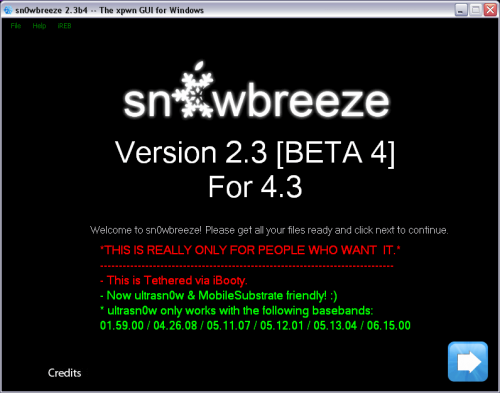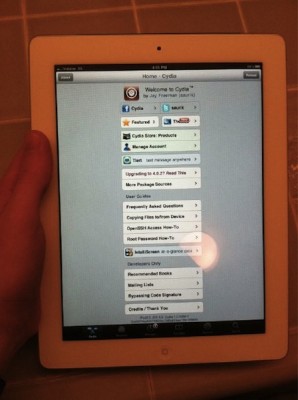News tagged ‘iOS’
New iPhone 4 ad - Game Center
Apple is continuing their new "if you don’t have an iPhone…" campaign, this time showcasing Apple’s iOS social gaming platform Game Center.
If you don't have an iPhone, you don't have the largest selection of games. And you don't have Game Center, that let's you play with your friends wherever they are.
Mac OS X Turns Ten Years Old

Yesterday Apple’s Mac OS X celebrated its 10th birthday! Mac OS X 10.0 deputed on March 24, 2001 and had a codename “Cheetah”. That release changed future not only the Mac platform but also the whole company turning it into the second most valuable company in the world. The early days of the platform was far from perfect, but already at that stage Mac OS X was called “tremendous promising”. Ars Technica noted in its extensive review of Mac OS X 10.0.0:
Gevey hardware unlock works on iPhone 4 iOS 4.3 with 04.10.01 baseband
Today we have received a video, that shows that recently discovered Gevey hardware unlock for iPhone 4 works fine with the latest iOS 4.3 and 04.10.01 baseband.
Take a look:
This method of unlocking is not recommended due to the legal issues in certain countries.
 Leave a comment, read comments [1]
Leave a comment, read comments [1]
New AppleTV iOS 4.3 firmware released

Apple issued update to AppleTV firmware that is meant to fix a few bugs. The file is named 4.3 build 8F202, but on AppleTV you will see firmware version 4.2.1.
Here is the list if fixes:
| Feature | Summary |
| TV compatibility | Addresses issues that may cause the screen to flicker or display incorrect color on some older TVs. |
| Wake from sleep | Addresses an issue where Apple TV may not wake up from sleep. |
| Audio | Addresses an issue where audio may not be heard on some TV models after switching from another input. |
| Stability and performance | Apple TV Software Update 4.2.1 includes stability and performance fixes for Apple TV. |
You can download new firmware .
iOS 4.3.1: what to expect
BGR have got their hands on the next iOS release - iOS 4.3.1. This new firmware will contain mostly minor bug fixes. Here are the changes from iOS 4.3:
- Baseband updates for the 3GS and iPad (original)
- Fixed memory hang that results in memory corruption when reading large files from USIM filesystem
- Fixed problem with NTLM authentication in apps and on websites
- Fixed issue with the Springboard and 3rd party apps not recognizing the gyroscope on the iPad 2
- Fixed iPad 2 jailbreak vulnerability
This is not the final changelog, but still quite interesting. No information on whether or not it will be available for Verizon iPhone 4.
The new iOS 4.3.1 firmware is expected to be released in 1-2 weeks.
iOS 4.3.1 is still vulnerable to jailbreak
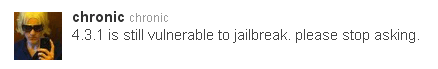
We still have not seen good untethered jailbreak for iOS 4.3. However hackers already confirm, that future iOS 4.3.1 is still vulnerable to jailbreak. Good news, but where is our jailbreak? ![]()
Hardware unlock for iPhone 4
Gevey has released a SIM Interposer which can unlock the iPhone up to iOS 4.3 by force activating the baseband using the emergency dialer.
SIM Interposer works by adding a EEPROM chip to your SIM card just like a TurboSIM. The unlock uses the ability to call 112, a number that can be called from any GSM phone.
To unlock you need to insert chip with your sim card, dial 112, once it connects hang up, toggle Airport mode on and off - that's it, you unlocked your iPhone 4. We do not know yet if this is completely legal solution, so you might want to wait for DevTeam software unlock.
Here are couple screenshots from redmondpie, showing iPhone 4 unlocked using Gevey SIM on 2.10.04 baseband, running on T-Mobile US network.
And here are two videos, proving it is real:
Sn0wBreeze 2.3: tethered jailbreak for iOS 4.3
Hackers released Sn0wBreeze 2.3 beta 4 utility, which is able to jailbreak the latest iOS 4.3. This jailbreak is tethered for iPhone 4, iPhone 3GS new bootrom, iPad, iPod Touch 3G, iPod Touch 4G. Tethered means that every reboot you will have to connect device to a computer and boot it using special utility (iBooty). Sn0wBreeze 2.3 beta 4 provides untethered jailbreak for iPhone 3GS old bootrom.
Sn0wbreeze also preserves your baseband, which is very useful for unlockers. Using Sn0wbreeze you can update firmware iOS 4.3, while preserve old unlockable baseband. It also works with iPhone 3GS with 06.15 baseband.
You can download Sn0wBreeze 2.3 beta 4 for Windows here.
iPad WiFi model gets GPS when tethered to an iPhone
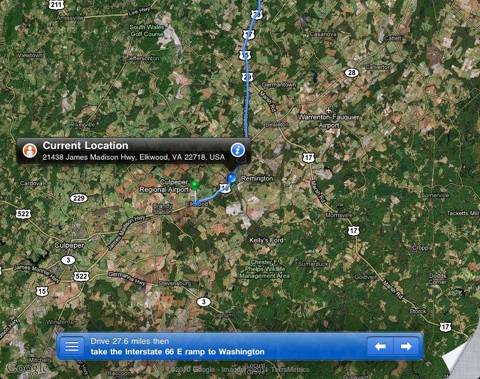
Apple has finally brought wireless tethering functionality with iOS 4.3. It is called Personal Hotspot and allows users to share iPhone’s cellular data connection with other devices over WiFi connection.
For instance, you can connect your iPad WiFi only model to the internet via iPhone. There's one less reason to pay additional $130 for a 3G iPad. There is another difference between iPad WiFi and iPad 3G - GPS. Well, it looks loke WiFi-only iPad inherits GPS positioning capabilities when you tether the tablet to an iPhone via the Personal Hotspot feature.
Kyle Carmitchel from TabletMonsters discovered this by accident and posted a video to prove it.
Japan Apple Stores serve as rallying point after massive quake
After earthquake happened in Japan lots of people gathered around Apple Stores to use the internet connections. Using Skype and FaceTime, victims were able to contact family members.
Staff brought out surge protectors and extension cords with 10s of iOS device adapters so people could charge their phones & pads and contact their loved ones," the manager wrote, noting that the Apple retail stores are some of the only locations to offer free Wi-Fi in Japan. "Even after we finally had to close 10pm, crowds of people huddled in front of our stores to use the wifi into the night, as it was still the only way to get access to the outside world.
iPad 2 Is Jailbroken
It seems that the recently released iPad 2 has been jailbroken. iOS hacker, known as Comex, posted on his Twitter account that the iPad 2 jailbreak is underway. The Jailbreak has yet to be packaged. Comex has yet to say when the jailbreak will made public, and how it works, but we now at least know the iPad 2 is able to be jailbroken. On the shot above you may see the proof – the jailbroken white iPad 2 3G with Cydia ready to launch.
iPad 2 Teardown

iFixit, as usual, prefers not to waste time and has already teardown newly released iPad 2 16 GB Wi-Fi model. The iPad 2 wasn’t easy to open because of tons of glue (not screws) used to seal it. The iPad 2 is very densely packed and has less empty space inside the body comparing with the original iPad. Here are the initials found inside:
iOS 4.3 Requires Password Reentry for In App Purchases

Apple’s new iOS 4.3 includes change that requires reentry of your iTunes Store password to make in-app purchases, even if the user had just entered the password to download the application. That change was made to address concerns over incidents when children managed to pay lots of money for games and prevent children without knowledge of the device's iTunes Store password from accessing in app purchase content.
Parents had complained to the The Post that in the 15-minute period after an app was downloaded, children were buying sometimes hundreds of dollars of purchases on games such as Smurfs’ Village and Tap Zoo — popular iTunes games that are also among the highest-grossing programs for in-app purchases.
Untethered jailbreak discovered for iPad and iPhone with iOS 4.3 (video)
Hacker with nickname I0n1c has demonstrated an untethered jailbreak for iOS 4.3 using his iPad.
I0n1c posted the video below on YouTube. Current untethered jailbreak is alpha, it is not finished. So no due dates yet. We do not know when untether will be available for public. We'll keep you updated.
Jailbreakers and Unlockers - save your iOS 4.2.1 SHSH blobs now!

Apple will soon disable restoring to iOS 4.2.1 for iPad and iPhone. In order to preserve jailbreak and unlock save your SHSH keys now! 4.3b keys might also help you in future untethered jailbreak.
You can do that using TinyUmbrella utility. Download it for Mac or Windows . Just run it and push "Save ALL SHSHs" button.
The other way is to save SHSHs via Cydia. Run Cydia and make sure the keys are saved (green line on the top).
 Leave a comment, read comments [29]
Leave a comment, read comments [29]