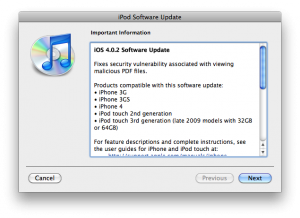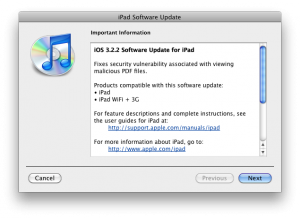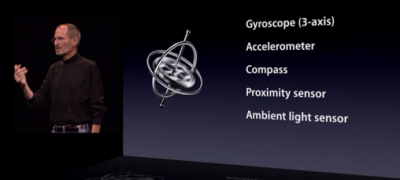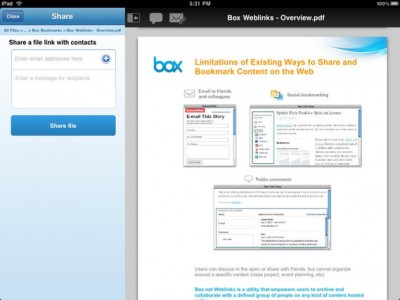News tagged ‘iOS’
iOS 4.0.2 for iPhone, iOS 3.2.2 for iPad Have Been Released
Today Apple released patches for its iOS that address a security hole in Mobile Safari, which allowed users to jailbreak their iDevices. The PDF exploit they used also allowed hackers to gain remote control over the device with an iOS.
iOS 4.0.2 is available for:
- .
Apple did NOT release the patch for the first generation iPhones.
iOS 3.2.2 is intended to use on the .
You can update your device via the links above or simply by connecting your device to iTunes and clicking Update. But note, if you want to continue using jailbreak you should not update your handset/tablet and don't forget to backup your SHSH blobs.
A Gyroscope Will Be Added To The Next-Gen iPad
According to UBM TechInsights, Apple had been testing an InvenSense gyroscope in its iPad prototypes, but final version of the next-gen iPad will use a component from STMicroelectronics, which is also used in the iPhone 4. The company's product manager Steve Bitton wonders why there is no gyroscope in the current iPad.
“It seemed strange at the time that a product like the iPad would have been designed to not include a gyroscope but an iPhone 4 that was being designed at around the same time would”.
Moreover, Bitton disassembled an iPad and found an empty space where gyroscope exactly fits. And if InvenSense unit requires 24 pads, STMicro L3G4200D unit needs only 16 pads and is already used in the iPhone 4, so it obviously will be easier for Apple to use a component, which is also already supported by an iOS4.
"Apple probably chose to wait until the next iteration of the iPad to introduce gyroscope capabilities [and plans] to use [the] ST Micro’s L3G4200D to reduce the amount of [software] development required”.
New Box.net Apps Now Allow Offline Access To Its Service
Today iPhone and iPad Box.net apps were upgraded and now allow saving necessary files for offline access, which means that with a new version you can use Box.net services even if no Internet connection available. When collaborator makes changes to documents on any of the Box platforms, previously saved files may be synchronized with its updated versions. The update also includes iOS4 support, high-res graphics and fast app switching.
One of the Box.net's co-founders Aaron Levi said that the investments in the mobile strategy are caused by several facts. First of all, the increasing number of business tasks may be now performed on mobile devices and everybody should take it into account. Besides that the service's competitors like Microsoft Sharepoint haven't yet created strong mobile offerings, which is a chance for Box.net to increase its share on this market.
At the moment iPhone and iPad apps that implement Box.net services have been downloaded 150 000 times. Levie said that up next are Blackberry and Android apps.
Installing Flash on iPhone or iPad is now easy

Now adding Flash to your iPhone and iPad is very easy. Apple didn't want Flash to be on their devices. Several hackers created a project Frash - a Flash port for iPhone and iPad. Today it is available as a package in Cydia. To install follow these steps:
 Leave a comment, read comments [6]
Leave a comment, read comments [6]
HowTo activate iPhone without original SIM card

UPDATE: Now you should use RedSn0w, PwnageTool or Sn0wBreeze to activate.
Having problems activating your iPhone? Don't have original SIM-card? Cannot get passed emergency unlock screen? We have a solution:
If you have iPhone 3G, just use redsn0w to jailbreak and hactivate. If you have iPhone 3GS or iPhone 4 follow these instructions:
If you are already Jailbroken:
So you have an iPhone with iOS 4.0, but don't have the original SIM and stuck on the Emergency Call Screen:
- Download ifunbox software ()
- Run ifunbox software and sync with phone
- Go to /private/var/root/Library/, delete original lockdown folder and put this folder after you extract it from the zip file
- Restart phone
If you are not jailbroken:
 Leave a comment, read comments [12]
Leave a comment, read comments [12]
iOS 4.1 beta 3 adds email-based FaceTime support

Macrumors have found a new option in the iOS "Contacts" application that allows users to make FaceTime calls using either a phone number or an email address. This basically adds FaceTime functionality to non-iPhone devices such as iPads and iPods. Email FaceTime support will also increase the privacy, since it will be allowed to make calls without showing out the phone number.
CNet Video: Howto downgrade iPhone 3G from iOS 4
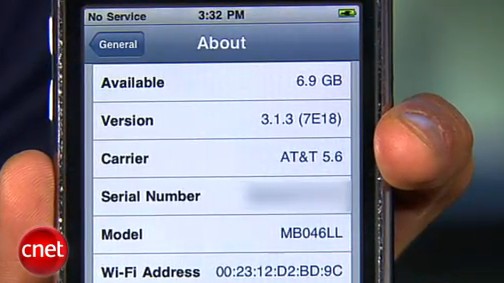
So you upgraded your iPhone 3G to firmware iOS 4 (or 4.0.1) and you want version 3.1.3 back? CNet specialists will show us how to do it:
 Leave a comment, read comments [2]
Leave a comment, read comments [2]
Howto secure iPhone iOS: PDF exploit fix
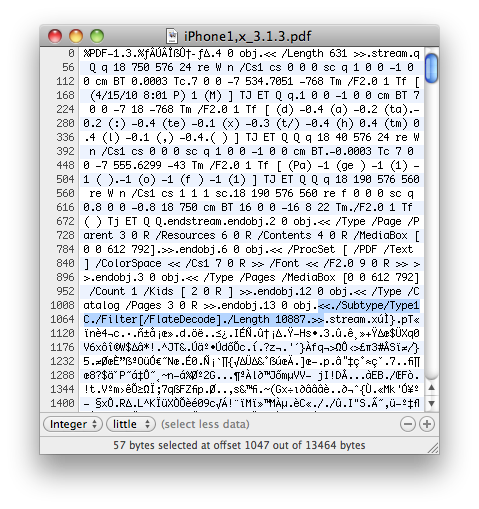
There is a big a security hole in iPhone iOS. The device is insecure in a big and obvious way. You should be extremely careful of what sites you visit.
The FlateDecode vulnerability can be used when a PDF File is embedded within a Web page. Basically Safari tries to parse the PDF. And when it does it executes some code. Hackers can use this exploit to read and write iPhone data, get your contacts, sms, even delete something. So they can get all kinds to access your personal information stored on your iOS device.
Apple will fix it some day. Until then you need to take care of your iPhone security. There is a fix for that. It is available via Cydia for jailbroken devices. So you need to jailbreak in order to secure (funny isn't it?).
Apple investigates iOS vulnerabilities

Recently Vupen, which is a French security firm, posted an advisory that contained information about two critical security vulnerabilities in Apple's iOS. After a while hacker comex used these flaws to create a jailbreak, which is now widely known and available on JailbreakMe.com.
But according to Reuters, yesterday Apple decided to react and its spokeswoman Natalie Harrison revealed that the company is currently investigating Vupen's advisory. So it looks like these exploits are going to be fixed soon!
iOS 4.1 beta 3 Has Been Released
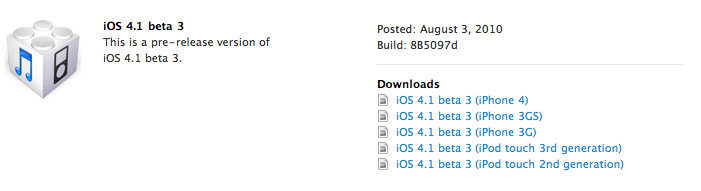
Yesterday Apple released iOS 4.1 beta 3 for developers. Build number is 8B5097d for the firmware and 10M2308 for the SDK. Here is what's new in beta 3:
- A revised API that allows applications to have an access to contact thumbnail pics;
- Media playback enhancements, which include new classes in AV Foundation, related to batched playback, writing/reading and file compression;
- New features of Game Center: now players can track their in-game achievements and game scores on leaderboards and find teams for group play. But it was also found that Game Center is no longer supported for iPod touch 2G and iPhone 3G, though it is unknown whether it is a permanent change or not.
Final release of iOS 4.1 is expected to be shipped in September or October.
iPhone 4 FaceTime video call over 3G is now possible
FaceTime feature gives users the possibility to make voice calls. Apple restricted this feature to Wi-Fi only. Today it became possible to use it over 3G!

Setup Instructions:
- Jailbreak your iPhone 4 via .
- Download and upgrade to the latest Cydia package.
- Open Cydia, Go to Manage then Sources.
- Click Sources, Edit then add: http://apt.modmyi.com
- Search for "My3G" -- download, and install it. It costs $2.79. My3G makes Apps believe that they are on WiFi instead of 3G.
- Go through the Rock setup process with a username and password. Open My3G and leave all settings on the default.
- FaceTime should now work over 3G! -- Make sure to "Forget" the WiFi network you are on (via iOS settings) if you want to test it.
We haven't seen any difference between the 3G FaceTime call and a WiFi FaceTime call. The quality is very good.
Here's a video demo:
JailBreakMe on an iPhone 3G video
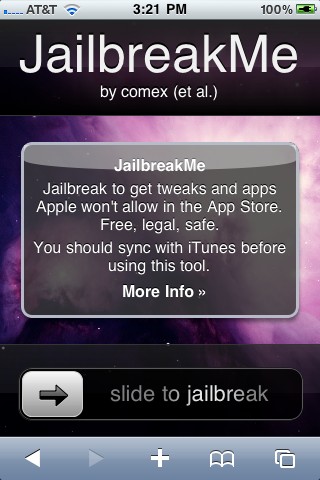
Here is the video of recently released universal safari jailbreak called JailBreakMe working on an iPhone 3G:
 Leave a comment, read comments [2]
Leave a comment, read comments [2]
New Jailbreak for iOS Devices is Browser-Based
Starting today every owner of iPad, iPhone or iPod can easily jailbreak his device via browser on
The site was created in a week after decision of the Library of Congress (that operates the Copyright Office), which states that jailbreaking isn't illegal, though Apple claims it actually represents a threat to the stability and security of the company's devices. Apple also says that jailbreaking voids the warranty, but such an action can be easily undone by resetting a device to the default factory settings.
Site JailbreakMe.com easily became a trending topic in Twitter after its announcement on RedmondPie.com. The jailbreak itself was created by hacker comex, and the website was done by chpwn and westbaer.
 Leave a comment, read comments [2]
Leave a comment, read comments [2]
Android Data Theft App Was Downloaded By Million Users

At the Black Hat security conference, which is being held this week, research firm Lookout told about malicious application that was found in Google's Android Market. It was collecting private data (such as phone's SIM card number, text messages, browsing history, voice mail password and subscriber identification) and then sending it to a web site imnet.us, which is owned by an unknown person in Shenzhen, China.
According to VentureBeat report, written by Dean Takahashi, an app was claimed to load custom background wallpapers and was submitted by Jackeey Wallpaper.
Read the rest of this entry »
Apple investigates problems with iOS4 on iPhone 3G

According to the Wall Street Journal, Apple started to investigate the compatibility problems of iOS4 and iPhone 3G. The company's spokesman explained that such a decision was made because of numerous user reports, which reveal that after installing iOS4 on iPhone 3G the latter started to work more slowly, became overheated and its battery life had significantly decreased.
Some people are annoyed and disappointed because of the situation:
“This phone has gone from being a dream to constantly annoying me. Not a way to make friends. I would upgrade to an iPhone4, but I’m feeling pretty angry that Apple has forced my hand by making my 3G unusable”.
iOS4 version for iPhone 3G does not support multitasking and Bluetooth keyboards, which was disabled because of RAM requirements, according to Apple.