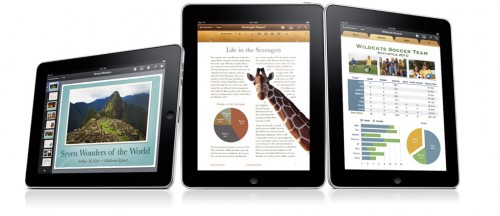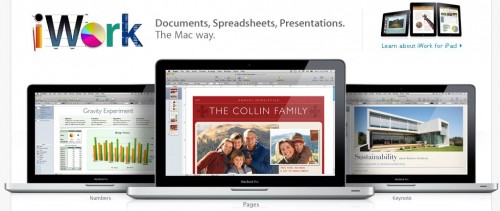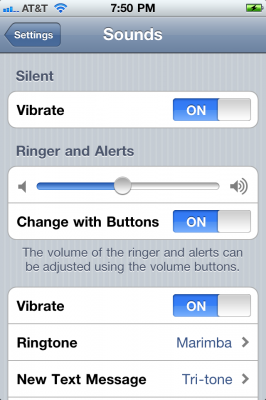News tagged ‘Pages’
Apple Refused From Demos in Mac App Store
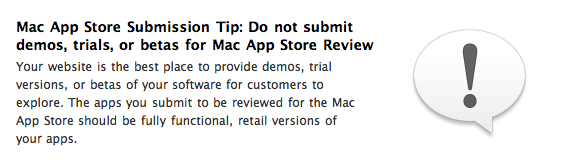
After the release of the second build of Mac OS X 10.6.6 Apple has also updated its Developer News portal, and now it contains few new tips for developers they should read before considering to submit their Mac apps for approval. With one of it the company confirmed that it will not accept any kind of beta, trial or demo versions of the programs in its new Store.
But for those who still want to promote demo versions of their products Apple suggests developers to hosts such versions on their own websites.
Read the rest of this entry »
WiFi Connection Issues Still Affecting iOS 4.2.1 for iPad

Early this month we reported that Apple delayed the release of iOS 4.2 due to the Wi-Fi connection issues. Apple even released a second GM build for iPad to address the Wi-Fi issues. Finally, the iOS 4.2.1 went public. But iPad users still report that they experience Wi-Fi problems after upgrading to iOS 4.2.1. Some iPads fail to join a known WiFi network, some connect but connection drops after 5-10 minutes, some don’t drop the connection but are incredibly slow at rendering web pages and, for example, Youtube videos. Though the iOS 4.2.1 offers its users some fixes, including router reboots, resetting the iPad’s network settings and full restore to iOS 4.2.1, they seem not to work. Nevertheless not every an iPad user experiences such problems.
Apple Updates Pages, Keynote and Numbers for iPad 4.2
In addition to release of new iOS 4.2 Apple updated their software bundle iWork for iPad, which includes Pages, Keynote and Numbers. So, what is new in this version of iWork? The most significant changes include:
For all programs:
- Wireless printing with AirPrint using iOS 4.2;
- Support for iOS 4.2 multitasking;
- Localized in Portuguese, Danish, Finnish, Korean, Norwegian, Polish, Swedish, and Traditional Chinese;
- Improved usability and reliability;
- Improved PDF export using iOS 4.2;
Pages
Apple will release iOS 4.2 today

Apple recently published a press release stating that new firmware iOS 4.2 for iPhone, iPod Touch and iPad will be available today.
Apple® today announced that iOS 4.2, the latest version of the world’s most advanced mobile operating system, is available today for download for iPad™, iPhone® and iPod touch®. iOS 4.2 brings over 100 new features from iOS 4.0, 4.1 and 4.2 to iPad including Multitasking, Folders, Unified Inbox, Game Center, AirPlay® and AirPrint.
The iOS 4.2 update is available today to download to iPad, iPhone and iPod touch by syncing the device with iTunes 10.1. iOS 4.2 is compatible with iPad, iPhone 3G, iPhone 3GS, iPhone 4, second and third generation iPod touch (late 2009 models with 32GB or 64GB) and new iPod touch. Some features may not be available on all products. For example, Multitasking requires iPhone 3GS, iPhone 4, third generation iPod touch (late 2009 models with 32GB or 64GB) or later.
However users are unable to update through iTunes right now, as well as there are no download links yet. The expected release time is 10 am Pacific Time.
Full is under the cut:
iWork '11 to Launch Alongside Mac App Store in Early 2011?
People close to Apple claims that iWork '11 productivity suite is finished and ready for launch but will be released alongside the Mac App Store in early 2011. Initially iWork '11 was planed to be launched alongside iLife '11 last month and its release was held back at the last moment for unknown reasons. Now Apple is planning to launch the new productivity suite alongside the forthcoming Mac App Store. The application will include Pages, Numbers and Keynote bundles, which may be available for purchase exclusively through the Mac App Store for $19.99 each, below Apple's current $79 price for the complete retail box suite.
The Mac App Store should debut on January 18th, 2011. Last week the company began accepting submissions from developers who would like to include their applications in the Mac App Store. Developers will take a 70 percent cut of sales, while Apple will retain 30 percent.
iOS 4.2 coming November 9th or 12th?
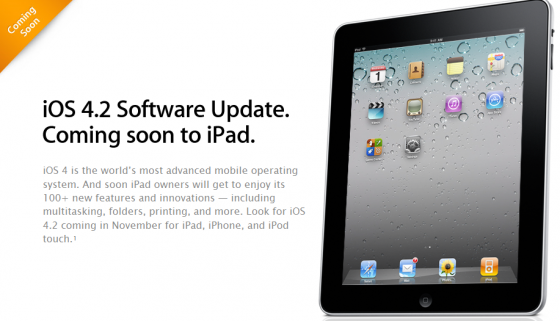
Some new rumors about a possible release of final version of iOS 4.2 have appeared today. Apple recently provided developers with the golden master seed of iOS 4.2 and this means that the public release is imminent. According to Inside-Handy.de the launch may be this Tuesday, November 9. Apparently the German website made contact with some Deutsche Telekom representatives who informed them of the November 9th release date.
iOS made Microsoft to focus on HTML5 instead of Silverlight
This week Microsoft had held its Professional Developers Conference where the company revealed its new focusing on HTML5 and slowed down its strategy for Siverlight. The core reason for that is Apple's iOS.
Read the rest of this entry »
Mac OS X 10.7 Lion: noticing the scroll bar
Recently we posted some new information on the next Mac release, but the presentation of Steve Jobs also revealed some changes in the way how the scroll bars work.
With implementing of full screen view for apps it was noticed that in most cases the scroll bar vanishes every time it is not being used.
Read the rest of this entry »
Live from Apple's "Back to the Mac" event (constantly updating)


New iPhone iOS 4.2 features: contacts, messages, facetime, youtube, preferences and other enhancements
Site 9to5mac published several interesting photos of new features found in iOS 4.2 for iPhone. Let's take a look:
Assign text message tone to individual contacts:
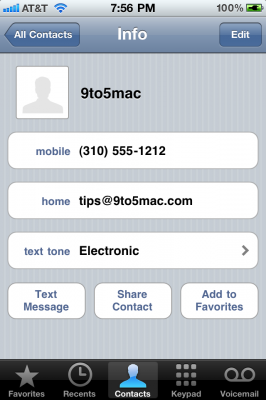
How to Fix Facebook for iPhone 3.2
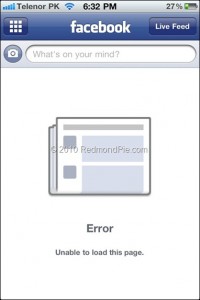 Facebook for iPhone 3.2 was released last night and now it supports the newly created function "Places", background downloading of photos and videos in iOS 4, together with other visual enhancements, such as "pull-to-refresh" for the iPhone. However, for many users, this new version was mostly broken, with the following error "Unable to load the page" on most of its pages. Yes, and if you try to uninstall and reinstall the application, it simply refuses to "Log in".
Facebook for iPhone 3.2 was released last night and now it supports the newly created function "Places", background downloading of photos and videos in iOS 4, together with other visual enhancements, such as "pull-to-refresh" for the iPhone. However, for many users, this new version was mostly broken, with the following error "Unable to load the page" on most of its pages. Yes, and if you try to uninstall and reinstall the application, it simply refuses to "Log in".
As it turned out, this problem occurs on jailbroken iPhones for those users who have installed the application BiteSMS from Cydia. The new Facebook application for iPhone 3.2 is not compatible with the current version of BiteSMS. So if you have installed this application, removing it from Cydia, you’ll solve this problem, at least it really helped some of the users.
We hope that the new version of BiteSMS will be released pretty soon and will be compatible with this new version of Facebook for iPhone.
iPhone 4 Antenna Problem Stops Loading
The antenna problems of the iPhone 4 are still there. More and more people come across it, and in this video you’ll see the result of one simple touch that completely stops web-page loading.
The problem with the iPhone is not just about it not displaying the signal bars but actually about the real data loss. Quite simple: you leave your iPhone on the table and it loads the web-pages at a normal speed. You touch the problematic area, and the web-page stops loading.
Since the fault is in the design – the antenna is located all around the phone, and it’s quite hard to avoid it unless you have a case for it – at some point the problem is sure to affect everyone, unless you are very close to a cell tower.
While the iPhone is a great invention, at least 40% of the buyers have admitted that they are experiencing this problem, and in the UK the figure is as high as 93%. Apple hasn’t provided any solution yet, except the advice to buy a case or to hold the device in a different way.
New Google Docs Viewer for iPhone and iPad
A new version of the Google Docs Viewer has been launched by the company for the iPad, Android and iPhone to let you view PDF, doc, docx and ppt file uploaded to your documents list without needing to download the file itself.
With our mobile viewer you can switch quickly between pages and pan/zoom within a page. On your iPhone and iPad, you can pinch to zoom in or out. You can try it out by going to on your Android-powered device, iPad or iPhone and select any document in these formats that you've previously uploaded.
A New User Guide for iPhone 4 and iOS 4
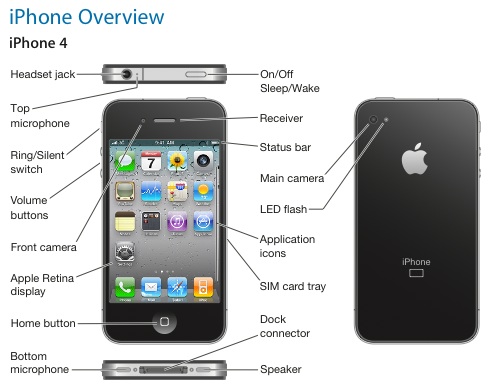
For those who are impatiently waiting for their pre-ordered iPhone 4 to arrive or are going to get one soon, Apple has released the user guide for iOS 4 and iPhone 4 (available in PDF). The guide is 243 pages long and can also be found in a accessible via mobile version of Safari. It consists of 28 chapters and reveals some information on certain features of iOS 4 related to iPhone 3GS and iPhone 4.
The guide covers a great number of topics about iPhone 4, such as its physical features, setup and various software installed by default. There’s a special section on the App Store, iTunes Store and the free iBooks application. In the user guide you’ll also find more information on the iPhone’s Nike + iPod capabilities.
 Leave a comment, read comments [1]
Leave a comment, read comments [1]
iPhone OS 4.0 Is Finally Revealed

Apple's iPhone OS 4 event ended just few hours ago and now we finally have fresh information about the upcoming operational system.
So the main idea claimed by Jobs was that it has seven tent poles. Here they are: