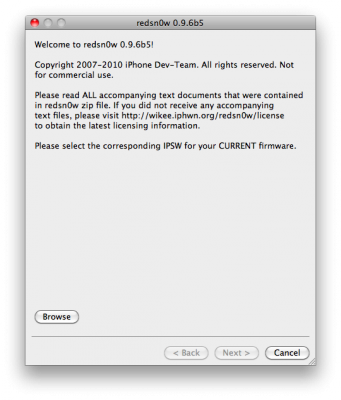News tagged ‘update’
QuickTime version updated to 7.6.9
Yesterday Apple released a new 7.6.9 version of QuickTime media software, which has 15 vulnerabilities patched, including issues with FlashPix, PICT, GIF and JP2 images and AVI, MPEG, Sorenson, QTVR and other movie files. Most of it could cause an arbitrary code execution in case of exploit or unexpected application termination.
The security update is necessary only for Mac OS X Leopard 10.5 and Windows users, as Mac OS X 10.6.5 already has fixes to the vulnerabilities included.
QuckTime 7.6.9 can be installed through Software Update or by visiting the.
iPhone 4 is the most difficult product to buy in China
Ticongera Securities analyst Brian White provided another update for investors while touring the Far East. In his note he says that iPhone 4, iPad and 11-inch MacBook Air are the most difficult products to purchase in China.
Local carrier China Unicom cannot fulfill almost a third of preorders, and people wait for their devices for around two months. That creates wide growth opportunities in China, and White says Apple's interest in this market is definitely positive.
Read the rest of this entry »
 Leave a comment, read comments [1]
Leave a comment, read comments [1]
WARNING: updating to iPad baseband for iPhone unlock may disable your GPS
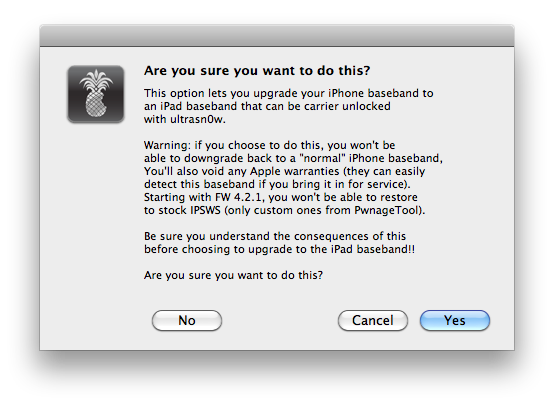
The iPhone Dev-Team has issued a notice stating that updating your iPhone to the iPad baseband for unlock could result in the loss of GPS functionality.
Unlockers have been reporting mixed results about GPS functionality at 06.15.00. Until we can track down what differentiates those who retain GPS vs. those who lose it, be conservative and assume you’ll lose GPS at 06.15.00. As we work on finding the cause (and possibly a fix), please report your personal findings in our comments section. (Update: early indications are that while 06.15.00 is capable of GPS, it will require some further hacks. But please still be conservative and assume you will lose GPS at 06.15, in case the hacks don’t work).
Hackers are currently working to fix this.
As usual we remind all users - if you don't absolutely need to update your baseband, don't do it.
 Leave a comment, read comments [1]
Leave a comment, read comments [1]
Apple studies the idea of radial menus
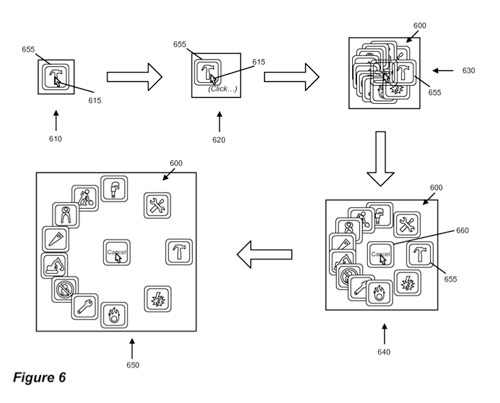
According to MacNN report, another yesterday granted patent application reveals that Apple devises new radial pop-up menus which will be an alternative to currently used drop-down menus. Peter Warner, who is listed as a "Designer at Apple" in his LinkedIn profile, is the inventor of this patent.
The application assures that radial menus can be more efficient than the current model of moving 'to menubar to select standard features', which is used in almost every major operational system. An order for both menus can be static and prioritized, when higher priority items are being displayed more prominently.
Read the rest of this entry »
Apple Refused From Demos in Mac App Store
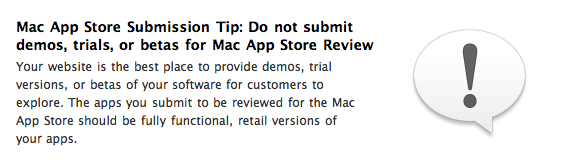
After the release of the second build of Mac OS X 10.6.6 Apple has also updated its Developer News portal, and now it contains few new tips for developers they should read before considering to submit their Mac apps for approval. With one of it the company confirmed that it will not accept any kind of beta, trial or demo versions of the programs in its new Store.
But for those who still want to promote demo versions of their products Apple suggests developers to hosts such versions on their own websites.
Read the rest of this entry »
Apple Has Released Second Build of Mac OS X 10.6.6 to Developers
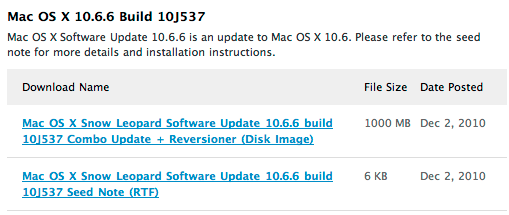
This Thursday Apple issued the second build of Mac OS X 10.6.6, namely 10J537, which is a 1000 MB download.
The first build was released almost a month ago on November, 4.
It is said that Mac OS X 10.6.6 "contains developer support for fetching and renewing App Store receipts". That suggests that 10.6.6 update will be released just in time for the opening of the new Mac App Store, which was announced to arrive in the next few months.
Read the rest of this entry »
New Cydia v1.0.3366-1 is added to iPhoneRoot repo
We have already written about new Cydia version 1.0.3366-1 that was released recently. It is much faster and has many new other improvements.
The problem was that to install it users had to download deb package, install it manually in terminal, etc. It was hard. We have decided to make Cydia update easy, so we have added Cydia v1.0.3366-1 to our repository. To update Cydia just add our repository in Cydia: https://iphoneroot.com/repo/ and update.
To add repository run Cydia. Go to Manage -> Sources. Click Edit (top right corner), after that click Add (top left corner), type https://iphoneroot.com/repo/ and click Add Source button. Then click Return to Cydia and Done button. After that you can either click on iphoneroot.com select Cydia and install it or go to Changes and update it there.
Tutorial how to add iphoneroot repo with screenshots is available here.
 Leave a comment, read comments [1]
Leave a comment, read comments [1]
New version of Cydia 1.0.3366-1 is ready

The new version 1.0.3366-1 of Cydia is ready.
Commenting on the release Saurik said:
some of my long term performance plans are 'hitting pay dirt', and Cydia is much faster than it was before; that said, it isn't done yet: there's one more thing that I think is going to make a huge difference that isn't even in there yet but should be for the final release.
This version of Cydia is included in the latest release of RedSn0w, and can also be downloaded as deb file from . But if you're on an iPhone 4 or other already jailbroken device, you can still install it. There are 4 different ways to do that:
 Leave a comment, read comments [5]
Leave a comment, read comments [5]
Step-by-step Tutorial: How to Jailbreak and Unlock Your iPhone 3GS Using RedSn0w 0.9.6b5 (Windows) [iOS 4.2.1]

UPDATE: Please think first, before you do something.
UPDATE 2: If you have 05.13 baseband or lower - do not update to 4.2.1, use PwnageTool to create custom firmware!
UPDATE 3: If you have new bootrom and ios 4.1, do not update to 4.2.1 - you will loose untethered jailbreak.
UPDATE 4: WARNING: updating to iPad baseband for iPhone unlock may disable your GPS
This is step-by-step instructions on how to jailbreak and unlock your iPhone 3GS on iOS 4.2.1 firmware using RedSn0w 0.9.6b5 for Windows.
For iPhone 3G use this tutorial.
If you have an iPhone 3GS with the new bootrom you will only be able to perform a tethered jailbreak at this time. This means you will need Redsn0w's assistance to boot into your jailbroken device.
UPDATE: Please, consider reading our Jailbreak & Unlock FAQ, especially if you have questions or troubles.
IMPORTANT FOR UNLOCKERS
During this process you can update your baseband to the 06.15 version. If you are on 05.14 or 05.15 or higher you will need to do this to unlock. You do not need to do this for jailbreak only. Please read the following very carefully before deciding whether to do this.
 Leave a comment, read comments [404]
Leave a comment, read comments [404]
Step-by-step Tutorial: How to Jailbreak and Unlock Your iPhone 3G Using RedSn0w 0.9.6b5 (Windows) [iOS 4.2.1]

UPDATE: Please think first, before you do something.
UPDATE 2: If you have 05.13 baseband or lower - do not update to 4.2.1, use PwnageTool to create custom firmware!
UPDATE 3: WARNING: updating to iPad baseband for iPhone unlock may disable your GPS
UPDATE: Please, consider reading our Jailbreak & Unlock FAQ, especially if you have questions or troubles.
This is step-by-step instructions on how to jailbreak and unlock your iPhone 3G on iOS 4.2.1 firmware using RedSn0w 0.9.6b5 for Windows.
For iPhone 3GS use this tutorial.
IMPORTANT FOR UNLOCKERS
During this process you can update your baseband to the 06.15 version. If you are on 05.14 or 05.15 or higher you will need to do this to unlock. You do not need to do this for jailbreak only. Please read the following very carefully before deciding whether to do this.
 Leave a comment, read comments [806]
Leave a comment, read comments [806]
Step-by-step Tutorial: How to Jailbreak and Unlock Your iPhone 3GS Using PwnageTool 4.1.3 (Mac OS) [iOS 4.1]

UPDATE: Please think first, before you do something.
UPDATE 2: If you have 05.13 baseband or lower - do not update! Use PwnageTool.
UPDATE 3: If you have 4.1 and 3gs with new bootrom, do not update to 4.2.1, create custom 4.1 firmware using pwnagetool.
UPDATE 4: WARNING: updating to iPad baseband for iPhone unlock may disable your GPS
UPDATE: Please, consider reading our Jailbreak & Unlock FAQ, especially if you have questions or troubles.
These are instructions on how to jailbreak and unlock your iPhone 3GS on iOS 4.1 using PwnageTool 4.1.3 for Mac OS X. This tutorial will explain how to upgrade your baseband if needed for an unlock.
For iPhone 3G use this tutorial.
There is no unthethered jailbreak for new iPhone 3GS bootroms and iOS 4.2.1 yet, so you should stay at iOS 4.1.
Important: iPhone3GS users with old bootroms who want to go to 4.2.1 and unlock should not use this PwnageTool! Update to stock 4.2.1 first, then use new redsn0w to update your baseband.
Step One
Make a folder called "Pwnage" on the desktop. Download a couple of things:
 Leave a comment, read comments [15]
Leave a comment, read comments [15]
iPhone Dev-Team releases RedSn0w 0.9.6b5 for unlockers
The iPhone Dev-Team has released RedSn0w 0.9.6b5 for unlockers stuck at the 05.14 or 05.15 basebands.
The new redsn0w 0.9.6beta5 is out. It gives both Windows and OSX users the ability to flash the iPad 06.15 baseband on iPhone3G or iPhone3GS. It fetches the baseband files directly from Apple for now (the only IPSW you ever point it at is the stock IPSW for the FW on your iPhone right now). There may be a long delay while it’s doing this (their servers are currently getting pounded).
You can download the new version of RedSn0w here:
- Download version for Mac OS X:
- Download version for Windows:
Windows 7 and Vista users, please run redsn0w as Administrator in "XP Compatiblity Mode".
We will soon post step-by-step tutorials.
UPDATE: tutorial for iPhone 3G (Windows), tutorial for iPhone 3GS (Windows)
UPDATE: Please, consider reading our Jailbreak & Unlock FAQ, especially if you have questions or troubles.
 Leave a comment, read comments [3]
Leave a comment, read comments [3]
Step-by-step Tutorial: How to Jailbreak and Unlock Your iPhone 3G Using PwnageTool 4.1.3 (Mac OS) [iOS 4.2.1]

UPDATE: Обязательно (!) думайте перед тем, как что-нибудь сделать. Читайте внимательно и еще раз думайте. Не понятно - читайте снова. Спрашивайте до, а не после.
UPDATE 2: Если у вас 05.13 baseband и ниже - она ломается старыми способами, не надо обновляться до 05.14, 05.15 и 06.15. Хочется перейти на 4.1/4.2 - тогда делайте кастом прошивку с помощью pwnagetool.
UPDATE 3: Обновив версию baseband до iPad для анлока iPhone можно потерять GPS
UPDATE: Please, consider reading our Jailbreak & Unlock FAQ, especially if you have questions or troubles.
Данное пошаговое руководство позволит вам сделать джейлбрейк и анлок iPhone 3G на iOS 4.2.1 с помощью PwnageTool 4.1.3 под Mac OS X. Здесь также будут даны инструкции по обновлению baseband, если это необходимо для анлока (отвязки от оператора сотовой связи).
Для iPhone 3GS используйте руководство для iPhone 3GS.
Для пользователей Windows есть соответствующее пошаговое руководство.
Шаг 1
Создайте папку "Pwnage" на десктопе. Скачайте в нее все необходимое:
 Leave a comment, read comments [31]
Leave a comment, read comments [31]
Ultrasn0w unlock is being released
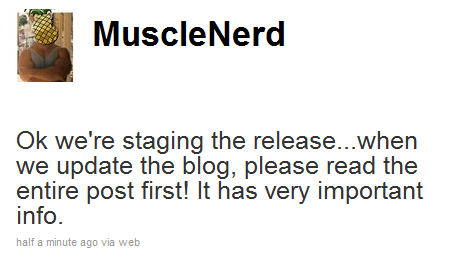
This is the tweet from MuscleNerd posted a minute ago. So it is just minutes to wait for new unlock utility ultrasn0w.
UPDATE: New ultrasn0w released! New PwnageTool 4.1.3 released. Read carefully from DevTeam first, then reread again!
UPDATE 2: new ultrasn0w 1.2 supports the following basebands:
- iPhone 4: 01.59.00
- iPhone 3G/3GS: 04.26.08, 05.11.07, 05.12.01, 05.13.04, 06.15.00.
UPDATE 3: Step-by-step Tutorial: How to Jailbreak and Unlock
Read the rest of this entry »
 Leave a comment, read comments [24]
Leave a comment, read comments [24]
Apple Is Shipping One Million MacBooks Per Month
According to sources close to component makers for Apple’s computers, the company ships around one million MacBooks per month in Q4 2010. Part of the new MacBook Airs is accounted to 20-25% of the volume. In the first three quarters of 2010 Apple sold about 6.88 million units, and its global notebook market share rose from 3.7% in the first quarter to 5.2% in the third. Apple’s market share in the US market surged from 6.7% to 12.6%. So, it looks like 2011 will be an interesting year for Mac users. Moreover, Apple plans to open the Mac App Store, update the MacBook Pro line and launch new OS X Lion.