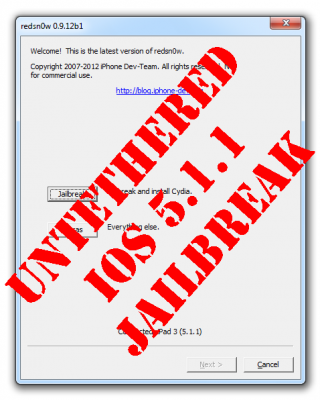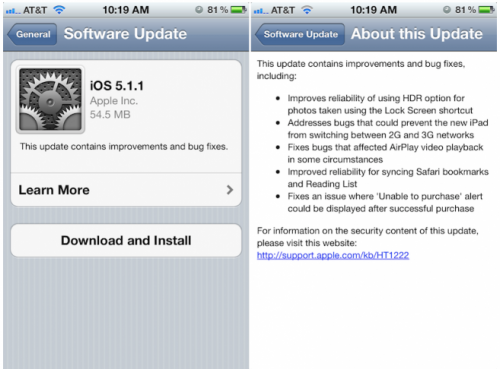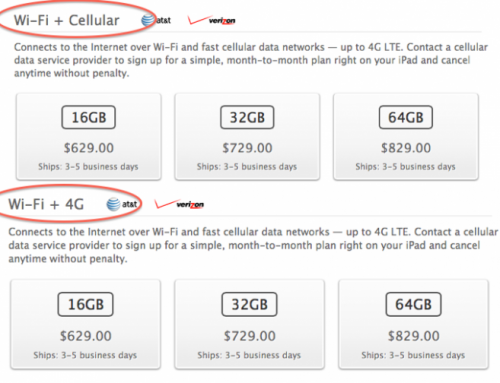News tagged ‘WiFi’
Spec comparison: 2012 MacBook Air vs the 2011 model
Apple released new line of MacBook Air with faster processor, graphics, USB 3.0 and more. Let's compare the specs:
Step-by-step Tutorial: How to Untether Jailbreak iPhone, iPad and iPod Touch Using RedSn0w 0.9.12 (Windows) [iOS 5.1.1]
This is step-by-step instructions on how to perform untethered jailbreak of iOS 5.1.1 firmware using Absinthe 2.0 for Windows.
This tutorial works for:
- New iPad 3 (WiFi / CDMA / GSM)
- iPad 2 (WiFi / CDMA / GSM)
- iPad 1
- iPhone 4S
- iPhone 4 (GSM), iPhone 4 (CDMA)
- iPhone 3GS
- iPod Touch 4G
- iPod Touch 3G
 Leave a comment, read comments [388]
Leave a comment, read comments [388]
Step-by-step Tutorial: How to Untether Jailbreak and Unlock iPhone 4 Using Sn0wBreeze 2.9.5 (Windows) [iOS 5.1.1]
Using this tutorial you will be able to create a custom firmware, untether jailbreak and unlock iOS 5.1.1 running on iPhone 4. This tutorial uses Sn0wBreeze 2.9.5 for Windows.
Sn0wBreeze will also preserve baseband version if you need carrier unlock.
 Leave a comment, read comments [129]
Leave a comment, read comments [129]
Step-by-step Tutorial: How to Untether Jailbreak and Unlock iPhone 3GS Using Sn0wBreeze 2.9.5 (Windows) [iOS 5.1.1]
Using this tutorial you will be able to create a custom firmware, untether jailbreak and unlock iOS 5.1.1 running on iPhone 3GS. This tutorial uses Sn0wBreeze 2.9.5 for Windows.
Sn0wBreeze will also preserve baseband version if you need carrier unlock. It can also update your modem version to 06.15 if you need unlock and stuck with 05.14 or higher baseband. If you have new iPhone 3GS that was made after 28 week of 2011 upgrading modem will not help to unlock.
 Leave a comment, read comments [368]
Leave a comment, read comments [368]
Step-by-step Tutorial: How to Untether Jailbreak Using Absinthe 2.0 (Windows) [iOS 5.1.1]

This is step-by-step instructions on how to perform untethered jailbreak of iOS 5.1.1 firmware using Absinthe 2.0 for Windows.
This tutorial works for:
- iPad 3 (WiFi / CDMA / GSM)
- iPad 2 (WiFi / CDMA / GSM)
- iPad 1
- iPhone 4S
- iPhone 4 (GSM), iPhone 4 (CDMA)
- iPhone 3GS
- iPod Touch 4G
- iPod Touch 3G
 Leave a comment, read comments [630]
Leave a comment, read comments [630]
Absinthe 2.0: Untethered iOS 5.1.1 Jailbreak Released!!!

Chronic Dev Team released Absinthe 2.0 with much anticipated untethered jailbreak for iOS 5.1.1.
Absinthe 2.0 supports the following devices:
- iPad 3 (WiFi/CDMA/Global)
- iPad 2 (WiFi/CDMA/GSM)
- iPad 1
- iPhone 4S
- iPhone 4 (GSM), iPhone 4 (CDMA)
- iPhone 3GS
- iPod 4G
- iPod 3G
You can download Absinthe 2.0 here.
Step-by-step tutorials are available here.
 Leave a comment, read comments [24]
Leave a comment, read comments [24]
iOS 5.1.1 untethered jailbreak is almost ready
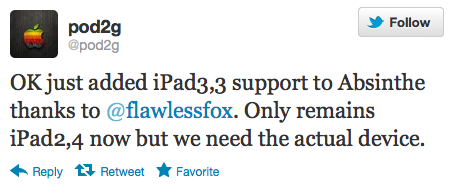
Pod2g has announced that iPad 3,3 support has been added to the Absinthe jailbreak utility, leaving only the iPad 2,4 jailbreak to be implemented.
OK just added iPad3,3 support to Absinthe thanks to @flawlessfox. Only remains iPad2,4 now but we need the actual device.
Any people of #HITB2012AMS has an iPad2,4? Model number: either MC954 or MC989. Please check in Settings / General / About.
 Leave a comment, read comments [21]
Leave a comment, read comments [21]
GPlayer for iPhone and iPad is free today

Nice universal player for iOS called GPlayer is free today. Works for both iPhone and iPad. The last price was $2.99. You can download it in AppStore .
Read the rest of this entry »
 Leave a comment, read comments [6]
Leave a comment, read comments [6]
Untethered iOS 5.1.1 jailbreak will be released in several days

Pod2g has recently announced in twitter that the untethered jailbreak of iOS 5.1.1 is just days away from release. This is great news for many iPhone, iPad and iPod users.
Thanks to awesome work of @planetbeing and @pimskeks, we're near ready for a release. Now it's a matter of days.

Here is the list of devices that are known to work for sure :
 Leave a comment, read comments [28]
Leave a comment, read comments [28]
List of tested devices for the upcoming iOS 5.1.1 untethered jailbreak

Pod2g опубликовал список устройств, которые будут поддерживаться ожидаемым отвязанным джейлбрейком пршивки iOS 5.1.1:
Устройства, которые точно работают с отвязанным джейлбрейком:
- iPhone 4
- iPhone 4S
- iPad 1
- iPad 2 Wifi
- iPad 3 Wifi
Устройства, которые пока не поддерживаются:
Read the rest of this entry »
 Leave a comment, read comments [11]
Leave a comment, read comments [11]
iOS 5.1.1: what's new and download links
Apple released iOS 5.1.1 (build number 9B206) for iPad, iPod touch, and iPhone. This is a small update with several bugfixes and small improvements. Here is the official list of changes:
- Improves reliability of using HDR option for photos taken using the Lock Screen shortcut.
- Addresses bugs that could prevent the new iPad from switching between 2G and 3G networks.
- Fixes bugs that affected AirPlay video playback in some circumstances.
- Improved reliability for syncing Safari bookmarks and Reading List.
- Fixes an issue where ‘Unable to purchase’ alert could be displayed after successful purchase.
And download links:
 Leave a comment, read comments [2]
Leave a comment, read comments [2]
Apple changes name of "iPad WiFi + 4G" to "iPad WiFi + Cellular"
Following a string of complaints across the globe (especially in Australia and the United Kingdom) regarding Apple’s branding of the 4G-LTE compatible iPads, Apple has tweaked the name of their cellular-connecting iPad in some regions. The new name is simply “iPad WiFi + Cellular” and this is a shift from the former “iPad WiFi + 4G” branding. The source of the criticism of the 4G third-generation iPad models is the fact that the 4G LTE only functions in the U.S. and Canada, on a total of five carriers.
Apple did not simply make this iPad name change in the affected Australia and UK regions, but they changed it in the UK, Australia, the U.S., Canada, UAE, Vietnam, Thailand, Singapore, New Zealand, Malaysia, Ireland, and Hong Kong.
Step-by-step Tutorial: How to Tether Jailbreak iPod Touch 3G Using Sn0wBreeze 2.9.3 (Windows) [iOS 5.1]
UPDATE: Apple released iOS 5.1.1 and has stopped signing iOS 5.1, so you can NOT restore to 5.1 any more (both original and custom), unless you have saved your SHSH keys for 5.0.1. If you are on 5.1 you can jailbreak with redsn0w. iOS is also tethered jailbreakable with redsn0w.
Using this tutorial you will be able to create a custom firmware, tether jailbreak and unlock iOS 5.1 running on iPod Touch 3G. This tutorial uses Sn0wBreeze 2.9.3 for Windows.
Tethered jailbreak means that each time you restart your device you will need to connect it to a computer and run iBooty.
Step-by-step Tutorial: How to Tether Jailbreak iPod Touch 4G Using Sn0wBreeze 2.9.3 (Windows) [iOS 5.1]
UPDATE: Apple released iOS 5.1.1 and has stopped signing iOS 5.1, so you can NOT restore to 5.1 any more (both original and custom), unless you have saved your SHSH keys for 5.0.1. If you are on 5.1 you can jailbreak with redsn0w. iOS is also tethered jailbreakable with redsn0w.
Using this tutorial you will be able to create a custom firmware, tether jailbreak and unlock iOS 5.1 running on iPod Touch 4G. This tutorial uses Sn0wBreeze 2.9.3 for Windows.
Tethered jailbreak means that each time you restart your device you will need to connect it to a computer and run iBooty.
 Leave a comment, read comments [6]
Leave a comment, read comments [6]
Step-by-step Tutorial: How to Tether Jailbreak iPad 1 Using Sn0wBreeze 2.9.3 (Windows) [iOS 5.1]
UPDATE: Apple released iOS 5.1.1 and has stopped signing iOS 5.1, so you can NOT restore to 5.1 any more (both original and custom), unless you have saved your SHSH keys for 5.0.1. If you are on 5.1 you can jailbreak with redsn0w. iOS is also tethered jailbreakable with redsn0w.
Using this tutorial you will be able to create a custom firmware, tether jailbreak and unlock iOS 5.1 running on iPad 1. This tutorial uses Sn0wBreeze 2.9.3 for Windows.
Tethered jailbreak means that each time you restart your device you will need to connect it to a computer and run iBooty.
 Leave a comment, read comments [7]
Leave a comment, read comments [7]