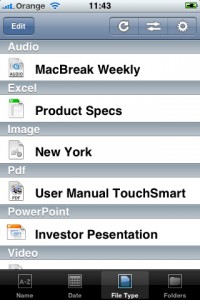News tagged ‘3G’
iPhone OS 3.0 is jailbreakable

News from DevTeam:
iPhone 3.0 OS is jailbreakable on all devices. It’s just those using 3G yellowsn0w that have to show some restraint and wait for PwnageTool to create a custom IPSW that avoids the baseband update. If you are using yellowsn0w, do not update or restore to iPhone 3.0 firmware. You will lose yellowsn0w and find yourself unable to revert the baseband to get it back.
iPhone OS 3.0 Walkthrough [video]
This video shows almost all new features of iPhone OS 3.0 on a regular iPhone 3G:
iBluetooth released: file transfer via bluetooth for iPhone [Cydia]
iBluetooth, the world first application that enables the file transfer via Bluetooth on your iPhone, is finally here! You can install it from Cydia (iSpazio Repository).
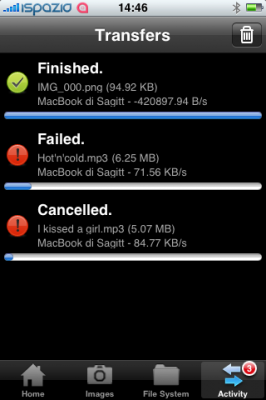
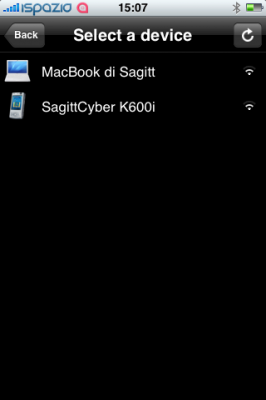
FileAid: $6.99 app is free until March 17 [AppStore, Free]

FileAid is free until March 17. The price was $6.99.
FileAid is a file manager and viewer for your iPhone and iPod Touch. Easily copy files on your device for a quick look on the road. Copying files over to your iPhone or iPod Touch takes place wirelessly (by FTP) or via USB using DiskAid (freeware).
Quickly display or play files :
- Images (JPG, PNG, GIF, TIFF and others)
- PDF
- MS Office (Word, Excel and PowerPoint)
- iWork (Pages, Numbers and Keynotes, iWork 09 not supported yet)
- Plain Text and RTF (Rich Text Format)
- Audio (MP3 VBR, AAC, Audible, Apple Lossless, AIFF, WAV, CAF)
- Video (standard iPhone formats : H.264, MPEG-4, 3GPP)
- Web Archives
- HTML files
Here is an AppStore .
Autolock SBSettings [Cydia]
SBSettings is quite a useful utility to quickly turn on and off different parameters (f.e. 3G, WiFi, Bluetooth), adjust brightness and etc. Now users can activate and deactivate the screen lock.
When the icons is green, it means that after a certain number of minutes (depending on the settings) the iPhone will enter into standby mode turning off the screen.
Changing the icon in Red will be the exact opposite. The lock will be removed and the device will remain fixed with illuminzione active.
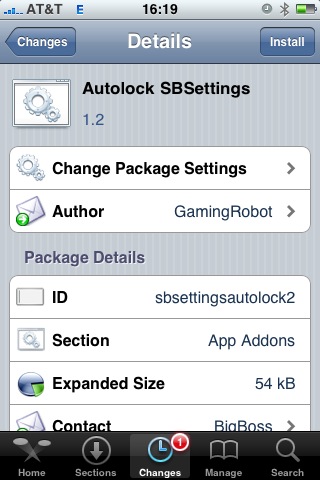

Sygic turn-by-turn GPS navigation

One of the most elusive and desired apps for iPhone is turn-by-turn GPS navigation. We heard that TomTom was developing a GPS navigator. To date, it hasn't shipped. Recently, the focus has been on xGPS, an app that requires a jailbroken iPhone to work.
At Mobile World Congress 2009 (MWC09) in Barcelona, Spain, Sygic is demoing a version of their namesake GPS navigation software running on an iPhone 3G. The Sygic software uses maps from TeleAtlas, the same company that supplies map data for Google Maps. Sygic produces similar software for Windows Mobile and Symbian devices.
Applicatin has turn-by-turn GPS directions with voice prompts, points of interest, support for multiple countries, and locally-stored maps.
 Leave a comment, read comments [1]
Leave a comment, read comments [1]
iPhone photo from CT scanner
NYC radiologist decided to use his hospital's CT scanner to take some photos of stuff he had lying around, including an iPhone:
More photos can be found .
Related posts:
yellowsn0w updated to 0.98

DevTeam updated to version 0.9.8. It will not work with regular 2.2.1 firmware. If you want 2.2.1, you need modified (!!!) firmware 2.2.1, in which old baseband from firmware 2.2 is preserved.
Version 0.9.8 adds strability and fixes some bugs. So If everything works fine, I reccomend just leave it like it is. For example, I use 0.9.6 and feel happy with 2.2 firmware.
Related posts:
Users prefer Wi-Fi over 3G

According to the report of Devicescape, Wi-Fi applications developer, smartphone users prefer to use Wi-Fi rather than 3G.
During the servey 81% users would like to connect to Wi-Fi for internet browsing and email sending. About 86% said that Wi-Fi modules in phones are necessary. 82% would like to have special tariffs for 3G/Wi-Fi.
About 84% of people would like to see Wi-Fi spots everywhere. 56% of them are ready to pay for Wi-Fi service.
via 3dnews
Firmware 2.2.1 is officially hacked

Yes, DevTeam released new version of their software. First of all, please, do NOT use unofficial software from unknows sites (f.e. quickpwm.com). We recommend to download from torrent or official mirors.
We regulary publish latets and links. Use them or the same ones from DevTeam .
So:
- iPhone 2G and iPod Touch: update to 2.2.1 with iTunes and run to .
- iPod Touch 2G: sorry, you need to wait a bit more
- iPhone 3G + NO UNLOCK: If you do not need unlock, you are using your iPhone with one carrier or you hae factory unlcoked iPhone, just restore or upgrade to 2.2.1 using iTunes and use to and add Cydia and Installer.
- iPhone 3G + UNLOCK: you need to preserve current baseband software. Preserving the baseband will ensure that you can still use “” the iPhone 3G . To upgrade your phone to 2.2.1 and preserve the state of the baseband you need to create a custom .ipsw with . This custom .ipsw will not contain the baseband update but of course will still allow all the cool new stuff from 2.2.1. is only available for Mac OS X.
DevTeam updated to version 0.9.7 to work with modified (!!!) firmware 2.2.1, in which you preserve old baseband from firmware 2.2.
Next generation iPhone proof in firmware 2.2.1
MacRumors has discovered that iPhone's firmware has evidence of the next generation iPhone which has been designated "iPhone2,1". This new model number can be found in the USBDeviceConfiguration.plist in an unencrypted firmware.

Apple uses these models numbers to distinguish between different hardware models. The original iPhone carries the model number of "iPhone 1,1" while the 3G iPhone is labeled "iPhone 1,2". These numbers do not change for simple storage increases and instead represent functionally different devices. Similarly, the iPod Touch was originally introduced as the "iPod 1,1" and the most recent hardware revision was labeled "iPod2,1".
Meanwhile, at least one developer has noticed actual "iPhone2,1" models in use based on PinchMedia ad serving reports.

via macrumors
AT&T and iPhone in Q4

AT&T today from the fourth quarter of 2008 and announced that they had activated 1.9 million new iPhones during the quarter. Here are some numbers from :
- AT&T has activated 4.3 million iPhone 3Gs since its launch, 1.9 million in Q4 alone — more than double its iPhone activations one year earlier.
- The average revenue from Phone users is 60% higher than the typical AT&T customer — thanks to that $30 per month data fee. Their heavy use of Web services helped drive AT&T wireless data use up 51.2% year to year, which as reader Jon in Brentwood, Calif., points out is not necessarily a good thing.
- About 40% of the iPhone activations this quarter were new AT&T customers, either buying their first cellphone or switching from another carrier.
- The churn rate — the percentage of customers who drop AT&T’s service — among iPhone owners is significantly lower than the rest of the network, sharply reducing marketing costs.
The iPhone is still an expensive proposition for AT&T. The payback to Apple is between $288 and $432 per phone over the life of a 2-year contract. The company spent $450 million last quarter on network upgrades to provide high-speed 3G coverage.
On the other hand, Q4 revenues were up 2.4% (to $31.1 billion) in a tough economic climate thanks to results in the wireless division that CEO Randall Stephenson attributed largely to the iPhone.
New firmware 2.2.1

Apple has just pushed out Firmware 2.2.1 for iPhone and iPhone 3G, iPod touch, iPod touch 2G. You can download them . Firmware 2.2.1 cannot be jailbroken at this time, so unofficial application users should wait for new version of QuickPwn from DevTeam. Unlock (yellowsn0w) also doesn't work for 2.2.1.
This update contains bug fixes and improvements:
- Version 2.2.1 (Build 5H11)
- Modem Firmware 02.30.03
- Improved general stability of Safari
- Fixed issue where some images saved from Mail do not display correctly in the Camera Roll
- Fixed issue that caused some Apple Lossless (ALAC) to skip during playback
- Unofficially Apple fixed SMS bug: users suddenly experience inability to send SMS text messages on the iPhone 3G, receiving the message "error sending" upon attempting to send.
ImaSafari: show or hide images in webpages [Cydia]


ImaSafari allows iPhone users to turn off image downloading in Safari browser. This is very useful for GRPS, EGDE and 3G connectins. First of all webpages will be downloaded faster. Second - you will save money if you pay for inernet traffic.
This utility is avaliable for free via (for iPhones only).
To turn images on or off just install this software and go to Settings - Safari.
via spazio
iPhone 3G unlock tutorial
Dev Team finally made it. They created software called yellowsn0w, that unlocked iPhone 3G. Now you can use any carrier you want. I successfully unlocked my US version.It works much more stable than sim proxy method.
Please, back up everything on your iPhone before you start, just in case. Everything you do is your responsibility. I had to go through all 4 steps to make my iPhone 3G work. I used only my new sim without sim proxy.
Here are the steps:
 Leave a comment, read comments [3]
Leave a comment, read comments [3]