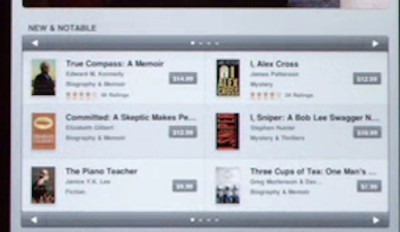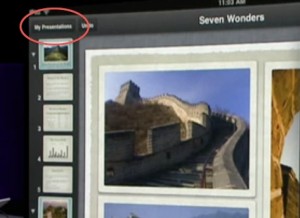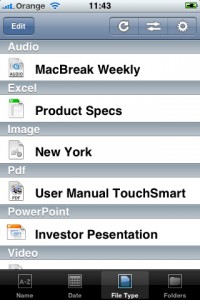News tagged ‘iWork’
Mac OS X 10.7 Lion: noticing the scroll bar
Recently we posted some new information on the next Mac release, but the presentation of Steve Jobs also revealed some changes in the way how the scroll bars work.
With implementing of full screen view for apps it was noticed that in most cases the scroll bar vanishes every time it is not being used.
Read the rest of this entry »
Apple announces live streaming of "Back to the Mac" event

Apple has confirmed it will offer live streaming of its event today. The live video will be available here:
Media Alert
Apple to Provide Live Video Streaming of Today’s Event
What: Live video stream of Apple’s October 20 event
When: Wednesday, October 20, 2010, 10:00 a.m. PDT
Where:
Live Video Streaming
Apple® will broadcast its October 20 event online using Apple’s industry-leading HTTP Live Streaming, which is based on open standards. Viewing requires either a Mac® running Safari® on Mac OS® X version 10.6 Snow Leopard®, an iPhone® or iPod touch® running iOS 3.0 or higher, or an iPad™. The live broadcast will begin at 10:00 a.m. PDT on October 20, 2010 at www.apple.com/uk.
Steve Jobs Answering More E-mails
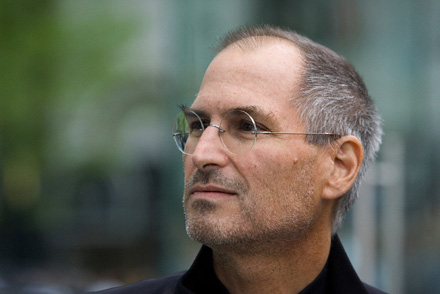
As time goes by Apple CEO receives more e-mails and answers on some of it. If you analyze his behavior, you can see that it becomes a tradition to answer to company's customers before the announcement of a new device. So maybe we can expect something revolutionary again, but at this moment we can just take a look at what we have for today.
Two days ago a Macrumors reader mailed a letter to Steve Jobs. He was concerned about whether Apple will lose their vision on the MacBooks' department. The answer was:
"Not to worry."
Another TUAW reader asked if he will have an ability to transfer his Google Docs to the iPad through iDisk or iWork.com. Steve Jobs answered shortly again:
"Yes".
A man calling himself Julio R. was wondering, if we can expect a universal mailbox on the iPod Touch or iPhone. Jobs reply:
"Yep".
TheAppleLounge reader mailed this:
Read the rest of this entry »
More from iPad commercial: Book prices, My Documents and Camera
9to5mac found several interesting facts from Apple's iPad commercial.
The first one is about iBookstore pricing. They to be below hardcover books, audiobook, paperback prices and even Kindles's pricing. For example, Ted Kennedy's memoir, True Compass costs $23 for the hardcover, $19.25 for the B&W Kindle version and $14.95 for the iPad version. Other books show similar prices.
It looks like Apple will store documents on the iPad in a "My Documents" folder, at least for iWork touch. This is funny that Apple had chosen this name. This perhaps will make life easier for PC people. You can see that on the screenshot below:
Microsoft’s My Documents Folder Now Is On iPad
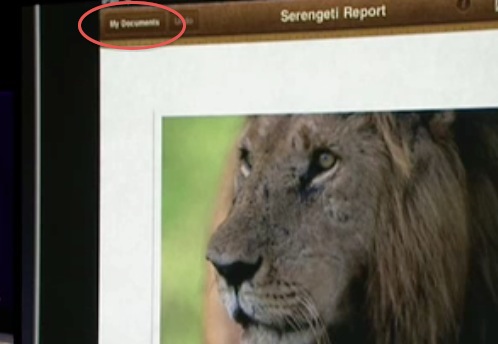
Giles Turnbull from the CultOfMac noticed one interesting thing in the video of Apple’s official iPad announcement event.
At 1:04 of the video (the picture above) Phil Schiller demonstrates the new iWork for iPad. On the picture we can see a Keynote and visible in the left corner of the screen button called “My Presentations”. When he moves on to Pages, “My Documents” can be seen clearly. And it really reminds of Windows 95!
Still it is not clear, is this just a Pages feature or maybe a system-wide folder that can be used by other apps. And eventually, “My Documents” may only be a working title with a possibility to be renamed when iWork for iPad will actually be released.
[]
4 more things to transfer from iPad to iPhone
As the new A4 CPU is rumored to be the next CPU for the 4th generation of iPhones, proposes four more features to transfer from iPad to iPhone:
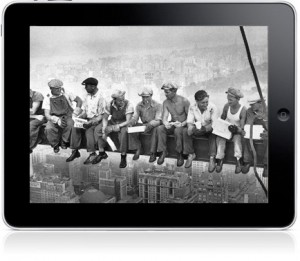
1. Bluetooth Keyboard Support.
Apple iPad is claimed to support Bluetooth 2.1 + EDR that lets you connect Apple Wireless Keyboard, wireless headphones or other devices. This feature isn't supported yet in iPhones.
2. Desktop file syncing for third party applications
Now iPad allows you to drag-and-drop files from computer to the storage folders of third party applications. At one moment you're editing your document on a Mac, and at the second you're viewing it on your iPad.
3. Apps identify themselves as supporting their specific file types.
On the iPhone even if you have installed a specific application, you will need to find a way to get that file into the application's storage space. On the iPad you can open a file from the desktop or even from an email.
4. PDF Creation Support
There was always a problem of saving files that other people need to see in the friendly format. New iPad has built-in PDF creation functionality for iWork, which is very convenient.
With this improvements iPad can obviously be considered as a sign of innovations to come for the iPhone.
"Come see our latest creation" Apple iTablet Event Live Meta-Blog
 Leave a comment, read comments [1]
Leave a comment, read comments [1]
FileAid: $6.99 app is free until March 17 [AppStore, Free]

FileAid is free until March 17. The price was $6.99.
FileAid is a file manager and viewer for your iPhone and iPod Touch. Easily copy files on your device for a quick look on the road. Copying files over to your iPhone or iPod Touch takes place wirelessly (by FTP) or via USB using DiskAid (freeware).
Quickly display or play files :
- Images (JPG, PNG, GIF, TIFF and others)
- PDF
- MS Office (Word, Excel and PowerPoint)
- iWork (Pages, Numbers and Keynotes, iWork 09 not supported yet)
- Plain Text and RTF (Rich Text Format)
- Audio (MP3 VBR, AAC, Audible, Apple Lossless, AIFF, WAV, CAF)
- Video (standard iPhone formats : H.264, MPEG-4, 3GPP)
- Web Archives
- HTML files
Here is an AppStore .